效果图
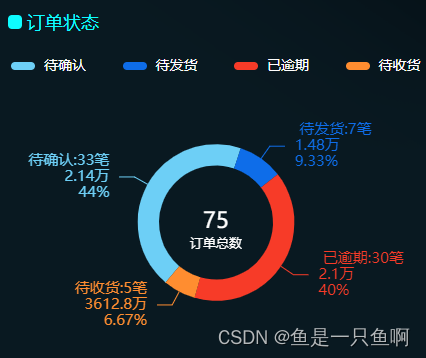
OrderState.vue
<template>
<div class="chart-line-box" id="OrderOnly">
<div v-if="showData" class="orgStyle">
<div class="ranking flex">
<div
v-for="(item, index) in orderData"
:key="index"
:style="{ 'margin-left': index != 0 ? '30px' : '0px' }"
>
<span class="rankColor" :style="{ background: color[index] }"></span>
<span class="ff fz14 mr24">{{ item.name }}</span>
</div>
</div>
<div class="orState" ref="orState"></div>
<div class="box_dec">
<div class="num_dec">{{ count }}</div>
<div class="text_dec">{{ title }}</div>
</div>
</div>
<div v-else class="orderShow">
<img src="../../assets/img/pic-null-d@2x.png" />
</div>
</div>
</template>
<script>
export default {
name: "OrderState",
props: {
color: {
type: Array
},
orderData: {
type: Array
},
title: {
type: String
},
showData: {
type: Boolean,
default: true
},
count: {
type: Number
},
orderMoney: {
type: Array
},
unit: {
type: String
}
},
data() {
return {
orderNum: [] //订单的多少笔
};
},
created() {},
mounted() {},
watch: {
orderData: {
handler(val) {
this.orderNum = [];
if (this.showData == true && val.length != 0) {
setTimeout(() => {
this.orderData.forEach((item, index) => {
this.orderNum.push(item.value);
});
this.drawLine(val);
}, 200);
}
},
deep: true
}
},
methods: {
drawLine(val) {
var myChart = this.$echarts.init(this.$refs.orState);
var orderMoney = this.orderMoney;
var orderNum = this.orderNum;
var unit = this.unit;
if (unit == undefined) {
unit = "";
}
myChart.setOption({
tooltip: {
trigger: "item",
backgroundColor: "rgba(4, 21, 48, 1)",
textStyle: {
color: "#ffffff", //设置文字颜色
fontSize: 10
}
},
legend: {
show: false,
right: "right",
align: "left",
itemGap: 40,
itemWidth: 13,
itemHeight: 13,
top: "0%",
left: "center",
textStyle: {
color: "#FFFFFF"
}
},
color: this.color,
grid: {
containLabel: true,
left: "0%",
right: "0%",
bottom: "0%",
top: "0%"
}, //表格位置
series: [
{
name: "订单状态",
type: "pie",
radius: ["40%", "55%"],
center: ["50%", "50%"],
avoidLabelOverlap: false,
startAngle: 230,
label: {
show: true, //默认展示
// formatter: "{b}\n({d}%)", //格式展示{a|{b}\n{d}%}
textStyle: {
fontSize: 15,
color: "auto",
},
backgroundColor: "transparent",
borderWidth: 15,
lineHeight: 16,
borderRadius: 4,
fontSize: 14,
fontFamily: "Source Han Sans CN",
formatter: function(paranms) {
if (orderNum[paranms.dataIndex].toString().length > 3) {
orderNum[paranms.dataIndex] =
orderNum[paranms.dataIndex].toString().substring(0, 3) +
"\n" +
orderNum[paranms.dataIndex]
.toString()
.substring(
3,
orderNum[paranms.dataIndex].toString().length - 1
);
}
return (
" " +
paranms.name +
":" +
orderNum[paranms.dataIndex] +
"笔\n" +
orderMoney[paranms.dataIndex] +
unit +
"\n" +
paranms.percent +
"%"
);
},
// formatter:"{a|{b}}{c|{c}}"+"笔"+"\n"+`this.inMoney`+"\n{per|{d}%}",
color: "auto",
padding: [-20, 5],
rich: {
a: {
color: "auto",
lineHeight: 26,
align: "center"
},
b: {
color: "auto",
align: "left",
fontSize: 14,
fontWeight: "bold",
lineHeight: 33
},
c: {
color: "auto",
align: "left",
fontSize: 14,
fontWeight: "bold",
lineHeight: 33
},
per: {
color: "auto"
// backgroundColor: "#4C5058",
// padding: [3, 4],
// borderRadius: 4,
}
}
},
emphasis: {
itemStyle: {
shadowBlur: 10,
shadowOffsetX: 0
}
},
data: val
}
]
});
}
}
};
</script>
<style>
.orgStyle {
width: 416px;
height: 300px;
}
.chart-line-box {
width: 99%;
height: 100%;
}
#OrderOnly .flex {
display: flex;
justify-content: space-around;
}
.empty-box {
width: 160px;
margin-left: 34%;
}
.chart-line-box .title {
padding-left: 25px;
padding-top: 0px;
padding-bottom: 0px;
font-size: 14px;
color: #0efcff;
}
.orState {
width: 100%;
height: 95%;
}
.nowState {
width: 100%;
height: 95%;
}
.box_dec {
position: relative;
top: -160px;
left: 163px;
width: 90px;
text-align: center;
}
.num_dec {
font-size: 22px;
font-family: Source Han Sans CN;
font-weight: 500;
color: #fff;
overflow: hidden;
width: 90px;
white-space: nowrap;
text-overflow: ellipsis;
}
.text_dec {
font-size: 13px;
font-family: Source Han Sans CN;
font-weight: 400;
color: #ffffff;
}
</style>
订单主页OrderSummary.vue
<template>
<div class="order-box">
<orderState :color="orderColor" :orderData="orderData" :title="orderTitle" :showData="showData"
:orderMoney="inOrderMoney" :count="orderCount" :unit="orderUnit">
</orderState>
</div>
</template>
<script>
import OrderState from "@/components/ordersummary/OrderState";
export default {
data() {
return {
orderColor: ["#6DCFF6", "#0E6DE9", "#F73B28", "#FF8D30"], //订单状态颜色
orderData: [], //订单数据
orderTitle: "订单总数",
showData: false,
inOrderMoney: [],
orderCount: 0,
orderUnit: "元",
}
},
mounted() {
this.getorderData();
},
methods: {
getorderData() {
//这里掉用后台接口进行数据展示
this.showData=true;
this.inOrderMoney=[2.14,1.48,2.1,3612.8];
this.orderUnit="万元";
this.orderData=[{"name":"待确认","value":33},{"name":"待发货","value":7},{"name":"已逾期","value":30},{"name":"待收货","value":5}];
}
}
}
</script>
<style scoped>
.orderLeft {
width: 49%;
display: flex;
flex-direction: column;
}
</style>






















 2万+
2万+











 被折叠的 条评论
为什么被折叠?
被折叠的 条评论
为什么被折叠?








