微软真是食屎了,乱改XAML语言,Morther Fuck!
代码如下:
<Style x:Key="ButtonStyle1"
TargetType="Button">
<Setter Property="Background"
Value="{ThemeResource ButtonBackground}" />
<Setter Property="Foreground"
Value="{ThemeResource ButtonForeground}" />
<Setter Property="BorderBrush"
Value="{ThemeResource ButtonBorderBrush}" />
<Setter Property="BorderThickness"
Value="{ThemeResource ButtonBorderThemeThickness}" />
<Setter Property="Padding"
Value="8,4,8,4" />
<Setter Property="HorizontalAlignment"
Value="Left" />
<Setter Property="VerticalAlignment"
Value="Center" />
<Setter Property="FontFamily"
Value="{ThemeResource ContentControlThemeFontFamily}" />
<Setter Property="FontWeight"
Value="Normal" />
<Setter Property="FontSize"
Value="{ThemeResource ControlContentThemeFontSize}" />
<Setter Property="UseSystemFocusVisuals"
Value="True" />
<Setter Property="FocusVisualMargin"
Value="-3" />
<Setter Property="Template">
<Setter.Value>
<ControlTemplate TargetType="Button">
<Grid x:Name="RootGrid" CornerRadius="20"
Background="{TemplateBinding Background}">
<VisualStateManager.VisualStateGroups>
<VisualStateGroup x:Name="CommonStates">
<VisualState x:Name="Normal">
<Storyboard>
<PointerUpThemeAnimation Storyboard.TargetName="RootGrid" />
</Storyboard>
</VisualState>
<VisualState x:Name="PointerOver">
<Storyboard>
<ObjectAnimationUsingKeyFrames Storyboard.TargetProperty="Background"
Storyboard.TargetName="RootGrid">
<DiscreteObjectKeyFrame KeyTime="0"
Value="{ThemeResource ButtonBackgroundPointerOver}" />
</ObjectAnimationUsingKeyFrames>
<ObjectAnimationUsingKeyFrames Storyboard.TargetProperty="BorderBrush"
Storyboard.TargetName="ContentPresenter">
<DiscreteObjectKeyFrame KeyTime="0"
Value="{ThemeResource ButtonBorderBrushPointerOver}" />
</ObjectAnimationUsingKeyFrames>
<ObjectAnimationUsingKeyFrames Storyboard.TargetProperty="Foreground"
Storyboard.TargetName="ContentPresenter">
<DiscreteObjectKeyFrame KeyTime="0"
Value="{ThemeResource ButtonForegroundPointerOver}" />
</ObjectAnimationUsingKeyFrames>
<PointerUpThemeAnimation Storyboard.TargetName="RootGrid" />
</Storyboard>
</VisualState>
<VisualState x:Name="Pressed">
<Storyboard>
<ObjectAnimationUsingKeyFrames Storyboard.TargetProperty="Background"
Storyboard.TargetName="RootGrid">
<DiscreteObjectKeyFrame KeyTime="0"
Value="{ThemeResource ButtonBackgroundPressed}" />
</ObjectAnimationUsingKeyFrames>
<ObjectAnimationUsingKeyFrames Storyboard.TargetProperty="BorderBrush"
Storyboard.TargetName="ContentPresenter">
<DiscreteObjectKeyFrame KeyTime="0"
Value="{ThemeResource ButtonBorderBrushPressed}" />
</ObjectAnimationUsingKeyFrames>
<ObjectAnimationUsingKeyFrames Storyboard.TargetProperty="Foreground"
Storyboard.TargetName="ContentPresenter">
<DiscreteObjectKeyFrame KeyTime="0"
Value="{ThemeResource ButtonForegroundPressed}" />
</ObjectAnimationUsingKeyFrames>
<PointerDownThemeAnimation Storyboard.TargetName="RootGrid" />
</Storyboard>
</VisualState>
<VisualState x:Name="Disabled">
<Storyboard>
<ObjectAnimationUsingKeyFrames Storyboard.TargetProperty="Background"
Storyboard.TargetName="RootGrid">
<DiscreteObjectKeyFrame KeyTime="0"
Value="{ThemeResource ButtonBackgroundDisabled}" />
</ObjectAnimationUsingKeyFrames>
<ObjectAnimationUsingKeyFrames Storyboard.TargetProperty="BorderBrush"
Storyboard.TargetName="ContentPresenter">
<DiscreteObjectKeyFrame KeyTime="0"
Value="{ThemeResource ButtonBorderBrushDisabled}" />
</ObjectAnimationUsingKeyFrames>
<ObjectAnimationUsingKeyFrames Storyboard.TargetProperty="Foreground"
Storyboard.TargetName="ContentPresenter">
<DiscreteObjectKeyFrame KeyTime="0"
Value="{ThemeResource ButtonForegroundDisabled}" />
</ObjectAnimationUsingKeyFrames>
</Storyboard>
</VisualState>
</VisualStateGroup>
</VisualStateManager.VisualStateGroups>
<ContentPresenter x:Name="ContentPresenter" CornerRadius="20"
AutomationProperties.AccessibilityView="Raw"
BorderBrush="{TemplateBinding BorderBrush}"
BorderThickness="{TemplateBinding BorderThickness}"
ContentTemplate="{TemplateBinding ContentTemplate}"
ContentTransitions="{TemplateBinding ContentTransitions}"
Content="{TemplateBinding Content}"
HorizontalContentAlignment="{TemplateBinding HorizontalContentAlignment}"
Padding="{TemplateBinding Padding}"
VerticalContentAlignment="{TemplateBinding VerticalContentAlignment}" />
</Grid>
</ControlTemplate>
</Setter.Value>
</Setter>
</Style>
注意:UWP不能外层套个Border和WPF不同,套上就不行了。。。 ,最外层设置好CornerRadius="20",同时设置ContentPresenter的CornerRadius="20",不然不协调。
,最外层设置好CornerRadius="20",同时设置ContentPresenter的CornerRadius="20",不然不协调。
 ,最外层设置好CornerRadius="20",同时设置ContentPresenter的CornerRadius="20",不然不协调。
,最外层设置好CornerRadius="20",同时设置ContentPresenter的CornerRadius="20",不然不协调。效果如下:
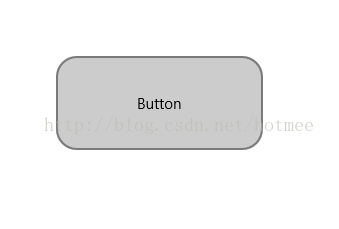
 UWP按钮样式定制
UWP按钮样式定制





















 135
135

 被折叠的 条评论
为什么被折叠?
被折叠的 条评论
为什么被折叠?








