出现的场景:
-
服务端通过springmvc写了一个对外的接口,返回一个json字符串,其中该json带有日期,格式为yyyy-MM-dd HH:mm:ss
-
客户端通过feign调用该http接口,指定返回值为一个Dto,Dto中日期的字段为Date类型
-
客户端调用该接口后抛异常了。
报错异常如下:
feign.codec.DecodeException: JSON parse error: Can not deserialize value of type java.util.Date from String "2018-03-07 16:18:35": not a valid representation (error: Failed to parse Date value '2018-03-07 16:18:35': Can not parse date "2018-03-07 16:18:35Z": while it seems to fit format 'yyyy-MM-dd'T'HH:mm:ss.SSS'Z'', parsing fails (leniency? null)); nested exception is com.fasterxml.jackson.databind.exc.InvalidFormatException: Can not deserialize value of type java.util.Date from String "2018-03-07 16:18:35": not a valid representation (error: Failed to parse Date value '2018-03-07 16:18:35': Can not parse date "2018-03-07 16:18:35Z": while it seems to fit format 'yyyy-MM-dd'T'HH:mm:ss.SSS'Z'', parsing fails (leniency? null)) at [Source: java.io.PushbackInputStream@4615bc00; line: 1, column: 696] (through reference chain: com.RestfulDataBean["data"]->java.util.ArrayList[0]->com.entity.XxxDto["createTime"]) at feign.SynchronousMethodHandler.decode(SynchronousMethodHandler.java:169) at feign.SynchronousMethodHandler.executeAndDecode(SynchronousMethodHandler.java:133) at feign.SynchronousMethodHandler.invoke(SynchronousMethodHandler.java:76) at feign.ReflectiveFeign$FeignInvocationHandler.invoke(ReflectiveFeign.java:103) at com.sun.proxy.$Proxy138.queryMonitorByTime(Unknown Source)从异常信息中我们可以看出,是在AbstractJackson2HttpMessageConverter类中调用了readJavaType方法之后抛的异常
一步一步往下深入,我们找到了最关键的地方,在DeserializationContext类的_parseDate方法中,执行了df.parse(dateStr)之后抛异常了
public Date parseDate(String dateStr) throws IllegalArgumentException{
try {
DateFormat df = getDateFormat(); // 这行代码报错了
return df.parse(dateStr);
} catch (ParseException e) {
throw new IllegalArgumentException(String.format(
"Failed to parse Date value '%s': %s", dateStr, e.getMessage()));
}
}DeserializationContext是jackson的一个反序列化的一个上下文,那么它的DateFormat是从哪来的呢?我们再来看下getDateFormat的源码
protected DateFormat getDateFormat(){
if (_dateFormat != null) {
return _dateFormat;
}
DateFormat df = _config.getDateFormat();
_dateFormat = df = (DateFormat) df.clone();
return df;
}DateFormat又是从MapperConfig而来,我们再看下config.getDateFormat()的源码
public final DateFormat getDateFormat() {
return _base.getDateFormat();
}我们知道,SpringMvc就是通过AbstractJackson2HttpMessageConverter类来整合jackson的,该类维护jackson的ObjectMapper,而ObjectMapper又是通过MapperConfig来进行配置的
由此可见,本异常就是因为ObjectMapper中的DateFormat无法对yyyy-MM-dd HH:mm:ss格式的字符串进行转换所导致的
问题处理
第一种处理方式:
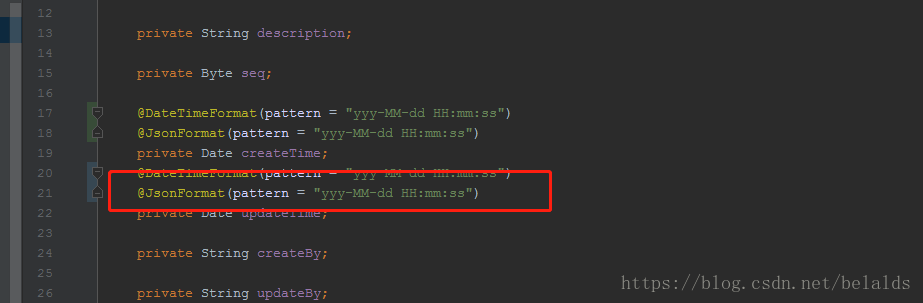
时间属性添加注解,进行自动转换。
第二种方式:
异常说的值服务器返回了一个带有日期的json,日期的形式是字符串2018-03-07 16:18:35,jackson无法将该字符串转成一个Date对象,网上查资料,上面说的是jackson只支持以下几种日期格式:
-
"yyyy-MM-dd'T'HH:mm:ss.SSSZ";
-
"yyyy-MM-dd'T'HH:mm:ss.SSS'Z'";
-
"yyyy-MM-dd";
-
"EEE, dd MMM yyyy HH:mm:ss zzz";
-
long类型的时间戳
去掉服务端的以下两个配置,让日期返回时间戳,结果就没报错了
#spring.jackson.date-format=yyyy-MM-dd HH:mm:ss
#spring.jackson.time-zone=Asia/Chongqing由于服务端在其他的地方有可能和这里的配置耦合了,也就是说其他地方有可能要用到的是yyyy-MM-dd HH:mm:ss这一日期格式而不是时间戳的格式,所以这个配置肯定是不能修改的。
jackson竟然不支持yyyy-MM-dd HH:mm:ss的这种格式,肯定很不爽啦,所以下面就要开始来研究怎么让jackson支持这种格式了。
要让jackson支持这种格式,那么就必须修改ObjectMapper中的DateFormat,因为在ObjectMapper中,DateFormat的默认实现类是StdDateFormat,StdDateFormat也就只兼容了我们上述所说的几种格式
首先我们先使用装饰模式来创建一个支持yyyy-MM-dd HH:mm:ss格式的DateFormat如下
import java.text.DateFormat;import java.text.FieldPosition;
import java.text.ParseException;import java.text.ParsePosition;
import java.text.SimpleDateFormat;import java.util.Date;
public class MyDateFormat extends DateFormat {
private DateFormat dateFormat;
private SimpleDateFormat format1 = new SimpleDateFormat("yyy-MM-dd HH:mm:ss");
public MyDateFormat(DateFormat dateFormat) {
this.dateFormat = dateFormat;
}
@Override
public StringBuffer format(Date date, StringBuffer toAppendTo, FieldPosition fieldPosition) {
return dateFormat.format(date, toAppendTo, fieldPosition);
}
@Override
public Date parse(String source, ParsePosition pos) {
Date date = null;
try {
date = format1.parse(source, pos);
} catch (Exception e) {
date = dateFormat.parse(source, pos);
} return date;
} // 主要还是装饰这个方法
@Override
public Date parse(String source) throws ParseException {
Date date = null;
try {
// 先按我的规则来
date = format1.parse(source);
} catch (Exception e) { // 不行,那就按原先的规则吧
date = dateFormat.parse(source);
} return date;
} // 这里装饰clone方法的原因是因为clone方法在jackson中也有用到
@Override
public Object clone() {
Object format = dateFormat.clone();
return new MyDateFormat((DateFormat) format);
}
}DateFormat有了,接下来的任务就是让ObjectMapper使用我的这个DateFormat了,在config类中定义如下(本案例基于springboot)
@Configuration
public class WebConfig {
@Autowired
private Jackson2ObjectMapperBuilder jackson2ObjectMapperBuilder;
@Bean
public MappingJackson2HttpMessageConverter MappingJsonpHttpMessageConverter() {
ObjectMapper mapper = jackson2ObjectMapperBuilder.build(); // ObjectMapper为了保障线程安全性,里面的配置类都是一个不可变的对象
// 所以这里的setDateFormat的内部原理其实是创建了一个新的配置类
DateFormat dateFormat = mapper.getDateFormat();
mapper.setDateFormat(new MyDateFormat(dateFormat));
MappingJackson2HttpMessageConverter mappingJsonpHttpMessageConverter = new MappingJackson2HttpMessageConverter(
mapper);
return mappingJsonpHttpMessageConverter;
}
}配置了上述代码之后,问题成功解决。
为什么往spring容器中注入MappingJackson2HttpMessageConverter,springMvc就会用这个Converter呢?
查看springboot的源代码如下:
@Configurationclass JacksonHttpMessageConvertersConfiguration {
@Configuration
@ConditionalOnClass(ObjectMapper.class)
@ConditionalOnBean(ObjectMapper.class)
@ConditionalOnProperty(name = HttpMessageConvertersAutoConfiguration.PREFERRED_MAPPER_PROPERTY, havingValue = "jackson", matchIfMissing = true) protected static class MappingJackson2HttpMessageConverterConfiguration { @Bean
@ConditionalOnMissingBean(value = MappingJackson2HttpMessageConverter.class, ignoredType = { "org.springframework.hateoas.mvc.TypeConstrainedMappingJackson2HttpMessageConverter", "org.springframework.data.rest.webmvc.alps.AlpsJsonHttpMessageConverter" }) public MappingJackson2HttpMessageConverter mappingJackson2HttpMessageConverter(
ObjectMapper objectMapper) {
return new MappingJackson2HttpMessageConverter(objectMapper);
}
}默认配置为,当spring容器中没有MappingJackson2HttpMessageConverter这个实例的时候才会被创建
springboot的思想是约定优于配置,也就是说,springboot默认帮我们配好了spring mvc的Converter,如果我们没有自定义Converter的话,那么框架就会帮我们创建一个,如果我们有自定义的话,那么springboot就直接使用我们所注册的bean进行绑定
























 1588
1588

 被折叠的 条评论
为什么被折叠?
被折叠的 条评论
为什么被折叠?








