thrift是一种常用rpc框架,工作中经常会用到,本文记录一下其安装过程。
目录
2.3安装与Python2.7版本对应的python-dev
1.下载软件包
1.1thrift下载
Apache Thrift - Downloadhttps://thrift.apache.org/download
1.2libevent下载
https://libevent.org/![]() https://libevent.org/
https://libevent.org/
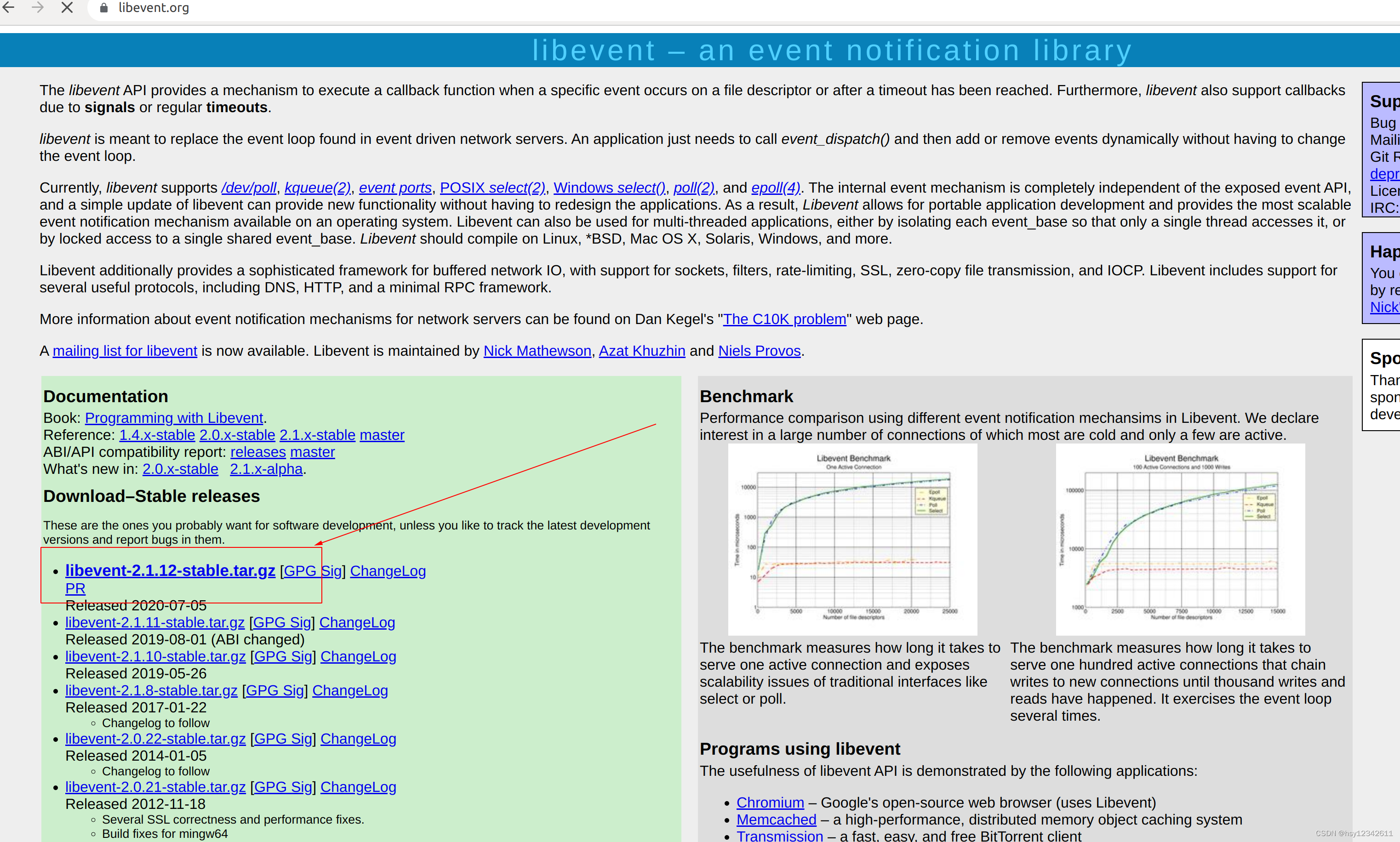
1.3boost下载
Boost C++ Librarieshttp://www.boost.org/%C2%A0
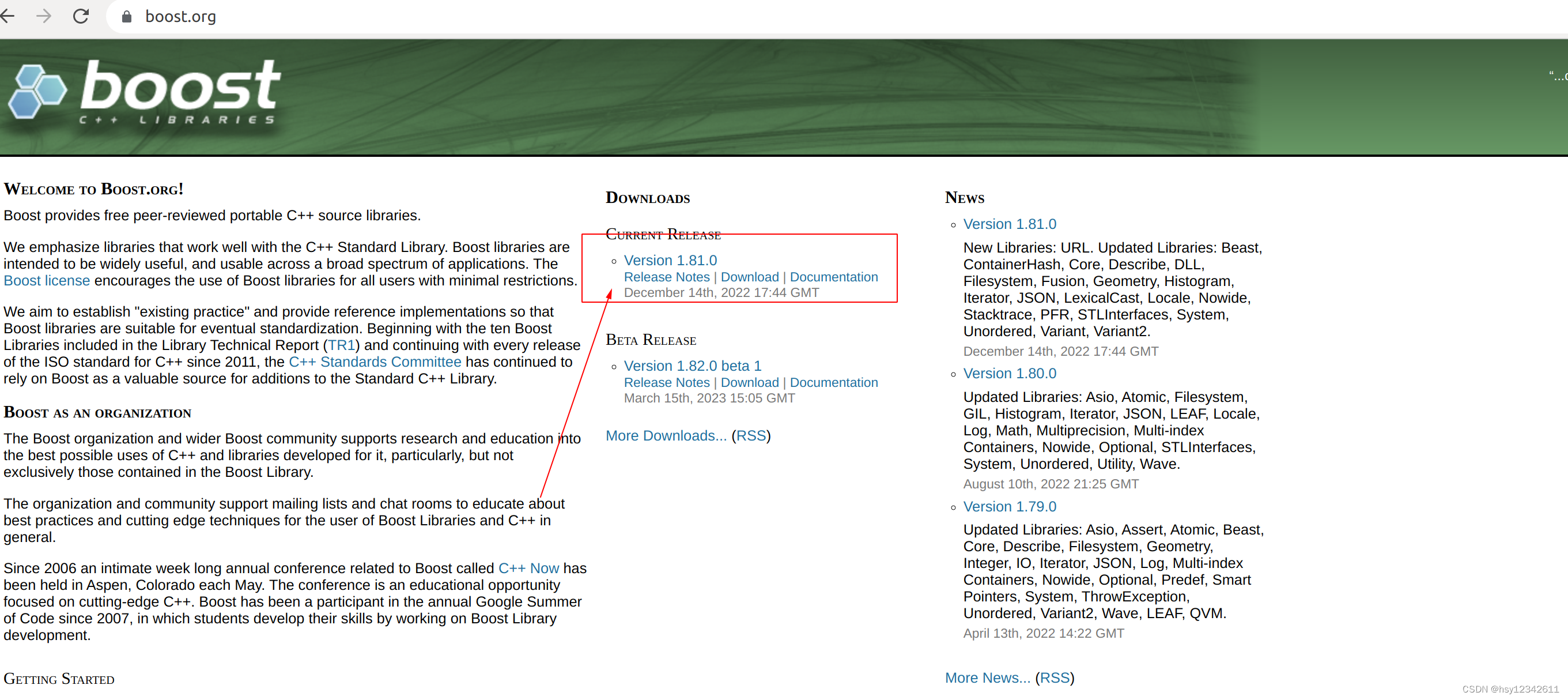
2.安装(注意步骤)
前提条件:安装G++编译器,构建C/C++开发环境
2.1安装libevent
tar -zxvf libevent-2.1.12-stable.tar.gz
cd libevent-2.1.12-stable/
sudo ./configure --prefix=/usr/local/libevent
sudo make
sudo make install
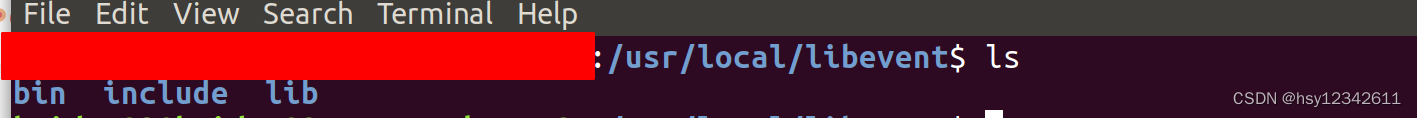
2.2安装boost
tar -zxvf boost_1_81_0_rc1.tar.gz
cd boost_1_81_0/
sudo ./bootstrap.sh --prefix=/usr/local/boost
sudo ./b2
sudo ./b2 install
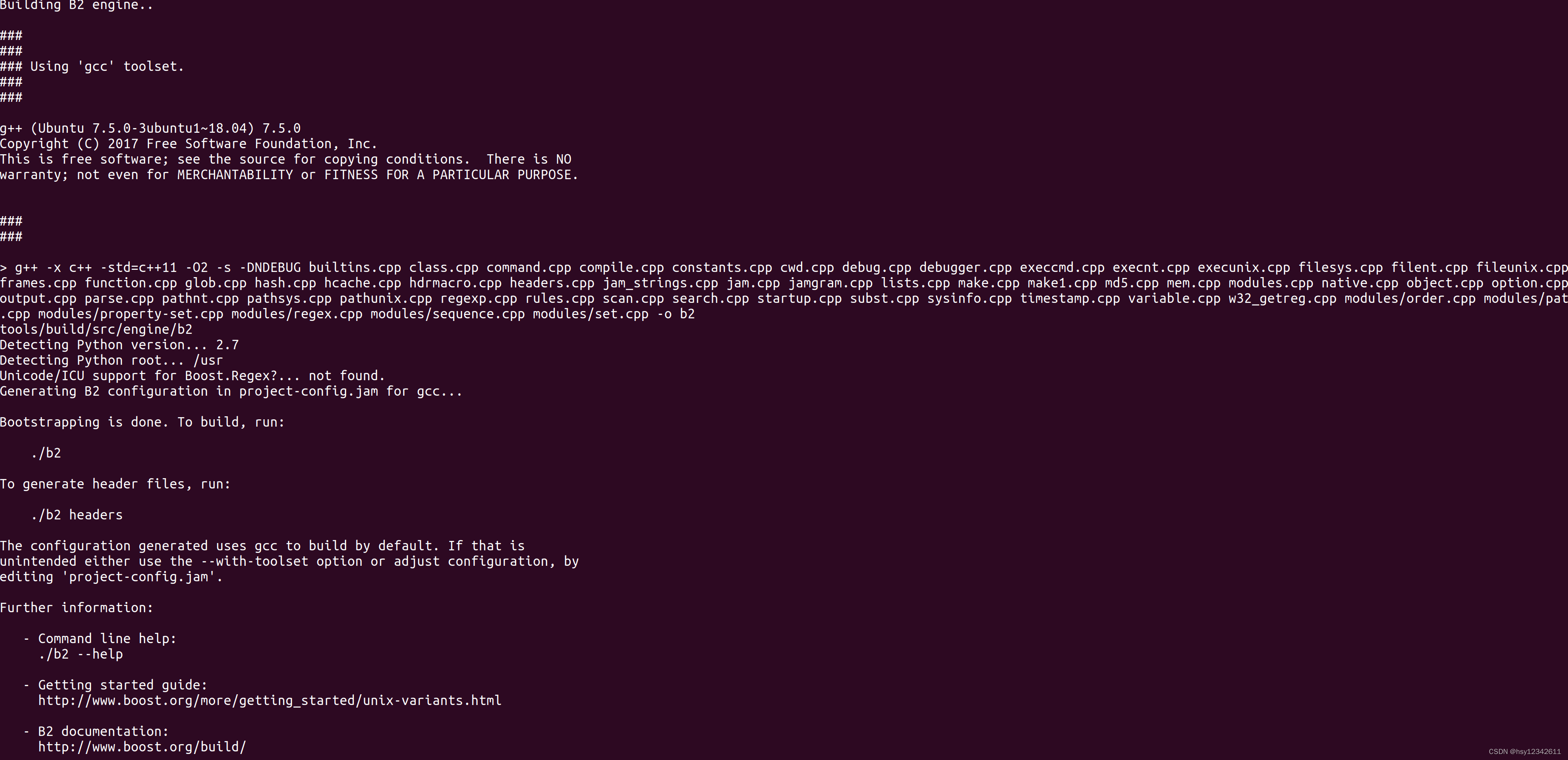
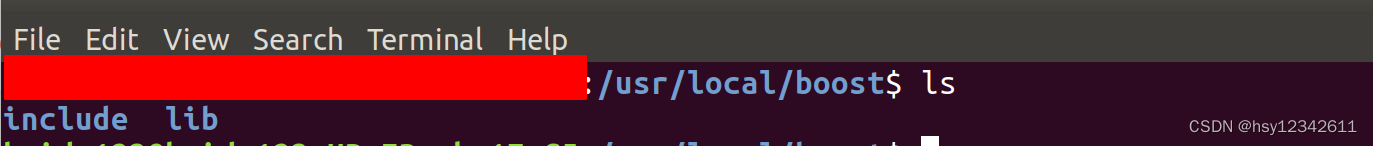
2.3安装与Python2.7版本对应的python-dev
sudo apt-get install python2.7-dev
2.4安装Thrift
https://dlcdn.apache.org/thrift/0.18.1/thrift-0.18.1.tar.gz
tar -zxvf thrift-0.18.1.tar.gz
cd thrift-0.18.1
chmod +x configure
sudo ./configure --with-boost=/usr/local/boost --prefix=/usr/local/thrift
sudo make
sudo make install
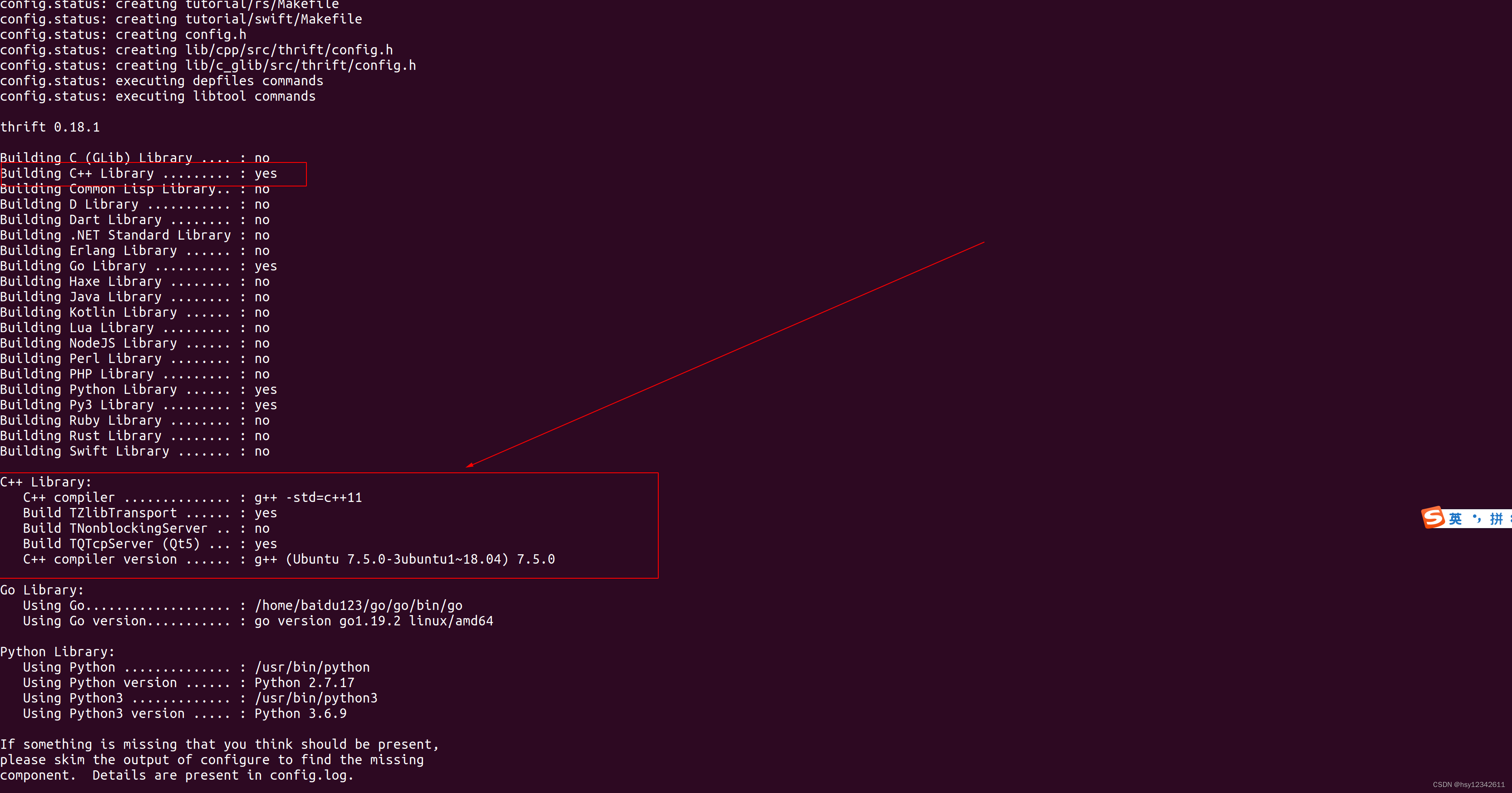
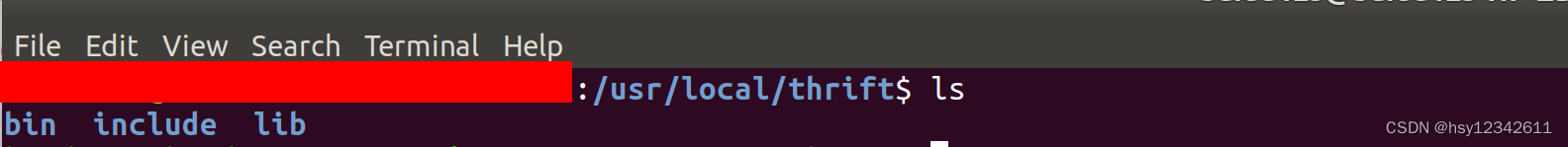
查看thrift版本:
/usr/local/thrift/bin/thrift -version
![]()
3.测试安装
以官网协议StressTest.thrift为例:
/*
* Licensed to the Apache Software Foundation (ASF) under one
* or more contributor license agreements. See the NOTICE file
* distributed with this work for additional information
* regarding copyright ownership. The ASF licenses this file
* to you under the Apache License, Version 2.0 (the
* "License"); you may not use this file except in compliance
* with the License. You may obtain a copy of the License at
*
* http://www.apache.org/licenses/LICENSE-2.0
*
* Unless required by applicable law or agreed to in writing,
* software distributed under the License is distributed on an
* "AS IS" BASIS, WITHOUT WARRANTIES OR CONDITIONS OF ANY
* KIND, either express or implied. See the License for the
* specific language governing permissions and limitations
* under the License.
*/
namespace cpp test.stress
namespace d thrift.test.stress
namespace go stress
service Service {
void echoVoid(),
i8 echoByte(1: i8 arg),
i32 echoI32(1: i32 arg),
i64 echoI64(1: i64 arg),
string echoString(1: string arg),
list<i8> echoList(1: list<i8> arg),
set<i8> echoSet(1: set<i8> arg),
map<i8, i8> echoMap(1: map<i8, i8> arg),
}
//同步代码生成
/usr/local/thrift/bin/thrift -r --gen cpp StressTest.thrift
//异步代码生成
/usr/local/thrift/bin/thrift --gen cpp:cob_style StressTest.thrift
备注:
//生成java代码
thrift -r --gen java student.thrift
//生成python代码
thrift -r --gen py student.thrift
client.cpp
#include <iostream>
#include <string>
#include <thrift/transport/TTransportUtils.h>
#include <thrift/transport/TSocket.h>
#include <thrift/protocol/TBinaryProtocol.h>
#include "Service.h"
using namespace ::test::stress;
using namespace apache::thrift;
using namespace apache::thrift::protocol;
using namespace apache::thrift::transport;
int main()
{
std::shared_ptr<TSocket> socket(new TSocket("localhost", 9090));
std::shared_ptr<TTransport> transport(new TFramedTransport(socket));
std::shared_ptr<TProtocol> protocol(new TBinaryProtocol(transport));
ServiceClient client(protocol);
transport->open();
std::cout << "client echoByte byte=" << client.echoByte('A') << std::endl;
std::cout << "send_echoByte('B')" << std::endl;
client.send_echoByte('B');
std::cout << "send_echoByte('C')" << std::endl;
client.send_echoByte('C');
std::cout << "recv_echoByte()" << client.recv_echoByte() << std::endl;
std::cout << "recv_echoByte()" << client.recv_echoByte() << std::endl;
transport->close();
return 0;
}客户端编译:
g++ -std=c++11 -I./gen-cpp -I/usr/local/thrift/include -I/usr/local/libevent/include -I/usr/local/libevent/include/event2 -I/usr/local/boost/include gen-cpp/Service.cpp client.cpp -o client -L /usr/local/thrift/lib -lthrift -L /usr/local/libevent/lib -levent -L /usr/local/boost/lib -lboost_json
代码目录结构如下:
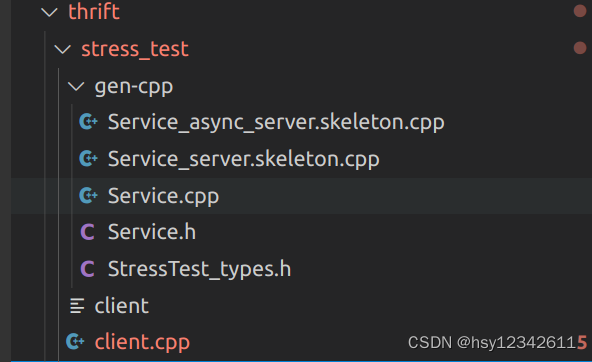






















 2294
2294











 被折叠的 条评论
为什么被折叠?
被折叠的 条评论
为什么被折叠?








