终于建了一个自己个人小站:https://huangtianyu.gitee.io,以后优先更新小站博客,欢迎进站,O(∩_∩)O~~
先上测试代码:
MyView.java
import android.content.Context;
import android.util.AttributeSet;
import android.util.Log;
import android.widget.TextView;
public class MyView extends TextView {
public MyView(Context context) {
super(context);
}
public MyView(Context context, AttributeSet attrs) {
super(context, attrs);
Log.e("test","view constructor");
}
@Override
protected void onAttachedToWindow() {
super.onAttachedToWindow();
Log.e("test", "onAttachedToWindow");
}
@Override
protected void onDetachedFromWindow() {
super.onDetachedFromWindow();
Log.e("test", "onDetachedFromWindow");
}
}
MainActivity.java
import android.support.v7.app.AppCompatActivity;
import android.os.Bundle;
import android.util.Log;
public class MainActivity extends AppCompatActivity {
@Override
protected void onCreate(Bundle savedInstanceState) {
super.onCreate(savedInstanceState);
Log.e("test", "before setContextView");
setContentView(R.layout.activity_main);
Log.e("test", "after setContextView");
}
@Override
protected void onResume() {
super.onResume();
Log.e("test", "onResume");
}
@Override
protected void onDestroy() {
super.onDestroy();
Log.e("test", "onDestroy");
}
}
点击返回键退出后,输出的Log如下:
根据Log的onAttachedToWindow和onDetachedFromWindow的输出情况一目了然。
下面通过源码分析下,他两的调用时机到底在哪。
首先看下onAttachedToWindow的调用时机,在Android源码中onResume调用前会先调用了ActivityThread中的handleResumeActivity,下面是相应的代码:
ActivityThread.java
final void handleResumeActivity(IBinder token,
boolean clearHide, boolean isForward, boolean reallyResume) {
// If we are getting ready to gc after going to the background, well
// we are back active so skip it.
unscheduleGcIdler();
mSomeActivitiesChanged = true;
// TODO Push resumeArgs into the activity for consideration
ActivityClientRecord r = performResumeActivity(token, clearHide);
if (r != null) {
final Activity a = r.activity;
if (localLOGV) Slog.v(
TAG, "Resume " + r + " started activity: " +
a.mStartedActivity + ", hideForNow: " + r.hideForNow
+ ", finished: " + a.mFinished);
final int forwardBit = isForward ?
WindowManager.LayoutParams.SOFT_INPUT_IS_FORWARD_NAVIGATION : 0;
// If the window hasn't yet been added to the window manager,
// and this guy didn't finish itself or start another activity,
// then go ahead and add the window.
boolean willBeVisible = !a.mStartedActivity;
if (!willBeVisible) {
try {
willBeVisible = ActivityManagerNative.getDefault().willActivityBeVisible(
a.getActivityToken());
} catch (RemoteException e) {
}
}
if (r.window == null && !a.mFinished && willBeVisible) {
r.window = r.activity.getWindow();
View decor = r.window.getDecorView();
decor.setVisibility(View.INVISIBLE);
ViewManager wm = a.getWindowManager();
WindowManager.LayoutParams l = r.window.getAttributes();
a.mDecor = decor;
l.type = WindowManager.LayoutParams.TYPE_BASE_APPLICATION;
l.softInputMode |= forwardBit;
if (a.mVisibleFromClient) {
a.mWindowAdded = true;
wm.addView(decor, l);//这里调用了ViewManager中的addView方法。
}
// If the window has already been added, but during resume
// we started another activity, then don't yet make the
// window visible.
} else if (!willBeVisible) {
if (localLOGV) Slog.v(
TAG, "Launch " + r + " mStartedActivity set");
r.hideForNow = true;
}
// Get rid of anything left hanging around.
cleanUpPendingRemoveWindows(r);
// The window is now visible if it has been added, we are not
// simply finishing, and we are not starting another activity.
if (!r.activity.mFinished && willBeVisible
&& r.activity.mDecor != null && !r.hideForNow) {
if (r.newConfig != null) {
r.tmpConfig.setTo(r.newConfig);
if (r.overrideConfig != null) {
r.tmpConfig.updateFrom(r.overrideConfig);
}
if (DEBUG_CONFIGURATION) Slog.v(TAG, "Resuming activity "
+ r.activityInfo.name + " with newConfig " + r.tmpConfig);
performConfigurationChanged(r.activity, r.tmpConfig);
freeTextLayoutCachesIfNeeded(r.activity.mCurrentConfig.diff(r.tmpConfig));
r.newConfig = null;
}
if (localLOGV) Slog.v(TAG, "Resuming " + r + " with isForward="
+ isForward);
WindowManager.LayoutParams l = r.window.getAttributes();
if ((l.softInputMode
& WindowManager.LayoutParams.SOFT_INPUT_IS_FORWARD_NAVIGATION)
!= forwardBit) {
l.softInputMode = (l.softInputMode
& (~WindowManager.LayoutParams.SOFT_INPUT_IS_FORWARD_NAVIGATION))
| forwardBit;
if (r.activity.mVisibleFromClient) {
ViewManager wm = a.getWindowManager();
View decor = r.window.getDecorView();
wm.updateViewLayout(decor, l);
}
}
r.activity.mVisibleFromServer = true;
mNumVisibleActivities++;
if (r.activity.mVisibleFromClient) {
r.activity.makeVisible();
}
}
....
}package android.view;
/** Interface to let you add and remove child views to an Activity. To get an instance
* of this class, call {@link android.content.Context#getSystemService(java.lang.String) Context.getSystemService()}.
*/
public 







 本文详细分析了Android应用中View的onAttachedToWindow和onDetachedFromWindow两个方法的调用时机。通过源码追踪,揭示了它们分别在Activity的onResume和onDestroy前后被触发,并详细描述了调用路径。onAttachedToWindow在View显示过程中被调用,而onDetachedFromWindow在View移除时执行,且这两个方法的调用与View的visibility状态无关。
本文详细分析了Android应用中View的onAttachedToWindow和onDetachedFromWindow两个方法的调用时机。通过源码追踪,揭示了它们分别在Activity的onResume和onDestroy前后被触发,并详细描述了调用路径。onAttachedToWindow在View显示过程中被调用,而onDetachedFromWindow在View移除时执行,且这两个方法的调用与View的visibility状态无关。
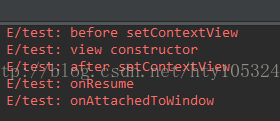
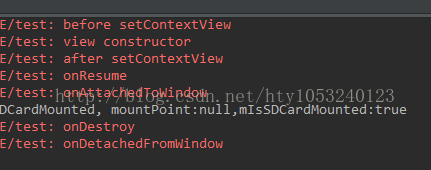
 最低0.47元/天 解锁文章
最低0.47元/天 解锁文章















 781
781

 被折叠的 条评论
为什么被折叠?
被折叠的 条评论
为什么被折叠?








