一般再项目中都会用到 搜索,如果直接查询数据库,性能会存在瓶颈。 这时,用ES就很好的解决这个问题。
ES组件很多:包括 elasticsearch kibana beats logstash
安装 elasticsearch
下载:
Elasticsearch 7.10.2 | Elastic
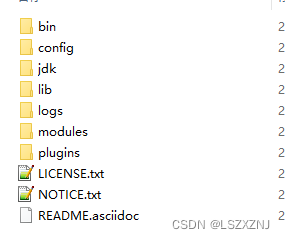
elasticsearch解压后,运行 bin目录下的 elasticsearch-7.10.2\bin>elasticsearch.bat
浏览器输入 127.0.0.1:9200 ,安装成功了。
安装kibana
下载:
解压后修改配置 kibana-7.10.2-windows-x86_64\config\kibana.yml
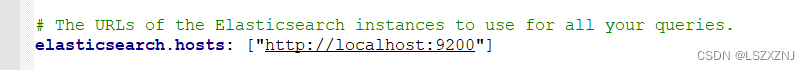
执行 kibana-7.10.2-windows-x86_64\bin>kibana.bat
浏览器访问: http://localhost:5601
以上是 windows安装elasticsearch,kibana,用来开发环境测试用。
Java语言 使用 Java High Level REST Client 开发
添加依赖
<dependency>
<groupId>org.elasticsearch.client</groupId>
<artifactId>elasticsearch-rest-high-level-client</artifactId>
<version>7.10.2</version>
</dependency>
<dependency>
<groupId>org.springframework.boot</groupId>
<artifactId>spring-boot-starter-data-elasticsearch</artifactId>
</dependency>向索引中新增数据
public void index(){
IndexResponse indexResponse = null;
try {
// 连接ES服务
RestHighLevelClient client = new RestHighLevelClient(RestClient.builder(
new HttpHost("localhost", 9200, "http")));
//构建 IndexRequest 并设置索引名称
IndexRequest request = new IndexRequest("defindex");
// 索引内容
String jsonString = "{" +
"\"user\":\"zs\"," +
"\"time\":\"0000-11-09\"," +
"\"message\":\"hello,es"" +
"}";
request.source(jsonString, XContentType.JSON);
indexResponse = client.index(request, RequestOptions.DEFAULT);
} catch (IOException e) {
e.printStackTrace();
}
System.out.println(indexResponse);
}未完.....
























 145
145











 被折叠的 条评论
为什么被折叠?
被折叠的 条评论
为什么被折叠?








