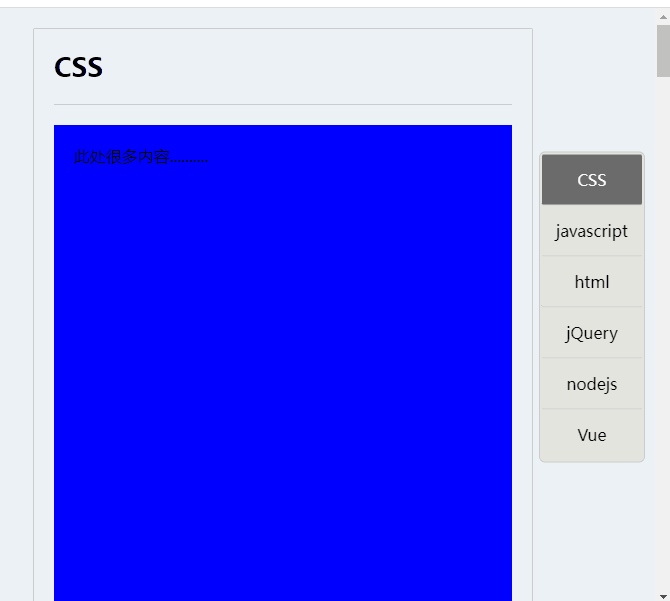
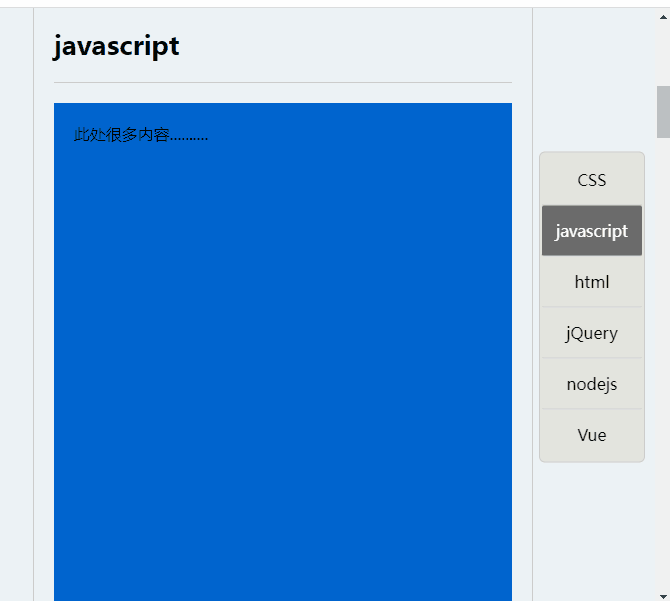
先上代码,解释留到最后
html
<!--start 文章内容-->
<div class="artical-contanner" style="width: 500px; margin: 0 auto;padding: 20px;">
<!--模块1-->
<div class="box article1">
<div class="title">CSS</div>
<div class="art" style="height: 500px;background-color: #0000FF;">
此处很多内容..........
</div>
</div>
<!--模块2-->
<div class="box article1">
<div class="title">javascript</div>
<div class="art" style="height: 800px; background-color: #0064CF;">
此处很多内容..........
</div>
</div>
<!--模块3-->
<div class="box article1">
<div class="title">html</div>
<div class="art" style="height: 1000px; background-color: #ccc;">
此处很多内容..........
</div>
</div>
<!--模块4-->
<div class="box article1">
<div class="title">jQuery</div>
<div class="art" style="height: 1000px; background-color: #c9b8d7;">
此处很多内容..........
</div>
</div>
<!--模块5-->
<div class="box article1">
<div class="title">nodejs</div>
<div class="art" style="height: 1000px; background-color: #c6e2bc;">
此处很多内容..........
</div>
</div>
<!--模块6-->
<div class="box article1">
<div class="title">vue</div>
<div class="art" style="height: 1000px; background-color: #A2B1C1;">
此处很多内容..........
</div>
</div>
...
</div>
<!--end 文章内容-->
<!--start 右侧导航-->
<ul class="right-nav">
<li class="item active">CSS</li>
<li class="item">javascript</li>
<li class="item">html</li>
<li class="item">jQuery</li>
<li class="item">nodejs</li>
<li class="item">Vue</li>
</ul>
<!--end 右侧导航-->css
/*start 文章内容*/
.title{
font-size: 26px;
font-weight: bold;
border-bottom: 1px solid #ccc;
margin-bottom: 20px;
padding-bottom: 20px;
}
.box{
padding: 20px;
border: 1px solid #ccc;
border-radius: 2px;
margin-bottom: 20px;
}
.art{
padding: 20px;
}
body{
transition: all ease 1s;
}
/*end 文章内容*/
/*start 右侧导航*/
ul,li{
list-style: none;
}
.right-nav{
position: fixed;
width: 100px;
top: 50%;
right: 10px;
border: 1px solid #ccc;
border-radius: 6px;
padding: 2px;
transform: translate(0,-50%);
background-color: rgba(225,225,216,.8);
}
.right-nav .item{
height: 50px;
line-height: 50px;
text-align: center;
font-size: 16px;
border-bottom: 1px solid #ccc;
border-radius: 2px;
-webkit-user-select: none;
}
.right-nav .item:hover{
cursor: pointer;
background-color: #ccc;
}
.right-nav .item:last-child{
border-bottom: none;
}
.right-nav .item.active{
background-color: #6b6b6b;
color: #fff;
}
/*end 右侧导航*/jq、javascript
$(window).scroll(function(e){
setNavActive()
})
var titleArr = $('.title');
//聚焦
function setNavActive(){
if(isClick) return '';
var stop = $(document).scrollTop();
for(var i = titleArr.length - 1; i >= 0; i--){
if($(titleArr[i]).offset().top - $(window).height()/2 <= stop){
$('.right-nav .item').eq(i).addClass('active').siblings().removeClass('active');
break;
}
}
}
var isClick = false,
timer = 0;
//锚点
$('.right-nav .item').click(function(){
isClick = true;
clearTimeout(timer);
var index = $(this).index();
$(this).addClass('active').siblings().removeClass('active');
$("body, html").stop().animate({
scrollTop: $('.title').eq(index).offset().top - 40
});
timer = setTimeout(function(){
isClick = false;
},1000)
});原理
这里的功能细分的话有两部分,一部分是随滚动条的移动右侧导航自动聚焦。二是点击右侧导航条滚动条滚动到对应内容。
首先要获取所有对应内容距离页面顶部的距离,通过遍历(注意是逆序遍历),通过逆序遍历每次和滚动条顶部距离对比,如果小于滚动条距离的此时给右侧导航对应选项聚焦、移除其他聚焦同时跳出遍历即可。
至于点击导航条让滚动条滚动到对应内容则更简单,如果把对应内容和导航条选项都看做一个数组的话,那么两个数组的元素个数是一一对应的。只要获取点击导航元素的下标,再让滚动条滚动到对应内容的页面高度即可。























 831
831

 被折叠的 条评论
为什么被折叠?
被折叠的 条评论
为什么被折叠?








