一、网站介绍
📘适合人群:适合刚入门想自己研究的小伙伴;
📓网站素材:收集好看的图片素材;
📒网站文件:网站系统文件种类包含:html网页结构文件、css网页样式文件、js网页特效文件、images网页图片文件;
📙网页编辑:本作品代码简单,可使用任意HTML编辑软件(如:Dreamweaver、HBuilder、Vscode 等任意html编辑软件进行运行及修改编辑等操作);
二、🔗网站效果

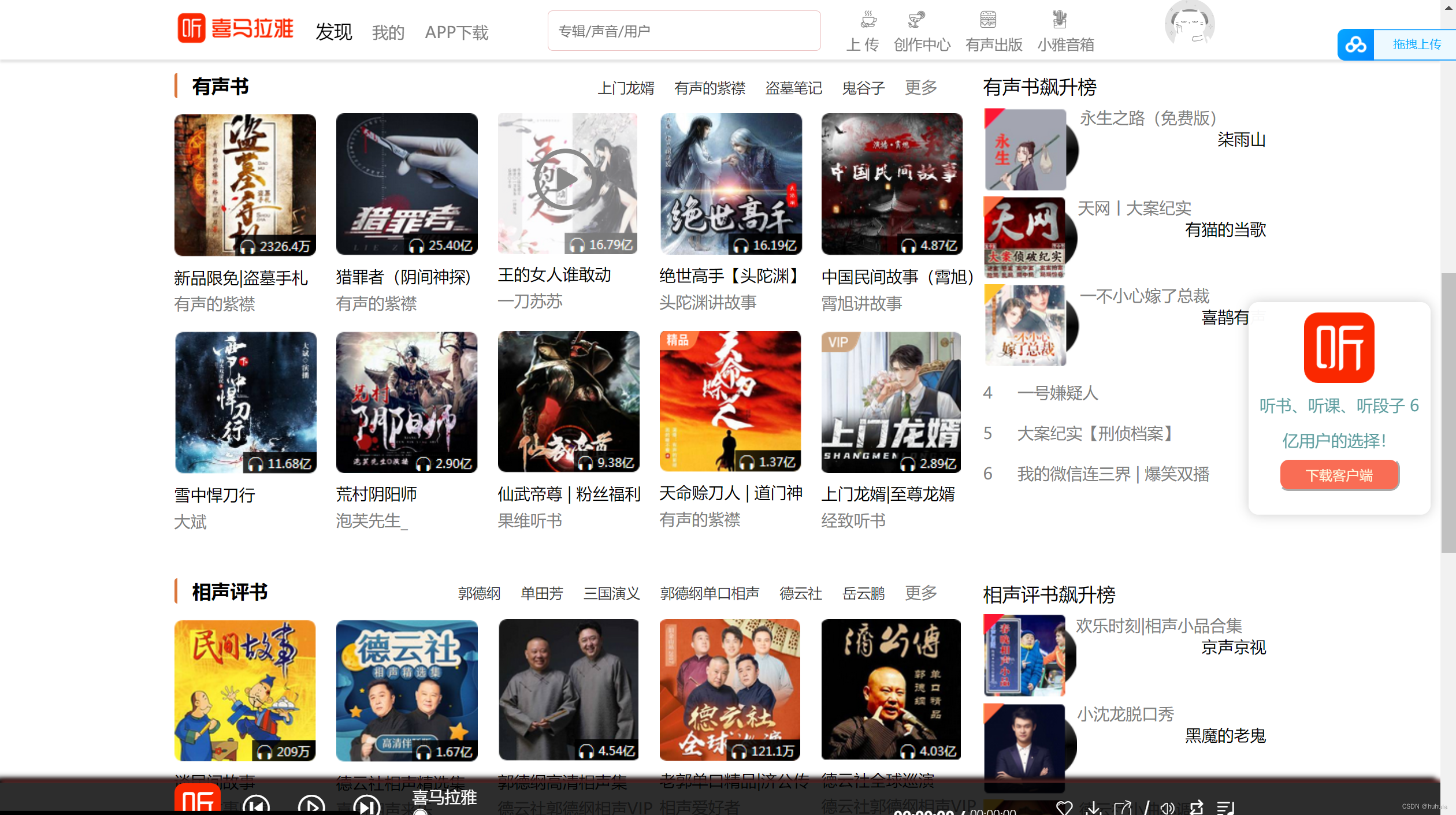
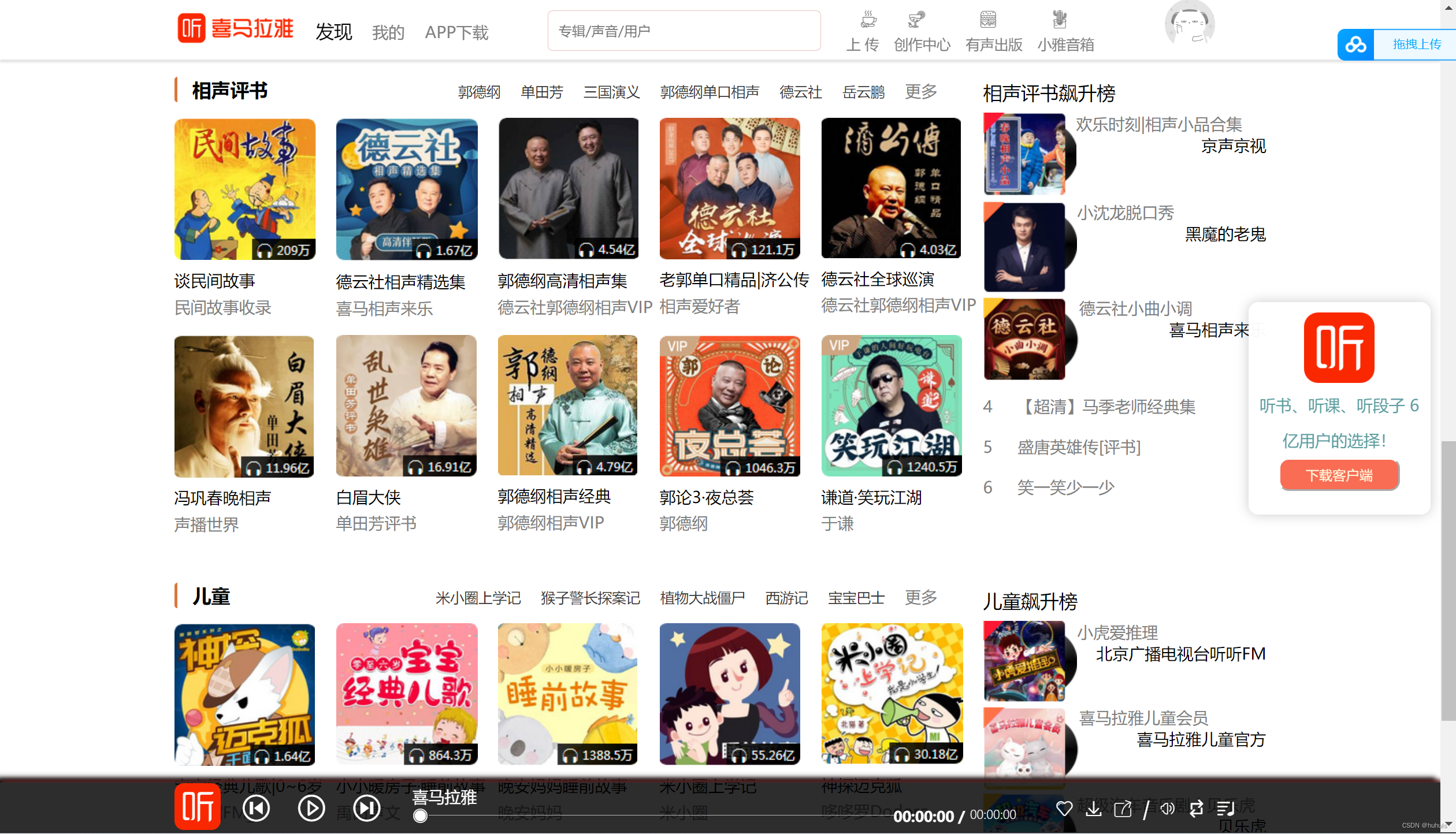
三、 🌎代码展示
🏅HTML部分代码展示
<!DOCTYPE html>
<html>
<head>
<meta charset="utf-8">
<title>喜马拉雅,有声小说</title>
<link rel="stylesheet" href="css/index.css">
<link rel="stylesheet" href="css/font.css">
</head>
<body>
<div class="xmly">
<!-- 顶部开始 -->
<header>
<div class="head">
<a href="#"><img class="logo" src="imgs/logo.png" alt="图消失啦" width="120px" height="47px"></a>
<div class="head-left">
<a href="#"><span class="sp1">发现</span><span>我的</span><span>APP下载</span></a>
</div>
<div class="head-middle"><input class="search" type="text" placeholder="专辑/声音/用户"></div>
<div class="head-right">
<a href="#" class="head-right-nav"><span><i class="iconfont icon-kafei"></i>上 传</span><span><i class="iconfont icon-guozhi"></i>创作中心</span><span><i class="iconfont icon-hanbao"></i>有声出版</span><span><i class="iconfont icon-huadian-penzai"></i>小雅音箱</span></a>
<a href="#" class="img1"><img src="imgs/head-left.png" alt=""></a>
</div>
</div>
</header>
<!-- 顶部结束 -->
<!-- 右边固定栏开始 -->
<div class="right-bg">
<img src="imgs/ting.png" height="70px" alt="">
<p>听书、听课、听段子 6亿用户的选择!</p>
<button>下载客户端</button>
</div>
<!-- 右边固定栏结束 -->
<!-- 内容部分开始 -->
<div class="content">
<!-- 轮播图部分开始 -->
<div class="loop">
<!-- 轮播图部分 -->
<img src="imgs/lb.png" alt="">
</div>
<!-- 轮播图部分结束 -->
<!-- 导航菜单开始 -->
<div class="content-nav">
<div class="nav1">
<a href="#"> <img src="imgs/菜单.png" width="20px" alt=""> 全部分类</a><span><a href="#">排行榜 </a> · <a href="#"> 看小说</a></span></div>
<div class="nav2">
<h4>
<a href="#"> <img src="imgs/书.png" width="20px" alt=""> 有声书</a>
</h4>
<span><a href="">文 学</a>|<a href="#">言情</a>|<a href="#">商业</a></span>
<span><a href="#">悬 疑</a>|<a href="#">武侠</a>|<a href="#">历史小说</a></span>
</div>
<div class="nav3">
<h4>
<a href="#"><img src="imgs/音乐.png" width="22px" alt="">音乐</a>
</h4>
<span><a href="">相声</a>|<a href="#">评书</a>|<a href="#">小品</a></span>
<span><a href="#">流行</a>|<a href="#">民谣</a>|<a href="#">轻音乐</a></span>
</div>
<div class="nav4">
<h4>
<a href="#"><img src="imgs/教育-58.png" width="23px" alt="">教育</a>
</h4>
<span><a href="">英语</a>|<a href="#">历史</a>|<a href="#">人文</a></span>
<span><a href="#">听两会</a>|<a href="#">科技</a>|<a href="#">外文</a></span>
</div>
<div class="nav5">
<h4>
<a href="#"><img src="imgs/儿童.png" width="23px" alt="">儿童</a>
</h4>
<span><a href="">学前英语</a>|<a href="#">科普 </a>|<a href="#"> 绘本</a></span>
<span><a href="#">少儿音乐</a>|<a href="#">文学</a>|<a href="#">卡通</a></span>
</div>
<div class="nav6">
<h4>
<a href="#"><img src="imgs/知识.png" width="23px" alt="">知识</a>
</h4>
<span><a href="">财经</a>|<a href="#">IT科技</a>|<a href="#">新媒体</a></span>
<span><a href="#">创业</a></span>
</div>
</div>
<!-- 导航菜单结束 -->
</div>
</div>
</body>
</html>🧩CSS部分代码展示
a {
text-decoration: none;
color: gray;
}
header {
position: fixed;
z-index: 10;
top: 0;
width: 100%;
height: 60px;
background-color: rgb(255, 255, 255);
box-shadow: 0px 3px 2px rgba(128, 128, 128, 0.205);
}
.head {
width: 1080px;
margin: 0 auto;
display: flex;
}
.logo {
padding-top: 10px;
flex: 1 0 auto;
}
.head-left {
flex: 2 0 auto;
height: 60px;
}
.head-left a {
line-height: 35px;
padding-top: 14px;
display: inline-block;
}
.head-left a>.sp1 {
color: rgb(0, 0, 0);
font-size: 18px;
}
.head-left span {
padding-left: 20px;
font-size: 16px;
}
.head-middle {
height: 60px;
line-height: 60px;
flex: 3 0 auto;
text-align: center;
}
.search {
width: 270px;
padding-left: 10px;
height: 40px;
border-radius: 5px;
border: 1px solid rgba(205, 92, 92, 0.376);
}
.head-right {
flex: 3 0 auto;
height: 60px;
position: relative;
}
.head-right span {
padding-right: 15px;
font-size: 14px;
padding-top: 30px;
position: relative;
}
.head-right>.head-right-nav {
display: inline-block;
line-height: 60px;
}
.head-right>.head-right-nav i {
font-size: 22px;
position: absolute;
top: -15px;
left: 11px;
}四、结语
1.看到这里了就
[点赞+好评+收藏] 三连支持下吧,你的「点赞,好评,收藏」是我创作的动力。























 3069
3069











 被折叠的 条评论
为什么被折叠?
被折叠的 条评论
为什么被折叠?








