代码如下:
import org.eclipse.swt.graphics.GC;
import org.eclipse.swt.graphics.Transform;
import org.eclipse.swt.graphics.Color;
import org.eclipse.swt.widgets.Composite;
import org.eclipse.swt.widgets.Display;
import org.eclipse.swt.events.PaintListener;
import org.eclipse.swt.events.PaintEvent;
import java.util.TimerTask;
import java.util.Timer;
import java.util.Calendar;
/**
* Created by IntelliJ IDEA.
* User: yaojianzhong
* Date: 2009-4-27
* Time: 10:38:28
* 电子表显示器
*/
public class CTimer extends Composite implements PaintListener {
private int offset = 1;
private int margin = 0;
private int top_length = 14;
private int spacing = top_length / 2 * 3;
private int trim_side = top_length / 7;
private int left_right_height = top_length * 5 / 7;
private int spliter_width = 5; //default
private Calendar now = Calendar.getInstance();
private Color background;
/**
* @param composite 父容器
* @param type 样式#SWT
*/
public CTimer(Composite composite, int type) {
super(composite, type);
this.addPaintListener(this);
TimerTaskImpl task = new TimerTaskImpl(this);
Timer timer = new Timer(true);
timer.schedule(task, 1l, 1000l);//每秒执行一次
}
/**
* @param composite 父容器
* @param type 窗口样式类型#SWT
* @param offset 数字组成部分的间距
* @param margin 数字与上与左的距离
* @param top_length 数字宽度
* @param spliter_width 时间分隔点的边长
*/
public CTimer(Composite composite, int type, int offset, int margin, int top_length, int spliter_width) {
super(composite, type);
this.offset = offset;
this.margin = margin;
this.top_length = top_length;
this.spliter_width = spliter_width;
}
public CTimer(Composite composite, int i, Color background, int spliter_width, int top_length, int margin, int offset) {
super(composite, i);
this.background = background;
this.spliter_width = spliter_width;
this.top_length = top_length;
this.margin = margin;
this.offset = offset;
}
public void paintControl(PaintEvent event) {
GC gc = event.gc;
if (background == null)
gc.setBackground(new Color(Display.getDefault(),50,50,50));
else
gc.setBackground(background);
Transform translate = new Transform(Display.getDefault());
drawTime(gc, translate, now.get(Calendar.HOUR_OF_DAY));//时
drawSpliter(gc, translate);
drawTime(gc, translate, now.get(Calendar.MINUTE));//画分
drawSpliter(gc, translate);
drawTime(gc, translate, now.get(Calendar.SECOND));//画秒
}
//根据时间段画时间
private void drawTime(GC gc, Transform translate, int timeSection) {
if (timeSection == 60) {
paint(6, gc);
translate.translate(spacing, 0);
gc.setTransform(translate);
paint(0, gc);
} else {
paint(timeSection / 10, gc);
translate.translate(spacing, 0);
gc.setTransform(translate);
paint(timeSection % 10, gc);
}
}
private void drawSpliter(GC gc, Transform translate) {
translate.translate(spacing, 0);
gc.setTransform(translate);
int number_height = left_right_height * 2 + 2 * offset + 2 * trim_side;//数字高度
int number_width = top_length + 2 * offset;
int x = (number_width - spliter_width) / 2;
int percent = (number_height - 2 * spliter_width) / 3;
gc.fillRectangle(x, percent, spliter_width, spliter_width);
gc.fillRectangle(x, 2 * percent + spliter_width, spliter_width, spliter_width);
translate.translate(spacing, 0);
gc.setTransform(translate);
}
private void drawTop(GC gc) {
gc.fillPolygon(new int[]{margin + offset, margin, margin + top_length + offset, margin, margin + top_length - 2 * trim_side + offset, margin + trim_side * 2, margin + trim_side * 2 + offset, margin + trim_side * 2});
}
private void drawLeftTop(GC gc) {
gc.fillPolygon(new int[]{margin, margin + offset, margin, margin + left_right_height + offset, margin + trim_side, margin + left_right_height + trim_side + offset, margin + trim_side * 2, margin + left_right_height + offset, margin + trim_side * 2, margin + trim_side * 2 + offset});
}
private void drawLeftButtom(GC gc) {
int transform = margin + left_right_height + trim_side + offset;
gc.fillPolygon(new int[]{margin + trim_side, transform + offset * 2, margin, transform + offset * 2 + trim_side, margin, transform + offset * 2 + trim_side + left_right_height, margin + trim_side * 2, transform + left_right_height + offset * 2 - trim_side, margin + trim_side * 2, transform + trim_side + offset * 2});
}
private void drawMiddle(GC gc) {
gc.fillPolygon(new int[]{margin + trim_side + offset, margin + trim_side + left_right_height + 2 * offset, margin + trim_side * 2 + offset, margin + left_right_height + 2 * offset, margin + top_length - trim_side * 2 + offset, margin + left_right_height + 2 * offset, margin + top_length + offset - trim_side, margin + trim_side + left_right_height + 2 * offset, margin + top_length - trim_side * 2 + offset, margin + trim_side * 2 + left_right_height + 2 * offset, margin + trim_side * 2 + offset, margin + left_right_height + 2 * offset + 2 * trim_side});
}
private void drawButtom(GC gc) {
gc.fillPolygon(new int[]{margin + offset, margin + left_right_height * 2 + offset * 4 + trim_side * 2, margin + top_length + offset, margin + left_right_height * 2 + offset * 4 + trim_side * 2, margin + top_length - 2 * trim_side + offset, margin + 2 * left_right_height + 4 * offset, margin + trim_side * 2 + offset, margin + 2 * left_right_height + 4 * offset});
}
private void drawRightTop(GC gc) {
gc.fillPolygon(new int[]{margin + 2 * offset + top_length, margin + offset, margin + 2 * offset + top_length, margin + left_right_height + offset, margin + trim_side + 2 * offset + top_length - 2 * trim_side, margin + left_right_height + trim_side + offset, margin + trim_side * 2 + 2 * offset + top_length - 4 * trim_side, margin + left_right_height + offset, margin + trim_side * 2 + 2 * offset + top_length - 4 * trim_side, margin + trim_side * 2 + offset});
}
private void drawRightButtom(GC gc) {
int transform = margin + left_right_height + trim_side + offset;
gc.fillPolygon(new int[]{margin + trim_side + 2 * offset + top_length - 2 * trim_side, transform + offset * 2, margin + 2 * offset + top_length, transform + offset * 2 + trim_side, margin + 2 * offset + top_length, transform + offset * 2 + trim_side + left_right_height, margin + trim_side * 2 + 2 * offset + top_length - 4 * trim_side, transform + left_right_height + offset * 2 - trim_side, margin + trim_side * 2 + 2 * offset + top_length - 4 * trim_side, transform + trim_side + offset * 2});
}
//画1
private void paintOne(GC gc) {
this.drawRightTop(gc);
this.drawRightButtom(gc);
}
//画2
private void paintTwo(GC gc) {
this.drawTop(gc);
this.drawRightTop(gc);
this.drawMiddle(gc);
this.drawLeftButtom(gc);
this.drawButtom(gc);
}
//画3
private void paintThree(GC gc) {
this.drawTop(gc);
this.drawRightTop(gc);
this.drawMiddle(gc);
this.drawRightButtom(gc);
this.drawButtom(gc);
}
//画4
private void paintFour(GC gc) {
this.drawLeftTop(gc);
this.drawMiddle(gc);
this.drawRightTop(gc);
this.drawRightButtom(gc);
}
//画5
private void paintFive(GC gc) {
this.drawTop(gc);
this.drawLeftTop(gc);
this.drawMiddle(gc);
this.drawRightButtom(gc);
this.drawButtom(gc);
}
//画6
private void paintSix(GC gc) {
this.drawTop(gc);
this.drawLeftTop(gc);
this.drawMiddle(gc);
this.drawRightButtom(gc);
this.drawButtom(gc);
this.drawLeftButtom(gc);
}
//画7
private void paintSeven(GC gc) {
this.drawTop(gc);
this.drawRightButtom(gc);
this.drawRightTop(gc);
}
//画8
private void paintNight(GC gc) {
this.drawButtom(gc);
this.drawLeftButtom(gc);
this.drawLeftTop(gc);
this.drawMiddle(gc);
this.drawRightButtom(gc);
this.drawRightTop(gc);
this.drawTop(gc);
}
//画9
private void paintNine(GC gc) {
this.drawButtom(gc);
this.drawLeftTop(gc);
this.drawMiddle(gc);
this.drawRightButtom(gc);
this.drawRightTop(gc);
this.drawTop(gc);
}
//画10
private void paintZero(GC gc) {
this.drawButtom(gc);
this.drawLeftButtom(gc);
this.drawLeftTop(gc);
this.drawRightButtom(gc);
this.drawRightTop(gc);
this.drawTop(gc);
}
private void paint(int i, GC gc) {
switch (i) {
case 0:
this.paintZero(gc);
break;
case 1:
this.paintOne(gc);
break;
case 2:
this.paintTwo(gc);
break;
case 3:
this.paintThree(gc);
break;
case 4:
this.paintFour(gc);
break;
case 5:
this.paintFive(gc);
break;
case 6:
this.paintSix(gc);
break;
case 7:
this.paintSeven(gc);
break;
case 8:
this.paintNight(gc);
break;
case 9:
this.paintNine(gc);
break;
}
}
public Calendar getNow() {
return now;
}
public void setNow(Calendar now) {
this.now = now;
Display.getDefault().asyncExec(new Runnable() {
public void run() {
redraw();
}
});
}
class TimerTaskImpl extends TimerTask {
CTimer timer;
TimerTaskImpl(CTimer timer) {
this.timer = timer;
}
public void run() {
timer.setNow(Calendar.getInstance());
}
}
}
Main类
import org.eclipse.swt.widgets.Shell;
import org.eclipse.swt.widgets.Display;
import org.eclipse.swt.widgets.Listener;
import org.eclipse.swt.widgets.Event;
import org.eclipse.swt.SWT;
import org.eclipse.swt.graphics.*;
import java.io.*;
import java.net.URL;
import java.net.URISyntaxException;
/**
* Created by IntelliJ IDEA.
* User: yaojianzhong
* Date: 2009-4-28
* Time: 9:35:54
*/
public class NoTrimApplication {
public static Shell shell = null;
public static Image image;
public static ImageData imageData;
public static void main(String[] args) throws IOException, URISyntaxException {
Display display = new Display();
shell = new Shell(display, SWT.NO_TRIM);
shell.setText("制作人:姚建忠");
URL path = NoTrimApplication.class.getResource("app.png");
URL maskPath = NoTrimApplication.class.getResource("mask.png");
imageData = new ImageData(path.openStream());
ImageData mask = new ImageData(maskPath.openStream());
image = new Image(display, imageData, mask);
Region region = new Region();
ImageData data = image.getImageData().getTransparencyMask();
for (int i = 0; i < data.width; i++) {
for (int j = 0; j < data.height; j++) {
if (data.getPixel(i, j) != 0)
region.add(i + data.x, j + data.y, 1, 1);
}
}
shell.setRegion(region);
shell.setSize(imageData.width + imageData.x, imageData.height + imageData.y);
Listener listener = new Listener() {
int startX
,
startY;
public void handleEvent(Event e) {
// 注入鼠标事件
if (e.type == SWT.MouseDown && e.button == 1) {
startX = e.x; //组件相对位置
startY = e.y;
}
if (e.type == SWT.MouseMove && (e.stateMask & SWT.BUTTON1) != 0) {
Point p = shell.toDisplay(e.x, e.y); //转换为屏幕相对位置
p.x -= startX;
p.y -= startY;
shell.setLocation(p);
}
if (e.type == SWT.Paint) {
e.gc.drawImage(image, 0, 0);
}
}
};
shell.addListener(SWT.KeyDown, listener);
shell.addListener(SWT.MouseDown, listener);
shell.addListener(SWT.MouseMove, listener);
shell.addListener(SWT.Paint, listener);
shell.setLayout(null);
CTimer timer = new CTimer(shell, SWT.NONE);
timer.setBackground(new Color(display, 196, 216, 214));
timer.setBounds(imageData.x + 130, imageData.y + 325, 170, 40);
shell.open();
while (!shell.isDisposed()) {
if (!display.readAndDispatch()) {
display.sleep();
}
}
display.dispose();
}
}







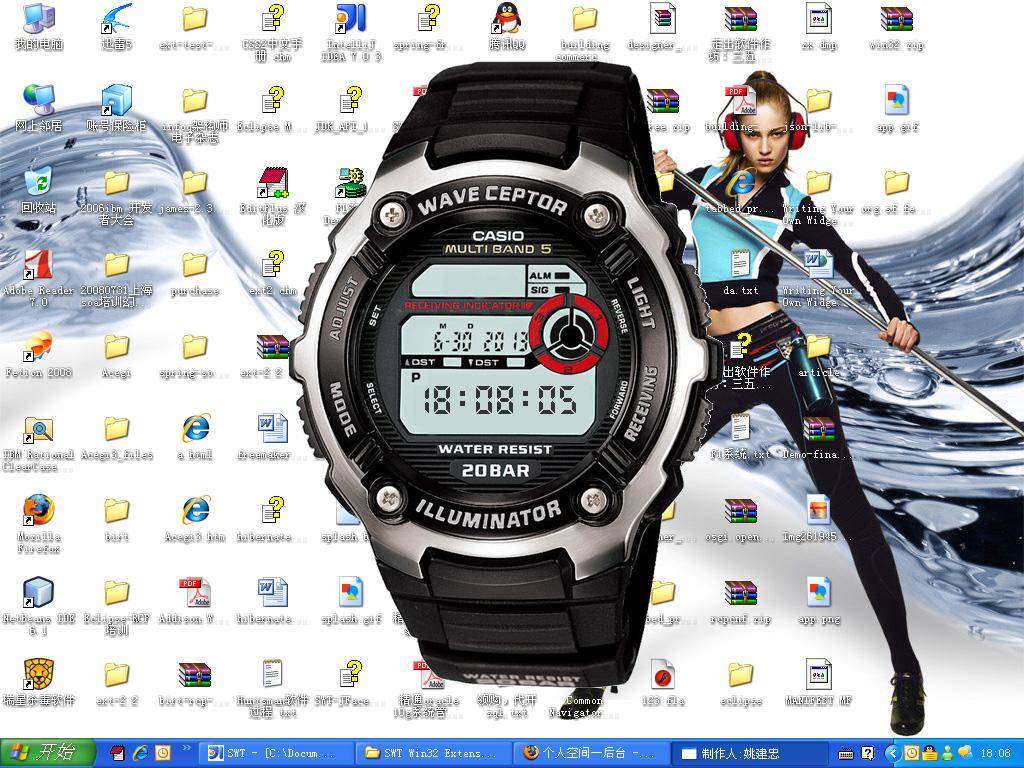














 210
210











 被折叠的 条评论
为什么被折叠?
被折叠的 条评论
为什么被折叠?








