However, if the system destroys the activity due to system constraints (rather than normal app behavior), then although the actualActivity instance is gone, the system remembers that it existed such that if the user navigates back to it, the system creates a new instance of the activity using a set of saved data that describes the state of the activity when it was destroyed. The saved data that the system uses to restore the previous state is called the "instance state" and is a collection of key-value pairs stored in aBundle object.
Caution: Your activity will be destroyed and recreated each time the user rotates the screen. When the screen changes orientation, the system destroys and recreates the foreground activity because the screen configuration has changed and your activity might need to load alternative resources (such as the layout).
By default, the system uses the Bundle instance state to save information about each View object in your activity layout (such as the text value entered into an EditText object). So, if your activity instance is destroyed and recreated, the state of the layout is restored to its previous state with no code required by you. However, your activity might have more state information that you'd like to restore, such as member variables that track the user's progress in the activity.
Note: In order for the Android system to restore the state of the views in your activity, each view must have a unique ID, supplied by the android:id attribute.
To save additional data about the activity state, you must override the onSaveInstanceState()callback method. The system calls this method when the user is leaving your activity and passes it the Bundle object that will be saved in the event that your activity is destroyed unexpectedly. If the system must recreate the activity instance later, it passes the same Bundle object to both theonRestoreInstanceState() and onCreate() methods.
Save Your Activity State
As your activity begins to stop, the system calls onSaveInstanceState() so your activity can save state information with a collection of key-value pairs. The default implementation of this method saves information about the state of the activity's view hierarchy, such as the text in an EditTextwidget or the scroll position of a ListView.
To save additional state information for your activity, you must implement onSaveInstanceState() and add key-value pairs to the Bundle object. For example:
static final String STATE_SCORE = "playerScore";
static final String STATE_LEVEL = "playerLevel";
...
@Override
public void onSaveInstanceState(Bundle savedInstanceState) {
// Save the user's current game state
savedInstanceState.putInt(STATE_SCORE, mCurrentScore);
savedInstanceState.putInt(STATE_LEVEL, mCurrentLevel);
// Always call the superclass so it can save the view hierarchy state
super.onSaveInstanceState(savedInstanceState);
}
Caution: Always call the superclass implementation of onSaveInstanceState() so the default implementation can save the state of the view hierarchy.
Restore Your Activity State
When your activity is recreated after it was previously destroyed, you can recover your saved state from the Bundle that the system passes your activity. Both the onCreate() andonRestoreInstanceState() callback methods receive the same Bundle that contains the instance state information.
Because the onCreate() method is called whether the system is creating a new instance of your activity or recreating a previous one, you must check whether the state Bundle is null before you attempt to read it. If it is null, then the system is creating a new instance of the activity, instead of restoring a previous one that was destroyed.
For example, here's how you can restore some state data in onCreate():
@Override
protected void onCreate(Bundle savedInstanceState) {
super.onCreate(savedInstanceState); // Always call the superclass first
// Check whether we're recreating a previously destroyed instance
if (savedInstanceState != null) {
// Restore value of members from saved state
mCurrentScore = savedInstanceState.getInt(STATE_SCORE);
mCurrentLevel = savedInstanceState.getInt(STATE_LEVEL);
} else {
// Probably initialize members with default values for a new instance
}
...
}
Instead of restoring the state during onCreate() you may choose to implementonRestoreInstanceState(), which the system calls after the onStart() method. The system callsonRestoreInstanceState() only if there is a saved state to restore, so you do not need to check whether the Bundle is null:
public void onRestoreInstanceState(Bundle savedInstanceState) {
// Always call the superclass so it can restore the view hierarchy
super.onRestoreInstanceState(savedInstanceState);
// Restore state members from saved instance
mCurrentScore = savedInstanceState.getInt(STATE_SCORE);
mCurrentLevel = savedInstanceState.getInt(STATE_LEVEL);
}
Caution: Always call the superclass implementation of onRestoreInstanceState() so the default implementation can restore the state of the view hierarchy.
\
上面的文档的大概解释是这样的:
如果你的应用程序是异常终止,像内存不够用等情况,这样的话,程序在异常退出时,
系统会将数据保存下来,以EditText为例,如果你输入了内容,这时,程序异常退出了,再打开该应用时,数据会回显的,(但是要保证该EditText必须有id),否则系统无法保存数据,这些东西是系统自动完成的,不需要我们写代码实现,但是,假如要保存一些附加的数据,像进度值,这时候需要自己实现。
上面有示例代码。








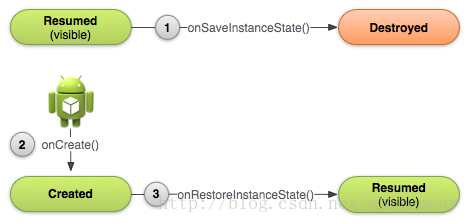













 812
812











 被折叠的 条评论
为什么被折叠?
被折叠的 条评论
为什么被折叠?








