参考博客:在Linux系统下部署Llama2(MetaAI)大模型教程_llama linux-CSDN博客
在Linux系统下微调Llama2(MetaAI)大模型教程—Qlora_autodl 微调llama2-CSDN博客
按照教程部署过程中遇到很多问题,写此博客以供大家参考,方便本人以后查看,如有误可以提出不同意见。
1.连不上huggingface
有两种报错信息 [Errno 110/403] Connection timed out
原博写的是终端版本,改成notebook版本才能顺利连上huggingface
import subprocess
import os
result = subprocess.run('bash -c "source /etc/network_turbo && env | grep proxy"', shell=True, capture_output=True, text=True)
output = result.stdout
for line in output.splitlines():
if '=' in line:
var, value = line.split('=', 1)
os.environ[var] = value2.报错no gpu is found
先对cuda进行检验
#终端 cuda版本
nvcc --version
#查看gpu显存状态
nvidia-smi
#python
import torch
print(torch.__version__)
print(torch.cuda.is_available())
#终端
pip list
pip list | grep torchnvidia的cuda版本和torch不匹配,由于某些包(transformers、peft、accelerate、trl)的依赖对于torch的要求,torch需要2.3.0版本,而torch2.3.0需要cuda至少为11.8才能正确运行。
而我最开始选的实例cuda版本只有11.6故导致找不到gpu。
其实我找了很多解决办法,第一种是降低其他包的版本,使得torch可以保持1.10.0版本,这样对cuda的要求只需要11.3就能达到,但翻阅包的对应需求很麻烦,最终放弃。
第二种是提高cuda版本,但autodl会报错。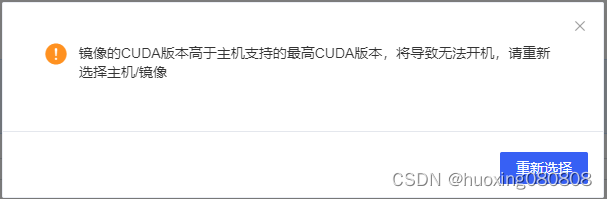
第三种就是租一个cuda版本高的机器,缺点就是租金会贵哈哈
3.sentencepiece未安装
注意安装完要退出notebook重进,我装完了还报错又搞了好久
4.merge_model时 cuda out of memory
我最开始租的24g显存3090 在合并13b中文llama模型和我的微调结果时超出显存
结论换一个32g显存的v100
【已解决】探究CUDA out of memory背后原因,如何释放GPU显存?-CSDN博客
5.gradio运行llama报错
报错信息:
Could not create share link. Please check your internet connection or our status page
不能同时在终端打开学术加速,运行gradio前关闭学术加速
#关闭终端学术加速
unset http_proxy && unset https_proxy
#缺frpc_linux_amd64
wget https://cdn-media.huggingface.co/frpc-gradio-0.2/frpc_linux_amd64
6.跨区域迁移实例数据盘
#A拷到B,66666替换B端口号,region-3.autodl.com替换B主机,将如下命令输入A终端
scp -rP 66666 /root/autodl-tmp/xxxxx root@region-3.autodl.com:/root/autodl-tmp/这里要注意两个实例都要开机,A用有卡开机,拷贝速度会快很多
(更新)7.wandb报错
错误代码:Network error (TransientError), entering retry loop
未解决
(更新)8.git-lfs
You seem to have cloned a repository without having git-lfs installed. Please install git-lfs and run `git lfs install` followed by `git lfs pull` in the folder you cloned.

apt-get update && apt-get install -y git-lfs
#到模型目录下执行
git lfs install
git config --global http.sslVerify true
git config --global http.sslBackend schannel
未解决





















 2357
2357











 被折叠的 条评论
为什么被折叠?
被折叠的 条评论
为什么被折叠?








