mac 命令行查看DNS
使用命令nslookup
bin nslookup store.chanjet.com
Server: 172.18.24.45
Address: 172.18.24.45#53
Name: store.chanjet.com
Address: 172.18.20.28查看文件/etc/resolv.conf
~ cat /etc/resolv.conf
#
# Mac OS X Notice
#
# This file is not used by the host name and address resolution
# or the DNS query routing mechanisms used by most processes on
# this Mac OS X system.
#
# This file is automatically generated.







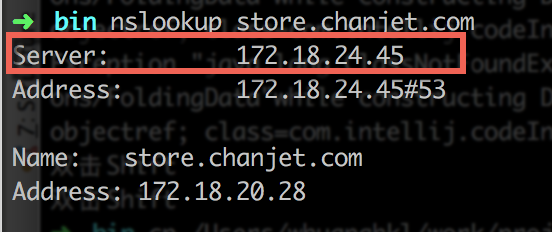
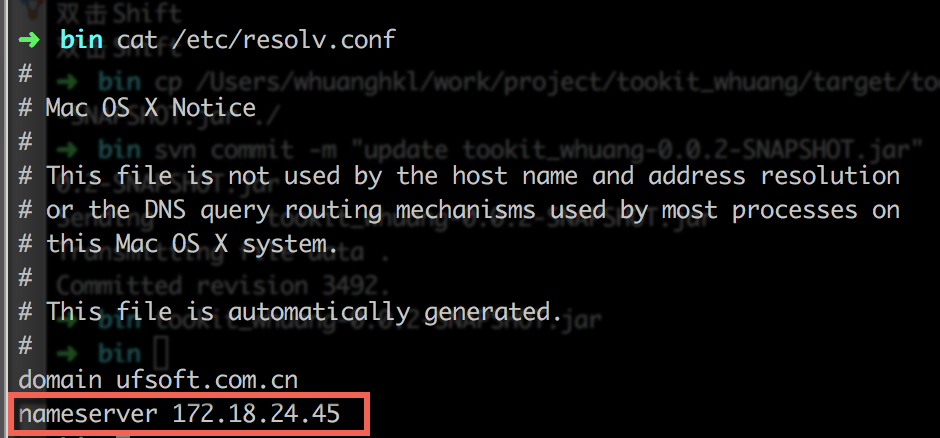
















 9041
9041

 被折叠的 条评论
为什么被折叠?
被折叠的 条评论
为什么被折叠?








