<span style="font-family: Arial, Helvetica, sans-serif;"></span><pre name="code" class="plain">activity_show.xml
<?xml version="1.0" encoding="utf-8"?>
<LinearLayout xmlns:android="http://schemas.android.com/apk/res/android"
android:layout_width="match_parent"
android:layout_height="match_parent"
android:orientation="vertical"
android:background="@android:color/holo_green_light">
<TextView
android:id="@+id/tvResult"
android:layout_width="wrap_content"
android:layout_height="wrap_content"
android:text="10dip"
android:textSize="20dip"/>
</LinearLayout>activity_main.xml
<?xml version="1.0" encoding="utf-8"?>
<LinearLayout xmlns:android="http://schemas.android.com/apk/res/android"
android:layout_width="match_parent"
android:layout_height="match_parent"
android:orientation="vertical" >
<LinearLayout
android:layout_width="fill_parent"
android:layout_height="wrap_content"
android:orientation="horizontal"
android:layout_marginTop="20dip"
android:gravity="center_horizontal"
>
<TextView
android:layout_width="wrap_content"
android:layout_height="wrap_content"
android:text="个人标准身高计算器"
android:textSize="22dip"
android:textStyle="bold"
></TextView>
</LinearLayout>
<LinearLayout
android:layout_width="wrap_content"
android:layout_height="wrap_content"
android:orientation="horizontal"
android:layout_marginTop="10dip"
>
<TextView
android:layout_width="120dip"
android:layout_height="wrap_content"
android:text="请输入你的身高:"
android:layout_marginLeft="5dip"/>
<EditText
android:layout_width="150dip"
android:id="@+id/etWeight"
android:layout_height="wrap_content"
android:inputType="number"/>
<TextView
android:layout_width="wrap_content"
android:layout_height="wrap_content"
android:text="cm"/>
</LinearLayout>
<LinearLayout
android:layout_width="wrap_content"
android:layout_height="wrap_content"
android:orientation="horizontal">
<TextView
android:layout_width="120dip"
android:layout_height="wrap_content"
android:text="请选择你的性别:"
android:layout_marginLeft="5dip"/>
<CheckBox
android:id="@+id/chMan"
android:layout_width="wrap_content"
android:layout_height="wrap_content"
android:text="男"/>
<CheckBox
android:id="@+id/chWoman"
android:layout_width="wrap_content"
android:layout_height="wrap_content"
android:text="女"/>
</LinearLayout>
<LinearLayout
android:layout_width="fill_parent"
android:layout_height="wrap_content"
android:orientation="horizontal"
android:gravity="center_horizontal">
<Button
android:layout_marginTop="20dip"
android:layout_width="200dip"
android:layout_height="wrap_content"
android:id="@+id/buCalculator"
android:text="运算"/>
</LinearLayout>
</LinearLayout>package com.example.heightcalculatorpro;
import android.os.Bundle;
import android.app.Activity;
import android.content.Intent;
import android.view.Menu;
import android.view.View;
import android.view.View.OnClickListener;
import android.widget.Button;
import android.widget.CheckBox;
import android.widget.EditText;
import android.widget.TextView;
import android.widget.Toast;
public class MainActivity extends Activity {
private Button buCalculator;
private CheckBox chWoman;
private CheckBox chMan;
private EditText etWeight;
@Override
protected void onCreate(Bundle savedInstanceState) {
super.onCreate(savedInstanceState);
setContentView(R.layout.activity_main);
buCalculator = (Button) findViewById(R.id.buCalculator);
chWoman = (CheckBox) findViewById(R.id.chWoman);
chMan = (CheckBox) findViewById(R.id.chMan);
etWeight = (EditText) findViewById(R.id.etWeight);
buCalculator.setOnClickListener(new OnClickListener() {
@Override
public void onClick(View v) {
// TODO Auto-generated method stub
result();
}
});
}
public void result(){
double high = Double.parseDouble(etWeight.getText().toString());
double standardWeight = 0;
String sex = null;
if(!etWeight.getText().toString().equals("")){
if(chMan.isChecked()){
standardWeight = (high-80)*0.7;
sex = "男";
}else if(chWoman.isChecked()){
standardWeight =(high-70)*0.6;
sex = "女";
}else{
Toast.makeText(MainActivity.this, "请选择性别", Toast.LENGTH_LONG);
}
}else{
Toast.makeText(MainActivity.this, "请输入身高", Toast.LENGTH_LONG);
}
Intent intent = new Intent();
Bundle bundle = new Bundle();
bundle.putDouble("high", high);
bundle.putDouble("standardWeight",standardWeight);
bundle.putString("sex",sex);
intent.putExtras(bundle);
intent.setClass(this, ShowActivity.class);
startActivity(intent);
}
}
ShowActivity
package com.example.heightcalculatorpro;
import android.app.Activity;
import android.os.Bundle;
import android.widget.TextView;
public class ShowActivity extends Activity{
private TextView tvResult;
@Override
protected void onCreate(Bundle savedInstanceState) {
// TODO Auto-generated method stub
super.onCreate(savedInstanceState);
setContentView(R.layout.activity_show);
Bundle bundle = getIntent().getExtras();
String sex = bundle.getString("sex");
double high = bundle.getDouble("high");
double standardWeight = bundle.getDouble("standardWeight");
tvResult = (TextView) findViewById(R.id.tvResult);
tvResult.setText("你是一位"+sex+"性\n你的身高是"+high+"\n你的标准体重是"+Math.abs(standardWeight));
}
}
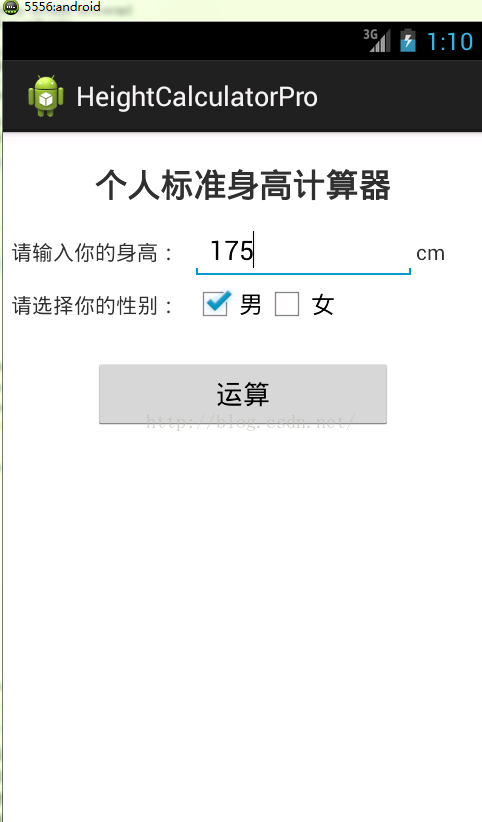
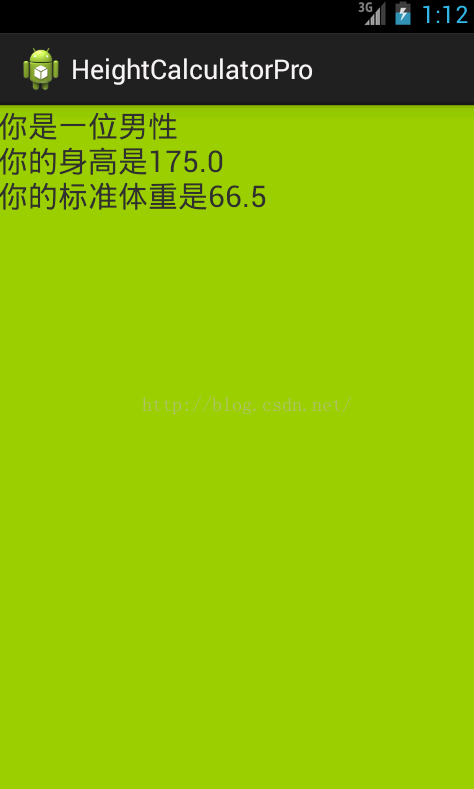





















 3750
3750

 被折叠的 条评论
为什么被折叠?
被折叠的 条评论
为什么被折叠?








