Mac php安装pear使用pecl安装php拓展
Pear
PEAR(PHP Extension and Application Repository)即php拓展和应用仓库
PEAR将php开发过程中常见的功能编写成类库,如网络协议,文件操作,数据操作,缓存操作等许多其他常用功能,用户可通过这些类库进行适当的开发已达到开发的目的,避免了用户重复造轮子的工作。大大提高了Php程序开发的效率和开发质量
PECL(PHP Extension Community Library)php扩展库
PECL可以看作是PEAR的一部分,提供了PEAR类似的功能。不同的是PEAR所有的拓展都是用纯php代码编写,而PECL使用C语言开发的。前者可直接将扩展的代码包含到自己的php项目中使用,而后者需要编译后才能使用。
一顿百度之后,发现都是复制黏贴,并没有解决我的问题。本文将引用官网的教程加以说明。 末尾会附上官方说明
通过curl下载pear
curl -O https://pear.php.net/go-pear.phar
安装
php -d detect_unicode=0 go-pear.phar
考虑到权限问题还是加上sudo比较稳
sudo php -d detect_unicode=0 go-pear.phar
接下来按顺序依次是
1:输入 1 回车
2:输入 /usr/local/pear 回车
3:输入 4 回车
4:输入 /usr/local/bin 回车
5:继续回车
以下是官方说明
Use curl as shown below to download the go-pear.phar file or just download the go-pear.phar file via your browser.
$ curl -O https://pear.php.net/go-pear.phar
$ php -d detect_unicode=0 go-pear.phar
You’re now ready to configure PEAR for installation.
First you need to change the Installation Base.
- So type 1, and then press Enter.
- Enter /usr/local/pear
- Press Enter.
Then, you will need to change the Binaries directory.
- Type 4, and then press Enter.
- Enter /usr/local/bin
- Press Enter.
Once you have changed the Installation Base and the Binaries Directory, press Enter to install PEAR.
For a system-wide installation, you will need to execute the go-pear script with increased permissions. This is only recommended for advanced users.
$ curl -O https://pear.php.net/go-pear.phar $ sudo php -d detect_unicode=0 go-pear.phar
使用pecl安装 xdebug扩展
arch -x86_64 sudo pecl install xdebug







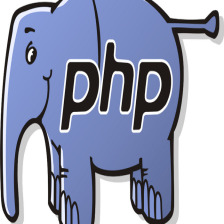
 本文介绍了如何在Mac上通过curl下载并安装PEAR,详细步骤包括设置安装路径和二进制目录。接着讲解了PECL的用途,它是PHP的C语言扩展库。最后演示了如何使用PECL安装xdebug扩展。按照教程操作,可以成功在Macphp环境中配置PEAR和安装PHP拓展。
本文介绍了如何在Mac上通过curl下载并安装PEAR,详细步骤包括设置安装路径和二进制目录。接着讲解了PECL的用途,它是PHP的C语言扩展库。最后演示了如何使用PECL安装xdebug扩展。按照教程操作,可以成功在Macphp环境中配置PEAR和安装PHP拓展。















 6710
6710

 被折叠的 条评论
为什么被折叠?
被折叠的 条评论
为什么被折叠?










