上一篇我们介绍了HandlerThread的用法,这一篇将从源码的角度来学习下IntentService的用法,其实IntentService是对HandlerThread的一种封装,又由于他本身是Service,所以很自然他也有Service的一些特点,比如他可以在后台使用,并且优先级较高,不容易被杀死,下面我们看看IntentService的源码;
首先查看他的类结构
public abstract class IntentService extends Service {}接着很自然想到要看他的onCreate方法了,因为是Service嘛:
@Override
public void onCreate() {
// TODO: It would be nice to have an option to hold a partial wakelock
// during processing, and to have a static startService(Context, Intent)
// method that would launch the service & hand off a wakelock.
super.onCreate();
HandlerThread thread = new HandlerThread("IntentService[" + mName + "]");
thread.start();
mServiceLooper = thread.getLooper();
mServiceHandler = new ServiceHandler(mServiceLooper);
}可以发现第8行创建了HandlerThread对象,第9行调用了HandlerThread的start方法,这个方法会执行HandlerThread的run方法,在run方法里面会创建Looper对象,并且调用Looper对象的loop方法,接着第11行获得了HandlerThread里面创建的Looper对象,并且将其赋给了mServiceLooper,第12行以mServiceLooper为参数创建了Handler对象,这个就是我们使用HandlerThread的过程,所以说IntentService的真正实现其实就是HandlerThread罢了;
熟悉Service生命周期的都知道执行完onCreate方法之后,在调用startService之后将会执行onStartCommand方法,我们来看看IntentService里面的onStartCommand方法:
@Override
public int onStartCommand(Intent intent, int flags, int startId) {
onStart(intent, startId);
return mRedelivery ? START_REDELIVER_INTENT : START_NOT_STICKY;
}
@Override
public void onStart(Intent intent, int startId) {
Message msg = mServiceHandler.obtainMessage();
msg.arg1 = startId;
msg.obj = intent;
mServiceHandler.sendMessage(msg);
}
private final class ServiceHandler extends Handler {
public ServiceHandler(Looper looper) {
super(looper);
}
@Override
public void handleMessage(Message msg) {
onHandleIntent((Intent)msg.obj);
stopSelf(msg.arg1);
}
}
protected abstract void onHandleIntent(Intent intent);在调用stopSelf停止服务之后就会回调onDestroy方法,在onDestroy方法中,我们会发现调用了Looper的quit方法,进而结束了Looper中的loop死循环;
还有一点需要注意的就是,我们可能会多次调用startService方法来启动IntentService,但是你要知道startService只是回调的onStartCommand方法,而我们的Handler以及Looper对象是在onCreate方法中创建的,所以也就造成了这些后台任务是串行执行的情况了,因为他们来了只是会放到MessageQueue消息队列中,进而由Looper来拿到他们由handleMessage来进行处理的;
接下来,我们来使用下IntentService
首先创建IntentService的实现类MyIntentService
public class MyIntentService extends IntentService {
public static final String TAG = "com.hzw.messengertest.MyIntentService";
public MyIntentService()
{
super(TAG);
}
public MyIntentService(String name) {
super(name);
}
@Override
protected void onHandleIntent(Intent intent) {
SimpleDateFormat format = new SimpleDateFormat("HH:MM:ss");
System.out.println(format.format(new Date())+"执行到了"+intent.getExtras()+" 当前执行线程为: "+Thread.currentThread().getId());
try {
Thread.sleep(2000);
} catch (InterruptedException e) {
e.printStackTrace();
}
}
@Override
public void onDestroy() {
super.onDestroy();
SimpleDateFormat format = new SimpleDateFormat("HH:MM:ss");
System.out.println(format.format(new Date())+"执行了onDestroy");
}
}
可以看到我在onHandleIntent中会将当前线程暂停2秒,并且会输出当前执行到的时间,以及当前执行任务线程的ID,同时在onDestroy中也输出了时间;
接下来定义Activity来开启服务:
public class IntentServiceActivity extends Activity {
@Override
protected void onCreate(Bundle savedInstanceState) {
super.onCreate(savedInstanceState);
setContentView(R.layout.activity_main);
Intent intent = new Intent(this,MyIntentService.class);
intent.putExtra("intent_1", "intent_1");
startService(intent);
intent.putExtra("intent_2", "intent_2");
startService(intent);
intent.putExtra("intent_3", "intent_3");
startService(intent);
}
}
可以看到每次执行之间的时间差正好是2秒,并且他们都是同一个线程执行的,原因很简单就是因为MyIntentyService的onCreate方法只执行了1次,而真正执行的线程是HandlerThread,HandlerThread是在onCreate中创建的呐;
从上面还可以看出来一点,我们并没有执行onDestroy方法,为什么会有他的输出呢?原因就在于,我们在onHandleIntent方法执行结束之后,系统会回调stopSelf方法,而这个方法是会执行onDestroy方法的,这也就导致了IntentService的一个特点的出现,就是当我们的任务执行结束,也就是onHandleIntent执行结束之后,就会停止掉当前IntentService,这点需要注意一下啦!








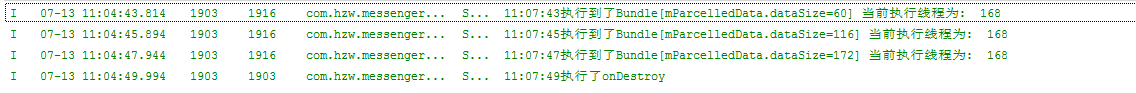














 245
245











 被折叠的 条评论
为什么被折叠?
被折叠的 条评论
为什么被折叠?








