Auto-Config is working. Before configuring the device, stop Auto-Config. If you perform configurations when Auto-Config is running, the DHCP, routing, DNS, and VTY configurations will be lost. Do you want to stop Auto-Config? [y/n]
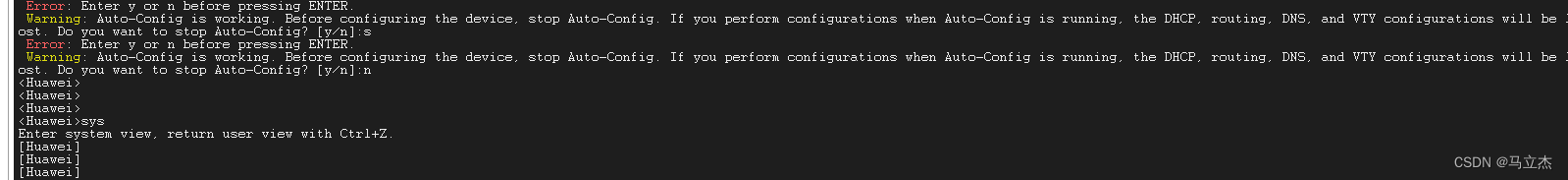
背景信息
此任务的应用场景包括:
-
现网设备的Auto-Config功能当前处于去使能状态(通过执行display autoconfig enable命令查看),如果希望运行Auto-Config功能,需要先使能Auto-Config功能。
-
当Auto-Config功能运行过程中出现问题人工处理后,Auto-Config功能不能自动恢复,如果需要继续运行Auto-Config功能,需要先执行undo autoconfig enable命令,待Auto-Config处于stop状态(通过执行display autoconfig-status命令查看),再重新使能Auto-Config功能。
- 说明:
-
此配置任务是在待配置设备上进行配置的。
-
Auto-Config功能缺省情况下处于使能状态。因此,如果是新出厂的设备配置Auto-Config功能,不需要执行此任务。
-
取消Auto-Config功能有以下方式:
- 在系统视图下执行命令undo autoconfig enable,待Auto-Config功能处于stop状态(通过命令display autoconfig-status查看)即可。
- 通过Console口登录设备时,看到提示“Auto-Config is working. Before configuring the device, stop Auto-Config. If you perform configurations when Auto-Config is running, the DHCP, routing, DNS, and VTY configurations will be lost. Do you want to stop Auto-Config? [y/n]:”后输入y即可。
操作步骤
- (可选)执行命令display autoconfig enable,查看Auto-Config功能的使能状态。
- 执行命令system-view,进入系统视图。
- 执行命令autoconfig enable,使能Auto-Config功能。






















 1万+
1万+

 被折叠的 条评论
为什么被折叠?
被折叠的 条评论
为什么被折叠?










