c#与java对比
创建:
文件-新建-项目-VisualC#-控制台应用程序。
结构:
C#:
using System;
namespace HelloWorld
{
class Hello
{
static void Main()
{
Console.WriteLine("Hello World!");
Console.WriteLine("Press any key to exit.");
Console.ReadKey();
}
}
}
JAVA:
import java.io.*;
package cn.easycomm.test;
public class HelloWorld{
public static void main(String[] args) {
System.out.println("Hello World!");
}
}
namespace与packageusing与import
注:using有另一种用法
Main与main
数据类型
-
C# 提供 Java 中可用的所有数据类型,并增加了对无符号数字和新的 128 位高精度浮点类型的支持。
-
Java 的
boolean在 C# 中称为bool -
常量,Java 使用
final字段修饰符声明此类变量,而 C# 则使用const关键字
const int NUM = 1; //c#
public static final int NUM = 1; //java
-
字符串,Java用
equals,C#可以直接用==或!= -
转义字符,都使用
\,C#中字符串开始前使用@声明字符串则不需转义字符
运算符
- C# 提供 Java 支持的所有适用的运算符
- C# 中可用但 Java 中没有的一些新运算符(
checked,unchecked…)
流控制
-
在 Java 和 C# 这两种语言中,
ifelse完全相同 -
switch,C# 要求在每个
case的末尾都使用break,case中可以使用字符串变量 -
在 C# 和 Java 中,
for循环的语法和操作相同 -
C#中引入了
foreach,Java中使用的是forC#
static void Main()
{
string[] arr= new string[] {"Jan", "Feb", "Mar"};
foreach (string s in arr)
{
System.Console.WriteLine(s);
}
}
Java
for (String x : list) {
System.out.println(x);
}
while和do...while语句的语法和操作是相同的
参数传递
-
在 Java 和 C# 中,引用对象的方法参数始终都是通过引用传递的,而基元数据类型参数(C# 中的值类型)是通过值传递的。
-
在 C# 中,若要通过引用传递值类型,需要指定关键字
ref或outref
class TestRef
{
private static void Add(int i, ref int result)
{
result += i;
return;
}
static void Main()
{
int total = 20;
System.Console.WriteLine("Original value of 'total': {0}", total);
Add(10, ref total);
System.Console.WriteLine("Value after calling Add(): {0}", total);
}
}
Original value of 'total': 20
Value after calling Add(): 30
out
class TestOut
{
private static void Add(int i, int j, out int result)
{
// The following line would cause a compile error:
// System.Console.WriteLine("Initial value inside method: {0}", result);
result = i + j;
return;
}
static void Main()
{
int total = 20;
System.Console.WriteLine("Original value of 'total': {0}", total);
Add(33, 77, out total);
System.Console.WriteLine("Value after calling Add(): {0}", total);
}
}
Original value of 'total': 20
Value after calling Add(): 110
属性
get,set方法
public class Animal
{
public string Age { get; set; }
private string name;
public string Species
{
get
{
return name;
}
set
{
name = value;
}
}
}
- 访问属性
animal.Species = "Lion"; // set accessor
System.Console.WriteLine(animal.Species); // get accessor
数组
- 定义初始化
int[] arr2Lines;
//int arr2[]; //compile error
arr2Lines = new int[5] {1, 2, 3, 4, 5};
int[] arr1Line = {1, 2, 3, 4, 5};
继承与接口
- 在 C# 中,继承及接口实现均由 : 运算符定义,此运算符与 Java 中的 extends 和 implements 等效
- base与super,访问基类
异常
-
C# 中的异常处理与 Java 中的异常处理非常相似
-
Exception 为所有异常类的基类
try
{
// code to open and read a file
}
catch (System.IO.FileNotFoundException e)
{
// handle the file not found exception first
}
catch (System.IO.IOException e)
{
// handle any other IO exceptions second
}
catch
{
// a catch block without a parameter
// handle all other exceptions last
}
finally
{
// this is executed whether or not an exception occurs
// use to release any external resources
}
C#高级技术
- 属性(类似Java中的批注)
[System.Serializable()] //可以被序列化
public class Employee
{
public int ID;
public string Name;
[System.NonSerialized()] public int Salary;
}
-
事件与委托(把方法当成类型,传递方法)
-
LINQ查询表达式
-
Lambda表达式
2、c#常用操作
常用集合
-
ArrayList
http://msdn.microsoft.com/zh-cn/library/vstudio/system.collections.arraylist_methods(v=vs.90).aspx
-
Hashtable
http://msdn.microsoft.com/zh-cn/library/vstudio/system.collections.hashtable(v=vs.100).aspx
-
Dictionary
http://msdn.microsoft.com/zh-cn/library/vstudio/ms132468(v=vs.90).aspx
文件操作
- 文件读写
class TestFileIO
{
static void Main()
{
string fileName = "test.txt"; // a sample file name
// Delete the file if it exists.
if (System.IO.File.Exists(fileName))
{
System.IO.File.Delete(fileName);
}
// Create the file.
using (System.IO.FileStream fs = System.IO.File.Create(fileName, 1024))
{
// Add some information to the file.
byte[] info = new System.Text.UTF8Encoding(true).GetBytes("This is some text in the file.");
fs.Write(info, 0, info.Length);
}
// Open the file and read it back.
using (System.IO.StreamReader sr = System.IO.File.OpenText(fileName))
{
string s = "";
while ((s = sr.ReadLine()) != null)
{
System.Console.WriteLine(s);
}
}
}
}
数据库
- 连接数据库
using System;
using System.Data;
using System.Data.SqlClient;
class Program
{
static void Main()
{
string connectionString = "Data Source=(local);Initial Catalog=Northwind;"
+ "Integrated Security=SSPI";
string queryString =
"SELECT CategoryID, CategoryName FROM dbo.Categories;";
using (SqlConnection connection =
new SqlConnection(connectionString))
{
SqlCommand command = connection.CreateCommand();
command.CommandText = queryString;
try
{
connection.Open();
SqlDataReader reader = command.ExecuteReader();
while (reader.Read())
{
Console.WriteLine("\t{0}\t{1}",
reader[0], reader[1]);
}
reader.Close();
}
catch (Exception ex)
{
Console.WriteLine(ex.Message);
}
}
}
}







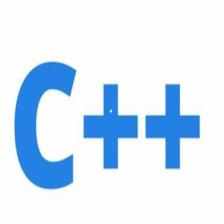















 1930
1930











 被折叠的 条评论
为什么被折叠?
被折叠的 条评论
为什么被折叠?










