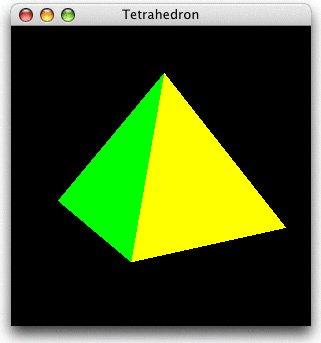
class Tetrahedron : public QGLWidget
{
Q_OBJECT
public:
Tetrahedron(QWidget *parent = 0);
protected:
void initializeGL();
void resizeGL(int width, int height);
void paintGL();
void mousePressEvent(QMouseEvent *event);
void mouseMoveEvent(QMouseEvent *event);
void mouseDoubleClickEvent(QMouseEvent *event);
private:
void draw();
int faceAtPosition(const QPoint &pos);
GLfloat rotationX;
GLfloat rotationY;
GLfloat rotationZ;
QColor faceColors[4];
QPoint lastPos;
};
类Tetrahedron继承自QGLWidget,函数initializeGL(),resizeGL()和paintGL()是从QGLWidget继承的虚函数。鼠标事件的处理函数是从QWidget继承。
Tetrahedron::Tetrahedron(QWidget *parent)
: QGLWidget(parent)
{
setFormat(QGLFormat(QGL::DoubleBuffer | QGL::DepthBuffer));
rotationX = -21.0;
rotationY = -57.0;
rotationZ = 0.0;
faceColors[0] = Qt::red;
faceColors[1] = Qt::green;
faceColors[2] = Qt::blue;
faceColors[3] = Qt::yellow;
}
在构造函数中,调用QGLWidget::setFormat()确定OpenGL的显示方式。然后初始化类的私有函数。
void Tetrahedron::initializeGL()
{
qglClearColor(Qt::black);
glShadeModel(GL_FLAT);
glEnable(GL_DEPTH_TEST);
glEnable(GL_CULL_FACE);
}
函数initializeGL()在paintGL()之前调用,且只调用一次,在这里可以设置OpenGL的显示内容,定义显示列表或者其他初始化操作。
其中qglClearColor()是QGLWidget的函数,其他函数都是OpenGL标准函数。如果全部遵循OpenGL库,可以调用RGBA格式的glClearColor()函数和颜色索引函数glClearIndex()。
void Tetrahedron::resizeGL(int width, int height)
{
glViewport(0, 0, width, height);
glMatrixMode(GL_PROJECTION);
glLoadIdentity();
GLfloat x = GLfloat(width) / height;
glFrustum(-x, x, -1.0, 1.0, 4.0, 15.0);
glMatrixMode(GL_MODELVIEW);
}
函数resizeGL()在paintGL()之前开始调用,在任何时候只要控件大小改变,都会调用这个函数。在这个函数中可以设置OpenGL的视口,投影和其他与控件大小有关的设置。
void Tetrahedron::paintGL()
{
glClear(GL_COLOR_BUFFER_BIT | GL_DEPTH_BUFFER_BIT);
draw();
}
函数paintGL()在控件需要重新绘制时调用,和QWidget控件的paintEvent()函数相似,不同的地方是绘制openGL控件时,使用OpenGL函数。实际的绘制由私有函数draw()实现。
void Tetrahedron::draw()
{
static const GLfloat P1[3] = { 0.0, -1.0, +2.0 };
static const GLfloat P2[3] = { +1.73205081, -1.0, -1.0 };
static const GLfloat P3[3] = { -1.73205081, -1.0, -1.0 };
static const GLfloat P4[3] = { 0.0, +2.0, 0.0 };
static const GLfloat * const coords[4][3] = {
{ P1, P2, P3 }, { P1, P3, P4 }, { P1, P4, P2 }, { P2, P4, P3 }
};
glMatrixMode(GL_MODELVIEW);
glLoadIdentity();
glTranslatef(0.0, 0.0, -10.0);
glRotatef(rotationX, 1.0, 0.0, 0.0);
glRotatef(rotationY, 0.0, 1.0, 0.0);
glRotatef(rotationZ, 0.0, 0.0, 1.0);
for (int i = 0; i < 4; ++i) {
glLoadName(i);
glBegin(GL_TRIANGLES);
qglColor(faceColors[i]);
for (int j = 0; j < 3; ++j) {
glVertex3f(coords[i][j][0], coords[i][j][1],
coords[i][j][2]);
}
glEnd();
}
}
在函数draw()中,我们参照x,y,z的坐标和faceColor中的颜色,绘制了这个四面体。除了glColor(),其他所有的函数都是调用OpenGL库。我们可以根据OpenGL模式使用glColor3d()或者glIndex()代替
void Tetrahedron::mousePressEvent(QMouseEvent *event)
{
lastPos = event->pos();
}
void Tetrahedron::mouseMoveEvent(QMouseEvent *event)
{
GLfloat dx = GLfloat(event->x() - lastPos.x()) / width();
GLfloat dy = GLfloat(event->y() - lastPos.y()) / height();
if (event->buttons() & Qt::LeftButton) {
rotationX += 180 * dy;
rotationY += 180 * dx;
updateGL();
} else if (event->buttons() & Qt::RightButton) {
rotationX += 180 * dy;
rotationZ += 180 * dx;
updateGL();
}
lastPos = event->pos();
}
函数mousePressEvent()和mouseMoveEvent()是对QWidget类的重写,使用户通过鼠标点击或者拖动实现旋转。点击鼠标左键则沿x轴和y轴方向旋转,点击右键沿x轴和z轴旋转。
在修改了rotationX变量,rotationY变量或者rotationZ变量后,调用updateGL()重新绘制控件。
void Tetrahedron::mouseDoubleClickEvent(QMouseEvent *event)
{
int face = faceAtPosition(event->pos());
if (face != -1) {
QColor color = QColorDialog::getColor(faceColors[face], this);
if (color.isValid()) {
faceColors[face] = color;
updateGL();
}
}
}
函数mouseDoubleClickEvent()重写了QWidget的同名函数,允许用户双击控件设置四面体的一个面的颜色。私有函数faseAtPosition()得到鼠标双击位置所在四面体的那个面,如果双击了某一个面,调用QColorDialog::getColor()得到一个面的新的颜色。然后更新变量faceColors数组,调用updageGL()重新绘制控件。
int Tetrahedron::faceAtPosition(const QPoint &pos)
{
const int MaxSize = 512;
GLuint buffer[MaxSize];
GLint viewport[4];
glGetIntegerv(GL_VIEWPORT, viewport);
glSelectBuffer(MaxSize, buffer);
glRenderMode(GL_SELECT);
glInitNames();
glPushName(0);
glMatrixMode(GL_PROJECTION);
glPushMatrix();
glLoadIdentity();
gluPickMatrix(GLdouble(pos.x()), GLdouble(viewport[3] - pos.y()),
5.0, 5.0, viewport);
GLfloat x = GLfloat(width()) / height();
glFrustum(-x, x, -1.0, 1.0, 4.0, 15.0);
draw();
glMatrixMode(GL_PROJECTION);
glPopMatrix();
if (!glRenderMode(GL_RENDER))
return -1;
return buffer[3];
}
函数faceAtPosition()返回控件上某一个位置所在的平面号,如果没有在平面上则返回-1。使用OpenGL实现代码有些复杂。实际上,我们用GL_SELECT模式绘制四面体,利用OpenGL的点获取功能,然后得到平面号。
下面是main.cpp的实现代码:
#include <QApplication>
#include <iostream>
#include "tetrahedron.h"
using namespace std;
int main(int argc, char *argv[])
{
QApplication app(argc, argv);
if (!QGLFormat::hasOpenGL()) {
cerr << "This system has no OpenGL support" << endl;
return 1;
}
Tetrahedron tetrahedron;
tetrahedron.setWindowTitle(QObject::tr("Tetrahedron"));
tetrahedron.resize(300, 300);
tetrahedron.show();
return app.exec();
}
如果用户的系统不支持OpenGL,在控制台上打印一条错误消息然后退出。
在.pro文件中,需要应用程序连接到QtOpenGL库:
QT += opengl
到现在,这个四面体的程序就全部完成了。如果想了解更多的QtOpenGL,可以查看参考文档中QGLWidget,QGLFormat,QGLContext和QGLPixelBuffer。
























 269
269

 被折叠的 条评论
为什么被折叠?
被折叠的 条评论
为什么被折叠?








