边缘检测
Tip:abort()终值,这种错误最常见于,1.参数设置错误;2.直接从别处粘贴代码,含有隐含的编码不一致的情况
用形态学来检测边缘的原理非常简单:
case CV_MOP_GRADIENT: erode( src, temp, kernel, anchor, iterations, borderType, borderValue ); dilate( src, dst, kernel, anchor, iterations, borderType, borderValue ); dst -= temp; break;
可以看出来,它是对图像先做了一个腐蚀,再做了一次膨胀,然后将两次的结果相减即可。
#include <opencv2/opencv.hpp>
#include <opencv2/imgproc.hpp>
using namespace std;
using namespace cv;
int main()
{
//1 read the source image
Mat src;
src = imread("industrial.png" );
namedWindow( "Src", WINDOW_AUTOSIZE );
imshow( "Src", src);
//2 RGB2GRAY
Mat dst;
cvtColor(src, dst, COLOR_BGR2GRAY);
//3 morphology
Mat edge;
morphologyEx(dst, edge, MORPH_GRADIENT, Mat ());
//4 threshold
threshold(edge, edge, 40, 255, THRESH_BINARY);
//5 show the edge
namedWindow( "Edge", WINDOW_AUTOSIZE );
imshow( "Edge", edge);
//6 wait
waitKey();
return 0;
}

#include <iostream>
#include <opencv2/opencv.hpp>
#include <opencv.hpp>
using namespace std;
using namespace cv;
int main()
{
Mat in_frame, out_frame;
Mat out_edge_l;
Mat out_edge_s;
Mat out_edge_m;Mat temp;
const char win1[] = "Grabbing......", win2[] = "Recording......" ;
const char win3[] = "Laplacian";
const char win4[] = "Sobel";
const char win5[] = "Morphology";
double fps = 30;//每秒的帧数
char file_out[] = "Recorded.avi" ;
VideoCapture inVid(0);//打开默认摄像机
if (!inVid.isOpened())//检查错误
{
cout << "发生错误,摄像机无法打开!" << endl;
return -1;
}
//获取视频的宽度和高度
int width = (int )inVid.get( CAP_PROP_FRAME_WIDTH);
int height = (int )inVid.get( CAP_PROP_FRAME_HEIGHT);
VideoWriter recVid(file_out, VideoWriter ::fourcc( 'M', 'S', 'V', 'C'), fps, Size (width, height));
if (!recVid.isOpened())
{
cout << "发生错误,视频文件无法打开!" << endl;
return -1;
}
//为原始视频和最终视频创建两个窗口
namedWindow(win1);
namedWindow(win2);
while (true )
{
//从摄像机读取帧(抓取并解码)
inVid >> in_frame;
//将帧转换为灰度
cvtColor(in_frame, out_frame, COLOR_BGR2GRAY );
Laplacian(in_frame, out_edge_l, -1);
Sobel(in_frame, out_edge_s, -1, 1, 1);
cvtColor(in_frame, temp, COLOR_BGR2GRAY );
morphologyEx(temp, out_edge_m, MORPH_GRADIENT , Mat ());
threshold(out_edge_m, out_edge_m, 40, 255, THRESH_BINARY );
//将帧写入视频文件(编码并保存)
//recVid << out_frame;
//recVid << out_edge;
imshow(win1, in_frame);
imshow(win2, out_frame); //在窗口中显示帧
imshow(win3, out_edge_l);
imshow(win4, out_edge_s);
imshow(win5, out_edge_m);
if (waitKey(1000 / fps) >= 0)
break ;
}
inVid.release(); //关闭摄像机
return 0;
}









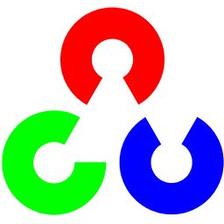














 2621
2621

 被折叠的 条评论
为什么被折叠?
被折叠的 条评论
为什么被折叠?








