前端小白一个,最近学习了CSS3的transition属性,就想做一个效果练练手,下面是参考小米商城的商品展示做的一个动态效果。
下面贴上代码:
<!DOCTYPE html>
<html>
<head>
<meta charset="UTF-8">
<title>小米商品展示css3动画</title>
<style>
*{
margin: 0;
padding: 0;
}
body{
background-color: #F5F5F5;
}
#box .box-con{
width: 294px;
height: 375px;
background-color: white;
}
#box .box-con .new{
width: 80px;
height: 25px;
background-color: #83c44e;
margin-left: 106px;
color: white;
line-height: 25px;
font-size: 14px;
text-align: center;
}
#box .box-con a img{
max-width: 150px;
display: block;
margin-bottom: 28px;
margin-top: 50px;
margin-left: 70px;
}
#box .box-con a.name{
margin-top: 25px;
margin-left: 97px;
text-align: center;
text-decoration: none;
color: #000000;
}
#box .box-con p{
margin-top: 1px;
margin-left:10px;
color: #B0B0B0;
font-size: 13px;
text-align: center;
}
#box .box-con .price{
margin-top: 10px;
margin-left: 129px;
color: #FF6700;
font-size: 13px;
}
#box .box-con .say{
background-color: #FF6700;
/*width:294px ;
height: 95px;*/
position: absolute;
bottom: 24px;
width:0px ;
height: 1px;
transition: all 0.5s;
}
#box{
position: relative;
width: 294px;
height: 375px;
/*outline: 1px solid black;*/
margin: 150px auto;
transition: margin-top 0.5s;
transition: all 0.5s;
}
#box:hover .say{
border: 1px solid red;
width: 294px;
height: 95px;
right: 0px;
bottom: 0px;
background-image: url(http://i4.bvimg.com/651693/82fb1226524cbca7.gif);
}
#box:hover{
margin-top: 145px;
box-shadow: 0px 0px 25px rgba(46,46,46,0.2);
}
</style>
</head>
<body>
<div id="box">
<div class="box-con">
<div class="new">新品</div>
<a href=""> <img src="http://i4.bvimg.com/651693/2c5c372c75630066.jpg" /></a>
<a href="" class="name">米家感应夜灯</a>
<p>超低功耗,亮度双档调节,可贴可挂</p>
<div class="price">49元</div>
<div class="say">
</div>
</div>
</div>
</body>
</html>








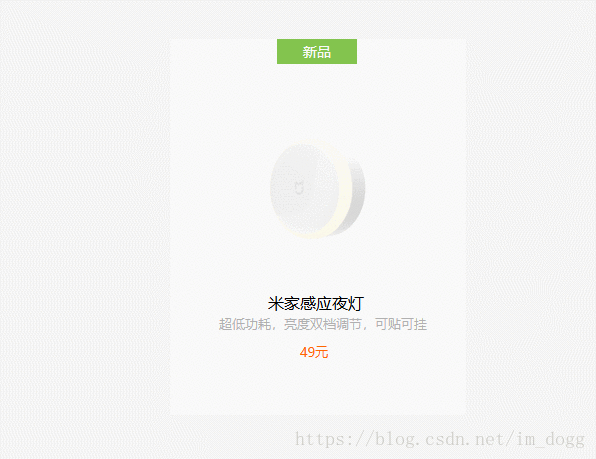













 4468
4468











 被折叠的 条评论
为什么被折叠?
被折叠的 条评论
为什么被折叠?








