jQuery的灯箱插件很简单,典雅,乖巧,无需额外的标记, 用于覆盖当前页面上的图像
“Lightbox”是一个别致且易用的图片显示效果,它可以使图片直接呈现在当前页面之上而不用转到新的窗口。类似于WinXP操作系统的注销/关机对话框,除去屏幕中心位置的对话框,其他的区域都以淡出的效果逐渐变为银灰色以增加对比度,此时除了对话框内的表单控件,没有其他区域可以获取焦点。
$(function() {
$('#gallery a').lightBox({fixedNavigation:true});
});
使用方法:
1、在页面头部包含 lightbox.js 文件并加载 lightbox.css 样式表文件
<script type="text/javascript" src="js/jquery.js"></script>
<script type="text/javascript" src="js/jquery.lightbox-0.4.js"></script>
<link rel="stylesheet" type="text/css" href="css/jquery.lightbox-0.4.css" media="screen" />
2、添加 rel="lightbox" 属性应用到任何链接标记,以激活该灯箱。
<a href="images/image-1.jpg" rel="lightbox" title="my caption">image #1</a>
<a href="image1.jpg"><img src="thumb_image1.jpg" width="72" height="72" alt="" /></a>
3、如果您希望向用户显示一个加载图形像上面使用如下
var loadingImage = 'loading.gif';
4、自定义关闭图片
var closeButton = 'close.gif';
<script type="text/javascript">
$(function() {
$('a[@rel*=lightbox]').lightBox(); // Select all links that contains lightbox in the attribute rel
$('#gallery a').lightBox(); // Select all links in object with gallery ID
$('a.lightbox').lightBox(); // Select all links with lightbox class
$('a').lightBox(); // Select all links in the page
});
</script>
扩展:
jQuery lightBox插件有一些配置,你可以定义调用它。
在该配置中,您可以定制您的jQuery lightBox插件 。
<script type="text/javascript">
$(function() {
$('#gallery a').lightBox({
overlayBgColor:"#fff",//设置显示背景
fixedNavigation:false,//是否显示下一页跟上一页的标签
//imageLoading:'images/lightbox-ico-loading.gif',//设置下载图片
//imageBtnPrev:'images/lightbox-btn-prev.gif',//设置上一页按钮的图片地址
//imageBtnNext:'images/lightbox-btn-next.gif',//设置下一页按钮的图片地址
//imageBtnClose:'images/lightbox-btn-close.gif',//设置关闭按钮的图片地址
//imageBlank:'images/lightbox-blank.gif',//设置空白的图片地址
containerBorderSize:10,//设置显示图片边框的宽度
containerResizeSpeed:2000,//设置显示图片的时间
txtImage:"图片:",//定义介绍的文字
txtOf:"/",//定义页数中间的字符
keyToClose:"s",//设置关闭图片的快捷键
keyToPrev:"a",//设置上一页的快捷键
keyToNext:"d",//设置下一页的快捷键
//imageArray:"",
activeImage:0,//设置动态显示图片,要用到easing插件
easing:"easeOutElastic",
overlayOpacity:0.7//设置背景的透明度
});
});
例子:
<script type="text/javascript">
$(function() {
$('a[@rel*=lightbox]').lightBox({
overlayBgColor: '#FFF',
overlayOpacity: 0.6,
imageLoading: 'http://example.com/images/loading.gif',
imageBtnClose: 'http://example.com/images/close.gif',
imageBtnPrev: 'http://example.com/images/prev.gif',
imageBtnNext: 'http://example.com/images/next.gif',
containerResizeSpeed: 350,
txtImage: 'Imagem',
txtOf: 'de'
});
});
</script>
http://leandrovieira.com/projects/jquery/lightbox/








 本文介绍了一款简单实用的jQuery灯箱插件,通过该插件可以在网页上实现图片弹窗展示效果,并提供了详细的使用步骤及配置选项。
本文介绍了一款简单实用的jQuery灯箱插件,通过该插件可以在网页上实现图片弹窗展示效果,并提供了详细的使用步骤及配置选项。
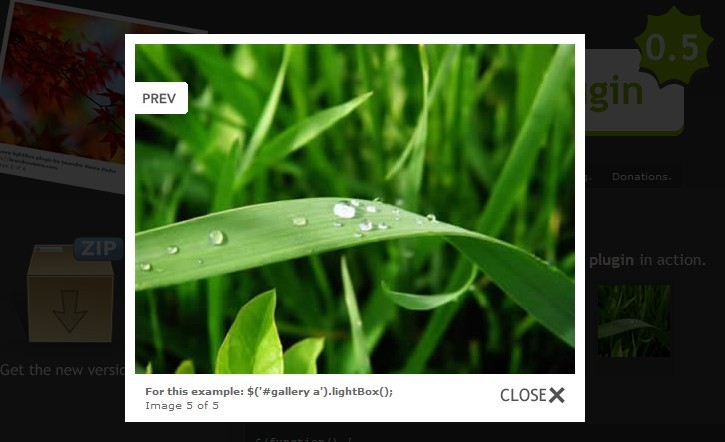
















 660
660

 被折叠的 条评论
为什么被折叠?
被折叠的 条评论
为什么被折叠?








