使用WIN API函数CreateFile和ReadeFile来读取主引导扇区、磁盘分区表、标记等信息,并以hex形式打印。这就是“一切都皆文件”的概念,包括硬盘这些设备,这样使得读取变得非常地容易了。
打印结果如下图:
多年后得第二张图:
源码如下:
/*********************************************************
* FileName: DiskInfo.cpp
* Author : intret
* Data : 2009-5-21 12:33 PM
*********************************************************/
#include <iostream>
#include <iomanip>
#include <tchar.h>
#include <Windows.h>
using namespace std;
int _tmain(int argc, _TCHAR* argv[])
{
HANDLE hDevice = CreateFile(_T(".//PHYSICALDRIVE0"), GENERIC_READ|GENERIC_WRITE,
FILE_SHARE_READ | FILE_SHARE_WRITE, NULL,OPEN_EXISTING,0,NULL);
if ( hDevice != INVALID_HANDLE_VALUE)
{
int count=0;
unsigned char buffer[512]; //主引导扇区数据(446B+ 64B+ 2B = MBR+DPT+Signature)
DWORD NumberOfBytesRead;
//读取数据到缓冲区
BOOL ret = ReadFile(hDevice, buffer, sizeof(buffer), &NumberOfBytesRead, NULL);
if (ret)
{
cout<<"The data of MBR(416), DPT(64) and Signature(2) is:"<<endl<<endl;
cout<<setiosflags(ios::uppercase); //大写显示
for (int i=0; i<512; i++) //前446bytes是MBR
{
cout<<hex<<setw(2)<<setfill('0')<<buffer[i]+0;
if (((i+1)%16) )
cout<<ends;
else
cout<<endl;
if (!((i+1)%256))
cout<<endl;
}
cout<<endl;
}
else
{
cout<<"Failed to read data of xx"<<endl;
}
CloseHandle(hDevice);
}
else
{
cout<<"打开物理驱动器失败!"<<endl;
}
return 0;
}







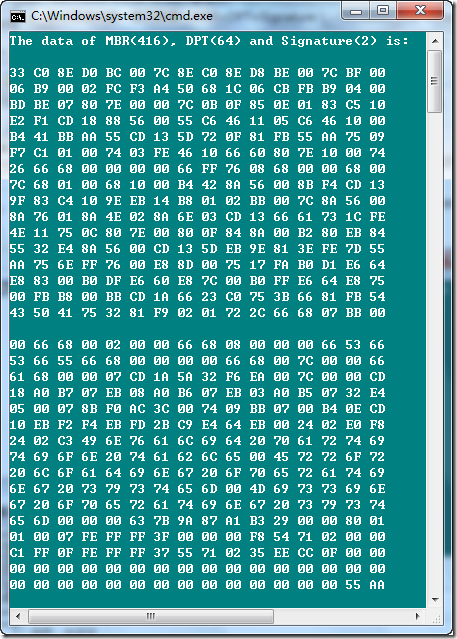















 9052
9052

 被折叠的 条评论
为什么被折叠?
被折叠的 条评论
为什么被折叠?








