需求
iOS中编码视频数据,一般情况而言一个项目仅需要一个编码器,不过有时特殊需求可能需要两个编码器同时工作.本例中实现了编码器类.仅通过指定不同编码器的枚举值就可以快速生成需要的编码器,且支持两个编码器一起工作.
实现原理:
iOS中利用VideoToolBox框架完成视频硬编码操作,支持H.264,H.265编码器.
软编码:使用CPU进行编码。
硬编码:不使用CPU进行编码,使用显卡GPU,专用的DSP、FPGA、ASIC芯片等硬件进行编码。
测试结果
本例通过将编码后的文件写成.mov文件, 来测试h264, h265编码效率, 录制时间相同,场景基本相同,结果显示h265仅需要h264一半的内存就可以完成同样的画质.注意,录制出来的文件只能用ffmpeg相关工具播放.
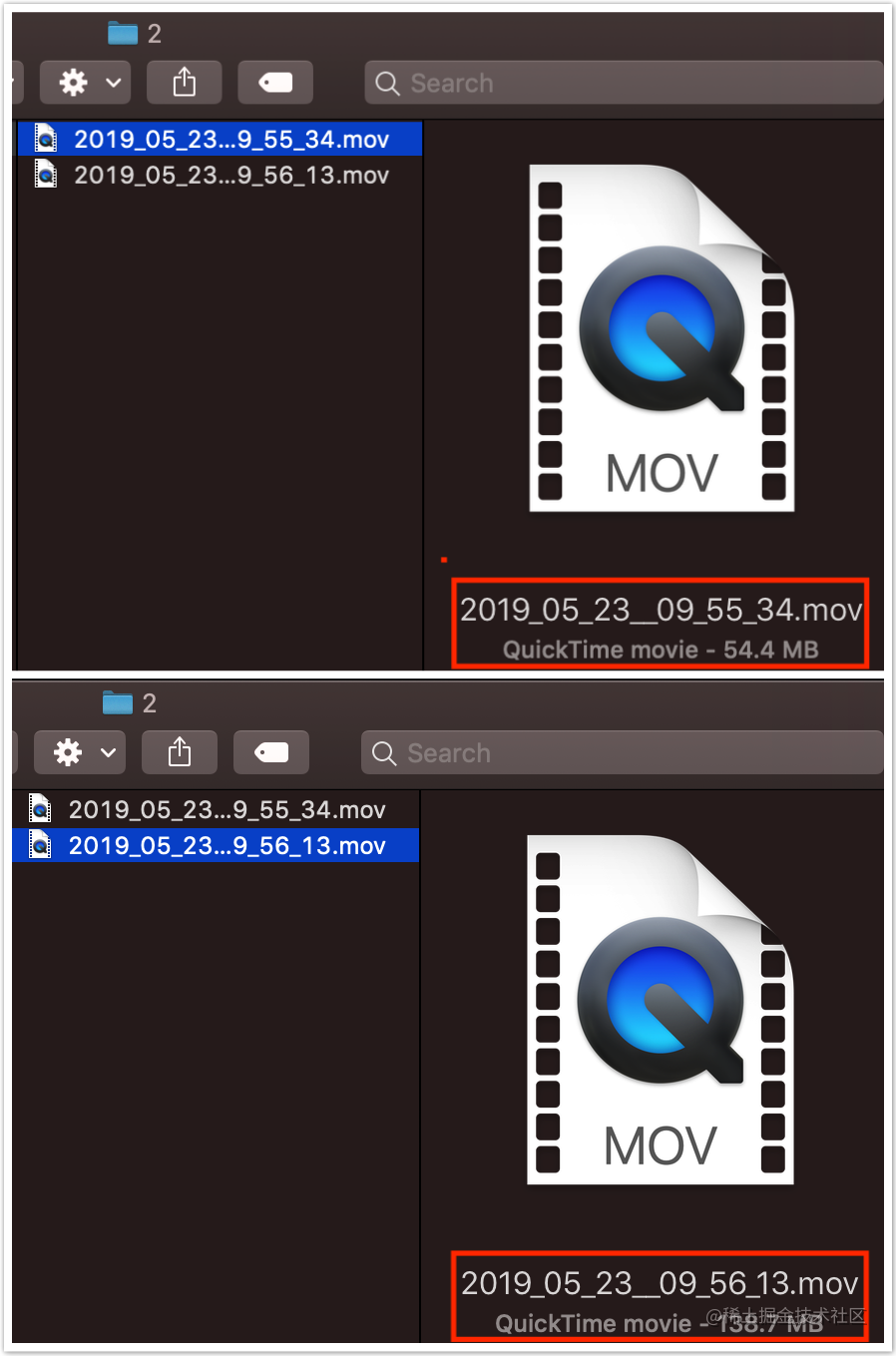
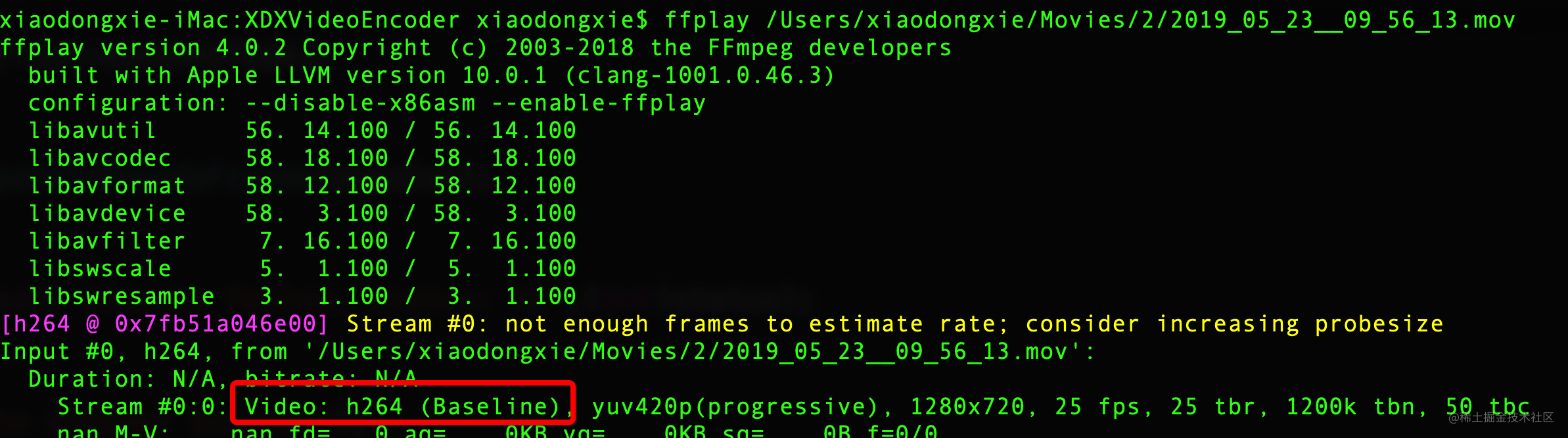
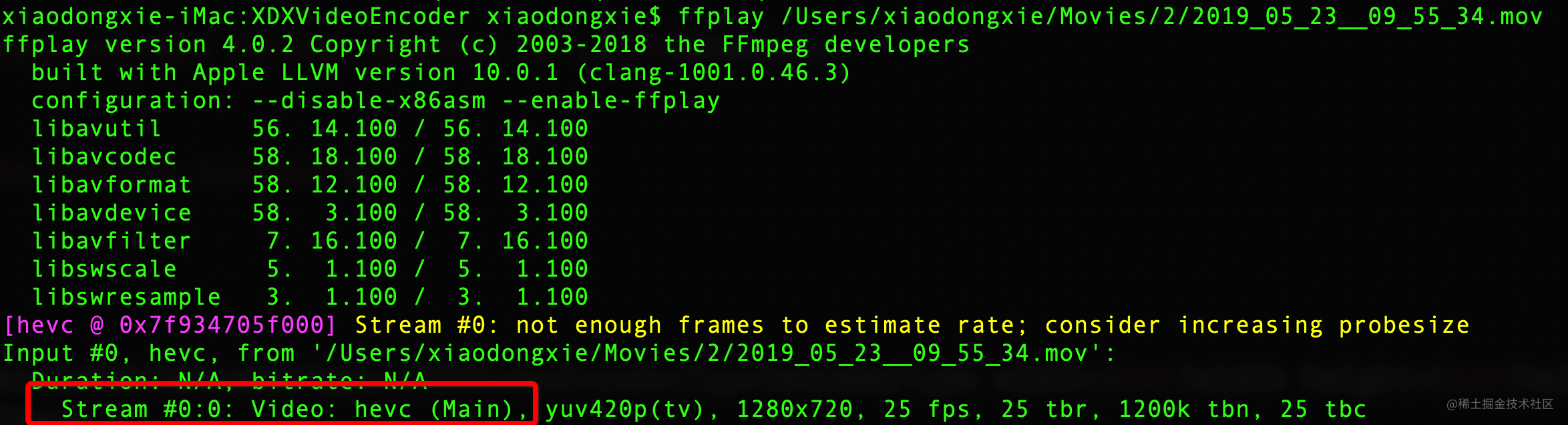
实现步骤
1. 初始化编码器参数
【学习地址】:FFmpeg/WebRTC/RTMP/NDK/Android音视频流媒体高级开发
【文章福利】:免费领取更多音视频学习资料包、大厂面试题、技术视频和学习路线图,资料包括(C/C++,Linux,FFmpeg webRTC rtmp hls rtsp ffplay srs 等等)有需要的可以点击1079654574加群领取哦~

本例中的编码器类不是单例,因为我们可以生成出h264编码器,h265编码器,以及让生成两个不同类型编码器对象同时工作.这里指定的宽高帧率需要与相机保持一致. 比特率即播放过程中平均码率,是否支持实时编码,如果支持实时编码码率则无法控制.最后我们仅仅可以通过指定编码器的类型来决定创建h264编码器还是h265编码器.
-
判断是否支持编码器
判断是否支持hevc编码器,并不是所有的设备都支持h265编码器,这由硬件决定,但是没有直接的API去判断是否支持h265编码器,在这里借助AVAssetExportPresetHEVCHighestQuality属性来间接判断是否支持h265编码.
注意: h265编码的软件API需要在iOS 11以上的操作系统才能使用. 目前所有流行的iPhone已都支持h264编码器.
// You could select h264 / h265 encoder.
self.videoEncoder = [[XDXVideoEncoder alloc] initWithWidth:1280
height:720
fps:30
bitrate:2048
isSupportRealTimeEncode:NO
encoderType:XDXH265Encoder]; // XDXH264Encoder
-(instancetype)initWithWidth:(int)width height:(int)height fps:(int)fps bitrate:(int)bitrate isSupportRealTimeEncode:(BOOL)isSupportRealTimeEncode encoderType:(XDXVideoEncoderType)encoderType {
if (self = [super init]) {
mSession = NULL;
mVideoFile = NULL;
_width = width;
_height = height;
_fps = fps;
_bitrate = bitrate << 10; //convert to bps
_errorCount = 0;
_isSupportEncoder = NO;
_encoderType = encoderType;
_lock = [[NSLock alloc] init];
_isSupportRealTimeEncode = isSupportRealTimeEncode;
_needResetKeyParamSetBuffer = YES;
if (encoderType == XDXH265Encoder) {
if (@available(iOS 11.0, *)) {
if ([[AVAssetExportSession allExportPresets] containsObject:AVAssetExportPresetHEVCHighestQuality]) {
_isSupportEncoder = YES;
}
}
}else if (encoderType == XDXH264Encoder){
_isSupportEncoder = YES;
}
log4cplus_info("Video Encoder:","Init encoder width:%d, height:%d, fps:%d, bitrate:%d, is support encoder:%d, encoder type:H%lu", width, height, fps, bitrate, isSupportRealTimeEncode, (unsigned long)encoderType);
}
return self;
}2. 初始化编码器
初始化一个编码器分为以下三个步骤, 首先新建一个VTCompressionSessionRef引用对象管理编码器, 然后将编码器所有属性赋值给该对象.最后在编码前预先分配一些资源(即为要编码的数据预先分配内存)以便编码buffer使用.
- (void)configureEncoderWithWidth:(int)width height:(int)height {
log4cplus_info("Video Encoder:", "configure encoder with and height for init,with = %d,height = %d",width, height);
if(width == 0 || height == 0) {
log4cplus_error("Video Encoder:", "encoder param can't is null. width:%d, height:%d",width, height);
return;
}
self.width = width;
self.height = height;
mSession = [self configureEncoderWithEncoderType:self.encoderType
callback:EncodeCallBack
width:self.width
height:self.height
fps:self.fps
bitrate:self.bitrate
isSupportRealtimeEncode:self.isSupportRealTimeEncode
iFrameDuration:30
lock:self.lock];
}
- (VTCompressionSessionRef)configureEncoderWithEncoderType:(XDXVideoEncoderType)encoderType callback:(VTCompressionOutputCallback)callback width:(int)width height:(int)height fps:(int)fps bitrate:(int)bitrate isSupportRealtimeEncode:(BOOL)isSupportRealtimeEncode iFrameDuration:(int)iFrameDuration lock:(NSLock *)lock {
log4cplus_info("Video Encoder:","configure encoder width:%d, height:%d, fps:%d, bitrate:%d, is support realtime encode:%d, I frame duration:%d", width, height, fps, bitrate, isSupportRealtimeEncode, iFrameDuration);
[lock lock];
// Create compression session
VTCompressionSessionRef session = [self createCompressionSessionWithEncoderType:encoderType
width:width
height:height
callback:callback];
// Set compresssion property
[self setCompressionSessionPropertyWithSession:session
fps:fps
bitrate:bitrate








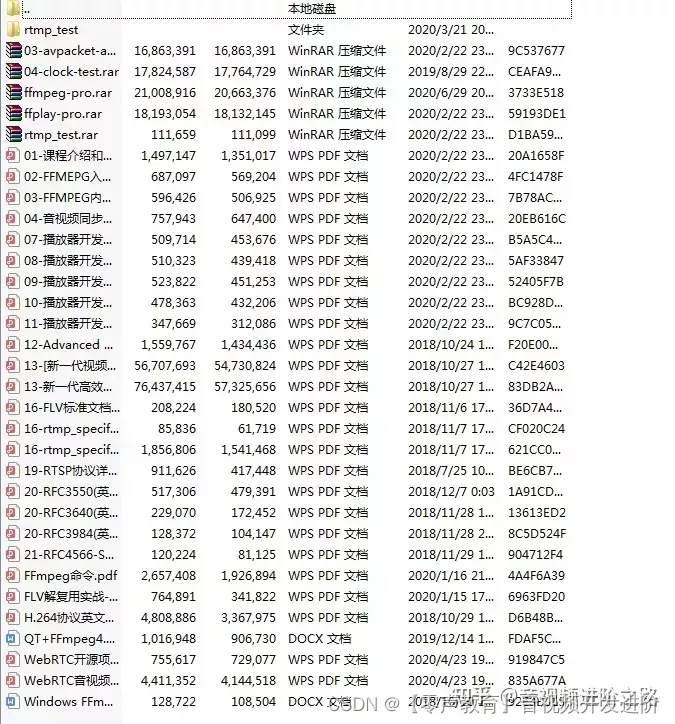
 最低0.47元/天 解锁文章
最低0.47元/天 解锁文章















 573
573











 被折叠的 条评论
为什么被折叠?
被折叠的 条评论
为什么被折叠?








