对Spring Actuator提供13个REST端点详细说明(如/beans、/autoconfig、/shutdown等);SpringBoot整合Actuator及利用security开启安全验证。
SpringBoot actuator各个端点报告及说明
1.SpringBoot actuator简介
Spring Boot的Actuator提供了很多生产特性,比如监控和度量应用程序。这些特性可以通过REST端点、远程shell和JMX获得。
Spring Actuator提供了13个REST端点:/autoconfig,/configprops,/beans,/dump,/env,/env/{name} ,/health,/info,/mappings,/metrics,/metrics/{name},/shutdown,/trace:
| ID | 路径 | 请求方式 | 说明 |
|---|---|---|---|
| 1 | /autoconfig | GET | 自动配置报告,记录哪些自动配置条件是否通过 |
| 2 | /configprops | GET | 描述配置属性(包括默认值)如何注入的 |
| 3 | /beans | GET | 描述上下文所有bean,以及它们之间的关系 |
| 4 | /dump | GET | 获取线程活动快照 |
| 5 | /env | GET | 获取全部环境属性 |
| 6 | /env/{name} | GET | 获取特点环境属性 |
| 7 | /health | GET | 应用程序健康指标,由HealthIndicator的实现类提供 |
| 8 | /info | GET | 获取应用程序定制信息,这些信息有info打头的属性提供 |
| 9 | /mappings | GET | 描述全部URL路径,及它们和控制器(包括Actuator端点)的映射关系 |
| 10 | /metrics | GET | 报告各种应用程序度量信息,比如内存用量和http请求计算 |
| 11 | /metrics/{name} | GET | 报告指定名称的应用程序度量值 |
| 12 | /shutdown | GET | 关闭应用程序,要求endpoints.shutdown.enabled设值为true |
| 13 | /trace | GET | 提供基本的HTTP请求跟踪信息,时间戳,HTTP头等 |
2.SpringBoot整合Actuator
依赖包
<dependency>
<groupId>org.springframework.boot</groupId>
<artifactId>spring-boot-starter-actuator</artifactId>
<version>${boot.starter.version}</version>
</dependency>配置端口
management:
port: 54001访问http://127.0.0.1:54001/beans
出现{"timestamp":1524493844596,"status":401,"error":"Unauthorized","message":"Full authentication is required to access this resource.","path":"/beans"}
原因:Actuator默认启动了安全验证,防止他人的访问,导致信息泄露。
解决办法:
1. 关闭安全验证
management:
port: 54001
security:
enabled: false- 开启验证
需要引入Security依赖
<dependency>
<groupId>org.springframework.boot</groupId>
<artifactId>spring-boot-starter-security</artifactId>
<version>${boot.starter.version}</version>
</dependency>并配置用户名密码
security:
user:
name: admin
password: admin也可以设值角色
management:
security:
roles: SUPERUSER如果未配置
默认用户名:user
默认密码在启动时控制台日志中打印出来:Using default security password: 4895b175-2805-440b-9915-439b22fadb5c
访问端点地址
弹出
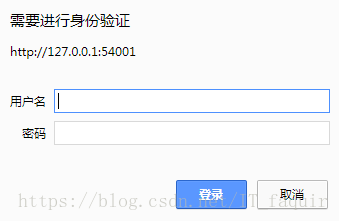
输入正确用户名密码,即可完成验证,展示出JSON结果数据
但是当加上Security时,默认会对所有的路径加上授权,导致原有开放的路径也需要身份验证了,这样会引起公愤的。
解决办法:Security支持只针对某个路径进行身份授权,只需要在yam中进行配置即可
security:
basic:
path: /beanpath对应方法,接受的参数如下:
public void setPath(String... paths) {
this.path = paths;
}可见,可以指定多个路径,进行授权管理。为了方便设置与统一管理监控的端点,可以将相关路径,设置一个上下文。
自定义管理服务器的上下文路径
有时候为了方便管理,或者路径被占用,设置路径上下问很有用。你可以用management.contextPath属性为管理端口设置一个前缀:
例如
management.context-path=/manage这样就将所有访问端点加上了/manage前缀,如访问http://127.0.0.1:54001/manage/beans
3.各监控端点说明
1. bean的装配报告
/beans描述上下文所有bean,以及它们之间的关系
[
{
"context": "application:prod:80:management",
"parent": "application:prod:80",
"beans": [
......
{
"bean": "embeddedServletContainerFactory",
"aliases": [],
"scope": "singleton",
"type": "org.springframework.boot.context.embedded.tomcat.TomcatEmbeddedServletContainerFactory",
"resource": "null",
"dependencies": []
},
{
"bean": "endpointHandlerMapping",
"aliases": [],
"scope": "singleton",
"type": "org.springframework.boot.actuate.endpoint.mvc.EndpointHandlerMapping",
"resource": "class path resource [org/springframework/boot/actuate/autoconfigure/EndpointWebMvcManagementContextConfiguration.class]",
"dependencies": [
"mvcEndpoints"
]
}
......
]
}
}
]以上为\beans端点返回的josn信息片段,如你所见,所有的bean都有6类信息
beanbean的名称或ID列表
resource.class文件的物理位置,通常是一个URL,指向构造出的JAR文件,会随应用程序的构造和运行方式发生变化。
aliasesbean的别名(后期版本有,具体哪个版本不晓得,当前4.2.7)
dependencies当前bean注入的beanID列表。
scopebean的作用域。
typebean的java类型。
2. 自动配置报告
/autoconfig 记录哪些自动配置条件是否通过,报告包含成功匹配和匹配失败的。
{
"positiveMatches": {
......
"AuditAutoConfiguration#auditListener": [
{
"condition": "OnBeanCondition",
"message": "@ConditionalOnMissingBean (types: org.springframework.boot.actuate.audit.listener.AbstractAuditListener; SearchStrategy: all) did not find any beans"
}
],
"AuditAutoConfiguration#authenticationAuditListener": [
{
"condition": "OnClassCondition",
"message": "@ConditionalOnClass found required class 'org.springframework.security.authentication.event.AbstractAuthenticationEvent'; @ConditionalOnMissingClass did not find unwanted class"
}]
......
},
"negativeMatches":{
...... "CacheStatisticsAutoConfiguration.CaffeineCacheStatisticsProviderConfiguration": {
"notMatched": [
{
"condition": "OnClassCondition",
"message": "@ConditionalOnClass did not find required classes 'com.github.benmanes.caffeine.cache.Caffeine', 'org.springframework.cache.caffeine.CaffeineCacheManager'"
}
],
"matched": []
},
"CacheStatisticsAutoConfiguration.EhCacheCacheStatisticsProviderConfiguration": {
"notMatched": [
{
"condition": "OnClassCondition",
"message": "@ConditionalOnClass did not find required classes 'org.springframework.cache.ehcache.EhCacheCache', 'net.sf.ehcache.Ehcache', 'net.sf.ehcache.statistics.StatisticsGateway'"
}
],
"matched": []
}]
......
}
}positiveMatches对象为成功配置的条件报告,negativeMatches为未成功匹配的条件
3. 查看配置属性
/env端点会生成应用程序可用的所有环境属性的列表,包括了环境变量、JVM属性、命令行参数,以及application.properties或application.yml文件中的配置。
当然在配置文件中会有一些敏感信息,如果暴露的话后果会很严重,这一点actuator已经为此考虑到,在/env端点中所有名为password、secret、key(**或名字中最后一段是这些**eg:userKey)的属性值,用*显示
例子:
yaml中
security
user
password: admin/env端点显示
"security.user.password": "******"报告片段
{
"profiles": [
"prod"
],
"server.ports": {
"local.management.port": 8080,
"local.server.port": 80
},
"servletContextInitParams": {},
"systemProperties": {
"java.vendor": "Oracle Corporation",
"jboss.modules.system.pkgs": "com.intellij.rt",
"sun.java.launcher": "SUN_STANDARD",
"sun.management.compiler": "HotSpot 64-Bit Tiered Compilers",
"catalina.useNaming": "false",
"spring.output.ansi.enabled": "always"
......
},
"systemEnvironment": {
"USERDOMAIN_ROAMINGPROFILE": "DESKTOP-DFPA111",
"PROCESSOR_LEVEL": "6",
"USERDOMAIN": "DESKTOP-DFPA111",
"FPS_BROWSER_APP_PROFILE_STRING": "Internet Explorer",
"LOGONSERVER": "\\\\DESKTOP-DFPA111"
......
},
"applicationConfig: [classpath:/config/application.yml]": {
"spring.profiles.active": "prod",
"spring.cache.ehcache.config": "ehcache-setting.xml",
"spring.thymeleaf.content-type": "text/html",
"spring.thymeleaf.mode": "LEGACYHTML5",
"spring.http.multipart.max-file-size": "1MB",
"spring.jmx.default-domain": "bookClient",
"server.port": 80,
"security.user.name": "admin",
"security.user.password": "******"
......
}
}从报告片段可以看出配置可以分为以下几类:
- profiles 当前使用的环境配置
- server.ports 相关端口配置
- servletContextInitParams servler相关参数配置
- systemProperties 系统属性配置
- systemEnvironment 系统环境配置
- applicationConfig 应用的配置
可以注意到带
password的属性值显示为******
如果只想知道特定属性的配置情况,那么可以通过/env/{name}(name为制定的属性名)获取
例如想知道security.user.name的属性情况,那么可以如下方式获取
http://127.0.0.1:54001/env/security.user.name这些环境属性都可以通过@ConfigurationPriperties注解,注入到对应的Bean中,供我们使用.
4. 配置属性报告
/configprops端点报告,显示所有通过@ConfigurationPriperties注入到bean的属性
报告片段
{
...
"endpoints-org.springframework.boot.actuate.endpoint.EndpointProperties": {
"prefix": "endpoints",
"properties": {
"enabled": true,
"sensitive": null
}
},
...
"systemConfig": {
"prefix": "systemConfig",
"properties": {
"coverBasePath": "/usr/cover-img"
}
...
}报告内容包括了spring注入的和自己应用程序注入的。
结构上可以看出,包括了属性名称,属性下又包括前缀prefix和具体属性及值properties
5. 生成所有控制器端点映射关系报告
/mappings端点显示所有控制器中所有端点,可以很方便得让我们知道到有那些接口。
报告片段
{
.....
"/cover/**": {
"bean": "resourceHandlerMapping"
},
"/**/favicon.ico": {
"bean": "faviconHandlerMapping"
},
"{[/mine/info],methods=[GET]}": {
"bean": "requestMappingHandlerMapping",
"method": "public java.lang.String team.seagull.novelclient.web.controller.NovelUserController.mineInfo(org.springframework.ui.ModelMap)"
},
"{[/mine/info],methods=[PUT]}": {
"bean": "requestMappingHandlerMapping",
"method": "public team.seagull.common.base.common.CommonResult<java.lang.Boolean> team.seagull.novelclient.web.controller.NovelUserController.editMineInfo(org.springframework.ui.ModelMap,team.seagull.novelclient.common.form.UserForm)"
}
......
}从报告中可以看出bean属性显示了对应的HandlerMapping(处理器映射),我们最常见莫过于通过requestMappingHandlerMapping映射的接口,method属性显示了我们在控制器中接口对应的实现方法,同时json对象名信息包括了使用@RequetMapping配置的接口信息。
6. 应用程序度量报告
/metrics端点为我们提供了应用程序运行时的一些情况,比如内存、线程、类加载数量等等的计数和度量情况
报告片段
{
"mem": 379698,//系统分配的内存(k)
"mem.free": 204406,//空闲内存(k)
"processors": 8,//处理器数量
"instance.uptime": 95093826,//实例运行时间(ms)
"uptime": 95110093,//正常运行时间(ms)
"systemload.average": -1,//平均负载
"heap.committed": 316416,
"heap.init": 131072,
"heap.used": 112009,
"heap": 1837056,//堆内存(k)
"nonheap.committed": 64592,
"nonheap.init": 2496,
"nonheap.used": 63283,
"nonheap": 0,//非堆内存(k)
"threads.peak": 60,//线程峰值
"threads.daemon": 40,//精灵线程
"threads.totalStarted": 94,
"threads": 44,
"classes": 8524,
"classes.loaded": 8524,//类加载器加载数量
"classes.unloaded": 0,
"gc.ps_scavenge.count": 11,//垃圾收集次数
"gc.ps_scavenge.time": 105,//垃圾收集总时间ms
"gc.ps_marksweep.count": 2,//标记垃圾收集器次数
"gc.ps_marksweep.time": 150,//标记垃圾收集齐所花事件
"httpsessions.max": -1,
"httpsessions.active": 1,
"datasource.primary.active": 0,
"datasource.primary.usage": 0,
"gauge.response.sign_in": 11,
"gauge.response.root": 179,
"gauge.response.star-star": 3,
"counter.status.200.root": 11,
"counter.status.200.star-star": 33,//返回状态为200的请求数
"counter.status.404.star-star": 12,
"counter.status.200.sign_in": 1//sign_in端点请求,状态为200的次数
......
}可以将报告提供的信息分为以下几类
| ID | 分类 | 前缀 | 报告内容 |
|---|---|---|---|
| 1 | 垃圾收集器 | gc.* | 详见报告注释 |
| 2 | 内存 | mem.* | 详见报告注释 |
| 3 | 堆 | heap.* | 堆内存使用情况 |
| 4 | 类加载器 | classes.* | JVM类的加载与卸载的数量 |
| 5 | 系统 | processors,uptime, instance.uptime, systemload.average | 系统信息,堆内存使用情况 |
| 6 | 线程池 | threads.* | 线程、守护线程的数量,以及线程数最大峰值 |
| 7 | 数据源 | datasource.* | 数据源链接的数量,仅Spring上下文里存在DataSource Bean的时候才会有该信息 |
| 8 | Tomcat会话 | httpsessions.* | tomcat活跃会话数和最大会话数,该度量指标信息仅在引入了嵌入式Tomcat作为应用容器的时候才会提供。 |
| 9 | HTTP | counter.status., gauge.response. | 服务HTTP请求的度量值域计数器 |
如果只想知道某一个属性信息的情况,可以直接指定属性/metrics/{name}(name为指定的属性名)。
如想知道垃圾收集次数,那么可以如下方式访问
http://127.0.0.1:54001/manager/metrics/gc.ps_scavenge.count,则只会返回指定属性的结果。
7. 追踪Web请求
/trace端点提供了详细的Web请求情况,但只显示最近100个请求信息,因为如果全部显示,对于对外的应用数据量是非常巨大的。
报告片段
[
...
{
"timestamp": 1525513700582,
"info": {
"method": "GET",
"path": "/sign_in",
"headers": {
"request": {
"host": "127.0.0.1",
"connection": "keep-alive",
"upgrade-insecure-requests": "1",
"user-agent": "Mozilla/5.0 (Windows NT 10.0; WOW64) AppleWebKit/537.36 (KHTML, like Gecko) Chrome/66.0.3359.139 Safari/537.36",
"accept": "text/html,application/xhtml+xml,application/xml;q=0.9,image/webp,image/apng,*/*;q=0.8",
"referer": "http://127.0.0.1/",
"accept-encoding": "gzip, deflate, br",
"accept-language": "zh-CN,zh;q=0.9",
"cookie": "JSESSIONID=3ED7BB75D0FE8D7F670422FE0A89F3B0"
},
"response": {
"X-Application-Context": "application:prod:80",
"Cache-Control": "no-store",
"Content-Type": "text/html;charset=UTF-8",
"Content-Language": "zh-CN",
"Transfer-Encoding": "chunked",
"Date": "Sat, 05 May 2018 09:48:20 GMT",
"status": "200"
}
},
"timeTaken": "11"
}
}
...
]报告中显示对/sign_in请求的详细信息,包括请求方法、路径、时间戳、以及请求和响应的头信息。
8. 导出线程活动
/dump端点会生成当前线程活动的快照,报告会包含应用程序的每一个线程。包含了很多线程特点的信息,以及线程堵塞和锁状态。
报告片段
[
......
{
"threadName": "http-nio-80-exec-10",
"threadId": 73,
"blockedTime": -1,
"blockedCount": 9,
"waitedTime": -1,
"waitedCount": 15,
"lockName": "java.util.concurrent.locks.AbstractQueuedSynchronizer$ConditionObject@2ea4eb7b",
"lockOwnerId": -1,
"lockOwnerName": null,
"inNative": false,
"suspended": false,
"threadState": "WAITING",
"stackTrace": [
{
"methodName": "park",
"fileName": "LockSupport.java",
"lineNumber": 175,
"className": "java.util.concurrent.locks.LockSupport",
"nativeMethod": false
},
{
"methodName": "await",
"fileName": "AbstractQueuedSynchronizer.java",
"lineNumber": 2039,
"className": "java.util.concurrent.locks.AbstractQueuedSynchronizer$ConditionObject",
"nativeMethod": false
},
{
"methodName": "take",
"fileName": "TaskQueue.java",
"lineNumber": 31,
"className": "org.apache.tomcat.util.threads.TaskQueue",
"nativeMethod": false
},
{
"methodName": "getTask",
"fileName": "ThreadPoolExecutor.java",
"lineNumber": 1074,
"className": "java.util.concurrent.ThreadPoolExecutor",
"nativeMethod": false
},
{
"methodName": "runWorker",
"fileName": "ThreadPoolExecutor.java",
"lineNumber": 1134,
"className": "java.util.concurrent.ThreadPoolExecutor",
"nativeMethod": false
},
{
"methodName": "run",
"fileName": "ThreadPoolExecutor.java",
"lineNumber": 624,
"className": "java.util.concurrent.ThreadPoolExecutor$Worker",
"nativeMethod": false
},
......
],
"lockedMonitors": [],
"lockedSynchronizers": [],
"lockInfo": {
"className": "java.util.concurrent.locks.AbstractQueuedSynchronizer$ConditionObject",
"identityHashCode": 782560123
}
}
......
]9. 健康应用程序健康情况
/health端点提供了应用程序是否启动,数据库连接是否正常等情况信息
报告片段
{
"status": "UP",
"diskSpace": {
"status": "UP",
"total": 39362490368,
"free": 37886214144,
"threshold": 10485760
},
"redis": {
"status": "UP",
"version": "3.2.100"
},
"db": {
"status": "UP",
"database": "MySQL",
"hello": 1
}
}从报告片段中可以看出系统的进步情况,以及和其他数据库之间的连接情况。对于系统的检查来说很有帮助。
10. 关闭应用程序
/shutdown端点和其他端点有所不同,该端点为操作型端点,且非常危险的一个端点,因为它可以关闭应用程序,通常改端点是未开启状态,如需要可以在配置文件中进行开启。
endpoints:
shutdowns:
enabled:true11. 获取应用信息
/info 该端点,默认情况没有数据的,可以通过配置带info前缀的任意属性向/info端点添加内容。
例如你想添加你的电话和邮箱,那么可以在配置文件这样配置
info:
phone: 14284923744
email: 123@email.com要有确保info前缀即可,后缀可自由定义。
{
"phone": "14284923744",
"email": "123@email.com"
}




















 2万+
2万+











 被折叠的 条评论
为什么被折叠?
被折叠的 条评论
为什么被折叠?








