黑马程序员MQ 学习笔记
https://www.rabbitmq.com/
https://www.rabbitmq.com/getstarted.html
1.MQ的基本概念
1.1MQ概述
MQ全称Message Queue(消息队列),是在消息的传输过程中保存消息的容器。多用于分布式系统之间进行通信。
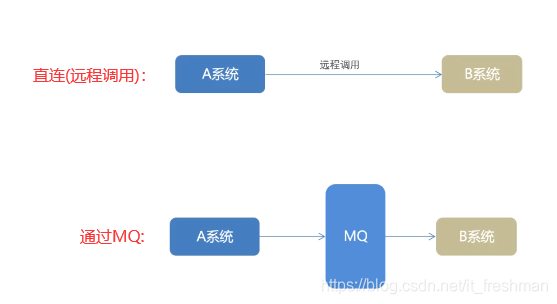
1.2MQ优势和劣势

1.3MQ的优势
1.应用解耦
before
系统容错性差: 当库存系统不可用,导致整个订单系统不可用。
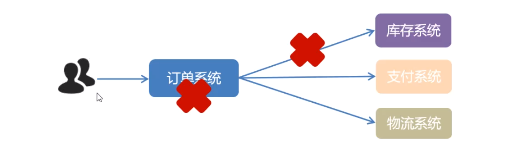
可维护性差: 新增x系统,需要修改订单系统。
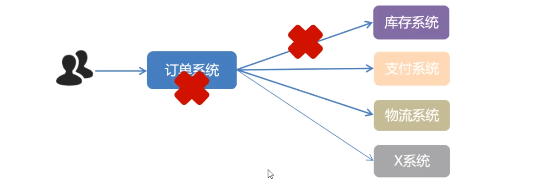
after: 使用MQ
库存系统不可用,仅影响库存系统自身。
新增x系统无需修改订单系统。
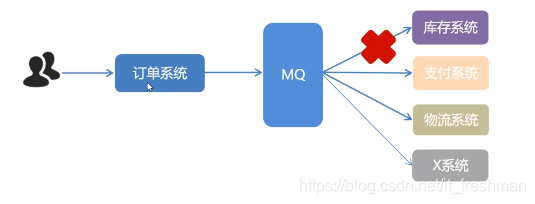
2.异步提速
before
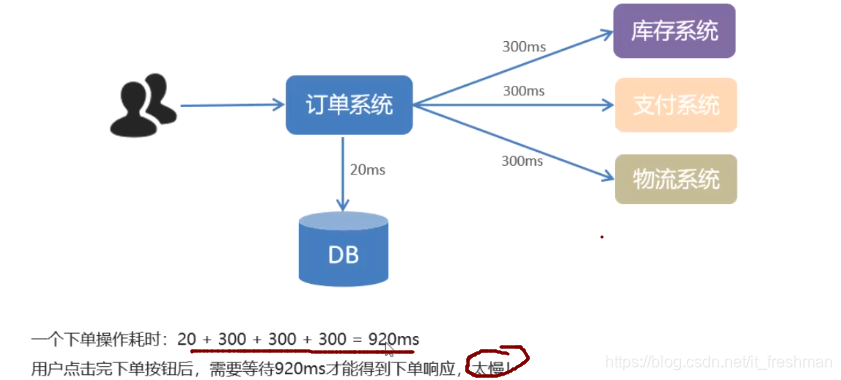
after: 使用MQ
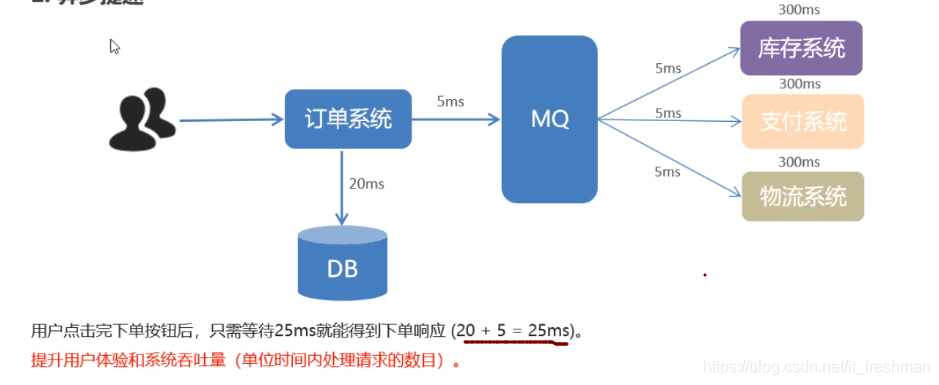
3.削峰填谷
before
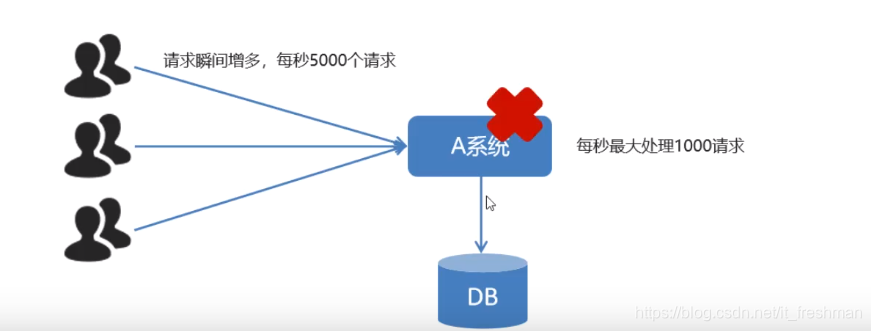
after: 使用MQ
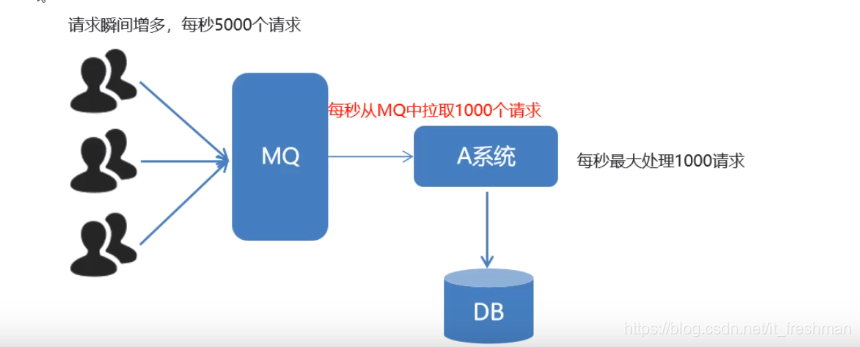
1.4 劣势
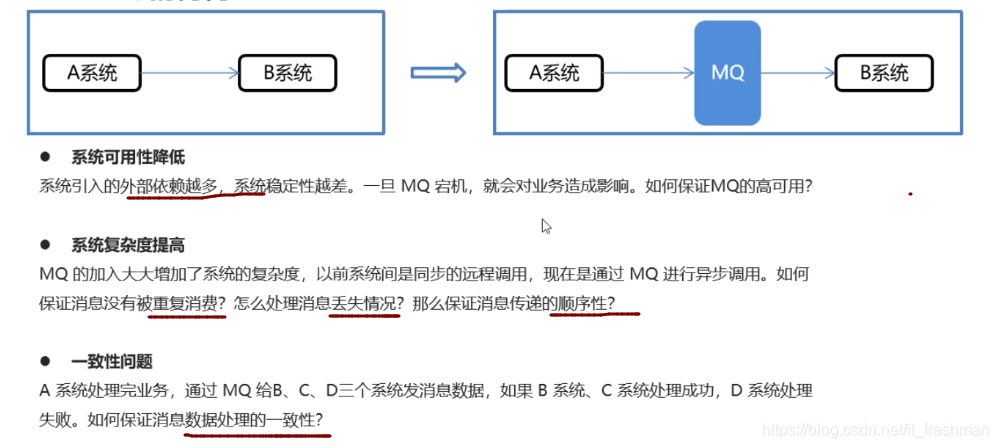
小结
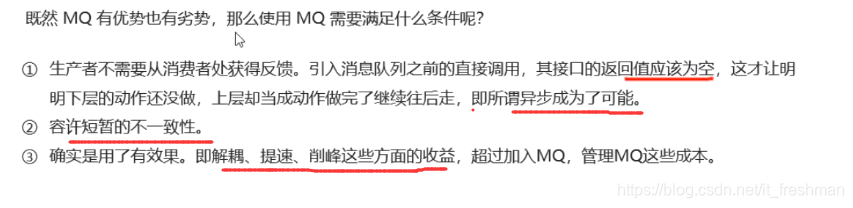
1.5常见MQ产品
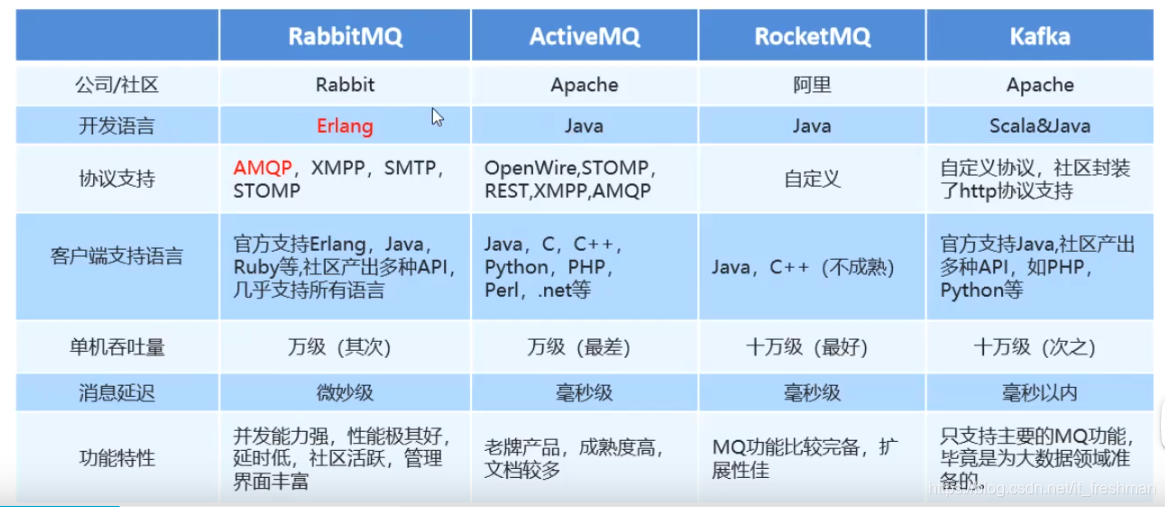
1.6RabbitMQ简介
AMQP协议
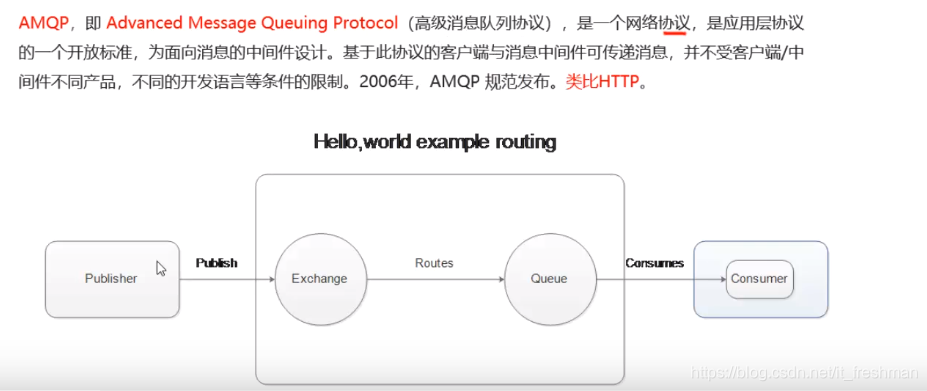
RabbitMQ基础架构
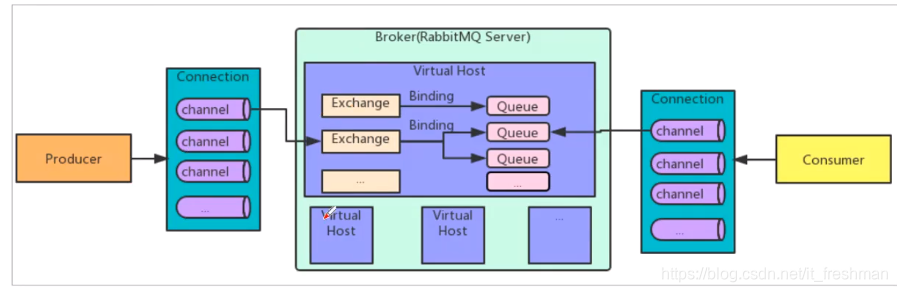
基本概念
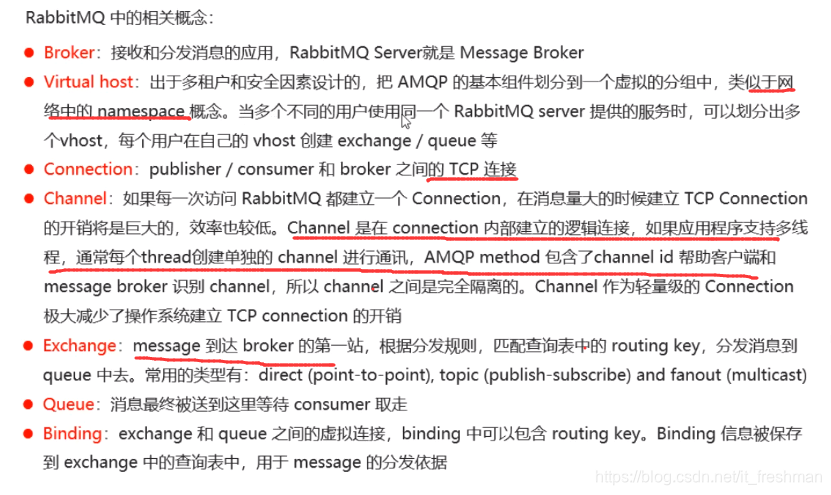
RabbitMQ工作模式
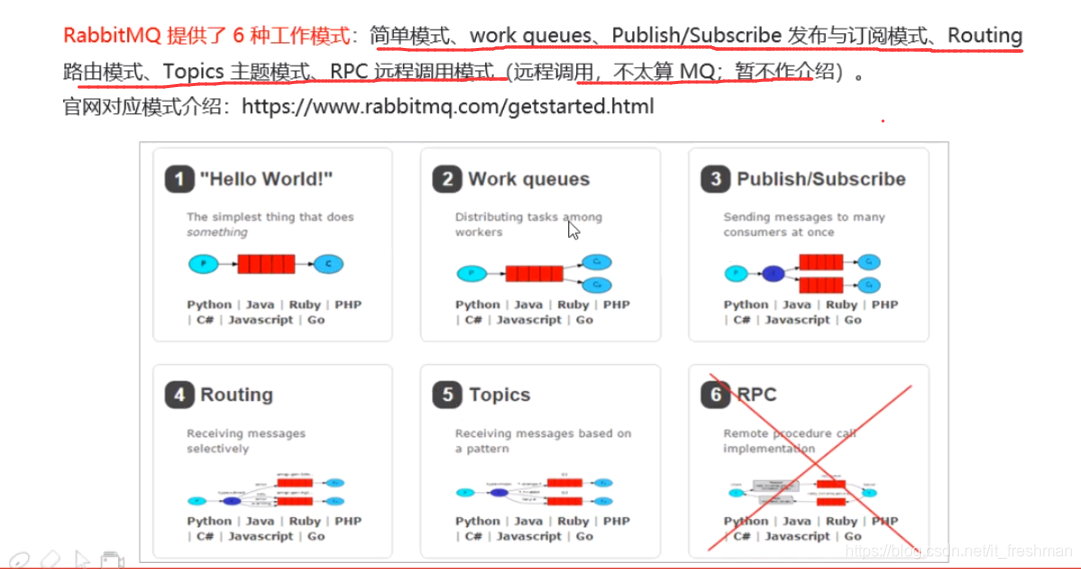
1.7JMS(略)
2.RabbiMQ的安装和配置
docker安装
# 5672 : TCP链接的端口
# 15672 :管理界面端口
[root@s160 ~]# docker run -it --rm --name rabbitmq -p 5672:5672 -p 15672:15672 rabbitmq:3-management
登录
访问http://IP:15672/#/,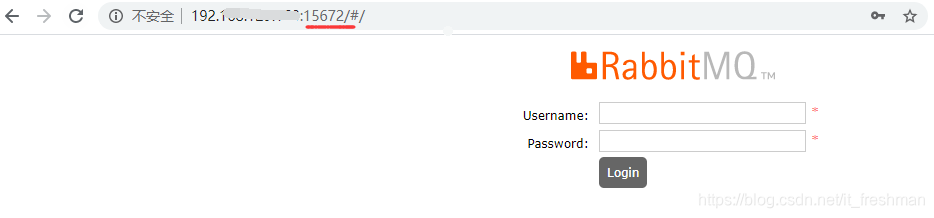
输入用户名密码:guest/guest
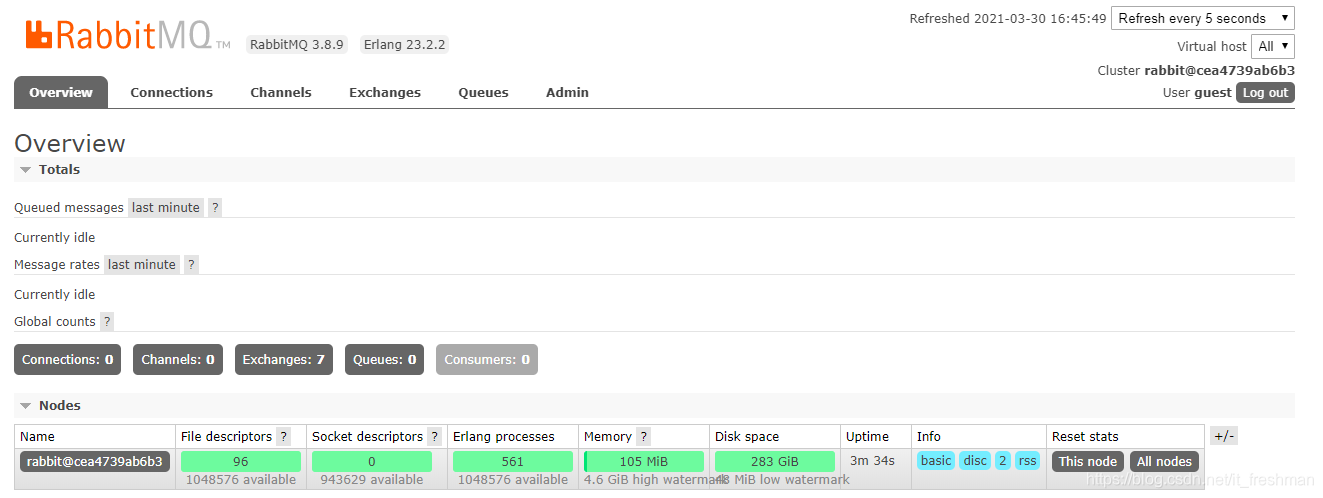
管理控制台使用(略)
3.RabbiMQ快速入门
3.1入门程序
maven依赖
<dependencies>
<dependency>
<groupId>com.rabbitmq</groupId>
<artifactId>amqp-client</artifactId>
<version>5.11.0</version>
</dependency>
</dependencies>
代码实现
简单消息
不需要使用exchange:
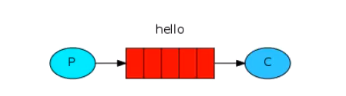
producer代码实现
public static void main(String[] args) throws IOException, TimeoutException {
//1. 创建连接工厂
ConnectionFactory factory = new ConnectionFactory();
//2. 设置参数
factory.setHost(HOST);
factory.setPort(PORT);
factory.setVirtualHost(VIRTUAL_HOST);
factory.setUsername(USERNAME);
factory.setPassword(PASSWORD);
//3. 创建连接 Connection
Connection connection = factory.newConnection();
//4. 创建 Channel
Channel channel = connection.createChannel();
//5. 创建队列
/**
queue – 独立名称
durable – 是否持久化(重启之后是否存在)
exclusive – 独占。 只能有一个消费监听队列。
autoDelete – 是否自动删除,当没有consumer时自动删除
arguments – 其他配置参数
*/
channel.queueDeclare("hello_world", true, false, false, null);
//6. 发送消息
/**
exchange – 交换机名称
routingKey – 路由名称
props – 配置信息
body – 发送的消息体
*/
String body = "hello rabbitmq~~~~";
//简单模式,不使用exchange ,则routingKey 为topic名称
channel.basicPublish("", "hello_world", null, body.getBytes() );
//7.释放连接
channel.close();
connection.close();
}
consumer代码实现
/**
queue – 队列名称
autoAck – 自动确认
consumerTag – a client-generated consumer tag to establish context
callback – an interface to the consumer object
*/
channel.basicConsume("hello_world", false,new DefaultConsumer(channel){
@Override
public void handleDelivery(String consumerTag,
Envelope envelope,
AMQP.BasicProperties properties,
byte[] body)
throws IOException
{
System.out.println("consumerTag:"+consumerTag);
System.out.println("envelope.getExchange:"+envelope.getExchange());
System.out.println("envelope.getRoutingKey:"+envelope.getRoutingKey());
System.out.println("properties:"+properties);
System.out.println("body:"+new String(body));
System.out.println("---------------------\n");
}
});
4.RabbiMQ工作模式
4.1 Work queue工作模式
模式说明
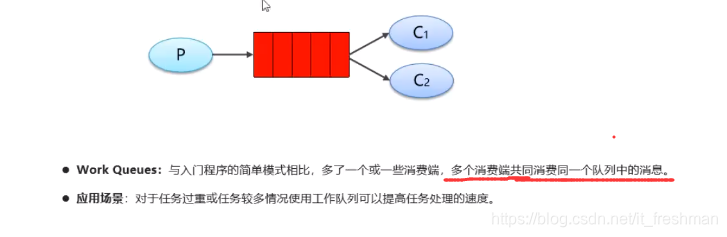
producer,consumer同 简单模式 **
运行结果: 多个consumer均匀交替**的消费 消息队列中的消息。
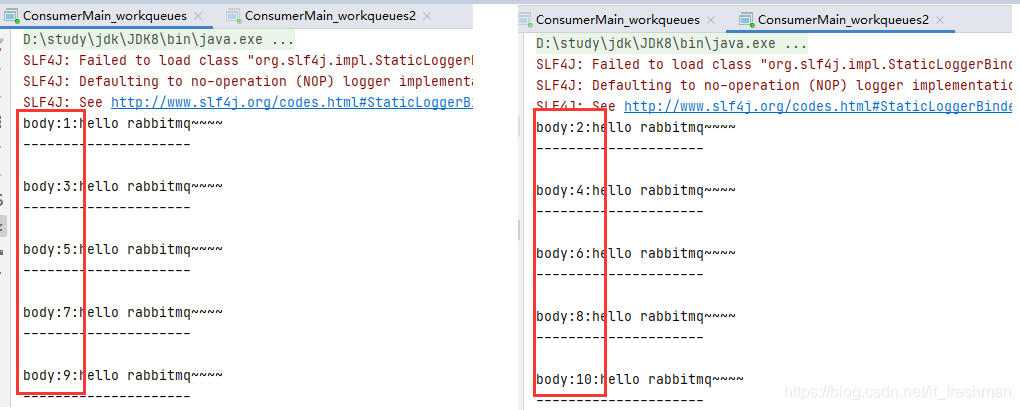
4.2 Pub/Sub订阅模式-广播(fanout)
模式说明
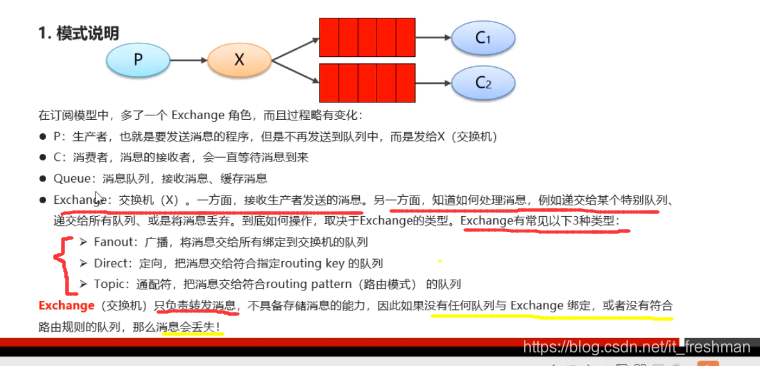
producer实现
public static void main(String[] args) throws IOException, TimeoutException {
//1. 创建连接工厂
ConnectionFactory factory = new ConnectionFactory();
factory.setHost(HOST);
factory.setPort(PORT);
factory.setVirtualHost(VIRTUAL_HOST);
factory.setUsername(USERNAME);
factory.setPassword(PASSWORD);
Connection connection = factory.newConnection();
Channel channel = connection.createChannel();
//5. 创建交换机
/**
exchange – 交换机名称
type – 交换机类型:
DIRECT("direct"), 定向
FANOUT("fanout"), 广播
TOPIC("topic"), 通配符
HEADERS("headers"); 通过参数匹配
durable – 是否持久化
autoDelete – 是否自动删除
internal - 内部使用一般为false
arguments – 参数
*/
String exchange = "test_fanout";
channel.exchangeDeclare(exchange, FANOUT, true, false, false, null);
//6. 创建队列
String queue1Name = "test_fanout_queue1";
String queue2Name = "test_fanout_queue2";
channel.queueDeclare(queue1Name, true, false, false, null);
channel.queueDeclare(queue2Name, true, false, false, null);
//7.绑定队列和交换机
/**
queue – 队列名称
exchange – 队列绑定至 exchange名称
routingKey – 路由key
*/
channel.queueBind(queue1Name, exchange,"");
channel.queueBind(queue2Name, exchange,"");
//8. 发送消息
String body = "日志信息:张三调用了findAll方法...日志级别为:info";
//简单模式,不使用exchange ,则routingKey 为topic名称
try {
channel.basicPublish(exchange, "", null, body.getBytes() );
} catch (IOException e) {
e.printStackTrace();
}
//7.释放连接
channel.close();
connection.close();
}
结果
exchange
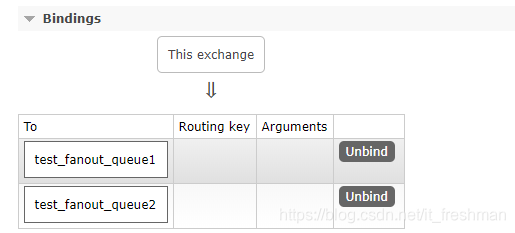
queue
将消息发送给多个队列中。
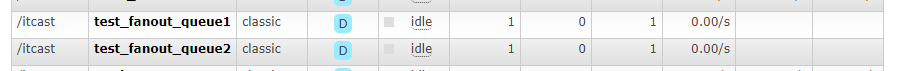
4.3 Routing路由模式(direct)
模式说明
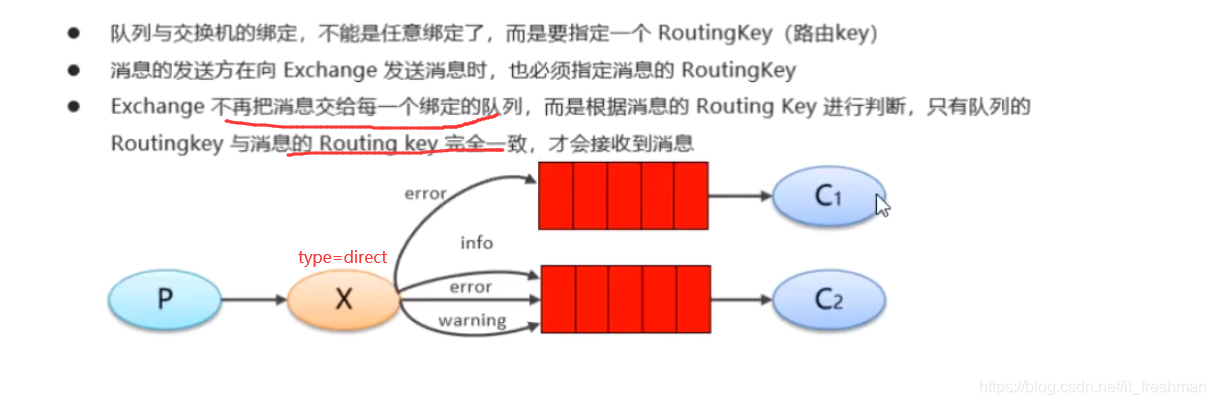
producer实现
public static void main(String[] args) throws IOException, TimeoutException {
Connection connection = createConnection();
Channel channel = connection.createChannel();
String exchange = "test_direct";
//这里的模式是: DIRECT模式
channel.exchangeDeclare(exchange, DIRECT, true, false, false, null);
//6. 创建队列
String queue1Name = "test_direct_queue1";
String queue2Name = "test_direct_queue2";
channel.queueDeclare(queue1Name, true, false, false, null);
channel.queueDeclare(queue2Name, true, false, false, null);
//7.绑定队列和交换机
/**
queue – 队列名称
exchange – 队列绑定至 exchange名称
routingKey – 路由key
*/
channel.queueBind(queue1Name, exchange,"error");
channel.queueBind(queue2Name, exchange,"info");
channel.queueBind(queue2Name, exchange,"error");
channel.queueBind(queue2Name, exchange,"warning");
//8. 发送消息
String body = "日志信息:张三调用了findAll方法...日志级别为:info";
//简单模式,不使用exchange ,则routingKey 为topic名称
try {
channel.basicPublish(exchange, "info", null, body.getBytes() );
} catch (IOException e) {
e.printStackTrace();
}
//7.释放连接
channel.close();
connection.close();
}
结果
exchange
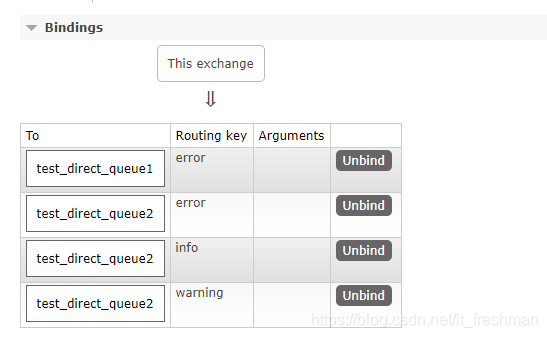
queue
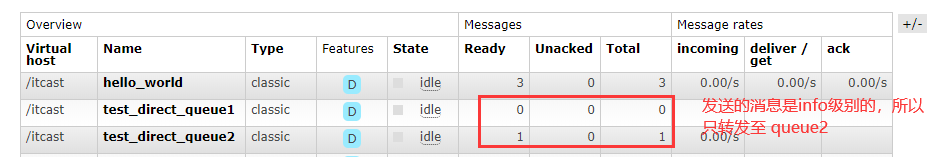
4.4 Topic 通配符模式
模式说明
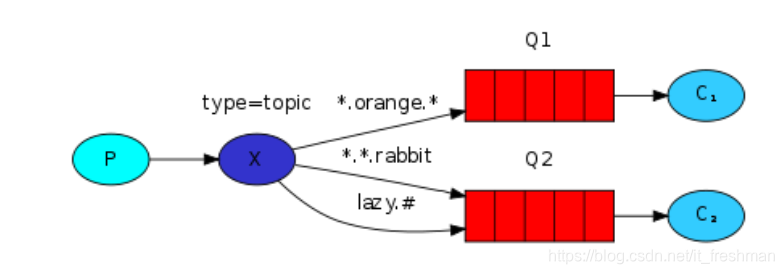
通配符
*:代表一个单词#: 代表0或者多个单词
producer实现
public static void main(String[] args) throws IOException, TimeoutException {
Connection connection = createConnection();
Channel channel = connection.createChannel();
String exchange = "test_topic";
//这里的模式是: DIRECT模式
channel.exchangeDeclare(exchange, TOPIC, true, false, false, null);
//6. 创建队列
String queue1Name = "test_topic_queue1";
String queue2Name = "test_topic_queue2";
channel.queueDeclare(queue1Name, true, false, false, null);
channel.queueDeclare(queue2Name, true, false, false, null);
//7.绑定队列和交换机
//routing_key:
channel.queueBind(queue1Name, exchange,"#.error");
channel.queueBind(queue1Name, exchange,"order.*");
channel.queueBind(queue2Name, exchange,"*.*");
//8. 发送消息
String body = "日志信息:张三调用了findAll方法...日志级别为:info";
//简单模式,不使用exchange ,则routingKey 为topic名称
try {
//该消息会被 "order.*"和*.* 匹配到, 所以会被queue1Name,queue2Name匹配到
channel.basicPublish(exchange, "order.info", null, body.getBytes() );
} catch (IOException e) {
e.printStackTrace();
}
//7.释放连接
channel.close();
connection.close();
}
结果
exchange
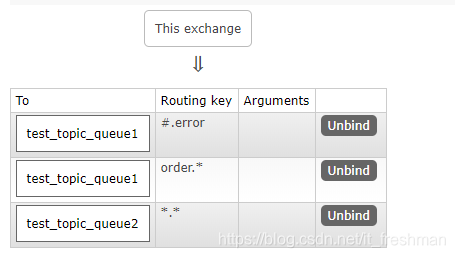
topic
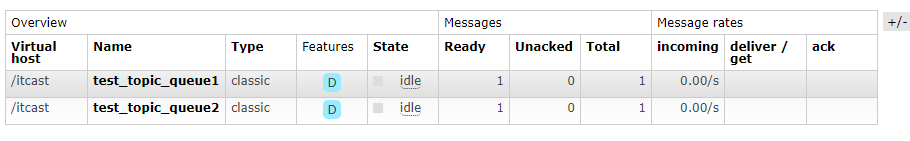
Spring整合RabbitMQ
Spring 整合producer
maven依赖
<dependencies>
<dependency>
<groupId>org.springframework</groupId>
<artifactId>spring-context</artifactId>
<version>5.1.7.RELEASE</version>
</dependency>
<dependency>
<groupId>org.springframework.amqp</groupId>
<artifactId>spring-rabbit</artifactId>
<version>2.3.2</version>
</dependency>
<dependency>
<groupId>junit</groupId>
<artifactId>junit</artifactId>
<version>4.12</version>
</dependency>
<dependency>
<groupId>org.springframework</groupId>
<artifactId>spring-test</artifactId>
<version>5.1.7.RELEASE</version>
</dependency>
</dependencies>
配置信息
rabbitmq.properties
rabbitmq.host=xxx
rabbitmq.port=5672
rabbitmq.username=heima
rabbitmq.password=heima
rabbitmq.virtual-host=/itcast
spring-rabbitmq-producer.xml
<?xml version="1.0" encoding="UTF-8"?>
<beans xmlns="http://www.springframework.org/schema/beans"
xmlns:xsi="http://www.w3.org/2001/XMLSchema-instance"
xmlns:context="http://www.springframework.org/schema/context"
xmlns:rabbit="http://www.springframework.org/schema/rabbit"
xsi:schemaLocation="http://www.springframework.org/schema/beans
http://www.springframework.org/schema/beans/spring-beans.xsd
http://www.springframework.org/schema/context
https://www.springframework.org/schema/context/spring-context.xsd
http://www.springframework.org/schema/rabbit
http://www.springframework.org/schema/rabbit/spring-rabbit.xsd">
<context:property-placeholder location="classpath:rabbitmq.properties"/>
<!-- 定义rabbitmq connectFactory -->
<rabbit:connection-factory id="connectionFactory" host="${rabbitmq.host}"
port="${rabbitmq.port}"
username="${rabbitmq.username}"
password="${rabbitmq.password}"
virtual-host="${rabbitmq.virtual-host}"/>
<rabbit:admin connection-factory="connectionFactory"/>
<!--定义持久化队列 -->
<!--
id: bean名称
name: queue的名称
auto-declare: 自动创建
exclusive: 是否独占
durable: 是否持久化
-->
<rabbit:queue id="spring_queue" name="spring_queue" auto-declare="true" />
<rabbit:template id="rabbitTemplate" connection-factory="connectionFactory"/>
</beans>
测试用例-无exchange
producer
@RunWith(SpringJUnit4ClassRunner.class)
@ContextConfiguration(locations = "classpath:spring-rabbitmq-producer.xml")
public class ProducerSpringTest {
@Autowired
private RabbitTemplate rabbitTemplate;
@Test
public void testHelloWorld(){
//不指定exchange, routingKey即为 queue名称
rabbitTemplate.convertAndSend("spring_queue","hello world spring...");
}
}
结果
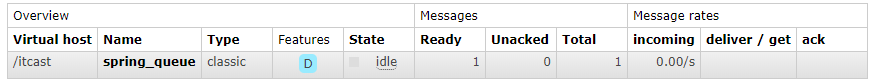
测试用例-广播
exchange配置
<rabbit:queue id="spring_fanout_queue_1" name="spring_fanout_queue_1" auto-declare="true"/>
<rabbit:queue id="spring_fanout_queue_2" name="spring_fanout_queue_2" auto-declare="true"/>
<!--
rabbit:fanout-exchange 广播类型交换机
-->
<rabbit:fanout-exchange id="spring_fanout_exchange" name="spring_fanout_exchange" auto-declare="true">
<rabbit:bindings>
<rabbit:binding queue="spring_fanout_queue_1"/>
<rabbit:binding queue="spring_fanout_queue_2"/>
</rabbit:bindings>
</rabbit:fanout-exchange>
producer-广播
@Test
public void testFanout(){
//不指定exchange, routingKey即为 queue名称
rabbitTemplate.convertAndSend("spring_fanout_exchange",""," spring fanout...");
}
exchange
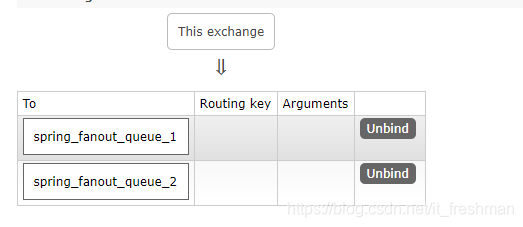
queue
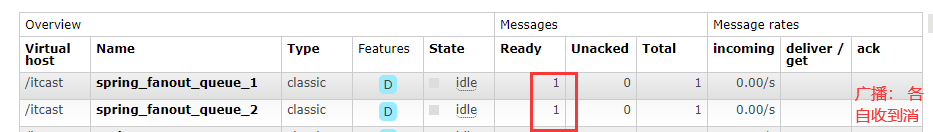
测试用例-direct(略)
exchange配置
<!--direct-exchange-->
<rabbit:direct-exchange id="spring_direct_exchange" name="spring_direct_exchange" auto-declare="true">
<rabbit:bindings>
<!-- key : 路由key -->
<rabbit:binding queue="spring_queue" key="xx"/>
</rabbit:bindings>
</rabbit:direct-exchange>
测试用例-topic通配符
exchange配置
<rabbit:queue id="spring_topic_queue_star" name="spring_topic_queue_star" auto-declare="true"/>
<rabbit:queue id="spring_topic_queue_well" name="spring_topic_queue_well" auto-declare="true"/>
<rabbit:queue id="spring_topic_queue_well2" name="spring_topic_queue_well2" auto-declare="true"/>
<!--
topic-exchange: 通配符
-->
<rabbit:topic-exchange id="spring_topic_exchange" name="spring_topic_exchange" auto-declare="true">
<rabbit:bindings>
<rabbit:binding pattern="heima.*" queue="spring_topic_queue_star"/>
<rabbit:binding pattern="heima.#" queue="spring_topic_queue_well"/>
<rabbit:binding pattern="itcast.#" queue="spring_topic_queue_well2"/>
</rabbit:bindings>
</rabbit:topic-exchange>
producer-通配符
@Test
public void testTopic(){
//不指定exchange, routingKey即为 queue名称
rabbitTemplate.convertAndSend("spring_topic_exchange","itcast.nihao"," spring topic: itcast.nihao...");
}
exchange
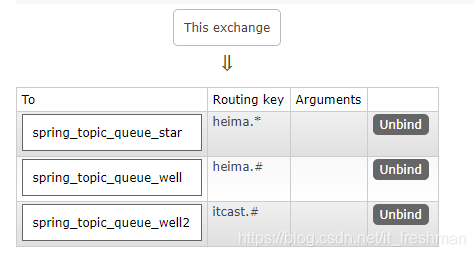
queue
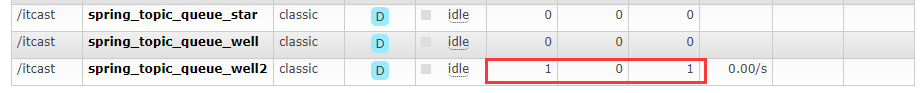
Sprng整合consumer
maven依赖
同生产者(略)
配置信息
rabbitmq.properties
rabbitmq.host=xxx
rabbitmq.port=5672
rabbitmq.username=heima
rabbitmq.password=heima
rabbitmq.virtual-host=/itcast
spring-rabbitmq-consumer.xml
<?xml version="1.0" encoding="UTF-8"?>
<beans xmlns="http://www.springframework.org/schema/beans"
xmlns:xsi="http://www.w3.org/2001/XMLSchema-instance"
xmlns:context="http://www.springframework.org/schema/context"
xmlns:rabbit="http://www.springframework.org/schema/rabbit"
xsi:schemaLocation="http://www.springframework.org/schema/beans
http://www.springframework.org/schema/beans/spring-beans.xsd
http://www.springframework.org/schema/context
https://www.springframework.org/schema/context/spring-context.xsd
http://www.springframework.org/schema/rabbit
http://www.springframework.org/schema/rabbit/spring-rabbit.xsd">
<!--加载配置文件-->
<context:property-placeholder location="classpath:rabbitmq.properties"/>
<!-- 定义rabbitmq connectionFactory -->
<rabbit:connection-factory id="connectionFactory" host="${rabbitmq.host}"
port="${rabbitmq.port}"
username="${rabbitmq.username}"
password="${rabbitmq.password}"
virtual-host="${rabbitmq.virtual-host}"/>
<bean id="springQueueListener" class="cn.jhs.mq.consumer.listener.SpringQueueListener"/>
<rabbit:listener-container connection-factory="connectionFactory" auto-declare="true">
<!-- queue-names 监听的队列名称,多个以逗号分隔开-->
<rabbit:listener ref="springQueueListener" queue-names="spring_queue"/>
</rabbit:listener-container>
</beans>
测试用例
自定义MessageListener
public class SpringQueueListener implements MessageListener {
@Override
public void onMessage(Message message) {
System.out.println(new String(message.getBody()));
}
}
consumer.java
@RunWith(SpringJUnit4ClassRunner.class)
@ContextConfiguration(locations = "classpath:spring-rabbitmq-consumer.xml")
public class ConsumerSpringTest {
@Test
public void test1(){
while(true){
}
}
}
SpringBoot整合RabbitMQ(略)
生产者
maven依赖
<dependencies>
<dependency>
<groupId>org.springframework.boot</groupId>
<artifactId>spring-boot-starter</artifactId>
</dependency>
<dependency>
<groupId>org.springframework.boot</groupId>
<artifactId>spring-boot-starter-amqp</artifactId>
</dependency>
<dependency>
<groupId>org.springframework.boot</groupId>
<artifactId>spring-boot-starter-test</artifactId>
<scope>test</scope>
</dependency>
</dependencies>
配置信息
application.yaml
spring:
rabbitmq:
host: xxx
port: 5672
username: heima
password: heima
virtual-host: /itcast
配置configuration
@Configuration
public class RabbitMQConfig {
public static final String EXCHANGE_NAME = "boot_topic_exchange";
public static final String QUEUE_NAME1 = "boot_queue1";
public static final String QUEUE_NAME2 = "boot_queue2";
public static final String ROUTING_KEY = "boot.*";
//1.交换机
@Bean("bootExchange")
public Exchange bootExchange(){
return ExchangeBuilder.topicExchange(EXCHANGE_NAME).durable(true).build();
}
//2. 队列
@Bean("bootQueue1")
public Queue bootQueue1(){
return QueueBuilder.durable(QUEUE_NAME1).build();
}
@Bean("bootQueue2")
public Queue bootQueue2(){
return QueueBuilder.durable(QUEUE_NAME2).build();
}
/**
* 3. 绑定队列和交换机的关系 Binding
* - 知道那个队列
* - 知道那个交换机
* - routing key
*/
@Bean( "bindQueueExchange1")
public Binding bindQueueExchange(@Qualifier("bootQueue1") Queue queue, @Qualifier("bootExchange") Exchange exchange) {
return BindingBuilder.bind(queue).to(exchange).with(ROUTING_KEY).noargs();
}
@Bean( "bindQueueExchange2")
public Binding bindQueueExchange2(@Qualifier("bootQueue2") Queue queue2, @Qualifier("bootExchange") Exchange exchange) {
return BindingBuilder.bind(queue2).to(exchange).with(ROUTING_KEY).noargs();
}
}
测试-发送消息
@SpringBootTest(classes = SpringbootRabbitApplication.class)
public class ProducerTest {
//注入rabbitTemplate
@Autowired
private RabbitTemplate rabbitTemplate;
@Test
public void testSend(){
String exchangeName = "boot_topic_exchange";
String routingKey = "boot.haha";
String msg = "boot mq hello";
rabbitTemplate.convertAndSend(exchangeName,routingKey, msg);
}
}
测试结果
exchange
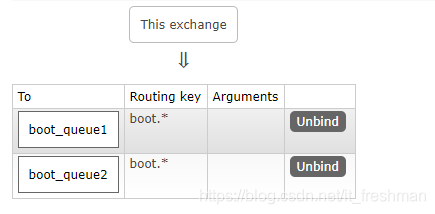
queue
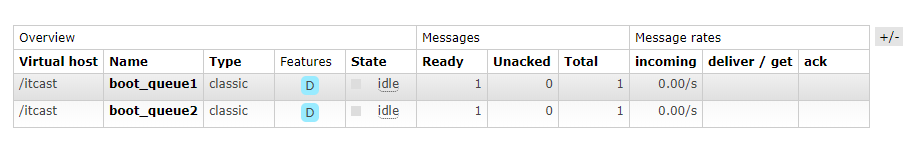
消费者
maven依赖(同provider)
配置RabbitListener
@Component
public class RabbitMQListener {
@RabbitListener(queues = {"boot_queue1","boot_queue2"})
public void listenerQueue(Message message){
System.out.println(message);
}
}
测试结果
(Body:'boot mq hello' MessageProperties [headers={}, contentType=text/plain, contentEncoding=UTF-8, contentLength=0, receivedDeliveryMode=PERSISTENT, priority=0, redelivered=false, receivedExchange=boot_topic_exchange, receivedRoutingKey=boot.haha, deliveryTag=1, consumerTag=amq.ctag-zedDxckfNB93PmweTnq-SA, consumerQueue=boot_queue1])
(Body:'boot mq hello' MessageProperties [headers={}, contentType=text/plain, contentEncoding=UTF-8, contentLength=0, receivedDeliveryMode=PERSISTENT, priority=0, redelivered=false, receivedExchange=boot_topic_exchange, receivedRoutingKey=boot.haha, deliveryTag=2, consumerTag=amq.ctag-Vq8EGDzeKUiWEW5sHeVeYA, consumerQueue=boot_queue2])





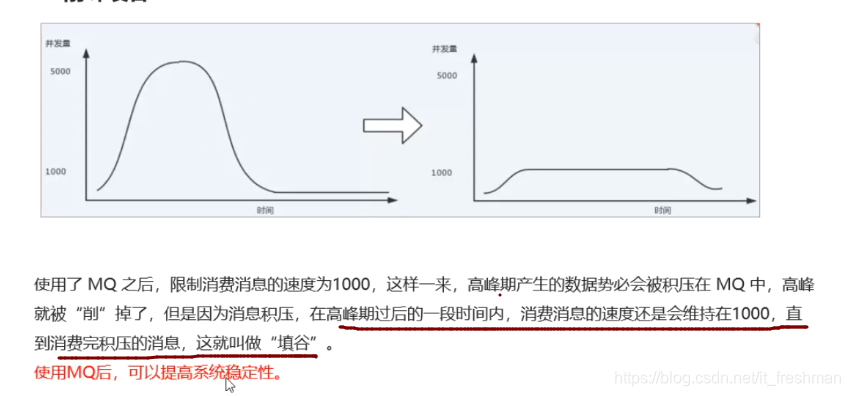
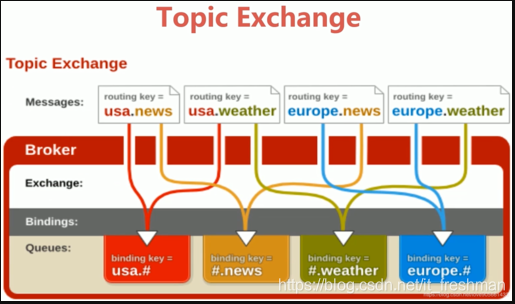
















 1005
1005

 被折叠的 条评论
为什么被折叠?
被折叠的 条评论
为什么被折叠?








