小兔鲜儿 - 推荐模块
主要实现 Tabs 交互、多 Tabs 列表分页加载数据。
动态获取数据
参考效果
推荐模块的布局结构是相同的,因此我们可以复用相同的页面及交互,只是所展示的数据不同。
[外链图片转存失败,源站可能有防盗链机制,建议将图片保存下来直接上传(img-HFqSSfYG-1692607699493)(./assets/hot_picture_1.png)]
静态结构
新建热门推荐页面文件,并在 pages.json 中添加路由(VS Code 插件自动完成)。
// /src/pages/hot/hot.vue
<script setup lang="ts">
// 热门推荐页 标题和url
const hotMap = [
{ type: '1', title: '特惠推荐', url: '/hot/preference' },
{ type: '2', title: '爆款推荐', url: '/hot/inVogue' },
{ type: '3', title: '一站买全', url: '/hot/oneStop' },
{ type: '4', title: '新鲜好物', url: '/hot/new' },
]
</script>
<template>
<view class="viewport">
<!-- 推荐封面图 -->
<view class="cover">
<image
src="http://yjy-xiaotuxian-dev.oss-cn-beijing.aliyuncs.com/picture/2021-05-20/84abb5b1-8344-49ae-afc1-9cb932f3d593.jpg"
></image>
</view>
<!-- 推荐选项 -->
<view class="tabs">
<text class="text active">抢先尝鲜</text>
<text class="text">新品预告</text>
</view>
<!-- 推荐列表 -->
<scroll-view scroll-y class="scroll-view">
<view class="goods">
<navigator
hover-class="none"
class="navigator"
v-for="goods in 10"
:key="goods"
:url="`/pages/goods/goods?id=`"
>
<image
class="thumb"
src="https://yanxuan-item.nosdn.127.net/5e7864647286c7447eeee7f0025f8c11.png"
></image>
<view class="name ellipsis">不含酒精,使用安心爽肤清洁湿巾</view>
<view class="price">
<text class="symbol">¥</text>
<text class="number">29.90</text>
</view>
</navigator>
</view>
<view class="loading-text">正在加载...</view>
</scroll-view>
</view>
</template>
<style lang="scss">
page {
height: 100%;
background-color: #f4f4f4;
}
.viewport {
display: flex;
flex-direction: column;
height: 100%;
padding: 180rpx 0 0;
position: relative;
}
.cover {
width: 750rpx;
height: 225rpx;
border-radius: 0 0 40rpx 40rpx;
overflow: hidden;
position: absolute;
left: 0;
top: 0;
}
.scroll-view {
flex: 1;
}
.tabs {
display: flex;
justify-content: space-evenly;
height: 100rpx;
line-height: 90rpx;
margin: 0 20rpx;
font-size: 28rpx;
border-radius: 10rpx;
box-shadow: 0 4rpx 5rpx rgba(200, 200, 200, 0.3);
color: #333;
background-color: #fff;
position: relative;
z-index: 9;
.text {
margin: 0 20rpx;
position: relative;
}
.active {
&::after {
content: '';
width: 40rpx;
height: 4rpx;
transform: translate(-50%);
background-color: #27ba9b;
position: absolute;
left: 50%;
bottom: 24rpx;
}
}
}
.goods {
display: flex;
flex-wrap: wrap;
justify-content: space-between;
padding: 0 20rpx 20rpx;
.navigator {
width: 345rpx;
padding: 20rpx;
margin-top: 20rpx;
border-radius: 10rpx;
background-color: #fff;
}
.thumb {
width: 305rpx;
height: 305rpx;
}
.name {
height: 88rpx;
font-size: 26rpx;
}
.price {
line-height: 1;
color: #cf4444;
font-size: 30rpx;
}
.symbol {
font-size: 70%;
}
.decimal {
font-size: 70%;
}
}
.loading-text {
text-align: center;
font-size: 28rpx;
color: #666;
padding: 20rpx 0 50rpx;
}
</style>
获取页面参数
热门推荐页要根据页面参数区分需要获取的是哪种类型的推荐列表,然后再去调用相应的接口,来获取不同的数据,再渲染到页面当中。
项目首页(传递参数)
// src/pages/index/components/HotPanel.vue
<navigator :url="`/pages/hot/hot?type=${item.type}`">
…省略
</navigator>
热门推荐页(获取参数)
// src/pages/hot/hot.vue
<script setup lang="ts">
// 热门推荐页 标题和url
const hotMap = [
{ type: '1', title: '特惠推荐', url: '/hot/preference' },
{ type: '2', title: '爆款推荐', url: '/hot/inVogue' },
{ type: '3', title: '一站买全', url: '/hot/oneStop' },
{ type: '4', title: '新鲜好物', url: '/hot/new' },
]
// uniapp 获取页面参数
const query = defineProps<{
type: string
}>()
// console.log(query)
const currHot = hotMap.find((v) => v.type === query.type)
// 动态设置标题
uni.setNavigationBarTitle({ title: currHot!.title })
</script>
传递不同的页面参数,动态设置推荐页标题。
获取数据
地址参数
不同类型的推荐,需要调用不同的 API 接口:
| type | 推荐类型 | 接口路径 |
|---|---|---|
| 1 | 特惠推荐 | /hot/preference |
| 2 | 爆款推荐 | /hot/inVogue |
| 3 | 一站买全 | /hot/oneStop |
| 4 | 新鲜好物 | /hot/new |
接口调用
调用接口获取推荐商品列表的数据,然后再将这些数据渲染出来。
接口地址:见上表
请求方式:GET
请求参数:
Query:
| 字段名称 | 是否必须 | 默认值 | 备注 |
|---|---|---|---|
| subType | 否 | 无 | 推荐列表 Tab 项的 id |
| page | 否 | 1 | 页码 |
| pageSize | 否 | 10 | 每页商品数量 |
请求封装
经过分析,尽管不同类型推荐的请求 url 不同,但请求参数及响应格式都具有一致性,因此可以将接口的调用进行封装,参考代码如下所示:
import { http } from '@/utils/http'
import type { PageParams } from '@/types/global'
type HotParams = PageParams & {
/** Tab 项的 id,默认查询全部 Tab 项的第 1 页数据 */
subType?: string
}
/**
* 通用热门推荐类型
* @param url 请求地址
* @param data 请求参数
*/
export const getHotRecommendAPI = (url: string, data?: HotParams) => {
return http<HotResult>({
method: 'GET',
url,
data,
})
}
类型声明
电商项目较为常见商品展示,商品的类型是可复用的,封装到 src/types/global.d.ts 文件中:
// src/types/global.d.ts
/** 通用商品类型 */
export type GoodsItem = {
/** 商品描述 */
desc: string
/** 商品折扣 */
discount: number
/** id */
id: string
/** 商品名称 */
name: string
/** 商品已下单数量 */
orderNum: number
/** 商品图片 */
picture: string
/** 商品价格 */
price: number
}
其实猜你喜欢的商品类型也相同,可复用通用商品类型,封装到 src/services/home.ts 文件中:
// src/services/home.ts
import type { GoodsItem } from '@/types/global'
// GuessItem 和 GoodsItem 类型相同
export type GuessItem = GoodsItem
热门推荐类型如下,新建 src/types/hot.d.ts 文件:
import type { PageResult, GoodsItem } from './global'
/** 热门推荐 */
export type HotResult = {
/** id信息 */
id: string
/** 活动图片 */
bannerPicture: string
/** 活动标题 */
title: string
/** 子类选项 */
subTypes: SubTypeItem[]
}
/** 热门推荐-子类选项 */
export type SubTypeItem = {
/** 子类id */
id: string
/** 子类标题 */
title: string
/** 子类对应的商品集合 */
goodsItems: PageResult<GoodsItem>
}
最后,把获取到的数据结合模板语法渲染到页面中。
多 Tabs 分页加载
需要根据当前用户选中的 Tabs 加载对应的列表数据。
[外链图片转存失败,源站可能有防盗链机制,建议将图片保存下来直接上传(img-3ZQaYRMi-1692607699494)(./assets/hot_picture_2.png)]
Tabs 交互基础
当用户点击页面中的 Tab 后,切换展示相应的商品列表,功能相对简单,快速实现即可。
参考代码
<script setup lang="ts">
// 高亮的下标
const activeIndex = ref(0)
</script>
<template>
<!-- 推荐选项 -->
<view class="tabs">
<text
class="text"
v-for="(item, index) in subTypes"
:key="item.id"
:class="{ active: index === activeIndex }"
@tap="activeIndex = index"
>
{{ item.title }}
</text>
</view>
<!-- 推荐列表 -->
<scroll-view
scroll-y
class="scroll-view"
v-for="(item, index) in subTypes"
:key="item.id"
v-show="activeIndex === index"
>
...省略
</scroll-view>
</template>
加载选中 Tabs 分页数据
根据当前用户选中的 Tabs 加载对应的列表数据。
操作流程
- 根据高亮下标,获取对应列表数据
- 提取列表的分页参数,用于发送请求
- 滚动触底事件,页码累加,数组追加,退出判断等业务和常规分页基本一致
参考代码(总)
热门推荐页
<script setup lang="ts">
import { getHotRecommendAPI } from '@/services/hot'
import type { SubTypeItem } from '@/types/hot'
import { onLoad } from '@dcloudio/uni-app'
import { ref } from 'vue'
// 热门推荐页 标题和url
const hotMap = [
{ type: '1', title: '特惠推荐', url: '/hot/preference' },
{ type: '2', title: '爆款推荐', url: '/hot/inVogue' },
{ type: '3', title: '一站买全', url: '/hot/oneStop' },
{ type: '4', title: '新鲜好物', url: '/hot/new' },
]
// uniapp 获取页面参数
const query = defineProps<{
type: string
}>()
// 获取当前推荐信息
const currHot = hotMap.find((v) => v.type === query.type)
// 动态设置标题
uni.setNavigationBarTitle({ title: currHot!.title })
// 推荐封面图
const bannerPicture = ref('')
// 推荐选项
const subTypes = ref<(SubTypeItem & { finish?: boolean })[]>([])
// 高亮的下标
const activeIndex = ref(0)
// 获取热门推荐数据
const getHotRecommendData = async () => {
const res = await getHotRecommendAPI(currHot!.url, {
// 技巧:环境变量,开发环境,修改初始页面方便测试分页结束
page: import.meta.env.DEV ? 30 : 1,
pageSize: 10,
})
// 保存封面
bannerPicture.value = res.result.bannerPicture
// 保存列表
subTypes.value = res.result.subTypes
}
// 页面加载
onLoad(() => {
getHotRecommendData()
})
// 滚动触底
const onScrolltolower = async () => {
// 获取当前选项
const currsubTypes = subTypes.value[activeIndex.value]
// 分页条件
if (currsubTypes.goodsItems.page < currsubTypes.goodsItems.pages) {
// 当前页码累加
currsubTypes.goodsItems.page++
} else {
// 标记已结束
currsubTypes.finish = true
// 退出并轻提示
return uni.showToast({ icon: 'none', title: '没有更多数据了~' })
}
// 调用API传参
const res = await getHotRecommendAPI(currHot!.url, {
subType: currsubTypes.id,
page: currsubTypes.goodsItems.page,
pageSize: currsubTypes.goodsItems.pageSize,
})
// 新的列表选项
const newsubTypes = res.result.subTypes[activeIndex.value]
// 数组追加
currsubTypes.goodsItems.items.push(...newsubTypes.goodsItems.items)
}
</script>
<template>
<view class="viewport">
<!-- 推荐封面图 -->
<view class="cover">
<image :src="bannerPicture"></image>
</view>
<!-- 推荐选项 -->
<view class="tabs">
<text
v-for="(item, index) in subTypes"
:key="item.id"
class="text"
:class="{ active: index === activeIndex }"
@tap="activeIndex = index"
>{{ item.title }}</text
>
</view>
<!-- 推荐列表 -->
<scroll-view
v-for="(item, index) in subTypes"
:key="item.id"
v-show="activeIndex === index"
scroll-y
class="scroll-view"
@scrolltolower="onScrolltolower"
>
<view class="goods">
<navigator
hover-class="none"
class="navigator"
v-for="goods in item.goodsItems.items"
:key="goods.id"
:url="`/pages/goods/goods?id=${goods.id}`"
>
<image class="thumb" :src="goods.picture"></image>
<view class="name ellipsis">{{ goods.name }}</view>
<view class="price">
<text class="symbol">¥</text>
<text class="number">{{ goods.price }}</text>
</view>
</navigator>
</view>
<view class="loading-text">
{{ item.finish ? '没有更多数据了~' : '正在加载...' }}
</view>
</scroll-view>
</view>
</template>
视频学习 》 》》
黑马程序员前端项目uniapp小兔鲜儿微信小程序项目视频教程
全网首套用 vue3 加 TS 写的 uniapp 项目, 里面大量封装自己的组件库,课程从 uni-app 基础入手,按照9大电商业务模块逐步实现完整的电商购物流程业务;涵盖了猜你喜欢、热门推荐、商品分类、商品详情、微信登录、用户管理、地址管理、购物车管理、订单管理等功能。包含微信登录,微信支付等业务。一套代码多端全面覆盖微信小程序端、H5端、APP端。







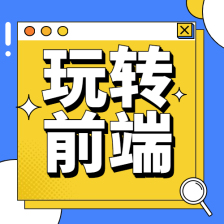















 2万+
2万+

 被折叠的 条评论
为什么被折叠?
被折叠的 条评论
为什么被折叠?








