下面帮助中的内容:
Moving files and folders
If you want to do a simple in-place rename of a file or folder, use → Enter the new name for the item and you're done.
If you want to move files around inside your working copy, perhaps to a different sub-folder, use the right-mouse drag-and-drop handler:
-
select the files or directories you want to move
-
right-drag them to the new location inside the working copy
-
release the right mouse button
-
in the popup menu select →
如果你想在工作拷贝中移动文件:
1. 选择待移动的文件和文件夹;
2. 按住右键拖动right-drag 文件(夹)到跟踪拷贝内的新地方;
3. 松开左键
4. 在弹出菜单中选择
如果你在资源管理器中象往常那样删除了文件而没有在版本控制中删除,送交对话框将提示这些文件并让你在送交前在版本控制中删除它们。
我一直没有弄明白,今天终于清楚了,原来是要用左键移动,以前没有过尝试啊!!
插个图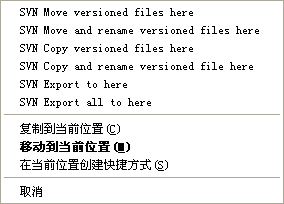




















 551
551











 被折叠的 条评论
为什么被折叠?
被折叠的 条评论
为什么被折叠?








