Add your custom domain name
-
Sign in to the Microsoft Entra admin center as at least a Domain Name Administrator.
-
Browse to Identity > Settings > Domain names > Add custom domain.
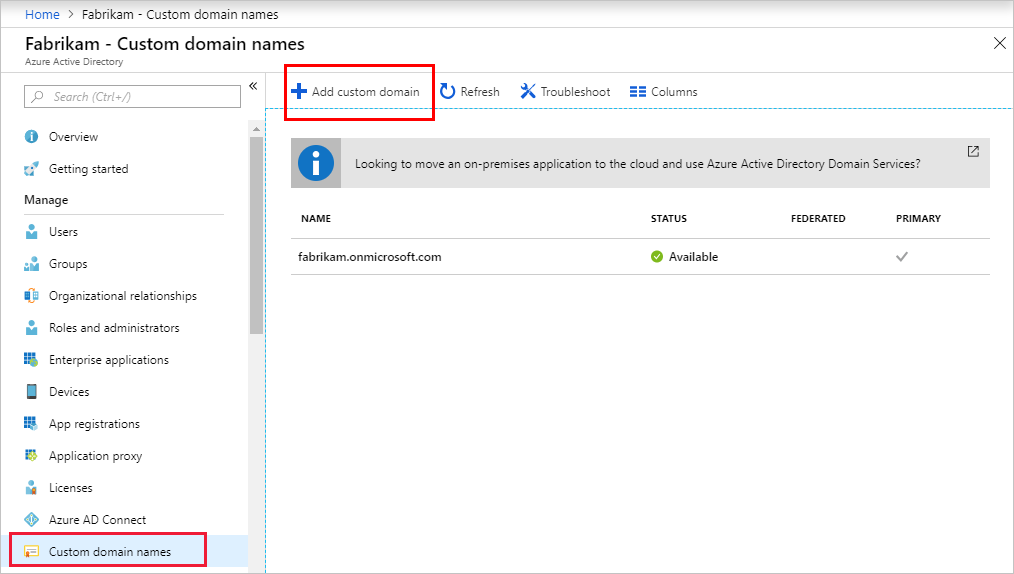
-
In Custom domain name, enter your organization's domain, in this example, contoso.com. Select Add domain.
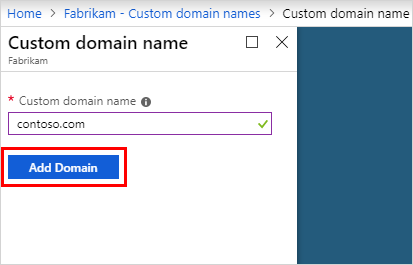
Important
You must include .com, .net, or any other top-level extension for this to work. When adding a custom domain, the Password Policy values will be inherited from the initial domain.
-
The unverified domain is added. The contoso.com page appears showing the DNS information needed to validate your domain ownership. Save this information.
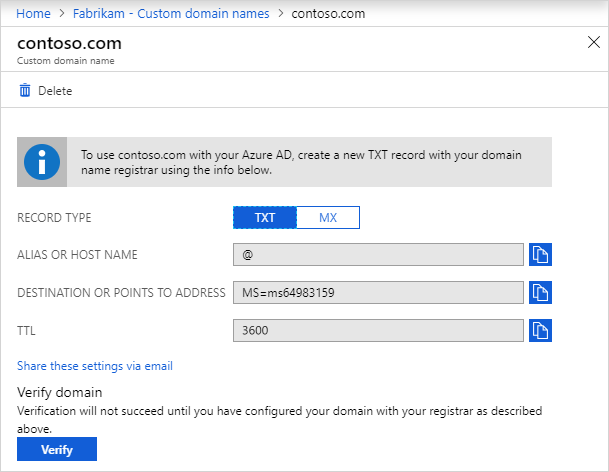
Add your DNS information to the domain registrar
After you add your custom domain name, you must return to your domain registrar and add the DNS information from your copied from the previous step. Creating this TXT or MX record for your domain verifies ownership of your domain name.
Go back to your domain registrar and create a new TXT or MX record for your domain based on your copied DNS information. Set the time to live (TTL) to 3600 seconds (60 minutes), and then save the record.
Important
You can register as many domain names as you want. However, each domain gets its own TXT or MX record. Be careful when you enter the information at the domain registrar. If you enter the wrong or duplicate information by mistake, you'll have to wait until the TTL times out (60 minutes) before you can try again.
Verify your custom domain name
After you register your custom domain name, make sure it's valid in Microsoft Entra. The propagation time can be instantaneous or it can take a few days, depending on your domain registrar.
To verify your custom domain name, follow these steps:
-
Sign in to the Microsoft Entra admin center as at least a Domain Name Administrator.
-
Browse to Identity > Settings > Domain names.
-
In Custom domain names, select the custom domain name. In this example, select contoso.com.
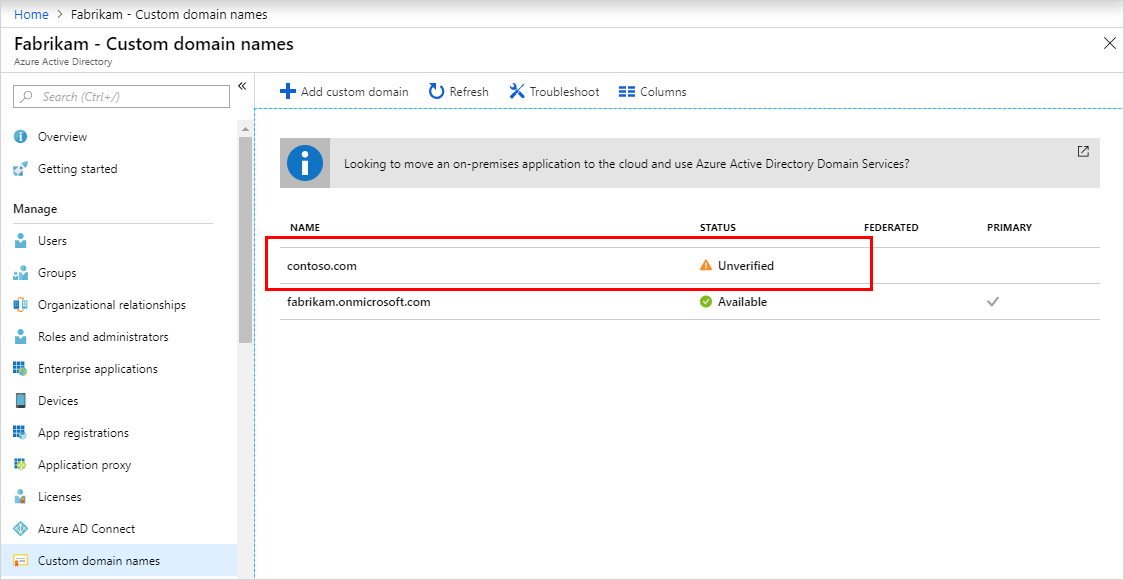
-
On the contoso.com page, select Verify to make sure your custom domain is properly registered and is valid.
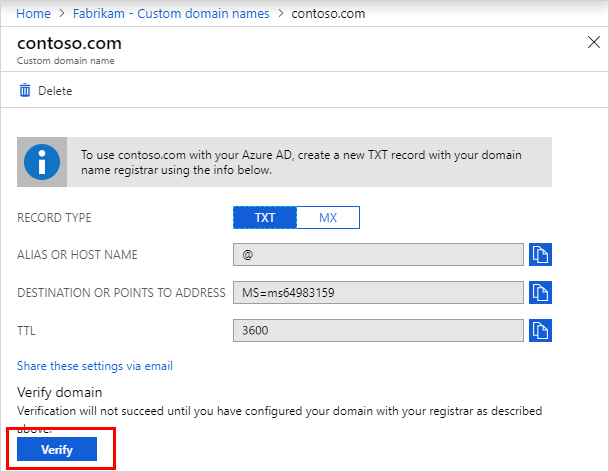























 2765
2765











 被折叠的 条评论
为什么被折叠?
被折叠的 条评论
为什么被折叠?








