最近公司要做后端接口调用,数据存储在es,我的打算是用sql查es,用springboot提供接口调用,es6.3版本开始支持sql查询,好了,废话不多bb,开始咯。
首先先创建一个java项目,pom文件中添加如下依赖:
<repositories>
<repository>
<id>elastic.co</id>
<url>https://artifacts.elastic.co/maven</url>
</repository>
</repositories>
<dependency>
<groupId>org.elasticsearch.plugin</groupId>
<artifactId>jdbc</artifactId>
<version>6.3.0</version>
</dependency>
接下来 上代码
import java.sql.*;
import java.util.Properties;
public class EsTest {
public static void main(String[] args) throws ClassNotFoundException, IllegalAccessException, InstantiationException, SQLException {
String driver = "org.elasticsearch.xpack.sql.jdbc.jdbc.JdbcDriver";
Class.forName(driver).newInstance();
String address = "jdbc:es://127.0.0.1:9200";
Properties connectionProperties = new Properties();
Connection connection = null;
try {
connection = DriverManager.getConnection(address, connectionProperties);
} catch (SQLException e) {
e.printStackTrace();
}
Statement statement = connection.createStatement();
ResultSet results = statement.executeQuery("SELECT * FROM flower");
while (results.next()) {
System.out.println(results.getString(1));
System.out.println(results.getString(2));
System.out.println(results.getString(3));
System.out.println(results.getString(4));
System.out.println(results.getString(5));
System.out.println(results.getString(6));
}
//关闭资源
results.close();
statement.close();
connection.close();
}
}
运行一波发现:
Exception in thread "main" java.sql.SQLInvalidAuthorizationSpecException: current license is non-compliant for [jdbc]
卧槽,报错了,心凉了一半,不过没关系,网上肯定一大堆解决办法啦,看了一会发现,报错的原因是需要es的白金许可证才能使用jdbc功能,白金许可证是啥玩意呢,说白了就是
破解一波x-pack,接下来,x-pack破解开始:
我们的object是,替换x-pack-core-6.3.0.jar包。
首先进入es/modules/x-pack/x-pack-core,找到x-pack-core-6.3.0.jar,解压开jar包,我就直接在当前文件夹操作的,创建两个java文件,分别命名为LicenseVerifier.java和XPackBuild.java。
LicenseVerifier.java文件内容
package org.elasticsearch.license;
import java.nio.*;
import org.elasticsearch.common.bytes.*;
import java.util.*;
import java.security.*;
import org.elasticsearch.common.xcontent.*;
import org.apache.lucene.util.*;
import org.elasticsearch.core.internal.io.*;
import java.io.*;
public class LicenseVerifier
{
public static boolean verifyLicense(final License license, final byte[] encryptedPublicKeyData) {
return true;
}
public static boolean verifyLicense(final License license) {
return true;
}
}
XPackBuild.java文件内容:
package org.elasticsearch.xpack.core;
import org.elasticsearch.common.io.*;
import java.net.*;
import org.elasticsearch.common.*;
import java.nio.file.*;
import java.io.*;
import java.util.jar.*;
public class XPackBuild
{
public static final XPackBuild CURRENT;
private String shortHash;
private String date;
@SuppressForbidden(reason = "looks up path of xpack.jar directly")
static Path getElasticsearchCodebase() {
final URL url = XPackBuild.class.getProtectionDomain().getCodeSource().getLocation();
try {
return PathUtils.get(url.toURI());
}
catch (URISyntaxException bogus) {
throw new RuntimeException(bogus);
}
}
XPackBuild(final String shortHash, final String date) {
this.shortHash = shortHash;
this.date = date;
}
public String shortHash() {
return this.shortHash;
}
public String date() {
return this.date;
}
static {
final Path path = getElasticsearchCodebase();
String shortHash = null;
String date = null;
Label_0157: {
shortHash = "Unknown";
date = "Unknown";
}
CURRENT = new XPackBuild(shortHash, date);
}
}
你要问我啥意思,我的解释是,改源码呗,本来不能连接jdbc,改完就能了。
编辑完这两个文件,编译一波:
javac -cp "x-pack-core-6.3.0.jar路径:lucene-core-7.3.1.jar路径:elasticsearch-6.3.0.jar路径:elasticsearch-core-6.3.0.jar路径" LicenseVerifier.java路径
javac -cp "x-pack-core-6.3.0.jar路径:lucene-core-7.3.1.jar路径:elasticsearch-6.3.0.jar路径:elasticsearch-core-6.3.0.jar路径" XPackBuild.java路径
其中x-pack-core-6.3.0.jar路径就是我们打开的jar包路径,后边三个jar包的路径在es/lib下面,这命令要是打不明白,那我就没办法啦。
编译完生成了两个class文件,复制LicenseVerifier.class到/elasticsearch-6.3.0/modules/x-pack/x-pack-core/org/elasticsearch/license/下,把XPackBuild.class复制到/elasticsearch-6.3.0/modules/x-pack/x-pack-core/org/elasticsearch/xpack/core/下。然后把文件夹,注意是文件夹重新打包,不管你把文件夹搞到哪里,你把里面的文件打成jar包并且命名为x-pack-core-6.3.0.jar就行。命令是jar -cvf x-pack-core-6.3.0.jar ./*
这时候你的jar包替换完成,我没有遇到权限问题,如果有用户权限问题,自己chmod一下。
然后启动es服务。
接下来一步是去es官网获取license 证书,网址:https://license.elastic.co/registration,
填写你的邮箱地址,国家选中国,给你发证书。
下载下来后是一个json文件,证书正常是一年有效期,这怎么能难倒我们呢,我看大哥们直接都改成了50年,我直接copy了一波,哈哈。
只需要修改json文件中两个字段值
将 "type":"basic" 替换为 "type":"platinum" # 基础班变更为铂金版
将 "expiry_date_in_millis":1561420799999 替换为 "expiry_date_in_millis":3107746200000# 1年变为50年
改完字段值,最好把json文件改个名字,要不太丑了,改成了license.json
看到网上网友很多都报一个错误:
Cannot install a [PLATINUM] license unless TLS is configured or security is disabled
我是没遇到,遇到的话就在elasticsearch.yml新增一句:
xpack.security.enabled: false
这时候证书也有了,服务也起了,接下来就是把证书发送给es集群,让它白金50年。
命令:
curl -XPUT 'http://localhost:9200/_xpack/license?acknowledge=true' -d @license.json
执行完你会发现:
{"error":"Content-Type header [application/x-www-form-urlencoded] is not supported","status":406}
还报错,都临门一脚了,我肯定不能忍,发现是由于版本问题,并不能识别json的问题,改过之后的命令:
curl -H "Content-Type:application/json" -XPUT 'http://localhost:9200/_xpack/license?acknowledge=true' -d @license.json
意思就是让es知道我传给它的是一个json,然后看一波证书时间:http://localhost:9200/_license
{
"license": {
"status": "active",
"uid": "17744624-170d-4a6f-a2fd-3ef31138fbcb",
"type": "platinum",
"issue_date": "2019-03-05T00:00:00.000Z",
"issue_date_in_millis": 1551744000000,
"expiry_date": "2068-06-24T06:50:00.000Z",
"expiry_date_in_millis": 3107746200000,
"max_nodes": 100,
"issued_to": "王 一 (zdcy)",
"issuer": "Web Form",
"start_date_in_millis": 1551744000000
}
}
卧槽,白金尊贵会员,牛皮。
再重新跑一波程序,成功,牛皮!
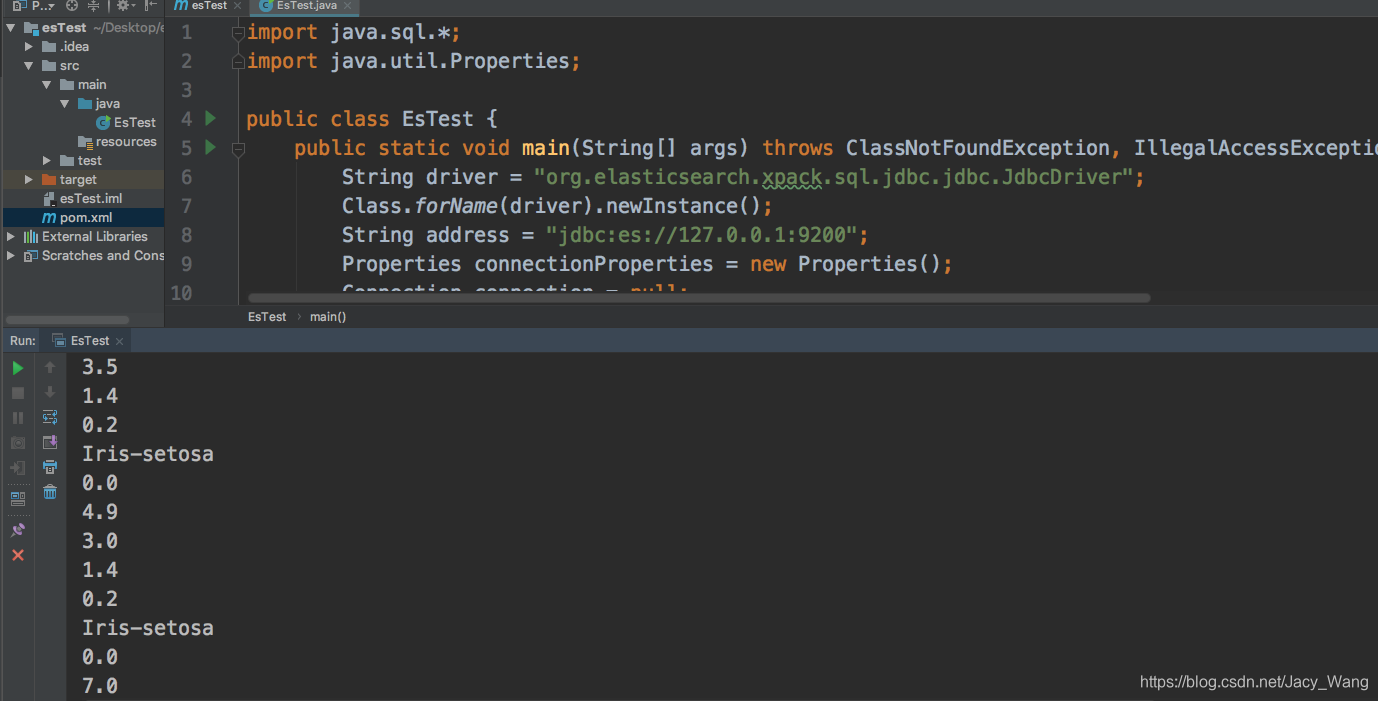
我弄的es集群是单机版的,我觉得生产环境,就是把jar包替换一下,然后把证书发送给集群也照样可以用的,如果不行就重新注册一个证书。现在es用sql查询已经实现,接下来我就要集成springboot接口调用了,我们下篇再见。
我是皮蛋,拜拜。





















 7824
7824











 被折叠的 条评论
为什么被折叠?
被折叠的 条评论
为什么被折叠?








