平滑(低通)空间滤波器
平滑(也称平均)空间滤波器用于降低灰度的急剧过渡
- 在图像重取样之前平滑图像以减少混淆
- 用于减少图像中无关细节
- 平滑因灰度级数量不足导致的图像中的伪轮廓
- 平滑核与一幅图像的卷积会模糊图像
低通高斯滤波器核
高斯核是唯一可分离的圆对称(也称各向同性,意味它们的响应与方向无关)核。
w
(
s
,
t
)
=
G
(
s
,
t
)
=
K
e
−
s
2
+
t
2
2
σ
2
(3.45)
w(s,t) = G(s,t) = K e^{-\frac{s^2 + t^2}{2\sigma^2}} \tag{3.45}
w(s,t)=G(s,t)=Ke−2σ2s2+t2(3.45)
令
r
=
[
s
2
+
t
2
]
1
/
2
r = [s^2 + t^2]^{1/2}
r=[s2+t2]1/2,上式可以重写为
G
(
r
)
=
K
e
−
r
2
2
σ
2
(3.46)
G(r) = K e^{-\frac{r^2}{2\sigma^2}} \tag{3.46}
G(r)=Ke−2σ2r2(3.46)
高斯分布函数
G
(
x
)
=
1
2
π
σ
e
−
(
x
−
x
0
)
2
2
σ
2
G(x) = \frac{1}{\sqrt{2\pi\sigma}}e^{-\frac{(x-x_0)^2}{2\sigma^2}}
G(x)=2πσ1e−2σ2(x−x0)2
G
(
x
,
y
)
=
1
2
π
σ
2
e
−
(
x
−
x
0
)
2
+
(
y
−
y
0
)
2
2
σ
2
G(x, y) = \frac{1}{2\pi\sigma^2}e^{-\frac{(x-x_0)^2+(y-y_0)^2}{2\sigma^2}}
G(x,y)=2πσ21e−2σ2(x−x0)2+(y−y0)2
3X3高斯核:
1 4.897 ∗ [ 0.3679 0.6065 0.3679 0.6065 1 0.6065 0.3679 0.6065 0.3679 ] \frac{1}{4.897} *\begin{bmatrix} 0.3679 & 0.6065 & 0.3679 \\ 0.6065 & 1 & 0.6065\\ 0.3679 & 0.6065 & 0.3679 \end{bmatrix} 4.8971∗⎣⎡0.36790.60650.36790.606510.60650.36790.60650.3679⎦⎤
下面的近似高斯核(效果很接近)
1
16
∗
[
1
2
1
2
4
2
1
2
1
]
\frac{1}{16} *\begin{bmatrix} 1& 2& 1 \\ 2& 4& 2 \\ 1& 2& 1\end{bmatrix}
161∗⎣⎡121242121⎦⎤
1
273
∗
[
1
4
7
4
1
4
16
26
16
4
7
26
41
26
7
4
16
26
16
4
1
4
7
4
1
]
\frac{1}{273} * \begin{bmatrix} 1& 4& 7& 4& 1 \\ 4& 16& 26& 16& 4 \\ 7& 26& 41& 26& 7 \\ 4& 16& 26& 16& 4 \\ 1& 4& 7&4&1\end{bmatrix}
2731∗⎣⎢⎢⎢⎢⎡1474141626164726412674162616414741⎦⎥⎥⎥⎥⎤
下面是两种方式构建低通高斯滤波器核
def gauss_seperate_kernel(kernel_size, sigma=1):
"""
create gaussian kernel use separabal vector, because gaussian kernel is symmetric and separable.
param: kernel_size: input, the kernel size you want to create, normally is uneven number, such as 1, 3, 5, 7
param: sigma: input, sigma of the gaussian fuction, default is 1
return a desired size 2D gaussian kernel
"""
if sigma == 0:
sigma = ((kernel_size - 1) * 0.5 - 1) * 0.3 + 0.8
m = kernel_size[0]
n = kernel_size[1]
x_m = np.arange(m) - m // 2
y_m = np.exp(-(x_m **2 )/ (2 * sigma**2)).reshape(-1, 1)
x_n = np.arange(n) - n // 2
y_n = np.exp(-(x_n ** 2)/ (2 * sigma**2)).reshape(-1, 1)
kernel = y_m * y_n.T
return kernel
# gaussian kernel
gauss_seperate_kernel((5, 5)).round(3)
array([[0.018, 0.082, 0.135, 0.082, 0.018],
[0.082, 0.368, 0.607, 0.368, 0.082],
[0.135, 0.607, 1. , 0.607, 0.135],
[0.082, 0.368, 0.607, 0.368, 0.082],
[0.018, 0.082, 0.135, 0.082, 0.018]])
def gauss_kernel(kernel_size, sigma=1):
"""
create gaussian kernel use meshgrid, gaussian is circle symmetric.
param: kernel_size: input, the kernel size you want to create, normally is uneven number, such as 1, 3, 5, 7
param: sigma: input, sigma of the gaussian fuction, default is 1
return a desired size 2D gaussian kernel
"""
# X = np.arange(-kernel_size // 2 +1, kernel_size//2 +1)
# Y = np.arange(-kernel_size // 2 +1, kernel_size//2 +1)
m = kernel_size[0]
n = kernel_size[1]
X = np.arange(- m//2 + 1, m//2+1)
Y = np.arange(- n//2 + 1, n//2+1)
x, y = np.meshgrid(X, Y)
kernel = np.exp(- ((x)**2 + (y)**2)/ (2 * sigma**2))
return kernel
# gaussian kernel
gauss_kernel((5, 5)).round(3)
array([[0.018, 0.082, 0.135, 0.082, 0.018],
[0.082, 0.368, 0.607, 0.368, 0.082],
[0.135, 0.607, 1. , 0.607, 0.135],
[0.082, 0.368, 0.607, 0.368, 0.082],
[0.018, 0.082, 0.135, 0.082, 0.018]])
def visualize_show_annot(img_show, img_annot, ax):
"""
add annotation to the image, values of each pixel
param: img: input image
param: ax: axes of the matplotlib
"""
height, width = img_annot.shape
img_show = img_show[:height, :width]
ax.imshow(img_show, cmap='gray', vmin=0, vmax=255)
thresh = 10 #img_show.max()/2.5
for x in range(height):
for y in range(width):
ax.annotate(str(round(img_annot[x][y],2)), xy=(y,x),
horizontalalignment='center',
verticalalignment='center',
color='white' if img_annot[x][y]>thresh else 'black')
# 显示距离
m = 9
S = np.arange(- (m - 1) // 2, (m - 1) // 2 + 1)
T = S
s, t = np.meshgrid(S, T)
r = np.power((s**2 + t**2), 0.5)
height, width = m, m
img_show = np.ones([height, width], dtype=np.uint8) * 250
fig = plt.figure(figsize=(7, 7))
ax = fig.add_subplot(1, 1, 1)
visualize_show_annot(img_show, r, ax)
plt.xticks([0, m-1], labels=["\sqrt{2}(m - 1)/2", "\sqrt{2}(m - 1)/2"]) # 标签显示不了\sqrt{2},所以简写(m-1)/2
ax.set_yticks([0, m-1])
ax.set_yticklabels(["\sqrt{2}(m - 1)/2", "\sqrt{2}(m - 1)/2"])
plt.show()

# 显示高斯核滤波器的圆
import numpy as np
import mpl_toolkits.mplot3d
from matplotlib import pyplot as plt
from matplotlib import cm
x, y = np.mgrid[-3:3:200j,-3:3:200j]
z = np.exp(- ((x)**2 + (y)**2)/ (2))
fig = plt.figure(figsize=(8,8))
ax = fig.gca()
ax.contour(x, y, z, cmap=cm.ocean)
plt.show()

# 二维高斯核函数
from mpl_toolkits.mplot3d import Axes3D
import numpy as np
from matplotlib import pyplot as plt
k = 3
sigma = 1
X = np.linspace(-k, k, 100)
Y = np.linspace(-k, k, 100)
x, y = np.meshgrid(X, Y)
z = np.exp(- ((x)**2 + (y)**2)/ (2 * sigma**2))
fig = plt.figure(figsize=(8, 8))
ax = Axes3D(fig)
ax.set_xticks([])
ax.set_yticks([])
ax.set_zticks([])
ax.set_xlabel('s', fontsize=14)
ax.set_ylabel('t', fontsize=14)
ax.set_zlabel('G(s,t)', fontsize=14)
ax.plot_surface(x, y, z, antialiased=True, shade=False, alpha=0.5, cmap=cm.terrain)
ax.contour(x, y, z, [0.3, 0.6], colors='k')
ax.view_init(30, 60)
plt.show()

两个一维高斯函数 f f f和 g g g和乘积( × \times ×)和卷积( ⋆ \star ⋆)的均值与标准差
| f f f | g g g |
f
×
g
f\times{g}
f×g |
f
⋆
g
f\star{g}
f⋆g | |
|---|---|---|---|---|
| 均值 | m f m_f mf | m g m_g mg | m f × g = m f σ g 2 + m g σ f 2 σ f 2 + σ g 2 m_{f\times{g}}=\frac{m_{f} \sigma_{g}^2 + m_{g} \sigma_{f}^2}{\sigma_{f}^2 + \sigma_{g}^2} mf×g=σf2+σg2mfσg2+mgσf2 | m f ⋆ g = m f + m g m_{f\star{g}} = m_{f} + m_{g} mf⋆g=mf+mg |
| 标准差 | σ f \sigma_{f} σf | σ g \sigma_{g} σg | σ f × g = σ f 2 σ g 2 σ f 2 + σ g 2 \sigma_{f\times{g}}=\sqrt{\frac{\sigma_{f}^2 \sigma_{g}^2}{\sigma_{f}^2 + \sigma_{g}^2}} σf×g=σf2+σg2σf2σg2 | σ f ⋆ g = σ f 2 + σ g 2 \sigma_{f\star{g}} = \sigma_{f}^2 + \sigma_{g}^2 σf⋆g=σf2+σg2 |
# 高斯核生成函数 之前没有怎么看书的时候写的,不太正确
def creat_gauss_kernel(kernel_size=3, sigma=1, k=1):
if sigma == 0:
sigma = ((kernel_size - 1) * 0.5 - 1) * 0.3 + 0.8
X = np.linspace(-k, k, kernel_size)
Y = np.linspace(-k, k, kernel_size)
x, y = np.meshgrid(X, Y)
x0 = 0
y0 = 0
gauss = 1/(2*np.pi*sigma**2) * np.exp(- ((x -x0)**2 + (y - y0)**2)/ (2 * sigma**2))
##绘图功能
# fig = plt.figure(figsize=(8,6))
# ax = fig.gca(projection='3d')
# ax.plot_surface(x,y,gauss,cmap=plt.cm.ocean)
# plt.show()
return gauss
#不同的大小,不同sigma的高斯核
img_gray = cv2.imread('DIP_Figures/DIP3E_Original_Images_CH03/Fig0333(a)(test_pattern_blurring_orig).tif', 0)
kernel_21 = gauss_kernel((21, 21), sigma=3.5)
kernel_21 = kernel_21 / kernel_21.sum()
kernel_43 = gauss_kernel((43, 43), sigma=7)
kernel_43 = kernel_43 / kernel_43.sum()
# img_21 = cv2.filter2D(img_gray, ddepth= -1, kernel=kernel_21)
# img_43 = cv2.filter2D(img_gray, ddepth= -1, kernel=kernel_43)
img_21 = my_conv2d(img_gray, kernel=kernel_21)
img_43 = my_conv2d(img_gray, kernel=kernel_43)
plt.figure(figsize=(15, 5))
plt.subplot(1, 3, 1), plt.imshow(img_gray, cmap='gray', vmin=0, vmax=255), plt.title(f'Original')
plt.xticks([]), plt.yticks([])
plt.subplot(1, 3, 2), plt.imshow(img_21, cmap='gray', vmin=0, vmax=255), plt.title(f'Gaussian Kernel 21x21')
plt.xticks([]), plt.yticks([])
plt.subplot(1, 3, 3), plt.imshow(img_43, cmap='gray', vmin=0, vmax=255), plt.title(f'Gaussian Kernel 43x43')
plt.xticks([]), plt.yticks([])
plt.tight_layout()
plt.show()

#不同的大小,不同sigma的高斯核,用可分离核运算的话,高斯核不用归一化,但计算后归一化后再乘以255
img_gray = cv2.imread('DIP_Figures/DIP3E_Original_Images_CH03/Fig0333(a)(test_pattern_blurring_orig).tif', 0)
kernel_21 = gauss_kernel((21, 21), sigma=3.5)
# kernel_21 = kernel_21 / kernel_21.sum()
kernel_43 = gauss_kernel((43, 43), sigma=7)
# kernel_43 = kernel_43 / kernel_43.sum()
img_21 = separate_kernel_conv2D(img_gray, kernel=kernel_21)
img_21 = np.uint8(normalize(img_21) * 255)
img_43 = separate_kernel_conv2D(img_gray, kernel=kernel_43)
img_43 = np.uint8(normalize(img_43) * 255)
plt.figure(figsize=(15, 5))
plt.subplot(1, 3, 1), plt.imshow(img_gray, cmap='gray', vmin=0, vmax=255), plt.title(f'Original')
plt.xticks([]), plt.yticks([])
plt.subplot(1, 3, 2), plt.imshow(img_21, cmap='gray', vmin=0, vmax=255), plt.title(f'Gaussian Kernel 21x21')
plt.xticks([]), plt.yticks([])
plt.subplot(1, 3, 3), plt.imshow(img_43, cmap='gray', vmin=0, vmax=255), plt.title(f'Gaussian Kernel 43x43')
plt.xticks([]), plt.yticks([])
plt.tight_layout()
plt.show()

#大于[6sigma] x [6sigma]的高斯核并无益处,由于opencv返回的图像都是uint8的,从差来看,还是有点区别,但是两者的结果视觉上看差不多
#用自己实现的卷积,返回的是float,结果的最大值为0.948,比opencv的效果好,就是执行的效率不高,opencv计算是相关性,而不是真的卷积运算
img_gray = cv2.imread('DIP_Figures/DIP3E_Original_Images_CH03/Fig0333(a)(test_pattern_blurring_orig).tif', 0)
kernel_43 = gauss_kernel((43, 43), sigma=7)
kernel_43 = kernel_43 / kernel_43.sum()
# img_43 = cv2.filter2D(img_gray, ddepth= -1, kernel=kernel_43)
img_43 = my_conv2d(img_gray, kernel=kernel_43)
kernel_85 = gauss_kernel((85, 85), sigma=7)
kernel_85 = kernel_85 / kernel_85.sum()
# img_85 = cv2.filter2D(img_gray, ddepth= -1, kernel=kernel_85)
img_85 = my_conv2d(img_gray, kernel=kernel_85)
img_diff = img_85 - img_43
plt.figure(figsize=(15, 5))
plt.subplot(1, 3, 1), plt.imshow(img_43, cmap='gray', vmin=0, vmax=255), plt.title(f'Gaussian Kernel 43x43')
plt.xticks([]), plt.yticks([])
plt.subplot(1, 3, 2), plt.imshow(img_85, cmap='gray', vmin=0, vmax=255), plt.title(f'Gaussian Kernel 85x85')
plt.xticks([]), plt.yticks([])
plt.subplot(1, 3, 3), plt.imshow(img_diff, cmap='gray', vmin=0, vmax=255), plt.title(f'Difference')
plt.xticks([]), plt.yticks([])
plt.tight_layout()
plt.show()

def down_sample(image):
height, width = image.shape[:2]
dst = np.zeros([height//2, width//2])
dst = image[::2, ::2]
return dst
#高斯核与盒式平滑特性的比较,图像原尺寸为1024,但报内错误,做降采样,可以运行了。
#矩形区域为768x128,线的宽度为10,
height, width = 1024, 1024
img_ori = np.zeros([height, width], np.uint8)
shift = 120
img_ori[shift:shift+768, shift:shift+128] = 255
img_ori[610:620, 110:258] = 255 # 矩形背后的横线
img_ori[610:620, 300:500] = 255 #横线
img_ori[200:620, 500:510] = 255 #竖线
img_ori[200:210, 510:660] = 255 #横线
img_ori[210:620, 650:660] = 255 #竖线
img_ori[610:620, 660:] = 255 #横线
# 做降采样缩小图像可以不报错了
img_ori = down_sample(img_ori)
# 盒式滤波器核 35x35,书上是71x71
box_71 = np.ones([71, 71], np.float)
box_71 = box_71 / box_71.sum()
# 高斯滤波器核71x71,书上要求是151x151,但会报内存错误
gauss_151 = gauss_kernel((71, 71), sigma=25)
gauss_151 = gauss_151 / gauss_151.sum()
img_box_71 = my_conv2d(img_ori, kernel=box_71)
img_gauss_151 = my_conv2d(img_ori, kernel=gauss_151)
# # # opencv处理线都不见了,不是真的做卷积运算
# # img_box_71 = cv2.filter2D(img_ori, ddepth=-1, kernel=box_71)
# # img_gauss_151 = cv2.filter2D(img_ori, ddepth=-1, kernel=gauss_151)
plt.figure(figsize=(15, 5))
plt.subplot(1, 3, 1), plt.imshow(img_ori, cmap='gray', vmin=0, vmax=255), plt.title(f'Original')
plt.xticks([]), plt.yticks([])
plt.subplot(1, 3, 2), plt.imshow(img_box_71, cmap='gray', vmin=0, vmax=255), plt.title(f'Box Kernel 71x71')
plt.xticks([]), plt.yticks([])
plt.subplot(1, 3, 3), plt.imshow(img_gauss_151, cmap='gray', vmin=0, vmax=255), plt.title(f'gaussian Kernel 151x151')
plt.xticks([]), plt.yticks([])
plt.tight_layout()
plt.show()

def nomalize(img):
return (img - img.min()) / (img.max() - img.min())
#高斯核与盒式平滑特性的比较,图像原尺寸为1024,用可分离核计算1024,也不会报错的。
#矩形区域为768x128,线的宽度为10,
height, width = 1024, 1024
img_ori = np.zeros([height, width], np.uint8)
shift = 120
img_ori[shift:shift+768, shift:shift+128] = 255
img_ori[610:620, 110:258] = 255 # 矩形背后的横线
img_ori[610:620, 300:500] = 255 #横线
img_ori[200:620, 500:510] = 255 #竖线
img_ori[200:210, 510:660] = 255 #横线
img_ori[210:620, 650:660] = 255 #竖线
img_ori[610:620, 660:] = 255 #横线
# 做降采样缩小图像可以不报错了
# img_ori = down_sample(img_ori)
# 盒式滤波器核 35x35,书上是71x71
box_71 = np.ones([71, 71], np.float)
box_71 = box_71 / box_71.sum()
# 高斯滤波器核71x71,书上要求是151x151,但会报内存错误
gauss_151 = gauss_kernel((71, 71), sigma=25)
gauss_151 = gauss_151 / gauss_151.sum()
img_box_71 = separate_kernel_conv2D(img_ori, kernel=box_71)
img_box_71 = np.uint8(nomalize(img_box_71) * 255)
img_gauss_151 = separate_kernel_conv2D(img_ori, kernel=gauss_151)
img_gauss_151 = np.uint8(nomalize(img_gauss_151) * 255)
# # # opencv处理线都不见了,不是真的做卷积运算
# # img_box_71 = cv2.filter2D(img_ori, ddepth=-1, kernel=box_71)
# # img_gauss_151 = cv2.filter2D(img_ori, ddepth=-1, kernel=gauss_151)
plt.figure(figsize=(15, 5))
plt.subplot(1, 3, 1), plt.imshow(img_ori, cmap='gray', vmin=0, vmax=255), plt.title(f'Original')
plt.xticks([]), plt.yticks([])
plt.subplot(1, 3, 2), plt.imshow(img_box_71, cmap='gray', vmin=0, vmax=255), plt.title(f'Box Kernel 71x71')
plt.xticks([]), plt.yticks([])
plt.subplot(1, 3, 3), plt.imshow(img_gauss_151, cmap='gray', vmin=0, vmax=255), plt.title(f'gaussian Kernel 151x151')
plt.xticks([]), plt.yticks([])
plt.tight_layout()
plt.show()

#相同的核,不同的边填充对结果的边的影响
img_gray = cv2.imread('DIP_Figures/DIP3E_Original_Images_CH03/Fig0333(a)(test_pattern_blurring_orig).tif', 0)
# kernel size is 111x111, sigma=31,核太大了,计算会消耗很大的内存
kernel_111 = guass_kernel((111, 111), sigma=15)
kernel_111 = kernel_111 / kernel_111.sum()
img_constant = my_conv2d(img_gray, kernel=kernel_111, mode='constant')
img_reflect = my_conv2d(img_gray, kernel=kernel_111, mode='reflect')
img_copy = my_conv2d(img_gray, kernel=kernel_111, mode='edge')
plt.figure(figsize=(15, 5))
plt.subplot(1, 3, 1), plt.imshow(img_constant, cmap='gray', vmin=0, vmax=255), plt.title(f'0 padding')
plt.xticks([]), plt.yticks([])
plt.subplot(1, 3, 2), plt.imshow(img_reflect, cmap='gray', vmin=0, vmax=255), plt.title(f'Reflect padding')
plt.xticks([]), plt.yticks([])
plt.subplot(1, 3, 3), plt.imshow(img_copy, cmap='gray', vmin=0, vmax=255), plt.title(f'Copy padding')
plt.xticks([]), plt.yticks([])
plt.tight_layout()
plt.show()

def up_sample_2d(img):
"""
up sample 2d image, if your image is RGB, you could up sample each channel, then use np.dstack to merge a RGB image
param: input img: it's a 2d gray image
return a 2x up sample image
"""
height, width = img.shape[:2]
temp = np.zeros([height*2, width*2])
temp[::2, ::2] = img
temp[1::2, 1::2] = img
temp[0::2, 1::2] = img
temp[1::2, 0::2] = img
return temp
#核和图像大小对平滑性能的影响
img_gray = cv2.imread('DIP_Figures/DIP3E_Original_Images_CH03/Fig0333(a)(test_pattern_blurring_orig).tif', 0)
# 原图像是500x500,结果两次上采样,变是2000x2000
img_up = up_sample_2d(img_gray)
# img_up = up_sample_2d(img_up)
# 本想要升到2000x2000再做卷积,但报内存错误,只好试1000x1000的了
kernel_43 = guass_kernel((43, 43), sigma=7)
kernel_43 = kernel_43 / kernel_43.sum()
img_43 = my_conv2d(img_up, kernel=kernel_43, mode='reflect')
# kernel size is 111x111, sigma=31,核太大了,计算会消耗很大的内存
kernel_111 = guass_kernel((111, 111), sigma=15)
kernel_111 = kernel_111 / kernel_111.sum()
img_111 = my_conv2d(img_gray, kernel=kernel_111, mode='reflect')
plt.figure(figsize=(15, 5))
plt.subplot(1, 3, 1), plt.imshow(img_gray, cmap='gray', vmin=0, vmax=255), plt.title(f'0 padding')
plt.xticks([]), plt.yticks([])
plt.subplot(1, 3, 2), plt.imshow(img_43, cmap='gray', vmin=0, vmax=255), plt.title(f'Reflect padding Kernel 43x43')
plt.xticks([]), plt.yticks([])
plt.subplot(1, 3, 3), plt.imshow(img_111, cmap='gray', vmin=0, vmax=255), plt.title(f'Reflect padding Kernel 111x111')
plt.xticks([]), plt.yticks([])
plt.tight_layout()
plt.show()

#使用低通滤波和阈值处理提取区域,根据自己的要求要选择核的大小
img_ori = cv2.imread('DIP_Figures/DIP3E_Original_Images_CH03/Fig0334(a)(hubble-original).tif', 0)
img_ori = img_ori / 255.
kernel_43 = gauss_kernel((43, 43), sigma=7)
kernel_43 = kernel_43 / kernel_43.sum()
img_43 = my_conv2d(img_ori, kernel=kernel_43, mode='reflect')
thred = 0.42
img_thred = np.where(img_43 <= thred, img_43, 1)
img_thred = np.where(img_43 > thred, img_thred, 0)
plt.figure(figsize=(15, 5))
plt.subplot(1, 3, 1), plt.imshow(img_ori, cmap='gray', vmin=0, vmax=1), plt.title(f'Original')
plt.xticks([]), plt.yticks([])
plt.subplot(1, 3, 2), plt.imshow(img_43, cmap='gray', vmin=0, vmax=1), plt.title(f'Gaussian filter')
plt.xticks([]), plt.yticks([])
plt.subplot(1, 3, 3), plt.imshow(img_thred, cmap='gray', vmin=0, vmax=1), plt.title(f'Binary')
plt.xticks([]), plt.yticks([])
plt.tight_layout()
plt.show()

阴影校正(也称平坦场校正)
def filter_2d(image, kernel, mode='constant'):
"""
convolution 2d image with kernel
:param image: input image
:param kernel: input kernel
:return: image after convolution
"""
img_h = image.shape[0]
img_w = image.shape[1]
m = kernel.shape[0]
n = kernel.shape[1]
# padding
padding_h = int((m -1)/2)
padding_w = int((n -1)/2)
image_pad = np.pad(image, [(padding_h, padding_h), (padding_w, padding_w)], mode=mode)
# image_pad = np.zeros((image.shape[0]+padding_h*2, image.shape[1]+padding_w*2), np.uint8)
# image_pad[padding_h:padding_h+img_h, padding_w:padding_w+img_w] = image
image_convol = image.copy()
for i in range(padding_h, img_h + padding_h):
for j in range(padding_w, img_w + padding_w):
temp = np.sum(image_pad[i-padding_h:i+padding_h+1, j-padding_w:j+padding_w+1] * kernel)
image_convol[i - padding_h][j - padding_w] = temp # 1/(m * n) * temp
return image_convol
def get_check(height, width, check_size=(5, 5), lower=130, upper=255):
"""
create check pattern image
height: input, height of the image you want
width: input, width of the image you want
check_size: the check size you want, default is 5x5
lower: dark color of the check, default is 130, which is dark gray, 0 is black, 255 is white
upper: light color of the check, default is 255, which is white, 0 is black
return uint8[0, 255] grayscale check pattern image
"""
m, n = check_size
black = np.zeros((m, n), np.uint8)
white = np.zeros((m, n), np.uint8)
black[:] = lower # dark
white[:] = upper # white
black_white = np.concatenate([black, white], axis=1)
white_black = np.concatenate([white, black], axis=1)
black_white_black_white = np.vstack((black_white, white_black))
tile_times_h = int(np.ceil(height / m / 2))
tile_times_w = int(np.ceil(width / n / 2))
img_temp = np.tile(black_white_black_white, (tile_times_h, tile_times_w))
img_dst = np.zeros([height, width])
img_dst = img_temp[:height, :width]
return img_dst
def get_shape_pattern(img_ori):
"""
create a dark mask shape of the image
img_ori: input image, which only use the image shape here to create the mask
return [0, 1] float image
"""
height, width = img_ori.shape
img_dst = np.zeros([height, width])
for i in range(height):
temp = np.linspace(0, i/width, height)
img_dst[i, :] = temp
img_dst = normalize(img_dst)
return img_dst
#使用低通滤波校正阴影,大核太慢了,还是用opencv的快
#创建棋盘格
height, width = 2048, 2048
img_ori = get_check(height, width, check_size=(128, 128), lower=0)
#得到棋盘格图像对应的掩膜
img_shape = get_shape_pattern(img_ori)
#生成带遮照的图像
img_ori = img_ori * img_shape
#生成513x513的高斯滤波器核
kernel_513 = guass_kernel((511, 511), sigma=128)
kernel_513 = kernel_513 / kernel_513.sum()
#卷积,别用注释掉的,按书上说的得2个小时,我也没有试过
# img_513 = filter_2d(img_ori, kernel=kernel_513)
img_513 = cv2.filter2D(img_ori, ddepth=-1, kernel=kernel_513)
#得到校正后的图像
img_dst = img_ori / (img_513 + 1e-5)
plt.figure(figsize=(15, 5))
plt.subplot(1, 3, 1), plt.imshow(img_ori, cmap='gray', vmin=0, vmax=255), plt.title(f'Original')
plt.xticks([]), plt.yticks([])
plt.subplot(1, 3, 2), plt.imshow(img_513, cmap='gray', vmin=0, vmax=1), plt.title(f'After Guassian Filter')
plt.xticks([]), plt.yticks([])
plt.subplot(1, 3, 3), plt.imshow(img_dst, cmap='gray', vmin=0, vmax=1), plt.title(f'Calibrated')
plt.xticks([]), plt.yticks([])
plt.tight_layout()
plt.show()

# 多种滤波器核
img = cv2.imread('DIP_Figures/DIP3E_Original_Images_CH03/Fig0333(a)(test_pattern_blurring_orig).tif')
img_gray = cv2.cvtColor(img, cv2.COLOR_BGR2GRAY)
# 盒式滤波器核
kernel_normal = np.array([[1, 1, 1],
[1, 1, 1],
[1, 1, 1]], dtype='float32')
kernel_normal = kernel_normal / kernel_normal.sum()
# 模糊算子
kernal_blur = np.array((
[0.0625, 0.125, 0.0625],
[0.125, 0.25, 0.125],
[0.0625, 0.125, 0.0625]), dtype="float32")
kernal_blur = kernal_blur / kernal_blur.sum()
# sobel算子,sobel内核用于仅显示特定方向上相邻像素值的差异,分为left sobel、right sobel(检测梯度的水平变化)、top sobel、buttom sobel(检测梯度的垂直变化)。
kernel_sobel = np.array((
[-1,-2,-1],
[0,0,0],
[1,2,1]), np.int8)
# 浮雕算子,通过强调像素的差在给定方向的Givens深度的错觉。在这种情况下,沿着从左上到右下的直线的方向。
kernel_emboss = np.array((
[-2,-1,0],
[-1,1,1],
[0,-1,2]), np.int8)
# 轮廓内核(也称为“边缘”的内核)用于突出显示的像素值大的差异。具有接近相同强度的相邻像素旁边的像素在新图像中将显示为黑色,而与强烈不同的相邻像素相邻的像素将显示为白色。
kernel_outline = np.array((
[-1,-1,-1],
[-1,8,-1],
[-1,-1,-1]), np.int8)
# 锐化算子,锐化内核强调在相邻的像素值的差异,这使图像看起来更生动
kernel_shapen = np.array((
[0,-1,0],
[-1,5,-1],
[0,-1,0]), np.int8)
# 拉普拉期算子,用于边缘检对于检测图像中的模糊也非常有用
kernel_laplacian = np.array((
[0,1,0],
[1,-4,1],
[0,1,0]), np.int8)
# 分身算子,就是原图
kernel_identity = np.array((
[0,0,0],
[0,1,0],
[0,0,0]), np.int8)
# 网上找的高斯核
kernel_gaussianfake = np.array([[1, 2, 1],
[2, 4, 2],
[1, 2, 1]])/16
# DIP书上给了的高斯核
kernel_gaussian = np.array([[0.3679, 0.6065, 0.3679],
[0.6065, 1, 0.6065],
[0.3679, 0.6065, 0.3679]], np.float32) / 4.8976
# 自己通过高期函数算出的高斯核
kernel_creategaussian = guass_kernel((3, 3))
kernel_creategaussian = kernel_creategaussian / kernel_creategaussian.sum()
img_nomal = cv2.filter2D(img_gray, ddepth= -1, kernel=kernel_normal)
imgkernal_blur = cv2.filter2D(img_gray, -1, kernal_blur)
imgkernel_sobel = cv2.filter2D(img_gray, -1, kernel_sobel)
imgkernel_emboss = cv2.filter2D(img_gray, -1, kernel_emboss)
imgkernel_outline = cv2.filter2D(img_gray, -1, kernel_outline)
imgkernel_shapen = cv2.filter2D(img_gray, -1, kernel_shapen)
imgkernel_laplacian = cv2.filter2D(img_gray, -1, kernel_laplacian)
imgkernel_identity = cv2.filter2D(img_gray, -1, kernel_identity)
imgkernel_gaussianfake = cv2.filter2D(img_gray, -1, kernel_gaussianfake)
imgkernel_gaussian = cv2.filter2D(img_gray, -1, kernel_gaussian)
imgkernel_creategaussian = cv2.filter2D(img_gray, -1, kernel_creategaussian)
img_list = ['img_gray', 'img_nomal', 'imgkernal_blur', 'imgkernel_identity', 'imgkernel_gaussian', 'imgkernel_creategaussian',
'imgkernel_shapen', 'imgkernel_gaussianfake', 'imgkernel_sobel', 'imgkernel_emboss', 'imgkernel_outline',
'imgkernel_laplacian', ]
fig = plt.figure(figsize=(15, 20))
for i, img in enumerate(img_list):
ax = fig.add_subplot(4, 3, i+1)
ax.imshow(locals()[img], cmap='gray')
ax.set_title(img.split('_')[-1])
plt.tight_layout()
plt.show()

# 拉普拉斯算子锐化
laplacian_img = np.uint8(normalize(img_gray - imgkernel_laplacian) * 255)
plt.figure(figsize=(18, 6))
plt.subplot(1, 3, 1)
plt.imshow(img_gray, cmap='gray')
plt.title('Original')
plt.subplot(1, 3, 2)
plt.imshow(laplacian_img, cmap='gray')
plt.title('Laplacian')
img_diff = img_gray - laplacian_img
plt.subplot(1, 3, 3)
plt.imshow(img_diff, cmap='gray')
plt.title('Diff')
plt.tight_layout()
plt.show()

统计排序(非线性)滤波器
统计排序滤波器是非线性空间滤波器,其响应基于滤波器所包含区域内的像素的排序。平滑是将中心像素的值替代为由排序结果确定的值来实现的。
- 中值滤波器
- 中值滤波器对某些类型的随机噪声提供了优秀的降噪能力
- 与类似大小的线性平滑滤波器相对,中值滤波器对图像的模糊程度要小得多。
- 对椒盐噪声尤其有效
- 邻域内的中值
def median_filter(img, kernel_size, mode="constant"):
"""
median filter
param: img: input image for denoising
param: kernel_size: kernel size of the median filter block
return: image after median filter
"""
img_h = img.shape[0]
img_w = img.shape[1]
m = kernel_size[0]
n = kernel_size[1]
pad_h = int((m - 1)/2)
pad_w = int((n - 1)/2)
# 边界通过0灰度值填充扩展
img_pad = np.pad(img, [(pad_h, pad_h), (pad_w, pad_w)], mode=mode)
img_result = np.zeros(img.shape)
for i in range(img_result.shape[0]):
for j in range(img_result.shape[1]):
temp = img_pad[i:i + m, j:j + n]
img_result[i, j] = np.median(temp)
return img_result
# 中值滤波器与高斯低通滤波器比较
img_ori = cv2.imread('DIP_Figures/DIP3E_Original_Images_CH03/Fig0335(a)(ckt_board_saltpep_prob_pt05).tif', 0)
kernel_19 = guass_kernel((19, 19), sigma=3)
kernel_19 = kernel_19 / kernel_19.sum()
img_19 = cv2.filter2D(img_ori, ddepth=-1, kernel=kernel_19)
img_median = median_filter(img_ori, (7, 7), mode='constant')
plt.figure(figsize=(15, 5))
plt.subplot(1, 3, 1), plt.imshow(img_ori, cmap='gray', vmin=0, vmax=255), plt.title(f'Original')
plt.xticks([]), plt.yticks([])
plt.subplot(1, 3, 2), plt.imshow(img_19, cmap='gray', vmin=0, vmax=255), plt.title(f'Guassian Filter 19x19')
plt.xticks([]), plt.yticks([])
plt.subplot(1, 3, 3), plt.imshow(img_median, cmap='gray', vmin=0, vmax=255), plt.title(f'Medial filter')
plt.xticks([]), plt.yticks([])
plt.tight_layout()
plt.show()








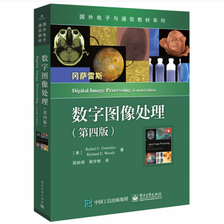

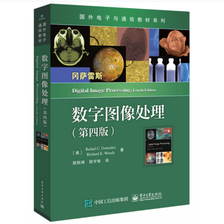















 1683
1683

 被折叠的 条评论
为什么被折叠?
被折叠的 条评论
为什么被折叠?










