使用低通频率域滤波器平滑图像
理想低通滤波器(ILPF)
在以原点为中心的一个圆内无衰减地通过所有频率,而在这个圆外“截止”所有的频率的二维低通滤波器。
H ( u , v ) = { 1 , D ( u , v ) ≤ D 0 0 , D ( u , v ) > D 0 (4.111) H(u, v) = \begin{cases} 1, &D(u, v) \leq D_0 \\0, &D(u, v) > D_0\end{cases} \tag{4.111} H(u,v)={1,0,D(u,v)≤D0D(u,v)>D0(4.111)
D ( u , v ) = [ ( u − P / 2 ) 2 + ( v − Q / 2 ) 2 ] 1 / 2 (4.12) D(u, v) = \big[(u - P/2)^2 + (v - Q/2)^2 \big]^{1/2} \tag{4.12} D(u,v)=[(u−P/2)2+(v−Q/2)2]1/2(4.12)
D 0 D_0 D0是一个正常数,控制圆的大小
def idea_low_pass_filter(source, center, radius=5):
"""
create idea low pass filter
param: source: input, source image
param: center: input, the center of the filter, where is the lowest value, (0, 0) is top left corner, source.shape[:2] is
center of the source image
param: radius: input, the radius of the lowest value, greater value, bigger blocker out range, if the radius is 0, then all
value is 0
return a [0, 1] value filter
"""
M, N = source.shape[1], source.shape[0]
u = np.arange(M)
v = np.arange(N)
u, v = np.meshgrid(u, v)
D = np.sqrt((u - center[1]//2)**2 + (v - center[0]//2)**2)
D0 = radius
kernel = D.copy()
kernel[D > D0] = 0
kernel[D <= D0] = 1
return kernel
def plot_3d(ax, x, y, z):
ax.plot_surface(x, y, z, antialiased=True, shade=True)
ax.view_init(20, 60), ax.grid(b=False), ax.set_xticks([]), ax.set_yticks([]), ax.set_zticks([])
# 理想低通滤波器 ILPF
from mpl_toolkits.mplot3d import Axes3D
import numpy as np
from matplotlib import pyplot as plt
from matplotlib import cm
center = img_ori.shape
ILPF = idea_low_pass_filter(img_ori, center, radius=50)
# 用来绘制3D图
M, N = img_ori.shape[1], img_ori.shape[0]
u = np.arange(M)
v = np.arange(N)
u, v = np.meshgrid(u, v)
fig = plt.figure(figsize=(21, 7))
ax_1 = fig.add_subplot(1, 3, 1, projection='3d')
plot_3d(ax_1, u, v, ILPF)
ax_2 = fig.add_subplot(1, 3, 2)
ax_2.imshow(ILPF,'gray'), ax_2.set_xticks([]), ax_2.set_yticks([])
h = ILPF[img_ori.shape[0]//2:, img_ori.shape[1]//2]
ax_3 = fig.add_subplot(1, 3, 3)
ax_3.plot(h), ax_3.set_xticks([0, 50]), ax_3.set_yticks([0, 1]), ax_3.set_xlim([0, 320]), ax_3.set_ylim([0, 1.2])
plt.tight_layout()
plt.show()

总图像能量
P
T
P_T
PT是对填充零后图像的功率谱的各个分量在点
(
u
,
v
)
(u, v)
(u,v)处求和得到。
P
T
=
∑
u
=
0
P
−
1
∑
v
=
0
Q
−
1
P
(
u
,
v
)
(4.113)
P_T = \sum_{u=0}^{P-1} \sum_{v=0}^{Q-1}P(u, v) \tag{4.113}
PT=u=0∑P−1v=0∑Q−1P(u,v)(4.113)
半径为
D
0
D_0
D0的圆将包含
a
a
a%的功率
a
=
100
[
∑
u
=
0
∑
v
=
0
P
(
u
,
v
)
/
P
T
]
(4.114)
a = 100\Big[ \sum_{u=0} \sum_{v=0}P(u, v) /P_T \Big] \tag{4.114}
a=100[u=0∑v=0∑P(u,v)/PT](4.114)
def mask_ring(img_ori, d=10):
ILPF_1 = idea_low_pass_filter(img_ori, img_ori.shape, radius=d)
ILPF_2 = idea_low_pass_filter(img_ori, img_ori.shape, radius=d-1)
ILPF = ILPF_1 - ILPF_2
return ILPF
# 测试模型
img_ori = cv2.imread('DIP_Figures/DIP3E_Original_Images_CH04/Fig0441(a)(characters_test_pattern).tif', -1)
M, N = img_ori.shape[:2]
# 填充
fp = pad_image(img_ori, mode='reflect')
radius = [10, 30, 60, 160, 460]
mask = np.zeros(fp.shape)
for i in range(len(radius)):
mask += mask_ring(fp, d=radius[i])
plt.figure(figsize=(16, 8))
plt.subplot(1, 2, 1), plt.imshow(img_ori, cmap='gray'), plt.xticks([]), plt.yticks([])
plt.subplot(1, 2, 2), plt.imshow(mask, cmap='gray'), plt.xticks([]), plt.yticks([])
plt.tight_layout()
plt.show()

注:功率计算不太正确
#功率计算不太正确
# 填充
fp = pad_image(img_ori, mode='constant')
# 中心化
fp_cen = centralized_2d(fp)
# 正变换
fft = np.fft.fft2(fp_cen)
spectrum = spectrum_fft(fft)
# spectrum = np.log(1 + spectrum)
PT = spectrum.sum()
ILPF = idea_low_pass_filter(fp, fp.shape, D0=10)
fh = fft * ILPF
spectrum = spectrum_fft(fh)
# spectrum = np.log(1 + spectrum)
P = spectrum.sum()
print(f"Power is -> {100*(P / PT)}")
Power is -> 3.269204251436661
def ilpf_test(img_ori, mode='constant', radius=10):
M, N = img_ori.shape[:2]
# 填充
fp = pad_image(img_ori, mode='reflect')
# 中心化
fp_cen = centralized_2d(fp)
# 正变换
fft = np.fft.fft2(fp_cen)
# 滤波器
H = idea_low_pass_filter(fp, center=fp.shape, radius=radius)
# 滤波
HF = fft * H
# 反变换
ifft = np.fft.ifft2(HF)
# 去中心化
gp = centralized_2d(ifft.real)
# 还回来与原图像的大小
g = gp[:M, :N]
dst = np.uint8(normalize(g) * 255)
return dst
# 频率域滤波过程
img_ori = cv2.imread('DIP_Figures/DIP3E_Original_Images_CH04/Fig0441(a)(characters_test_pattern).tif', -1)
radius = [10, 30, 60, 160, 460]
fig = plt.figure(figsize=(15, 10))
for i in range(len(radius)+1):
ax = fig.add_subplot(2, 3, i+1)
if i == 0:
ax.imshow(img_ori, 'gray'), ax.set_title('Original'), ax.set_xticks([]), ax.set_yticks([])
else:
img = ilpf_test(img_ori, radius=radius[i-1])
ax.imshow(img, 'gray'), ax.set_title("radius = " + str(radius[i-1])), ax.set_xticks([]), ax.set_yticks([])
plt.tight_layout()
plt.show()

# 频率域ILPF传递函数对应的空间核函数
img_temp = np.zeros([1000, 1000])
ILPF = idea_low_pass_filter(img_temp, img_temp.shape, radius=15)
ifft = np.fft.ifft2(ILPF)
ifft = np.fft.ifftshift(ifft)
space = ifft.real * 1200
space_s = abs(space)
# space_s = np.clip(space, 0, space.max())
space_s = normalize(space_s)
hx = space[:, 500]
hx = centralized_2d(hx.reshape(1, -1)).flatten()
fig = plt.figure(figsize=(15, 5))
ax_1 = fig.add_subplot(1, 3, 1)
ax_1.imshow(ILPF, 'gray'), ax_1.set_xticks([]), ax_1.set_yticks([])
ax_2 = fig.add_subplot(1, 3, 2)
ax_2.imshow(space_s, 'gray'), ax_2.set_xticks([]), ax_2.set_yticks([])
ax_3 = fig.add_subplot(1, 3, 3)
ax_3.plot(hx), ax_3.set_xticks([]), ax_3.set_yticks([])
plt.tight_layout()
plt.show()

高斯低通滤波器(GLPF)
H
(
u
,
v
)
=
e
−
D
2
(
u
,
v
)
/
2
D
0
2
(4.116)
H(u,v) = e^{-D^2(u,v) / 2D_0^2} \tag{4.116}
H(u,v)=e−D2(u,v)/2D02(4.116)
D
0
D_0
D0是截止频率。当
D
(
u
,
v
)
=
D
0
D(u, v) = D_0
D(u,v)=D0时,GLPF传递函数下降到其最大值1.0的0.607。
def gauss_low_pass_filter(source, center, radius=5):
"""
create gauss low pass filter
param: source: input, source image
param: center: input, the center of the filter, where is the lowest value, (0, 0) is top left corner, source.shape[:2] is
center of the source image
param: radius: input, the radius of the lowest value, greater value, bigger blocker out range, if the radius is 0, then all
value is 0
return a [0, 1] value filter
"""
M, N = source.shape[1], source.shape[0]
u = np.arange(M)
v = np.arange(N)
u, v = np.meshgrid(u, v)
D = np.sqrt((u - center[1]//2)**2 + (v - center[0]//2)**2)
D0 = radius
kernel = np.exp(- (D**2)/(2*D0**2))
return kernel
def plot_3d(ax, x, y, z):
ax.plot_surface(x, y, z, antialiased=True, shade=True)
ax.view_init(20, 60), ax.grid(b=False), ax.set_xticks([]), ax.set_yticks([]), ax.set_zticks([])
# 高斯低通滤波器 GLPF
from mpl_toolkits.mplot3d import Axes3D
import numpy as np
from matplotlib import pyplot as plt
from matplotlib import cm
center = img_ori.shape
GLPF_10 = gauss_low_pass_filter(img_ori, center, radius=10)
h_10 = GLPF_10[img_ori.shape[0]//2:, img_ori.shape[1]//2]
GLPF_20 = gauss_low_pass_filter(img_ori, center, radius=20)
h_20 = GLPF_20[img_ori.shape[0]//2:, img_ori.shape[1]//2]
GLPF_40 = gauss_low_pass_filter(img_ori, center, radius=40)
h_40 = GLPF_40[img_ori.shape[0]//2:, img_ori.shape[1]//2]
GLPF_60 = gauss_low_pass_filter(img_ori, center, radius=60)
h_60 = GLPF_60[img_ori.shape[0]//2:, img_ori.shape[1]//2]
# 用来绘制3D图
M, N = img_ori.shape[1], img_ori.shape[0]
u = np.arange(M)
v = np.arange(N)
u, v = np.meshgrid(u, v)
fig = plt.figure(figsize=(21, 7))
ax_1 = fig.add_subplot(1, 3, 1, projection='3d')
plot_3d(ax_1, u, v, GLPF_60)
ax_2 = fig.add_subplot(1, 3, 2)
ax_2.imshow(GLPF_60,'gray'), ax_2.set_xticks([]), ax_2.set_yticks([])
ax_3 = fig.add_subplot(1, 3, 3)
ax_3.plot(h_10, label='$D_0=10$'), ax_3.set_xticks([0, 50]), ax_3.set_yticks([0, 1]), ax_3.set_xlim([0, 320]), ax_3.set_ylim([0, 1.2])
ax_3.plot(h_20, label='$D_0=20$')
ax_3.plot(h_40, label='$D_0=40$')
ax_3.plot(h_60, label='$D_0=60$')
plt.legend(loc='best')
plt.tight_layout()
plt.show()

def glpf_test(img_ori, mode='constant', radius=10):
M, N = img_ori.shape[:2]
# 填充
fp = pad_image(img_ori, mode=mode)
# 中心化
fp_cen = centralized_2d(fp)
# 正变换
fft = np.fft.fft2(fp_cen)
# 滤波器
H = gauss_low_pass_filter(fp, center=fp.shape, radius=radius)
# 滤波
HF = fft * H
# 反变换
ifft = np.fft.ifft2(HF)
# 去中心化
gp = centralized_2d(ifft.real)
# 还回来与原图像的大小
g = gp[:M, :N]
dst = np.uint8(normalize(g) * 255)
return dst
# 高斯低通滤波器在频率域滤波的使用,这效果要比理想低通滤波器好很多,不会出现振铃效应
img_ori = cv2.imread('DIP_Figures/DIP3E_Original_Images_CH04/Fig0441(a)(characters_test_pattern).tif', -1)
radius = [10, 30, 60, 160, 460]
fig = plt.figure(figsize=(15, 10))
for i in range(len(radius)+1):
ax = fig.add_subplot(2, 3, i+1)
if i == 0:
ax.imshow(img_ori, 'gray'), ax.set_title('Original'), ax.set_xticks([]), ax.set_yticks([])
else:
img = glpf_test(img_ori, mode='reflect', radius=radius[i-1])
ax.imshow(img, 'gray'), ax.set_title("radius = " + str(radius[i-1])), ax.set_xticks([]), ax.set_yticks([])
plt.tight_layout()
plt.show()

# 频率域GLPF传递函数对应的空间核函数
img_temp = np.zeros([1000, 1000])
GLPF = gauss_low_pass_filter(img_temp, img_temp.shape, radius=15)
ifft = np.fft.ifft2(GLPF)
ifft = np.fft.ifftshift(ifft)
space = ifft.real * 1200
space_s = abs(space)
space_s = normalize(space_s)
hx = space[:, 500]
hx = centralized_2d(hx.reshape(1, -1)).flatten()
fig = plt.figure(figsize=(15, 5))
ax_1 = fig.add_subplot(1, 3, 1)
ax_1.imshow(GLPF, 'gray'), ax_1.set_xticks([]), ax_1.set_yticks([])
ax_2 = fig.add_subplot(1, 3, 2)
ax_2.imshow(space_s, 'gray'), ax_2.set_xticks([]), ax_2.set_yticks([])
ax_3 = fig.add_subplot(1, 3, 3)
ax_3.plot(hx), ax_3.set_xticks([]), ax_3.set_yticks([])
plt.tight_layout()
plt.show()

# 不使用传统方法
import cv2
import numpy as np
import matplotlib.pyplot as plt
img_ic = cv2.imread('DIP_Figures/DIP3E_Original_Images_CH04/Fig0429(a)(blown_ic).tif', 0) #直接读为灰度图像
plt.figure(figsize=(15, 12))
plt.subplot(221),plt.imshow(img_ic,'gray'),plt.title('origial'), plt.xticks([]), plt.yticks([])
#--------------------------------
fft = np.fft.fft2(img_ic)
fft_shift = np.fft.fftshift(fft)
amp_img = np.abs(np.log(1 + np.abs(fft_shift)))
plt.subplot(222),plt.imshow(amp_img,'gray'),plt.title('IC FFT'), plt.xticks([]), plt.yticks([])
#--------------------------------
glpf = gauss_low_pass_filter(img_ic, img_ic.shape, radius=20)
plt.subplot(223),plt.imshow(glpf,'gray'),plt.title('mask'), plt.xticks([]), plt.yticks([])
#--------------------------------
f1shift = fft_shift * glpf
f2shift = np.fft.ifftshift(f1shift) #对新的进行逆变换
img_new = np.fft.ifft2(f2shift)
#出来的是复数,无法显示
img_new = np.abs(img_new)
#调整大小范围便于显示
img_new = (img_new-np.amin(img_new))/(np.amax(img_new)-np.amin(img_new))
plt.subplot(224),plt.imshow(img_new,'gray'),plt.title('GLPF'), plt.xticks([]), plt.yticks([])
plt.tight_layout()
plt.show()

巴特沃斯低通滤波器
H
(
u
,
v
)
=
1
1
+
[
D
(
u
,
v
)
/
D
0
]
2
n
(4.117)
H(u,v) = \frac{1} {1 + [D(u,v) / D_0]^{2n}} \tag{4.117}
H(u,v)=1+[D(u,v)/D0]2n1(4.117)
D
(
u
,
v
)
=
[
(
u
−
M
/
2
)
2
+
(
v
−
N
/
2
)
2
]
1
/
2
D(u,v) = [(u - M/2)^2 + (v-N/2)^2]^{1/2}
D(u,v)=[(u−M/2)2+(v−N/2)2]1/2
- 特点
- 较高的 n n n值来控制这个BLPF函数可逼近ILPF的特性
- 较低的 n n n值来控制这个BLPF函数可逼近GLPF的特性,同时提供从低频到高频的平滑过渡。
- 可用BLPF以小得多的振铃效应来逼近ILPF函数的清晰度
def butterworth_low_pass_filter(img, center, radius=5, n=1):
"""
create butterworth low pass filter
param: source: input, source image
param: center: input, the center of the filter, where is the lowest value, (0, 0) is top left corner, source.shape[:2] is
center of the source image
param: radius: input, the radius of the lowest value, greater value, bigger blocker out range, if the radius is 0, then all
value is 0
param: n: input, float, the order of the filter, if n is small, then the BLPF will be close to GLPF, and more smooth from low
frequency to high freqency.if n is large, will close to ILPF
return a [0, 1] value filter
"""
epsilon = 1e-8
M, N = img.shape[1], img.shape[0]
u = np.arange(M)
v = np.arange(N)
u, v = np.meshgrid(u, v)
D = np.sqrt((u - center[1]//2)**2 + (v - center[0]//2)**2)
D0 = radius
kernel = (1 / (1 + (D / (D0 + epsilon))**(2*n)))
return kernel
def plot_3d(ax, x, y, z):
ax.plot_surface(x, y, z, antialiased=True, shade=True)
ax.view_init(20, 60), ax.grid(b=False), ax.set_xticks([]), ax.set_yticks([]), ax.set_zticks([])
# 巴特沃斯低通滤波器 BLPF
from mpl_toolkits.mplot3d import Axes3D
import numpy as np
from matplotlib import pyplot as plt
from matplotlib import cm
center = img_ori.shape
BLPF_60_1 = butterworth_low_pass_filter(img_ori, center, radius=60, n=1)
h_1 = BLPF_60_1[img_ori.shape[0]//2:, img_ori.shape[1]//2]
BLPF_60_2 = butterworth_low_pass_filter(img_ori, center, radius=60, n=2)
h_2 = BLPF_60_2[img_ori.shape[0]//2:, img_ori.shape[1]//2]
BLPF_60_3 = butterworth_low_pass_filter(img_ori, center, radius=60, n=3)
h_3 = BLPF_60_3[img_ori.shape[0]//2:, img_ori.shape[1]//2]
BLPF_60_4 = butterworth_low_pass_filter(img_ori, center, radius=60, n=4)
h_4 = BLPF_60_4[img_ori.shape[0]//2:, img_ori.shape[1]//2]
# 用来绘制3D图
M, N = img_ori.shape[1], img_ori.shape[0]
u = np.arange(M)
v = np.arange(N)
u, v = np.meshgrid(u, v)
fig = plt.figure(figsize=(21, 7))
ax_1 = fig.add_subplot(1, 3, 1, projection='3d')
plot_3d(ax_1, u, v, BLPF_60_1)
ax_2 = fig.add_subplot(1, 3, 2)
ax_2.imshow(BLPF_60_1,'gray'), ax_2.set_xticks([]), ax_2.set_yticks([])
ax_3 = fig.add_subplot(1, 3, 3)
ax_3.plot(h_1, label='$n=1$'), ax_3.set_xticks([0, 50]), ax_3.set_yticks([0, 1]), ax_3.set_xlim([0, 320]), ax_3.set_ylim([0, 1.2])
ax_3.plot(h_2, label='$n=2$')
ax_3.plot(h_3, label='$n=3$')
ax_3.plot(h_4, label='$n=4$')
plt.legend(loc='best')
plt.tight_layout()
plt.show()

def blpf_test(img_ori, mode='constant', radius=10, n=1):
M, N = img_ori.shape[:2]
# 填充
fp = pad_image(img_ori, mode=mode)
# 中心化
fp_cen = centralized_2d(fp)
# 正变换
fft = np.fft.fft2(fp_cen)
# 滤波器
H = butterworth_low_pass_filter(fp, center=fp.shape, radius=radius, n=n)
# 滤波
HF = fft * H
# 反变换
ifft = np.fft.ifft2(HF)
# 去中心化
gp = centralized_2d(ifft.real)
# 还回来与原图像的大小
g = gp[:M, :N]
dst = np.uint8(normalize(g) * 255)
return dst
# 巴特沃斯低通滤波器在频率域滤波的使用
img_ori = cv2.imread('DIP_Figures/DIP3E_Original_Images_CH04/Fig0441(a)(characters_test_pattern).tif', -1)
radius = [10, 30, 60, 160, 460]
fig = plt.figure(figsize=(15, 10))
for i in range(len(radius)+1):
ax = fig.add_subplot(2, 3, i+1)
if i == 0:
ax.imshow(img_ori, 'gray'), ax.set_title('Original'), ax.set_xticks([]), ax.set_yticks([])
else:
img = blpf_test(img_ori, mode='reflect', radius=radius[i-1], n=2.25)
ax.imshow(img, 'gray'), ax.set_title("radius = " + str(radius[i-1])), ax.set_xticks([]), ax.set_yticks([])
plt.tight_layout()
plt.show()

空间域的一阶巴特沃斯没有振铃效应。在2阶和3阶滤波器中,振铃效应通常难以察觉,但更高阶滤波器中的振铃效应很明显。
# 频率域GLPF传递函数对应的空间核函数
img_temp = np.zeros([1000, 1000])
BLPF = butterworth_low_pass_filter(img_temp, img_temp.shape, radius=15, n=25)
ifft = np.fft.ifft2(BLPF)
ifft = np.fft.ifftshift(ifft)
space = ifft.real * 1200
space_s = abs(space)
space_s = normalize(space_s)
hx = space[:, 500]
hx = centralized_2d(hx.reshape(1, -1)).flatten()
fig = plt.figure(figsize=(15, 5))
ax_1 = fig.add_subplot(1, 3, 1)
ax_1.imshow(GLPF, 'gray'), ax_1.set_xticks([]), ax_1.set_yticks([])
ax_2 = fig.add_subplot(1, 3, 2)
ax_2.imshow(space_s, 'gray'), ax_2.set_xticks([]), ax_2.set_yticks([])
ax_3 = fig.add_subplot(1, 3, 3)
ax_3.plot(hx), ax_3.set_xticks([]), ax_3.set_yticks([])
plt.tight_layout()
plt.show()

def frequen2spatial(filter):
ifft = np.fft.ifft2(filter)
ifft = np.fft.ifftshift(ifft)
spatial = ifft.real * 1200
spatial_s = abs(spatial)
spatial_s = normalize(spatial_s)
return spatial, spatial_s
# 频率域BLPF传递函数对应的空间核函数
img_temp = np.zeros([1000, 1000])
n = [1, 2, 5, 20]
fig = plt.figure(figsize=(20, 10))
for i in range(len(n)):
# 这是显示空间域的核
ax = fig.add_subplot(2, 4, i+1)
BLPF = butterworth_low_pass_filter(img_temp, img_temp.shape, radius=15, n=n[i])
spatial, spatial_s = frequen2spatial(BLPF)
ax.imshow(spatial_s, 'gray'), ax.set_xticks([]), ax.set_yticks([])
# 这里显示是对应的空间域核水平扫描线的灰度分布
ax = fig.add_subplot(2, 4, i+5)
hx = spatial[:, 500]
hx = centralized_2d(hx.reshape(1, -1)).flatten()
ax.plot(hx, label=f'n = {n[i]}'), ax.set_xticks([]), ax.set_yticks([])
ax.legend(loc='best', fontsize=14)
plt.tight_layout()
plt.show()

低通滤波的例子
出下图,我们可以清晰看到不同的截止频率的核对图像的平滑效果。我们杺选择合适的核,以平滑图像,再加上其它图像处理技术,以达到想要的效果。
如下文字处理的例子,我们可以利用
D
0
=
20
D_0=20
D0=20,来平滑图像,再经过阈值处理,可以得到文字的蒙板。
# 高斯低通滤波器在印刷和出版业的应用
img_ori = cv2.imread('DIP_Figures/DIP3E_Original_Images_CH04/Fig0419(a)(text_gaps_of_1_and_2_pixels).tif', -1)
radius = [10, 30, 60, 90, 120]
fig = plt.figure(figsize=(17, 10))
for i in range(len(radius)+1):
ax = fig.add_subplot(2, 3, i+1)
if i == 0:
ax.imshow(img_ori, 'gray'), ax.set_title('Original'), ax.set_xticks([]), ax.set_yticks([])
else:
img = glpf_test(img_ori, mode='reflect', radius=radius[i-1])
ax.imshow(img, 'gray'), ax.set_title("radius = " + str(radius[i-1])), ax.set_xticks([]), ax.set_yticks([])
plt.tight_layout()
plt.show()

# 高斯低通滤波器在印刷和出版业的应用
img_ori = cv2.imread('DIP_Figures/DIP3E_Original_Images_CH04/Fig0419(a)(text_gaps_of_1_and_2_pixels).tif', -1)
radius = [10, 30, 60, 90, 120]
fig = plt.figure(figsize=(17, 10))
ax = fig.add_subplot(1, 3, 1)
ax.imshow(img_ori, 'gray'), ax.set_title('Original'), ax.set_xticks([]), ax.set_yticks([])
ax = fig.add_subplot(1, 3, 2)
img = glpf_test(img_ori, mode='reflect', radius=20)
ax.imshow(img, 'gray'), ax.set_title("radius = " + str(20)), ax.set_xticks([]), ax.set_yticks([])
ax = fig.add_subplot(1, 3, 3)
ret, img_thred = cv2.threshold(img, 0, 255, cv2.THRESH_OTSU + cv2.THRESH_BINARY_INV)
ax.imshow(img_thred, 'gray'), ax.set_title("Thred"), ax.set_xticks([]), ax.set_yticks([])
plt.tight_layout()
plt.show()

# 高斯低通滤波器在印刷和出版业的应用,平滑后的图像看上去更柔和、更美观
img_ori = cv2.imread('DIP_Figures/DIP3E_Original_Images_CH04/Fig0427(a)(woman).tif', -1)
radius = [10, 50, 80, 130, 150]
fig = plt.figure(figsize=(17, 10))
for i in range(len(radius)+1):
ax = fig.add_subplot(2, 3, i+1)
if i == 0:
ax.imshow(img_ori, 'gray'), ax.set_title('Original'), ax.set_xticks([]), ax.set_yticks([])
else:
img = glpf_test(img_ori, mode='reflect', radius=radius[i-1])
ax.imshow(img, 'gray'), ax.set_title("radius = " + str(radius[i-1])), ax.set_xticks([]), ax.set_yticks([])
plt.tight_layout()
plt.show()

# 高斯低通滤波器在卫星图像的应用,这里对图像的滤波的目的是尺可能模糊更多的细节,而保留可识别的大特征。
img_ori = cv2.imread('DIP_Figures/DIP3E_Original_Images_CH04/Fig0451(a)(satellite_original).tif', -1)
radius = [10, 20, 50, 80, 100]
fig = plt.figure(figsize=(17, 10))
for i in range(len(radius)+1):
ax = fig.add_subplot(2, 3, i+1)
if i == 0:
ax.imshow(img_ori, 'gray'), ax.set_title('Original'), ax.set_xticks([]), ax.set_yticks([])
else:
img = glpf_test(img_ori, mode='reflect', radius=radius[i-1])
ax.imshow(img, 'gray'), ax.set_title("radius = " + str(radius[i-1])), ax.set_xticks([]), ax.set_yticks([])
plt.tight_layout()
plt.show()








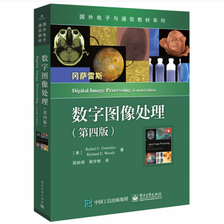

















 387
387

 被折叠的 条评论
为什么被折叠?
被折叠的 条评论
为什么被折叠?










