问题1,上传报表后如果出现如下错,
this workbook cannot be opened because it is not stored in a trusted location
请按照下面步骤解决
打开Central Administration 单击 Service Application--- 单击 Manage service application--单击Excel service--单击 Trusted File Locations--单击Add Trusted File Location 把你上传Excel的文件夹的URl录入进去。
这里别忘了 勾上 Children Trusted。
Question: we're sorry we ran into a problem completing your request excel services
遇到这个问题, 一般是Excel service 没有加到默认,按照如下方法,也要确认 所有和Excel相关的feature都是启动的。

Solve way:
- Central Admin -> Application management -> Configure Service Application Associations (Under Service Application Header)
- Check if the Excel Calculation Services is started. If it is not started click on start.

问题2,单开报表后当刷新的时候回出现如下错误。

使用如下步骤
1,Enable Claims to Windows Token Service
In Central Administration, in System Settings, click Manage services on server.
Select Claims to Windows Token Service, and then click Start.
Verify the service is also running in the Services console:
In Administrative Tools, click Services.
Start the Claims to Windows Token Service if it is not running.
In Central Administration, in System Settings, click Manage services on server.
Select Claims to Windows Token Service, and then click Start.
Verify the service is also running in the Services console:
In Administrative Tools, click Services.
Start the Claims to Windows Token Service if it is not running.
2,接着看一下windows服务 Claims to Windows Token Service 是否启动,如果启动是否是本地账户 Local System

3,如果前三步你已经做了,还依然有问题。请继续修改。首先判断是否是Kerberos认证模式。如果否就如下
3.1 Central Administration 应用服务管理--找到 Secure Store Service ,单击进去创建秘钥

3.2如果你不知道如何配置SSS 请查资料。

点击next 继续
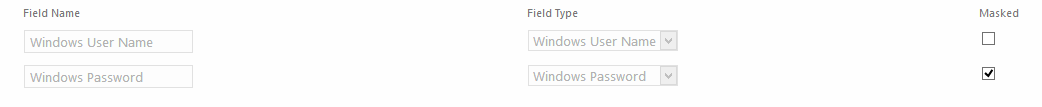
下一步,
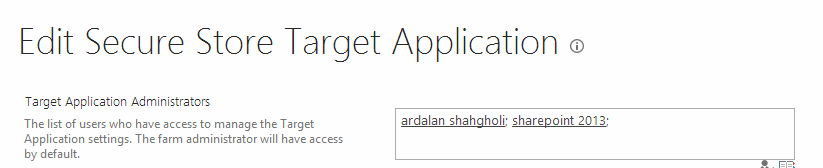
会的Excel文件。
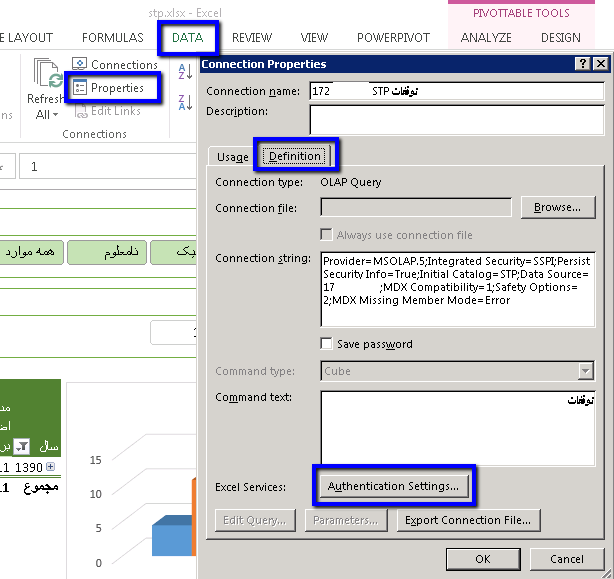
使用刚才创建的SSS名称如下。
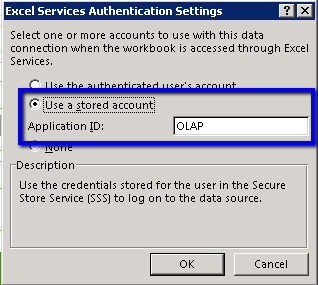
以上不搞不定 ,请继续 Kerberos认证模式。
那将是非常复杂,我会单开一篇文章来描述如何解决。























 899
899

 被折叠的 条评论
为什么被折叠?
被折叠的 条评论
为什么被折叠?








