案例目录 《个人小博客》
1、登录注册(带验证码)
2、发布小文章(添加文章)
3、文章管理(删改查)
项目技术栈介绍
前端:vue3+elementplus
后端:springboot+mybatisplus
jdk:1.8以上
数据库:mysql
演示开始
前端部分
第一:前端部分(效果图)

实现代码也非常简单
addarticle.vue
div class="manage-container">
<div class="button_info">
<el-col>
<el-card shadow="hover">
<h3>添加文章</h3>
</el-card>
</el-col>
</div>
<el-card>
<el-form :model="form" label-width="120px">
<el-row justify="start">
<el-col :span="20">
<el-form-item label="文章标题">
<el-input v-model="form.title" />
</el-form-item>
</el-col><br />
<el-col :span="20">
<el-form-item label="文章内容">
<div id="content"></div>
</el-form-item>
</el-col>
</el-row>
<el-form-item>
<el-button type="primary" @click="onSubmit">保存</el-button>
<el-button @click="Reset">重置</el-button>
</el-form-item>
</el-form>
</el-card>
</div>
addarticle.vue
我们是使用了editor富文本编辑器 ,主要是开源免费的
let editor;
const createEditor = () => {
editor = new E("#content");
editor.config.zIndex = 0;
editor.config.width = 700;
editor.create();
};
const onSubmit = () => {
var param = {
title: form.title,
content: editor.txt.html(),
userId:local.getssontItem("userinfo").id
}
console.log(param)
article(param).then(res => {
if (res.retCode == 1) {
ElMessage({
message: "添加成功",
type: 'success',
})
}else {
ElMessage({
message: res.msg,
type: 'error',
})
}
})
}
后端部分
开发步骤
后端部分
开发步骤
- 创建文章表,将发布的博客存入文章表中
- 创建文章实体类
创建文章表
SET NAMES utf8mb4;
SET FOREIGN_KEY_CHECKS = 0;
-- ----------------------------
-- Table structure for article
-- ----------------------------
DROP TABLE IF EXISTS `article`;
CREATE TABLE `article` (
`id` int(11) NOT NULL AUTO_INCREMENT COMMENT '文章主键id',
`title` varchar(1000) CHARACTER SET utf8mb4 COLLATE utf8mb4_bin NOT NULL COMMENT '文章标题',
`content` text CHARACTER SET utf8mb4 COLLATE utf8mb4_bin NULL COMMENT '文章内容',
`user_id` varchar(255) CHARACTER SET utf8mb4 COLLATE utf8mb4_bin NULL DEFAULT NULL COMMENT '作者id',
`lable_id` int(11) NULL DEFAULT NULL COMMENT '文章标签id',
`create_time` datetime(0) NOT NULL COMMENT '创建时间',
`update_time` datetime(0) NOT NULL COMMENT '更新时间',
`is_delete` int(11) NULL DEFAULT 0 COMMENT '是否删除 0-未删除,1-已删除',
PRIMARY KEY (`id`) USING BTREE
) ENGINE = InnoDB AUTO_INCREMENT = 6 CHARACTER SET = utf8mb4 COLLATE = utf8mb4_bin ROW_FORMAT = Dynamic;
SET FOREIGN_KEY_CHECKS = 1;
表结构如图
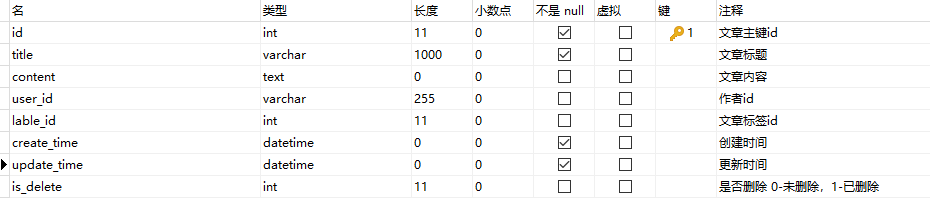
实体类创建
Article.java
@Data
@EqualsAndHashCode(callSuper = false)
@TableName("article")
@ApiModel(value="article对象", description="")
public class Article{
private static final long serialVersionUID = 1L;
@TableId(value = "id", type = IdType.AUTO)
@ApiModelProperty(value = "文章主键id")
private Integer id;
@TableField("title")
@ApiModelProperty(value = "文章标题")
private String title;
@TableField("content")
@ApiModelProperty(value = "文章内容")
private String content;
@TableField("user_id")
@ApiModelProperty(value = "作者id")
private String userId;
@TableField("lable_id")
@ApiModelProperty(value = "文章标签id")
private Integer lableId;
@TableField(value = "create_time",fill = FieldFill.INSERT)
@ApiModelProperty(value = "创建时间")
private Date createTime;
@TableField(value = "update_time",fill = FieldFill.INSERT_UPDATE)
@ApiModelProperty(value = "更新时间")
private Date updateTime;
@TableField("is_delete")
@ApiModelProperty(value = "是否删除 0-未删除,1-已删除")
private Integer isDelete;
}
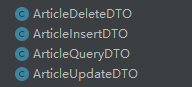
有四个DTO,只用QueryDTO举例
ArticleQueryDTO.java
@Getter
@Setter
public class ArticleQueryDTO {
@ApiModelProperty("文章主键id")
private Integer id;
@ApiModelProperty("文章标题")
private String title;
@ApiModelProperty("文章内容")
private String content;
@ApiModelProperty("作者id")
private String userId;
@ApiModelProperty("文章标签id")
private Integer lableId;
@ApiModelProperty("创建时间")
private Date createTime;
@ApiModelProperty("更新时间")
private Date updateTime;
@ApiModelProperty("是否删除 0-未删除,1-已删除")
private Integer isDelete;
}
ArticleVO.java
@Getter
@Setter
public class ArticleVO {
@ApiModelProperty("文章主键id")
private Integer id;
@ApiModelProperty("文章标题")
private String title;
@ApiModelProperty("文章内容")
private String content;
@ApiModelProperty("作者id")
private String userId;
@ApiModelProperty("文章标签id")
private Integer lableId;
@ApiModelProperty("创建时间")
@JsonFormat(pattern = "yyyy年MM月dd日 HH时mm分ss秒",timezone="GMT+8")
private Date createTime;
@ApiModelProperty("更新时间")
@JsonFormat(pattern = "yyyy年MM月dd日 HH时mm分ss秒",timezone="GMT+8")
private Date updateTime;
@ApiModelProperty("是否删除 0-未删除,1-已删除")
private Integer isDelete;
}
新增文章代码编写
ArticleController.java
@RestController
@Api(tags = {""})
@RequestMapping("/article")
public class ArticleController {
@Autowired
private ArticleService articleService;
@RequestMapping(value = "/add", method = RequestMethod.POST)
@ApiOperation("新增")
public ResultData<String> add(@RequestBody @Valid ArticleInsertDTO dto, BindingResult bindingResult) throws IOException {
if(bindingResult.hasErrors()){
return ResultData.error(bindingResult.getFieldError().getDefaultMessage());
}
return articleService.add(dto);
}
}
ArticleServiceImpl.java
@Service
public class ArticleServiceImpl extends ServiceImpl<ArticleMapper, Article> implements ArticleService {
@Resource
private ArticleMapper articleMapper;
@Override
public ResultData<String> add(ArticleInsertDTO dto) {
Boolean result = this.save(BeanUtils.copyProperties(dto,Article.class));
if (!result) {
return ResultData.error("添加失败!");
}
return ResultData.success("添加成功!");
}
}
查询文章详情代码编写
ArticleController.java
@RestController
@Api(tags = {""})
@RequestMapping("/article")
public class ArticleController {
@Autowired
private ArticleService articleService;
@RequestMapping(value = "/queryDetail", method = RequestMethod.POST)
@ApiOperation("获取详情")
public ResultData<ArticleVO> queryDetail(@RequestParam String id) {
ResultData<ArticleVO> detailResult = articleService.queryDetail(id);
return detailResult;
}
}
ArticleServiceImpl.java
@Service
public class ArticleServiceImpl extends ServiceImpl<ArticleMapper, Article> implements ArticleService {
@Resource
private ArticleMapper articleMapper;
@Override
public ResultData<ArticleVO> queryDetail(String id) {
if(StringUtils.isBlank(id)){
return ResultData.error("传入参数为空!");
}
return ResultData.success("查询成功",BeanUtils.copyProperties(this.getById(id), ArticleVO.class));
}
}
查询文章列表编写
ArticleController.java
@RestController
@Api(tags = {""})
@RequestMapping("/article")
public class ArticleController {
@Autowired
private ArticleService articleService;
@RequestMapping(value = "/queryPageList", method = RequestMethod.POST)
@ApiOperation("获取分页列表")
public ResultData<PageResult<ArticleVO>> queryPageList(@RequestBody PageRequest<ArticleQueryDTO> pageRequest) {
ResultData<PageResult<ArticleVO>> pageResult = articleService.queryPageList(pageRequest);
return pageResult;
}
}
ArticleServiceImpl.java
@Service
public class ArticleServiceImpl extends ServiceImpl<ArticleMapper, Article> implements ArticleService {
@Resource
private ArticleMapper articleMapper;
@Override
public ResultData<PageResult<ArticleVO>> queryPageList(PageRequest<ArticleQueryDTO> pageRequest) {
Page<Article> page = PageUtil.getPage(pageRequest);
QueryWrapper<Article> queryWrapper = new QueryWrapper<>(BeanUtils.copyProperties(pageRequest.getData(), Article.class));
queryWrapper.select(Article.class, article -> !article.getColumn().equals("content"));
IPage<ArticleVO> resultDate = this.page(page, queryWrapper)
.convert(article -> BeanUtils.copyProperties(article, ArticleVO.class));
PageResult<ArticleVO> pageResult = PageUtil.getPageResult(resultDate);
return ResultData.success("查询成功", pageResult);
}
}
源码获取地址(以上前后端代码已经全部打包好了)
https://gitee.com/xuxiaofei1996/case-source-code.git
为了方便大家更好的学习,本平台经常分享一些完整的单个功能案例代码给大家去练习,如果本平台没有你要学习的功能案例,你可以联系小编,提供你的小需求给我,我安排我们这边的开发团队免费帮你完成你的案例。





















 1361
1361











 被折叠的 条评论
为什么被折叠?
被折叠的 条评论
为什么被折叠?








