JAVA代码,里面的循环和休眠时间,请根据你的机器情况修改,我的大致能稳定在43-44%之间。
这个是粗的代码,后面我会继续完善,实现那个完美曲线。
public class T {
public static void main(String[] args) throws Exception {
for (;;) {
for (int i = 0; i < 96000000; i++)
;
Thread.sleep(10);
}
}
} 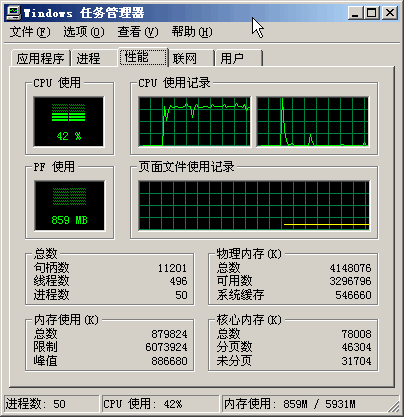
下面的代码可以控制比例
/**
* 编程之美,JAVA控制CPU的使用率(2),精确控制比例。
*
* @author 赵学庆,Java世纪网(java2000.net)
*
*/
public class T {
static int busyTime = 10;
static int idelTime = busyTime; // 50%的占有率
public static void main(String[] args) throws Exception {
long startTime = 0;
while (true) {
startTime = System.currentTimeMillis();
while (System.currentTimeMillis() - startTime < busyTime)
;
Thread.sleep(idelTime);
}
}
}
下面的代码可以生成还算完美的正弦曲线
/**
* 编程之美,JAVA控制CPU的使用率(2),完美曲线
*
* @author 赵学庆,Java世纪网(java2000.net)
*
*/
public class T {
public static void main(String[] args) throws Exception {
// 角度的分割
final double SPLIT = 0.01;
//
// 2PI分割的次数,也就是2/0.01个,正好是一周
final int COUNT = (int) (2 / SPLIT);
final double PI = Math.PI;
// 时间间隔
final int INTERVAL = 200;
long[] busySpan = new long[COUNT];
long[] idleSpan = new long[COUNT];
int half = INTERVAL / 2;
double radian = 0.0;
for (int i = 0; i < COUNT; i++) {
busySpan[i] = (long) (half + (Math.sin(PI * radian) * half));
idleSpan[i] = INTERVAL - busySpan[i];
radian += SPLIT;
}
long startTime = 0;
int j = 0;
while (true) {
j = j % COUNT;
startTime = System.currentTimeMillis();
while (System.currentTimeMillis() - startTime < busySpan[j])
;
Thread.sleep(idleSpan[j]);
j++;
}
}
}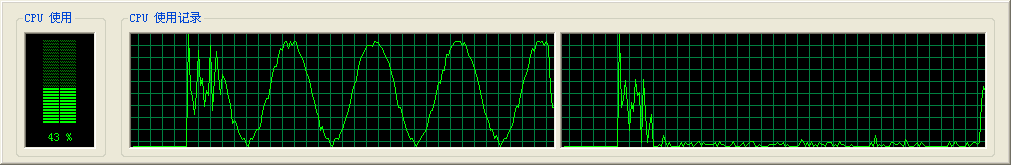





















 2102
2102

 被折叠的 条评论
为什么被折叠?
被折叠的 条评论
为什么被折叠?








