想要实现以下效果:
首先jsp前台页面
<body style="margin:150px 0 0 600px">
<!-- Panel面板
data-options 英文为:属性
iconCls : string 设置一个16x16图标的CSS类ID显示在面板左上角。
-->
<div id="p" class="easyui-panel" title="登录"
style="width:350px;height:260px;padding:10px;background:#fafafa;"
data-options="iconCls:'icon-man'">
<!--
Form表单
validatebox(验证框)
required boolean 定义为必填字段。
-->
<form id="loginform" method="post">
<table style="padding: 20px 0 10px 30px">
<tr>
<td>用户名:</td>
<td><input class="easyui-validatebox" type="text" name="user_name" data-options="required:true" /></td>
</tr>
<tr>
<td>密码:</td>
<td><input class="easyui-validatebox" type="text" name="password" data-options="required:true" /></td>
</tr>
<tr>
<td>验证码:</td>
<td><input type="text" class="easyui-validatebox" id="code" name="code" placeholder="验证码" maxlength="4" value="" style="width: 60px" data-options="required:true" tipPosition="top"/>
<img src="${ctx}/user/getCode.action" title="看不清,点击刷新" οnclick="reloadValidCode()"
style="vertical-align: middle;" id="imgcode"/></td>
</tr>
<tr>
<td></td>
<td>
<a id="btn" href="#" οnclick="login()" class="easyui-linkbutton c7" data-options="iconCls:'icon-ok'">登录</a>
<a id="btn" href="#" οnclick="regisger()" class="easyui-linkbutton" data-options="iconCls:'icon-add'" style="margin-left: 55px">注册</a>
</td>
</tr>
</table>
</form>
</div>
<!-- easyui-dialog对话窗口
modal boolean 定义是否将窗体显示为模式化窗口。
resizable boolean 定义是否可以改变对话框窗口大小。
closed boolean 定义是否可以关闭窗口。
buttons array,selector 对话框窗口底部按钮,可用值有
easyui-combobox 下拉列表框
editable boolean 定义用户是否可以直接输入文本到字段中。
multiple boolean 定义是否支持多选。
required="true" ValidateBox(验证框)属性
-->
<div id="user_dialog" class="easyui-dialog" title="My Dialog" style="width:400px;height:auto;"
data-options="iconCls:'icon-save',resizable:true,modal:true,closed:true,buttons:'#user_dialog_bottons'">
<form id="user_form" method="post">
<input type="hidden" name="id">
<table>
<tr>
<td>用户名:</td>
<td><input class="easyui-validatebox" type="text" name="user_name" data-options="required:true"/></td>
</tr>
<tr>
<td>密码:</td>
<td><input class="easyui-validatebox" type="text" name="password" data-options="required:true"/></td>
</tr>
<tr>
<td>真实姓名:</td>
<td><input class="easyui-validatebox" type="text" name="name" data-options="required:true"/></td>
</tr>
<tr>
<td>角色:</td>
<td><input class="easyui-combobox" id="roles" name="roles" url='${ctx}/role/getAllList.action'
data-options="valueField:'id', textField:'role_name',editable:false,multiple:true,panelHeight:'auto'" required="true"></td>
</tr>
<tr>
<td>手机号:</td>
<td><input class="easyui-validatebox" type="text" name="phone" data-options="required:true"/></td>
</tr>
<tr>
<td>出生日期:</td>
<td><input type="text" class="easyui-datebox" name="birthday" data-options="required:true"/></td>
</tr>
<tr>
<td>创建日期:</td>
<td><input type="text" class="easyui-datebox" name="create_time" data-options="required:true"/></td>
</tr>
<tr>
<td>创建人:</td>
<td><input class="easyui-validatebox" type="text" name="create_user" data-options="required:true"/></td>
</tr>
<tr>
<td>最后修改时间:</td>
<td><input type="text" class="easyui-datebox" name="update_time" data-options="required:true"/></td>
</tr>
<tr>
<td>最后修改人:</td>
<td><input class="easyui-validatebox" type="text" name="update_user" data-options="required:true"/></td>
</tr>
<tr>
<td>性别:</td>
<td id="sextd">
<input type="radio" name="sex" id="sex1" value="1" style="width:50px;" checked="checked">男</input>
<input type="radio" name="sex" id="sex2" value="2" style="width:50px;">女</input>
</td>
</tr>
<tr>
<td>工资:</td>
<td><input class="easyui-validatebox" type="text" name="salary" data-options="required:true"/></td>
</tr>
<tr>
<td>履历:</td>
<td><input class="easyui-validatebox" type="text" name="content" data-options="required:true"/></td>
</tr>
</table>
<!-- 单选 <input type="radio" name="sex" value="0" checked="checked"/>男 <input type="radio" name="sex" value="1"/>女
下拉<input id="hobby_combobox" class="easyui-combobox" name="hobby" data-options="required:true,valueField:'code',textField:'name',url:'${ctx}/dict/geByPid.action?pid=1',multiple:true" />
-->
</form>
</div>
<div id="user_dialog_bottons">
<a href="javascript:;" class="easyui-linkbutton" data-options="iconCls:'icon-save'" οnclick="save()">保存</a>
<a href="javascript:$('#user_dialog').dialog('close');" class="easyui-linkbutton" data-options="iconCls:'icon-cancel'">取消</a>
</div>
<script type="text/javascript">
function keyEnter(){
if (event.keyCode == 13) {
login();
}
}
document.onkeydown =keyEnter;
function reloadValidCode() {
$("#imgcode").prop('src',"${ctx}/user/getCode.action?timed="+ new Date().getMilliseconds());
}
function login(){
$('#loginform').form('submit', {
url:"${ctx}/user/login.action",
onSubmit: function(){
//gettips("code","验证码错误","top");
var isValid = $(this).form('validate');
return isValid; // 返回false终止表单提交
},
success:function(data){
var data = eval('(' + data + ')');
if(data.success){
window.location.href="${ctx}/user/main.action";
}else{
$.messager.alert('警告',data.msg,'error',function(){
reloadValidCode();
});
}
}
});
}
function regisger(){
$("#user_dialog").dialog("open").dialog("setTitle","注册");
$("#hobby_combobox").combobox("clear");
$("#user_form").form("clear");
}
//注册
function save(){
debugger;
$('#user_form').form('submit', {
url:"${ctx}/user/save.action",
onSubmit: function(){
return $(this).form('validate');
},
success:function(data){
var data = eval("("+data+")");
if(data.success){
$('#user_dialog').dialog('close');
$("#user_datagrid").datagrid("reload");
}
}
});
}
</script>
</body>在controller层编写
@RequestMapping("login")//登录
@ResponseBody
public ResJson login(HttpServletRequest request , String user_name , String password , String code , HttpSession session){
ResJson resJson = new ResJson();
String codeValue = (String) request.getSession().getAttribute(Const.SESSION_CODE);
if (code.equalsIgnoreCase(codeValue)) {
User user = userService.getUserName(user_name);
System.out.println(user);
if (user==null) {
resJson.setSuccess(false);
resJson.setMsg("用户名密码错误");
}else {
password=Encoding.md5Encoding(password);
System.out.println("--------------"+password.toString());
if (password.equals(user.getPassword())) {
request.getSession().setAttribute(Const.SESSION_USER, user);
request.getSession().setAttribute(Const.SESSION_USER_NAME, user.getUser_name());
resJson.setSuccess(true);
session.setAttribute("user", user);
}else {
resJson.setMsg("用户名密码错误");
}
}
}else {
resJson.setMsg("验证码错误");
}
System.out.println(resJson);
return resJson;
}
@RequestMapping("logout")//退出登录,调回登录页面
public ModelAndView logout(HttpServletRequest request){
HttpSession session = request.getSession();
Object object = session.getAttribute(Const.SESSION_USER);
if (object!=null) {
session.invalidate();
}
return new ModelAndView("login/login");
}
/**
* 获取验证码
*/
@RequestMapping("getCode")
@ResponseBody
public String getCode(HttpServletRequest request , HttpServletResponse response){
try {
ValidCodeUtils.getImage(request, response);
} catch (Exception e) {
// TODO: handle exception
e.printStackTrace();
}
return null;
}在dao.xml文件中编写
<!--登录-->
<select id="login" parameterType="com.model.user.User" resultType="com.model.user.User">
select
a.user_name,
a.password
from
ztl_user a
where a.user_name=#{user_name}
</select>在spring-mvc.xml配置文件中加入拦截器地址
<!-- 拦截器 -->
<mvc:interceptors>
<bean class="//SystemInterceptor配置文件的地址" />
</mvc:interceptors>配置SystemInterceptor拦截器
import javax.servlet.http.HttpServletRequest;
import javax.servlet.http.HttpServletResponse;
import org.springframework.web.servlet.HandlerInterceptor;
import org.springframework.web.servlet.ModelAndView;
public class Systemlnterceptor implements HandlerInterceptor{
@Override
public void afterCompletion(HttpServletRequest request, HttpServletResponse response, Object arg2, Exception arg3)
throws Exception {
// TODO Auto-generated method stub
}
@Override
public void postHandle(HttpServletRequest request, HttpServletResponse response, Object arg2, ModelAndView arg3)
throws Exception {
// TODO Auto-generated method stub
}
@Override
public boolean preHandle(HttpServletRequest request, HttpServletResponse response, Object arg2) throws Exception {
// TODO Auto-generated method stub
//获取请求地址
String requestURI = request.getRequestURI();
//不需要拦截的请求
String No=".*/((tologin)|(loginOpt)).*";
//判断请求
if (requestURI.matches(No)) {
return true;
}
String id=(String)request.getSession().getAttribute("id");
if (id!=null) {
return true;
}
request.getRequestDispatcher("/WEB-INF/login.jsp").forward(request, response);
return false;
}
}






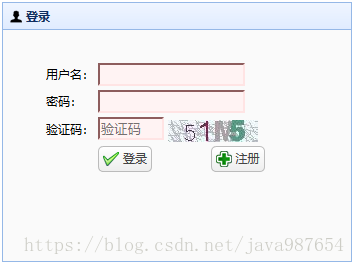













 500
500











 被折叠的 条评论
为什么被折叠?
被折叠的 条评论
为什么被折叠?








