$this->db->get_where();
跟上面的函数一样,只是它允许你在函数的第二个参数那里添加一个 where 从句,从而不用使用 db->where() 这个函数:
$query = $this->db->get_where('mytable', array('id' => $id), $limit, $offset);
注意: get_where() 在以前的版本中写作 getwhere(),这是已经过时的用法,现已从代码中移除 getwhere()。
$this->db->select();
允许你在SQL查询中写 SELECT 部分:
$this->db->select('title, content, date');
$query = $this->db->get('mytable');
// Produces: SELECT title, content, date FROM mytable
注意: 如果你要查询表中的所有行,你可以不用写这个函数。省略后,CodeIgniter 会认为你要查询全部行(SELECT *)。
$this->db->select()可接受一个可选的第二个参数。如果你把它设为FALSE, CodeIgniter 将不会使用反引号保护你的字段或者表名。这在进行复合查询时很有用。
$this->db->select('(SELECT SUM(payments.amount) FROM payments WHERE payments.invoice\_id=4') AS amount\_paid', FALSE);
$query = $this->db->get('mytable');
关联数组方式:
$array = array('title' => $match, 'page1' => $match, 'page2' => $match);
$this->db->like($array);
// WHERE title LIKE '%match%' AND page1 LIKE '%match%' AND page2 LIKE '%match%'
$this->db->or_like();
本函数与上面那个函数几乎完全相同,唯一的区别是多个实例之间是用 OR 连接起来的:
$this->db->like('title', 'match');
$this->db->or_like('body', $match);
// WHERE title LIKE '%match%' OR body LIKE '%match%'
说明: or_like() 曾经被称为 orlike(), 后者已经过时,现已从代码中移除 orlike()。
$this->db->not_like();
本函数与 like() 几乎完全相同,唯一的区别是它生成 NOT LIKE 语句:
$this->db->not_like('title', 'match');
// WHERE title NOT LIKE '%match%
$this->db->or_not_like();
本函数与 not_like() 几乎完全相同,唯一的区别是多个实例之间是用 OR 连接起来的:
$this->db->like('title', 'match');
$this->db->or_not_like('body', 'match');
// WHERE title LIKE '%match%' OR body NOT LIKE '%match%'
$this->db->group_by();
允许你编写查询语句中的 GROUP BY 部分:
$this->db->group_by("title");
// 生成: GROUP BY title
你也可以把多个值作为数组传递过去:
$this->db->group_by(array("title", "date"));
// 生成: GROUP BY title, date
说明: group_by() 曾经被称为 groupby(), 后者已经过时,现已从代码中移除 groupby()。
$this->db->distinct();
为查询语句添加 “DISTINCT” 关键字:
$this->db->distinct();
$this->db->get('table');
// 生成: SELECT DISTINCT \* FROM table
$this->db->having();
允许你为你的查询语句编写 HAVING 部分。有两种语法形式,一个或两个参数都可以:
$this->db->having('user\_id = 45');
// 生成: HAVING user\_id = 45
$this->db->having('user\_id', 45);
// 生成: HAVING user\_id = 45
你也可以把多个值通过数组传递过去:
$this->db->having(array('title =' => 'My Title', 'id <' => $id));
// 生成: HAVING title = 'My Title', id < 45
如果你正在使用一个由CodeIgniter进行转义保护的数据库,为了避免内容转义,你可以传递可选的第三个参数,并将其设置为FALSE。
$this->db->having('user\_id', 45);
// 生成: HAVING `user\_id` = 45 (在诸如MySQL等数据库中)
$this->db->having('user\_id', 45, FALSE);
// 生成: HAVING user\_id = 45
$this->db->or_having();
与 having() 函数几乎完全一样,唯一的区别是多个子句之间是用 “OR” 分隔的。
$this->db->order_by();
帮助你设置一个 ORDER BY 子句。第一个参数是你想要排序的字段名。第二个参数设置结果的顺序,可用的选项包括 asc (升序)或 desc(降序), 或 random(随机)。
$this->db->order_by("title", "desc");
// 生成: ORDER BY title DESC
你也可以在第一个参数中传递你自己的字符串:
$this->db->order_by('title desc, name asc');
// 生成: ORDER BY title DESC, name ASC
或者,多次调用本函数就可以排序多个字段。
$this->db->order_by("title", "desc");
$this->db->order_by("name", "asc");
// 生成: ORDER BY title DESC, name ASC
说明: order_by() 曾经被称为 orderby(), 后者已经过时,现已从代码中移除 orderby()。
说明: 目前 Oracle 和 MSSQL 的驱动还不支持随机排序,将被默认设置为 ‘ASC’(升序)。
$this->db->limit();
限制查询所返回的结果数量:
$this->db->limit(10);
// 生成: LIMIT 10
第二个参数设置的是结果偏移量。
$this->db->limit(10, 20);
// 生成: LIMIT 20, 10 (仅限MySQL中。其它数据库有稍微不同的语法)
$this->db->count_all_results();
允许你获得某个特定的Active Record查询所返回的结果数量。可以使用Active Record限制函数,例如 where(), or_where(), like(), or_like() 等等。范例:
echo $this->db->count_all_results('my\_table');
// 生成一个整数,例如 25
$this->db->like('title', 'match');
$this->db->from('my\_table');
echo $this->db->count_all_results();
// 生成一个整数,例如 17
插入数据
$this->db->insert();
生成一条基于你所提供的数据的SQL插入字符串并执行查询。你可以向函数传递 数组 或一个 对象。下面是一个使用数组的例子:
$data = array(
'title' => 'My title' ,
'name' => 'My Name' ,
'date' => 'My date'
);
$this->db->insert('mytable', $data);
// Produces: INSERT INTO mytable (title, name, date) VALUES ('My title', 'My name', 'My date')
第一个参数包含表名,第二个是一个包含数据的关联数组。
下面是一个使用对象的例子:
/*
class Myclass {
var $title = 'My Title';
var $content = 'My Content';
var $date = 'My Date';
}
*/
$object = new Myclass;
$this->db->insert('mytable', $object);
// Produces: INSERT INTO mytable (title, content, date) VALUES ('My Title', 'My Content', 'My Date')
第一个参数包含表名,第二个是一个对象。(原文有错:The first parameter will contain the table name, the second is an associative array of values.)
注意: 所有的值已经被自动转换为安全查询。
$this->db->set();
本函数使您能够设置inserts(插入)或updates(更新)值。
它可以用来代替那种直接传递数组给插入和更新函数的方式:
$this->db->set('name', $name);
$this->db->insert('mytable');
// 生成: INSERT INTO mytable (name) VALUES ('{$name}')
如果你多次调用本函数,它们会被合理地组织起来,这取决于你执行的是插入操作还是更新操作:
$this->db->set('name', $name);
$this->db->set('title', $title);
$this->db->set('status', $status);
$this->db->insert('mytable');
set() 也接受可选的第三个参数($escape),如果此参数被设置为 FALSE,就可以阻止数据被转义。为了说明这种差异,这里将对 包含转义参数 和 不包含转义参数 这两种情况的 set() 函数做一个说明。
$this->db->set('field', 'field+1', FALSE);
$this->db->insert('mytable');
// 得到 INSERT INTO mytable (field) VALUES (field+1)
$this->db->set('field', 'field+1');
$this->db->insert('mytable');
// 得到 INSERT INTO mytable (field) VALUES ('field+1')
你也可以将一个关联数组传递给本函数:
$array = array('name' => $name, 'title' => $title, 'status' => $status);
$this->db->set($array);
$this->db->insert('mytable');
或者一个对象也可以:
/*
class Myclass {
var $title = 'My Title';
var $content = 'My Content';
var $date = 'My Date';
}
*/
$object = new Myclass;
$this->db->set($object);
$this->db->insert('mytable');
更新数据
$this->db->update();
根据你提供的数据生成并执行一条update(更新)语句。你可以将一个数组或者对象传递给本函数。这里是一个使用数组的例子:
$data = array(
'title' => $title,
'name' => $name,
'date' => $date
);
$this->db->where('id', $id);
$this->db->update('mytable', $data);
// 生成:
// UPDATE mytable
// SET title = '{$title}', name = '{$name}', date = '{$date}'
// WHERE id = $id
或者你也可以传递一个对象:
/\*
class Myclass {
var $title = 'My Title';
var $content = 'My Content';
var $date = 'My Date';
}
\*/
$object = new Myclass;
$this->db->where('id', $id);
$this->db->update('mytable', $object);
// 生成:
// UPDATE mytable
// SET title = '{$title}', name = '{$name}', date = '{$date}'
// WHERE id = $id
说明: 所有值都会被自动转义,以便生成安全的查询。
你会注意到 $this->db->where() 函数的用法,它允许你设置 WHERE 子句。你可以有选择性地将这一信息直接以字符串的形式传递给 update 函数:
$this->db->update('mytable', $data, "id = 4");
或者是一个数组:
$this->db->update('mytable', $data, array('id' => $id));
在进行更新时,你还可以使用上面所描述的 $this->db->set() 函数。
删除数据
$this->db->delete();
生成并执行一条DELETE(删除)语句。
$this->db->delete('mytable', array('id' => $id));
// 生成:
// DELETE FROM mytable
// WHERE id = $id
第一个参数是表名,第二个参数是where子句。你可以不传递第二个参数,使用 where() 或者 or_where() 函数来替代它:
$this->db->where('id', $id);
$this->db->delete('mytable');
// 生成:
// DELETE FROM mytable
// WHERE id = $id
如果你想要从一个以上的表中删除数据,你可以将一个包含了多个表名的数组传递给delete()函数。
$tables = array('table1', 'table2', 'table3');
$this->db->where('id', '5');
$this->db->delete($tables);
如果你想要删除表中的全部数据,你可以使用 truncate() 函数,或者 empty_table() 函数。
$this->db->empty_table();
生成并执行一条DELETE(删除)语句。
$this->db->empty_table('mytable');
// 生成
// DELETE FROM mytable
$this->db->truncate();
生成并执行一条TRUNCATE(截断)语句。
$this->db->from('mytable');
$this->db->truncate();
// 或
$this->db->truncate('mytable');
// 生成:
// TRUNCATE mytable
说明: 如果 TRUNCATE 命令不可用,truncate() 将会以 “DELETE FROM table” 的方式执行。
链式方法
链式方法允许你以连接多个函数的方式简化你的语法。考虑一下这个范例:
$this->db->select('title')->from('mytable')->where('id', $id)->limit(10, 20);
### 自学几个月前端,为什么感觉什么都没学到??
----------------------------------------------------------------------------------
这种现象在很多的初学者和自学前端的同学中是比较的常见的。
因为自学走的弯路是比较的多的,会踩很多的坑,学习的过程中是比较的迷茫的。
最重要的是,在学习的过程中,不知道每个部分该学哪些知识点,学到什么程度才算好,学了能做什么。
很多自学的朋友往往都是自己去找资料学习的,资料上有的或许就学到了,资料上没有的或许就没有学到。
这就会给人一个错误的信息就是,我把资料上的学完了,估计也-就差不多的了。
但是真的是这样的吗?非也,因为很多人找的资料就是很基础的。学完了也就是掌握一点基础的东西。分享给你一份前端分析路线,你可以参考。
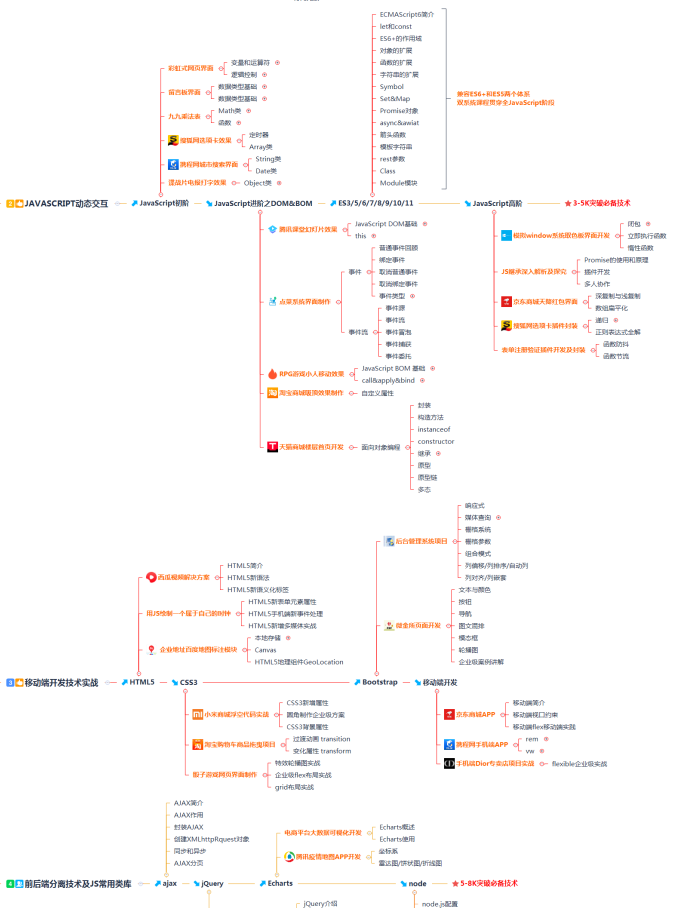
还有很多的同学在学习的过程中一味的追求学的速度,很快速的刷视频,写了后面忘了前面,最后什么都没有学到,什么都知道,但是什么都不懂,要具体说,也说不出个所以然。
所以学习编程一定要注重实践操作,练习敲代码的时间一定要多余看视频的时间。





















 548
548











 被折叠的 条评论
为什么被折叠?
被折叠的 条评论
为什么被折叠?








