最近,项目里面要用到仪表显示。所以拿过来学习一下JFreechart,其实效果还蛮不错的。本来想用Flash做个交互性的,可是由于时间选择了JFreechart。
下面简要介绍一下JFreechart制作仪表盘的步骤:
程序的运行效果
1.首先,在Jfreechart官网或者我的资源中下载两个jar包,一个是jcommon-1.0.14.jar和jfreechart-1.0.14.jar,最好是两个jar包版本一致。JFreechart官网 http://www.jfree.org/index.html。
2. 在web.xml中进行配置,servlet-name、servlet-mapping,例子如下:
<servlet-name>DisplayChart</servlet-name>
<servlet-class>
org.jfree.chart.servlet.DisplayChart
</servlet-class>
</servlet>
<servlet-mapping>
<servlet-name>DisplayChart</servlet-name>
<url-pattern>/servlet/DisplayChart</url-pattern>
</servlet-mapping>
3. 在程序中就可以调用jar包进行coding了,例子如下:
//数据集对象,生成仪表盘图
DefaultValueDataset datasetTemp=new DefaultValueDataset();
datasetTemp.setValue(25);
DialPlot plot=new DialPlot();
plot.setView(0.0d, 0.0d, 1.0d, 1.0d);
plot.setDataset(0, datasetTemp);
//设置表盘
StandardDialFrame frame=new StandardDialFrame();
plot.setDialFrame(frame);
DialBackground dialBackground=new DialBackground();
dialBackground.setGradientPaintTransformer(new StandardGradientPaintTransformer(GradientPaintTransformType.VERTICAL));
plot.setBackground(dialBackground);
DialTextAnnotation textAnnotation=new DialTextAnnotation("温度(℃)");
textAnnotation.setFont(new Font("Dialog",1,10));
textAnnotation.setRadius(0.555555555555555555D);
plot.addLayer(textAnnotation);
//指针指向的数据用文本表现出来,并指向一个数据集
DialValueIndicator dial1=new DialValueIndicator(0);
dial1.setFont(new Font("Dialog",Font.PLAIN,13));
dial1.setOutlinePaint(Color.darkGray);
plot.addLayer(dial1);
//根据表盘直径大小,设置总刻度范围
StandardDialScale scale1=new StandardDialScale();
scale1.setLowerBound(-40);
scale1.setUpperBound(60);
scale1.setStartAngle(-120D); // 弧度为120,刚好与人的正常视觉对齐
scale1.setExtent(-300D); // 弧度为300,刚好与人的正常视觉对齐
scale1.setTickRadius(0.88D); // 值越大,与刻度盘框架边缘越近
scale1.setTickLabelOffset(0.14999999999999999D); // 值越大,与刻度盘刻度越远0
scale1.setTickLabelFont(new Font("Dialog", 0, 14)); // 刻度盘刻度字体
plot.addScale(0, scale1);
//设置刻度范围(红色)
StandardDialRange standarddialrange = new StandardDialRange(40D, 60D, Color.red);
standarddialrange.setInnerRadius(0.52000000000000002D);
standarddialrange.setOuterRadius(0.55000000000000004D);
plot.addLayer(standarddialrange);
//设置刻度范围(橘黄色)
StandardDialRange standarddialrange1 = new StandardDialRange(10D, 40D, Color.orange);
standarddialrange1.setInnerRadius(0.52000000000000002D);
standarddialrange1.setOuterRadius(0.55000000000000004D);
plot.addLayer(standarddialrange1);
//设置刻度范围(绿色)
StandardDialRange standarddialrange2 = new StandardDialRange(-40D, 10D, Color.green);
standarddialrange2.setInnerRadius(0.52000000000000002D);
standarddialrange2.setOuterRadius(0.55000000000000004D);
plot.addLayer(standarddialrange2);
// 指针一
Pointer pointer = new Pointer(0); // 内部内
pointer.setFillPaint(new Color(144,196,246));
plot.addPointer(pointer);
plot.mapDatasetToScale(0, 0);
DialCap dialcap = new DialCap();
dialcap.setRadius(0.0700000000000001D);
plot.setCap(dialcap);
JFreeChart chart=new JFreeChart(plot);
chart.setBackgroundPaint(new Color(234,244,253));
String filename=ServletUtilities.saveChartAsPNG(chart, 200, 150, request.getSession());
request.setAttribute("filename", filename);
4.在前台jsp页面调用,示例代码如下:
String filename=(String)request.getAttribute("filename");
String graphUrl=request.getContextPath() + "/servlet/DisplayChart?filename=" + filename;
这样就可以在界面进行调用了<img src="<%=graphUrl%>"/>
希望大家多多留言啊,像这类统计图还有什么比较好的么,谢谢啦,共同学习啊!










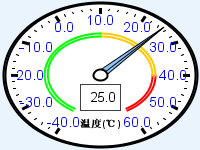














 1326
1326

 被折叠的 条评论
为什么被折叠?
被折叠的 条评论
为什么被折叠?








