最近在
YMU网络
的开发过程中试用了
domodomain
提供的
Web Analytics
服务,发现其分析功能很强,能很精确地定位访问来源,而且能展现一个用户的页面访问顺序,界面也挺好用(见截图)。但是其服务不是免费的,价格还挺贵的,不过你可以免费试用一个月哦!
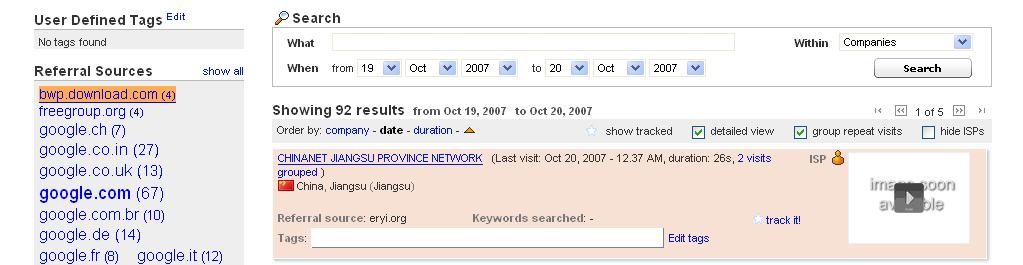
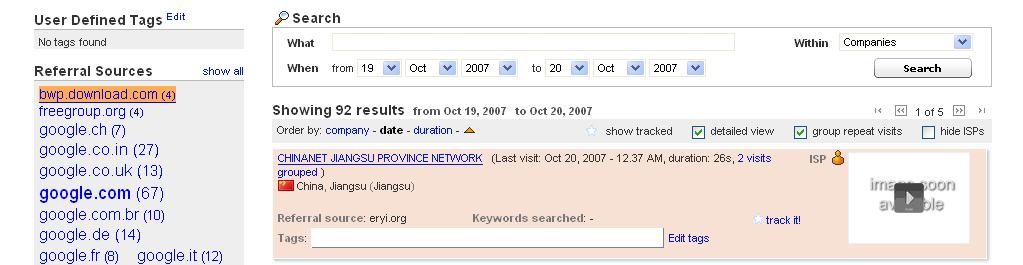
在使用domodomain及Google Analytics这两种Web Analytics工具过程中,顺便分析了一下,
发现两者在Browser和Server间交互的实现机制是基本一致的。
下面以domodomain为例说明实现机制,其中目标监测网页:http://youmonitor.us/index.shtml;
而referrer为http://java-guru.javaeye.com/blog/133803。
1. 首先需要在index.shtml的<body>下增加以下js代码:
<script src="http://www.domodomain.com/DomoDomain/Sensor/DDSense.aspx?id=73083351-f537
-45c
0-abd3
-88f
171b
24a
85"
type="text/javascript" language="javascript"></script>
其中id是申请服务时分配的标识。
2. 生成base page
当index.shtml被访问时,js代码(http://www.domodomain.com/DomoDomain/Sensor/DDSense.aspx?id=73083351-f537 -45c 0-abd3 -88f 171b 24a 85)被下载、执行,并返回如下结果:
function DD()
{
var n = new Date();
var sTimezone = n.getTimezoneOffset();
var sWidth=screen.width;
var sHeight=screen.height;
var sApp=navigator.appName;
var sReferrer=""+escape(document.referrer);
var sLocation=""+escape(document.URL);
var sColor=0;
if (sApp!="Netscape") sColor=screen.colorDepth;
else sColor=screen.pixelDepth;
document.write(
"<div id=/"Layer2/" style=/"position:absolute;/"><img src=/"http://www.domodomain.com/Domodomain/Sensor
/DDWebSensor.aspx?id=73083351-f537
-45c
0-abd3
-88f
171b
24a
85&keywords="+
"&rnd="+Math.random()+
"&location="+sLocation+
"&referrer="+sReferrer+
"&color="+sColor+
"&width="+sWidth+
"&height="+sHeight+
"&timezone="+sTimezone+
"/" width=/"1/" height=/"1/" ></div>");
}
function DD2()
{
var n = new Date();
var sTimezone = n.getTimezoneOffset();
var sWidth=screen.width;
var sHeight=screen.height;
var sApp=navigator.appName;
var sReferrer=""+escape(document.referrer);
var sLocation=""+escape(document.URL);
var sColor=0;
if (sApp!="Netscape") sColor=screen.colorDepth;
else sColor=screen.pixelDepth;
document.write(
"<div id=/"Layer2/" style=/"position:absolute;/"><img src=/"xxx?id=73083351-f537
-45c
0-abd3
-88f
171b
24a
85
&keywords="+
"&rnd="+Math.random()+
"&location="+sLocation+
"&referrer="+sReferrer+
"&color="+sColor+
"&width="+sWidth+
"&height="+sHeight+
"&timezone="+sTimezone+
"/" width=/"1/" height=/"1/" ></div>");
}
DD();
此时DD()函数会被进一步执行,DD函数会生成<img>对象。
3. load <img>对象
Base page装载完毕,浏览器会load其他内嵌对象,domodomain生成的<img>也会被获取,此时其src为访问来源记录url:
http://www.domodomain.com/Domodomain/Sensor/DDWebSensor.aspx?id=73083351-f537
-45c
0-abd3
-88f
171b
24a
85&keywords=
&rnd=0.9592277737313195&location=http://youmonitor.us/&referrer= http://java-guru.javaeye.com/blog/133803
&color=32&width=1152&height=864&timezone=-480
该URL发送目标网页、访问来源、访问机器的分辨率和时区等信息给服务器,并返回以下内容:
<!DOCTYPE html PUBLIC "-//W
3C
//DTD XHTML 1.0 Transitional//EN" "http://www.w3.org/TR/xhtml1/DTD/xhtml1-transitional
.dtd">
<html xmlns="http://www.w3.org/1999/xhtml" >
<head><title>
Untitled Page
</title></head>
<body>
<form name="form1" method="post" action="DDWebSensor.aspx?id=73083351-f537
-45c
0-abd3
-88f
171b
24a
85
&keywords=&rnd=0.9592277737313195&location=http%
3a
%
2f
%2fyoumonitor.us%
2f
&referrer=http
%
3a
%
2f
%2fjava-guru.javaeye.com%2fblog%
2f
133803&color=32&width=1152&height=864&timezone
=-480" id="form1">
<div>
<input type="hidden" name="__VIEWSTATE" id="__VIEWSTATE" value="/wEPDwUJNzgzNDMwNTMzZGS0W7hZuJUQAI4YTS7CaLL9MJYR
9g
==" />
</div>
<div>
</div>
</form>
</body>
</html>
<script src="http://www.google-analytics.com/urchin.js" type="text/javascript"> </script> <script type="text/javascript"> _uacct = "UA-2977865-5"; urchinTracker(); </script>






















 被折叠的 条评论
为什么被折叠?
被折叠的 条评论
为什么被折叠?








