音视频播放 via Media Foundation I
Media Foundation 简介
Media Foundation (简称 MF)是微软在 Windows Vista上 推出的新一代多媒体应用库,目的是提供 Windows 平台一个统一的多媒体影音解决方案,开发者可以通过 MF 播放视频或声音文件、进行多媒体文件格式转码,或者将一连串图片编码为视频等等。
MF 是 DirectShow 为主的旧式多媒体应用程序接口的替代者与继承者,在微软的计划下将逐步汰换 DirectShow 技术。MF 要求 Windows Vista 或更高版本,不支持较早期的 Windows 版本,特别是 Windows XP。
MF 长于高质量的音频和视频播放,高清内容(如 HDTV,高清电视)和数字版权管理(DRM)访问控制。MF 在不同的 Windows 版本上能力不同,如 Windows 7 上就添加了 h.264 编码支持。Windows 8 上则提供数种更高质量的设置。
MF 提供了两种编程模型,第一种是以 Media Session 为主的 Media pipeline 模型,但是该模型太过复杂,且曝露过多底层细节,故微软于 Windows 7 上推出第二种编程模型,内含 SourceReader、Transcode API 、SinkWriter 及 MFPlay 等高度封装模块,大大简化了 MF 的使用难度。
# 本文使用了第一种(复杂的)编程模型。
Media Foundation 播放音视频
播放流程图

播放代码
以下是整个播放过程的概要代码,略去错误处理和一些函数的具体实现:
hr = MFCreateMediaSession(NULL, &m_pSession);
hr = m_pSession->BeginGetEvent((IMFAsyncCallback*)this, NULL);
hr = MFCreateSourceResolver(&pSourceResolver);
hr = pSourceResolver->CreateObjectFromURL( sURL,
// indicate that we want a source object, and pass in optional source search parameters
MF_RESOLUTION_MEDIASOURCE | MF_RESOLUTION_CONTENT_DOES_NOT_HAVE_TO_MATCH_EXTENSION_OR_MIME_TYPE,
NULL, &objectType, &pSource );
hr = MFCreateTopology(&m_pTopology);
for (DWORD i = 0; i < nSourceStreams; i++) {
hr = pPresDescriptor->GetStreamDescriptorByIndex(i, &streamSelected, &pStreamDescriptor);
hr = CreateSourceStreamNode(pPresDescriptor, pStreamDescriptor, pSourceNode);
hr = CreateOutputNode(pStreamDescriptor, m_videoHwnd, pOutputNode);
hr = m_pTopology->AddNode(pSourceNode);
hr = m_pTopology->AddNode(pOutputNode);
hr = pSourceNode->ConnectOutput(0, pOutputNode, 0);
}
hr = m_pSession->SetTopology(0, pTopology);
hr = m_pSession->Start(&GUID_NULL, &varStart);
// playing...
hr = m_pSession->Stop();
hr = m_pSession->Close();
m_pSession->Shutdown();
CPlayer::OpenURL 函数
创建 Media Session 和 Topology(相当于 DShow 的 Filter Graph)。
HRESULT CPlayer::OpenURL(PCWSTR sURL)
{
CComPtr<IMFTopology> pTopology = NULL;
HRESULT hr = S_OK;
MFUtil::AutoLock lock(m_critSec);
if (m_pSession)
Stop();
hr = CreateSession();
GOTO_IF_FAILED(hr);
hr = m_topoBuilder.RenderURL(sURL, m_hwndVideo);
GOTO_IF_FAILED(hr);
pTopology = m_topoBuilder.GetTopology();
hr = m_pSession->SetTopology(0, pTopology);
GOTO_IF_FAILED(hr);
// If a brand new topology was just created, set the player state to "open pending"
// - not playing yet, but ready to begin.
if (m_state == PlayerState_Ready)
m_state = PlayerState_OpenPending;
return S_OK;
RESOURCE_FREE:
if (FAILED(hr))
m_state = PlayerState_Closed;
return hr;
}
CPlayer::CreateSession 函数
MF 可以说完全是异步驱动的,下面通过 BeginGetEvent 注册了回调对象(自己),MF 的消息将通过 IMFAsyncCallback 的 Invoke 函数回调。
HRESULT CPlayer::CreateSession()
{
HRESULT hr = S_OK;
hr = CloseSession();
RETURN_IF_FAILED(hr);
RETURN_IF_FALSE(m_state == PlayerState_Closed);
hr = MFCreateMediaSession(NULL, &m_pSession);
RETURN_IF_FAILED(hr);
RETURN_IF_NULL(m_pSession);
m_state = PlayerState_Ready;
// designate this class as the one that will be handling events from the media session
hr = m_pSession->BeginGetEvent((IMFAsyncCallback*)this, NULL);
RETURN_IF_FAILED(hr);
CComPtr<IMFClock> pClock;
hr = m_pSession->GetClock(&pClock);
RETURN_IF_FAILED(hr);
m_pSessionClock.Release();
hr = pClock->QueryInterface(IID_IMFPresentationClock, (void**)&m_pSessionClock);
RETURN_IF_FAILED(hr);
return S_OK;
}
CTopoBuilder::CreateMediaSource 函数
首先创建 Topology 里的带头大哥 IMFMediaSource ~
这里 m_pSource 定义为 CComQIPtr<IMFMediaSource>,而 pSource 定义为 CComPtr<IUnknown>,通过 m_pSource = pSource 就完成了接口类型的转换,不明觉厉 *@_@*
HRESULT CTopoBuilder::CreateMediaSource(PCWSTR sURL)
{
HRESULT hr = S_OK;
MF_OBJECT_TYPE objectType = MF_OBJECT_INVALID;
CComPtr<IMFSourceResolver> pSourceResolver;
CComPtr<IUnknown> pSource;
hr = MFCreateSourceResolver(&pSourceResolver);
RETURN_IF_FAILED(hr);
hr = pSourceResolver->CreateObjectFromURL(
sURL, // URL of the source.
MF_RESOLUTION_MEDIASOURCE | MF_RESOLUTION_CONTENT_DOES_NOT_HAVE_TO_MATCH_EXTENSION_OR_MIME_TYPE,
// indicate that we want a source object, and pass in optional source search parameters
NULL, // Optional property store for extra parameters
&objectType, // Receives the created object type.
&pSource // Receives a pointer to the media source.
);
RETURN_IF_FAILED(hr);
m_pSource.Release();
m_pSource = pSource;
RETURN_IF_NULL(m_pSource);
return hr;
}
CTopoBuilder::CreateTopology 函数
创建 Topology,然后把 Source 里的每一条流都扯出来并尝试连接到一个合适的 Renderer(和相亲差不多 (^_^)∠※ )。
HRESULT CTopoBuilder::CreateTopology()
{
HRESULT hr = S_OK;
CComPtr<IMFPresentationDescriptor> pPresDescriptor;
DWORD nSourceStreams = 0;
m_pTopology.Release();
hr = MFCreateTopology(&m_pTopology);
RETURN_IF_FAILED(hr);
// Create the presentation descriptor for the media source - a container object that
// holds a list of the streams and allows selection of streams that will be used.
hr = m_pSource->CreatePresentationDescriptor(&pPresDescriptor);
RETURN_IF_FAILED(hr);
hr = pPresDescriptor->GetStreamDescriptorCount(&nSourceStreams);
RETURN_IF_FAILED(hr);
// For each stream, create source and sink nodes and add them to the topology.
for (DWORD i = 0; i < nSourceStreams; i++) {
hr = AddBranchToPartialTopology(pPresDescriptor, i);
// if we failed to build a branch for this stream type, then deselect it that will
// cause the stream to be disabled, and the source will not produce any data for it
if (FAILED(hr))
hr = pPresDescriptor->DeselectStream(i);
}
return S_OK;
}
CTopoBuilder::AddBranchToPartialTopology 函数
创建 SourceNode 和 OutputNode,配对,结束!
表面上简单粗暴,实际上 MF 后台还是做了不少牵线搭桥的事,包括插入 dumuxer,decoder,resampler 等等。
HRESULT CTopoBuilder::AddBranchToPartialTopology(IMFPresentationDescriptor* pPresDescriptor, DWORD nStream)
{
HRESULT hr = S_OK;
CComPtr<IMFStreamDescriptor> pStreamDescriptor;
CComPtr<IMFTopologyNode> pSourceNode;
CComPtr<IMFTopologyNode> pOutputNode;
BOOL streamSelected = FALSE;
hr = pPresDescriptor->GetStreamDescriptorByIndex(nStream, &streamSelected, &pStreamDescriptor);
if (streamSelected) {
hr = CreateSourceStreamNode(pPresDescriptor, pStreamDescriptor, pSourceNode);
hr = CreateOutputNode(pStreamDescriptor, m_videoHwnd, pOutputNode);
hr = m_pTopology->AddNode(pSourceNode);
hr = m_pTopology->AddNode(pOutputNode);
// Connect the source node to the sink node. The resolver will find the
// intermediate nodes needed to convert media types.
hr = pSourceNode->ConnectOutput(0, pOutputNode, 0);
}
return hr;
}
CTopoBuilder::CreateSourceStreamNode 函数
虽然 Source 对象早已经创建了,但 Topology 不接受,只认 Node,所以这里要穿上 Node 马甲。
HRESULT CTopoBuilder::CreateSourceStreamNode(
IMFPresentationDescriptor* pPresDescriptor,
IMFStreamDescriptor* pStreamDescriptor,
CComPtr<IMFTopologyNode> &pNode)
{
HRESULT hr = S_OK;
RETURN_IF_NULL(pPresDescriptor);
RETURN_IF_NULL(pStreamDescriptor);
CComPtr<IMFTopologyNode> pTempNode;
pNode = NULL;
// Create the topology node, indicating that it must be a source node.
hr = MFCreateTopologyNode(MF_TOPOLOGY_SOURCESTREAM_NODE, &pTempNode);
RETURN_IF_FAILED(hr);
// Associate the node with the source by passing in a pointer to the media source
// and indicating that it is the source
hr = pTempNode->SetUnknown(MF_TOPONODE_SOURCE, m_pSource);
RETURN_IF_FAILED(hr);
// Set the node presentation descriptor attribute of the node by passing
// in a pointer to the presentation descriptor
hr = pTempNode->SetUnknown(MF_TOPONODE_PRESENTATION_DESCRIPTOR, pPresDescriptor);
RETURN_IF_FAILED(hr);
// Set the node stream descriptor attribute by passing in a pointer to the stream descriptor
hr = pTempNode->SetUnknown(MF_TOPONODE_STREAM_DESCRIPTOR, pStreamDescriptor);
RETURN_IF_FAILED(hr);
pNode = pTempNode;
return S_OK;
}
CTopoBuilder::CreateOutputNode 函数
有时候觉得 MF 挺扭捏的,创建个 Renderer 还要一个 IMFActivate 牵线。
HRESULT CTopoBuilder::CreateOutputNode(
IMFStreamDescriptor* pStreamDescriptor,
HWND hwndVideo,
CComPtr<IMFTopologyNode> &pNode)
{
HRESULT hr = S_OK;
CComPtr<IMFMediaTypeHandler> pHandler;
CComPtr<IMFActivate> pRendererActivate;
GUID majorType = GUID_NULL;
pNode = NULL;
RETURN_IF_NULL(pStreamDescriptor);
// Get the media type handler for the stream, which will be used to process
// the media types of the stream. The handler stores the media type.
hr = pStreamDescriptor->GetMediaTypeHandler(&pHandler);
RETURN_IF_FAILED(hr);
// Get the major media type (e.g. video or audio)
hr = pHandler->GetMajorType(&majorType);
RETURN_IF_FAILED(hr);
// Create an IMFActivate controller object for the renderer, based on the media type
// The activation objects are used by the session in order to create the renderers
// only when they are needed - i.e. only right before starting playback. The
// activation objects are also used to shut down the renderers.
if (majorType == MFMediaType_Audio)
hr = MFCreateAudioRendererActivate(&pRendererActivate);
else if (majorType == MFMediaType_Video)
hr = MFCreateVideoRendererActivate(hwndVideo, &pRendererActivate);
else
// fail if the stream type is not video or audio.
hr = E_FAIL;
RETURN_IF_FAILED(hr);
// Create the node that will represent the renderer
hr = MFCreateTopologyNode(MF_TOPOLOGY_OUTPUT_NODE, &pNode);
RETURN_IF_FAILED(hr);
// Store the IActivate object in the sink node - it will be extracted later by the
// media session during the topology render phase.
hr = pNode->SetObject(pRendererActivate);
// if failed, clear the output parameter
if (FAILED(hr))
pNode = NULL;
RETURN_IF_FAILED(hr);
return hr;
}
IMFAsyncCallback::Invoke 回调函数
Media Session 的 所有事件 都会回调这里,记得最后要重新 BeginGetEvent,不然就傻傻等不到下一个事件了。
HRESULT CPlayer::Invoke(IMFAsyncResult* pAsyncResult)
{
CComPtr<IMFMediaEvent> pEvent;
HRESULT hr = S_OK;
MFUtil::AutoLock lock(m_critSec);
// Get the event from the event queue.
hr = m_pSession->EndGetEvent(pAsyncResult, &pEvent);
RETURN_IF_FAILED(hr);
// If the player is not closing, process the media event - if it is, do nothing.
if (m_state != PlayerState_Closed) {
hr = ProcessMediaEvent(pEvent);
RETURN_IF_FAILED(hr);
}
// If the media event is MESessionClosed, it is guaranteed to be the last event. If
// the event is MESessionClosed, ProcessMediaEvent() will return S_FALSE. In that
// case do not request the next event - otherwise tell the media session that this
// player is the object that will handle the next event in the queue.
if (hr != S_FALSE) {
hr = m_pSession->BeginGetEvent(this, NULL);
RETURN_IF_FAILED(hr);
}
return S_OK;
}
CPlayer::ProcessMediaEvent 函数
收好了,所有的 MF events 都在 这里。
注意:收到 MESessionClosed 事件后,函数返回 S_FALSE,上面的 Invoke 函数就不再监听下一个事件了(想监听也没用啊,人家都 Close 了)。
HRESULT CPlayer::ProcessMediaEvent(CComPtr<IMFMediaEvent>& pMediaEvent)
{
HRESULT hrStatus = S_OK; // Event status
HRESULT hr = S_OK;
UINT32 TopoStatus = MF_TOPOSTATUS_INVALID;
MediaEventType eventType;
RETURN_IF_NULL(pMediaEvent);
// Get the event status. If the operation that triggered the event did
// not succeed, the status is a failure code.
hr = pMediaEvent->GetStatus(&hrStatus);
RETURN_IF_FAILED(hr);
// Check if the async operation succeeded.
RETURN_IF_FAILED(hrStatus);
// Get the event type.
hr = pMediaEvent->GetType(&eventType);
RETURN_IF_FAILED(hr);
switch (eventType) {
case MESessionTopologyStatus:
// Get the status code.
hr = pMediaEvent->GetUINT32(MF_EVENT_TOPOLOGY_STATUS, (UINT32*)&TopoStatus);
BREAK_ON_FAIL(hr);
if (TopoStatus == MF_TOPOSTATUS_READY) {
m_state = PlayerState_Stopped;
hr = OnTopologyReady();
}
break;
case MEEndOfPresentation:
m_state = PlayerState_Stopped;
break;
case MESessionClosed:
m_state = PlayerState_Closed;
m_cvSessionStatus.wake();
hr = S_FALSE;
break;
case MESessionStarted:
hr = pMediaEvent->GetUINT64(MF_EVENT_PRESENTATION_TIME_OFFSET, (UINT64*)&m_hnsOffsetTime);
PRINT_ERROR_LOG_IF_FAILED(hr);
::PostMessage(g_hWnd, WM_MF_SESSION_PLAY, 0, 0);
break;
case MESessionStopped:
::PostMessage(g_hWnd, WM_MF_SESSION_STOP, 0, 0);
break;
case MESessionEnded:
::PostMessage(g_hWnd, WM_MF_SESSION_STOP, 0, 0);
break;
case MESessionCapabilitiesChanged:
::PostMessage(g_hWnd, WM_MF_CAPABILITIES_CHANGED, 0, 0);
break;
case MESessionNotifyPresentationTime:
hr = pMediaEvent->GetUINT64(MF_EVENT_PRESENTATION_TIME_OFFSET, (UINT64*) &m_hnsOffsetTime);
PRINT_ERROR_LOG_IF_FAILED(hr);
m_fReceivedTime = true;
break;
}
return hr;
}
CPlayer::PlayFrom 函数
兼顾 seek 和 resume 的功效。
HRESULT CPlayer::PlayFrom( MFTIME time )
{
HRESULT hr = S_OK;
PROPVARIANT var;
PropVariantInit( &var );
if ( PRESENTATION_CURRENT_POSITION == time ) {
var.vt = VT_EMPTY;
}
else {
var.vt = VT_I8;
var.hVal.QuadPart = time;
}
hr = m_pSession->Start( NULL, &var );
PRINT_ERROR_LOG_IF_FAILED(hr);
PropVariantClear( &var );
return hr;
}
MF 播放音频的 Topology
以下是播放一首 MP3 生成的 Topology,包含三个模块:Source, Decoder 和 Renderer。

MF 播放视频的 Topology
以下是播放一个 WMV 文件生成的 Topology,包含五个模块:Source, Audio Decoder, Audio Render, Video Decoder 和 Video Render 。

其他框架下的播放
音频播放其他实现方式:
视频播放其他实现方式:









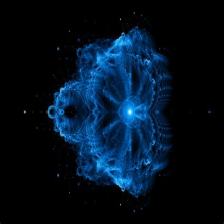















 6496
6496

 被折叠的 条评论
为什么被折叠?
被折叠的 条评论
为什么被折叠?








