视频特效滤镜 via FFmpeg Filter
视频特效定义
视频特效(Video effects 或 Visual effects)是对每帧图像进行各种数字化处理达到的效果。如对画面的尺寸、位置、亮度及色度等参数进行处理,就可获得缩放、旋转、黑白、油画等各种效果。
常见的特效技术有:缩放、旋转、裁剪、叠加、老电影、黑白、淡入淡出、水印、去噪、慢动作、2D 转 3D 等等。
FFmpeg filter
关于 FFmpeg filter 的架构,请参考我的另一篇文章 音频特效插件 via FFmpeg。
av_filter_base 类
用 FFmpeg 的 filter 开发时主要区别就是把不同的 filter description string 传到 filtergraph 中,然后设定 sink 端 prefer 的参数,其他部分几乎是一样的,所以我把 filter 的使用封装成了一个 av_filter_base 类,代码请参考 这里。
av_filter_base::video_filter_init_begin 函数
创建 video source 和 sink filter。
int video_filter_init_begin(AVCodecContext *dec_ctx, AVRational stream_time_base)
{
int hr = -1;
m_filter_graph = avfilter_graph_alloc();
RETURN_IF_NULL(m_filter_graph);
char args[512] = {0};
_snprintf_s(args, sizeof(args),
"video_size=%dx%d:pix_fmt=%d:time_base=%d/%d:pixel_aspect=%d/%d",
dec_ctx->width, dec_ctx->height, dec_ctx->pix_fmt,
stream_time_base.num, stream_time_base.den,
dec_ctx->sample_aspect_ratio.num, dec_ctx->sample_aspect_ratio.den);
/* buffer video source: the decoded frames from the decoder will be inserted here. */
const AVFilter *buffersrc = avfilter_get_by_name("buffer");
hr = avfilter_graph_create_filter(&m_buffersrc_ctx, buffersrc, "in", args, NULL, m_filter_graph);
RETURN_IF_FAILED(hr);
/* buffer video sink: to terminate the filter chain. */
const AVFilter *buffersink = avfilter_get_by_name("buffersink");
hr = avfilter_graph_create_filter(&m_buffersink_ctx, buffersink, "out", NULL, NULL, m_filter_graph);
RETURN_IF_FAILED(hr);
return hr;
}
Video_filter 子类
init_opts 函数需要子类去重写,下面的例子设定了 sink filter 支持的视频格式。
class Video_filter : public av_filter_base
{
public:
Video_filter()
: m_enc_ctx(NULL)
{ }
int init( AVCodecContext *dec_ctx, AVCodecContext *enc_ctx,
AVRational stream_time_base, const char *filters_descr )
{
m_enc_ctx = enc_ctx;
return av_filter_base::init(dec_ctx, stream_time_base, filters_descr);
}
protected:
virtual int init_opts()
{
RETURN_IF_NULL(m_enc_ctx);
return av_opt_set_bin( m_buffersink_ctx, "pix_fmts", (uint8_t*)&m_enc_ctx->pix_fmt,
sizeof(m_enc_ctx->pix_fmt), AV_OPT_SEARCH_CHILDREN );
}
private:
AVCodecContext* m_enc_ctx;
};
av_filter_base::filter_init_end 函数
请看 这里,一模一样。
av_filter_base::do_filter 函数
这里重载了两个 do_filter 函数,一个是通过回调函数处理每一帧,代码请看 这里;另一个是返回帧集合,代码如下:
int do_filter(AVFrame* in_frame, std::queue<AVFrame*>& out_frames)
{
RETURN_IF_NULL(in_frame);
int hr = -1;
in_frame->pts = in_frame->best_effort_timestamp;
/* push the decoded frame into the filtergraph */
hr = av_buffersrc_add_frame_flags(m_buffersrc_ctx, in_frame, AV_BUFFERSRC_FLAG_KEEP_REF);
RETURN_IF_FAILED(hr);
/* pull filtered frames from the filtergraph */
AVFrame* filt_frame = NULL;
while (true) {
filt_frame = av_frame_alloc();
RETURN_IF_NULL(filt_frame);
hr = av_buffersink_get_frame(m_buffersink_ctx, filt_frame);
if (hr == AVERROR(EAGAIN) || hr == AVERROR_EOF)
break;
GOTO_IF_FAILED(hr);
out_frames.push(filt_frame);
filt_frame = NULL;
}
}
其他框架的滤镜

– EOF –









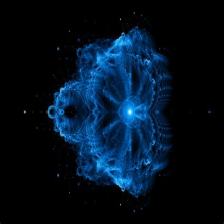














 4346
4346

 被折叠的 条评论
为什么被折叠?
被折叠的 条评论
为什么被折叠?








