利用以下命令可以查看Hive中的数据库和表格。
show databases; #查看数据库
show tables; #查看表格(一)将本地/home/training/student.csv表格导入到Hive中
1.在Hive中创建新表格,与本地csv的数据类型一致
create table if not exists student1
(ID int, AGE int, SEX string, BIRTHDAY date, SCORE int)
row format delimited fields terminated by ','
stored as textfile;2.查看新建的表格
describe student1;
describe formatted student1;3.导入本地数据
load data local inpath '/home/training/student.csv' overwrite into table student1;
set hive.cli.print.header=true; #显示列名
select * from student1;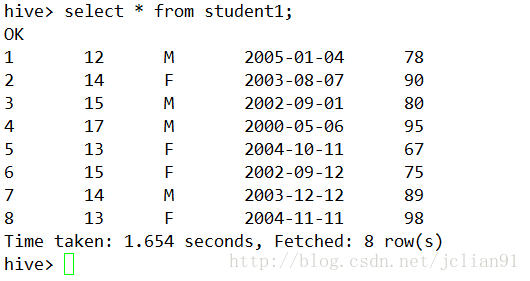
Bingo,导入本地数据成功!
(二)将hdfs端的/test/student.csv表格导入到Hive中
hdfs dfs -mkdir /test #新建文件夹
hdfs dfs -put /home/training/student.csv /test #上传本地student.csv到hdfs端的test文件夹下
create table if not exists student2
(ID int, AGE int, SEX string, BIRTHDAY date, SCORE int)
row format delimited fields terminated by ','
stored as textfile;
load data inpath 'hdfs://localhost:8020/test/student.csv' overwrite into table student2;
select * from student2;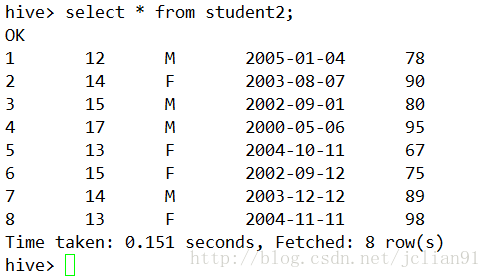
Bingo,导入hdfs端数据成功!
(二)将MySQL中的表格导入到Hive中
如果hive的metastore数据库不是MySQL的话,可以利用Sqoop先将mysql数据库中的表导入hdfs端,再把hdfs端的数据导入到Hive中。
下面仅展示如何利用Sqoop先将mysql数据库中test数据库的student_mysql表导入hdfs端。
sqoop import \
--connect jdbc:mysql://localhost/test \
--username training --password training \
--table student_mysql \
--target-dir /lmj/student_hdfs \
--null-non-string '\\N';其中,import为Sqoop内置的导入单张表的命令,jdbc:mysql://localhost/test为本地MySQL的test数据库,username和password分别为MySQL数据库的账号与密码,table student_mysql为所要导入的表,target-dir为hdfs端的文件地址,null-non-string ‘\N’将数据库表中的null值转化为Hive和Impala中的\N,便于兼容。
本次分享到此结束,欢迎大家交流与批评~~








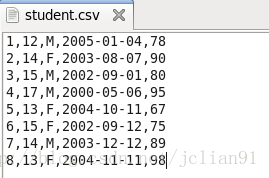
















 7174
7174

 被折叠的 条评论
为什么被折叠?
被折叠的 条评论
为什么被折叠?








