支持移动端(rem),PC端,CSS SVG 实现成功动画、打勾动画、对号动画
借鉴了其他博客的内容,但设置了一个关键属性
viewbox来支持自适应(rem)
<!DOCTYPE html>
<html lang="en">
<head>
<meta charset="UTF-8" />
<meta http-equiv="X-UA-Compatible" content="IE=edge" />
<script src="http://g.tbcdn.cn/mtb/lib-flexible/0.3.4/??flexible_css.js,flexible.js"></script>
<title>支持移动端,PC端,CSS SVG 实现成功动画、对钩动画、对号动画</title>
<style>
html,
body {
display: flex;
justify-content: center;
align-items: center;
min-height: 100vh;
}
.small-svg {
flex-grow: 0;
flex-shrink: 0;
width: 1rem;
height: 1rem;
background: #da2f23;
border-radius: 50%;
margin-right: 20px;
}
.big-svg {
flex-grow: 0;
flex-shrink: 0;
width: 5rem;
height: 5rem;
background: #da2f23;
border-radius: 50%;
}
.tick {
stroke-dasharray: 400;
stroke-dashoffset: 400;
animation: tick .6s ease-in-out 1.2s forwards;
}
@keyframes tick {
from {
stroke-dashoffset: 400;
}
to {
stroke-dashoffset: 0;
}
}
.circle {
/* stroke-dasharray用于创建虚线 */
/* 190 * 2 * Math.PI = 1194*/
/* 这个值表示两个虚线之间的距离 */
stroke-dasharray: 1194;
/* 指定了dash模式到路径开始的距离,就是实线虚线绘制的起点距路径开始的距离 */
stroke-dashoffset: 1194;
animation: circle .6s ease-in-out .6s forwards;
}
@keyframes circle {
from {
stroke-dashoffset: 1194;
}
to {
stroke-dashoffset: 0;
}
}
</style>
</head>
<body>
<svg xmlns="http://www.w3.org/2000/svg" version="1.1" viewbox="0 0 400 400" class="small-svg">
<!-- 绘制圆形 -->
<!-- transform-origin="200 200" 设置基准点 -->
<circle class="circle" fill="none" stroke="#68e534" stroke-width="20" cx="200" cy="200" r="190"
stroke-linecap="round" transform="rotate(90)" transform-origin="200 200"></circle>
<!-- 绘制多边形 ,points:多边形的转折点坐标 stroke-linejoin:转折点-->
<polyline class="tick" fill="none" stroke="#68e534" stroke-width="24" points="88,214 173,284 304,138"
stroke-linecap="round" stroke-linejoin="round"></polyline>
</svg>
<svg xmlns="http://www.w3.org/2000/svg" version="1.1" viewbox="0 0 400 400" class="big-svg">
<circle class="circle" fill="none" stroke="#68e534" stroke-width="20" cx="200" cy="200" r="190"
stroke-linecap="round" transform="rotate(90)" transform-origin="200 200"></circle>
<polyline class="tick" fill="none" stroke="#68e534" stroke-width="24" points="88,214 173,284 304,138"
stroke-linecap="round" stroke-linejoin="round"></polyline>
</svg>
</body>
</html>
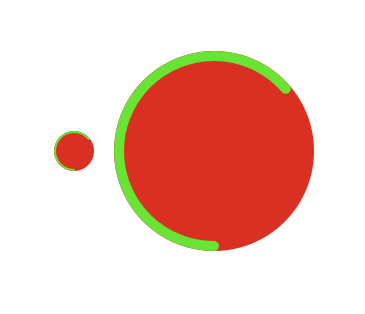
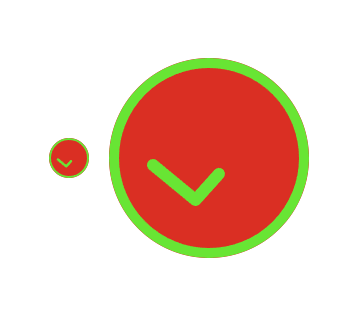
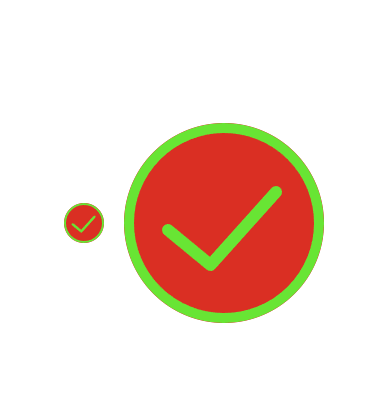




















 1万+
1万+











 被折叠的 条评论
为什么被折叠?
被折叠的 条评论
为什么被折叠?








