文件名:build.gradle (:app)
android {
...
// 打包完成复制一份到apk文件夹内
this.project.afterEvaluate { project ->
project.tasks.each { task ->
if (task.toString().contains("assemble")) {
task.doLast {
android.applicationVariants.all { variant ->
def simpleName = "app-${variant.buildType.name}.apk"
// 默认生成apk的文件夹
def workFolder = "${project.getProjectDir().path}/build/outputs/apk/${variant.buildType.name}"
// 定义目标文件夹
def destFolder = new File("${project.getProjectDir().path}/apk/${variant.buildType.name}")
try {
if (!destFolder.exists()) {
destFolder.mkdir()
}
copy {
from "${workFolder}/${simpleName}"
into "${destFolder}/"
rename {
"property_v${versionName}_${versionCode}_${variant.buildType.name}.apk"
}
}
} catch (Exception e) {
print e
}
}
}
}
}
}
}
这样在每次assembleXXXX任务的时候, 或者Build的时候, 都会在打包完成后复制一份到/app/apk/下面

通过Gradle一键打包多渠道apk至指定文件夹的方法
方法一:
android.applicationVariants.all { variant ->
// 打包完成后输出路径
def name = "app"+
"_" + variant.flavorName +
"_" + variant.buildType.name +
"_" + variant.versionName +
"_" + new Date().format('yyyy-MM-dd') + ".apk"
def path = "../../../../../apk/" //相当于路径 app/apk/
variant.outputs.each { output ->
def outputFile = output.outputFile
if (outputFile != null && outputFile.name.endsWith('.apk')) {
//指定路径输出
output.outputFileName = new File(path, name)
}
}
}方法二:
android.applicationVariants.all { variant ->
variant.outputs.forEach {
it.outputFileName = "${variant.productFlavors[0].name}_v${defaultConfig.versionName}_${new Date().format('yyyy-MM-dd')}.apk"
}
// 打包完成后复制到的目录
def outputFileDir = "${project.projectDir.absolutePath}/apk/"
// 打包完成后做的一些事,复制apk到指定文件夹
variant.assemble.doLast {
File out = new File(outputFileDir)
copy {
variant.outputs.forEach { file ->
//复制到指定文件夹
//copy {
// from file.outputFile
// into out
//}
//移动到指定文件夹
ant.move file: file.outputFile,
todir: "${project.rootDir}/apk"
}
}
}
}gradle配置打包后 Copy APK到指定路径
配置文件:copy_apk.gradle
先看图:
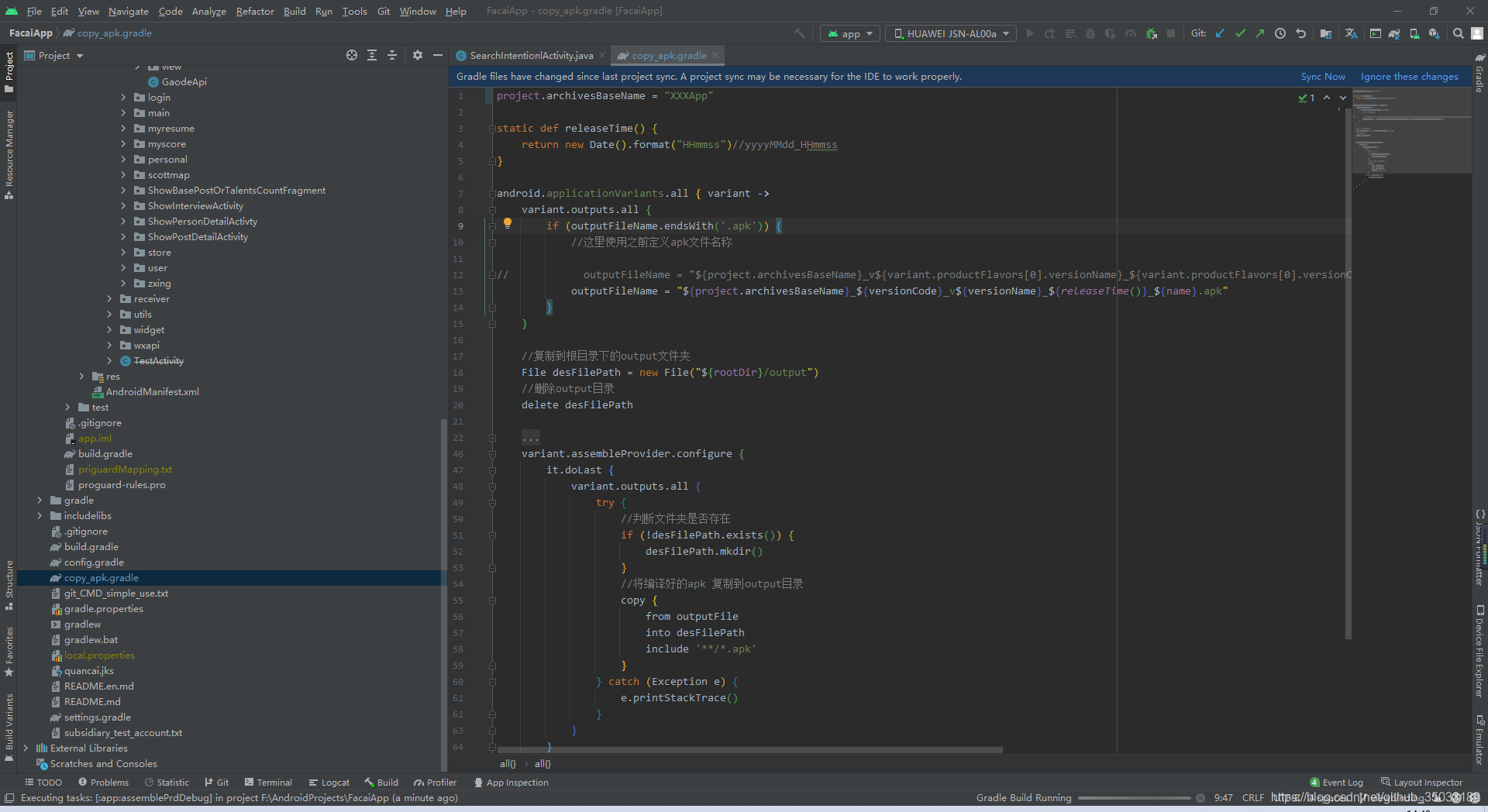
配置位置:app的build.gradle(这里使用相对路径,copy_apk.gradle文件位于项目根目录下)
添加依赖:
apply from: "../copy_apk.gradle"
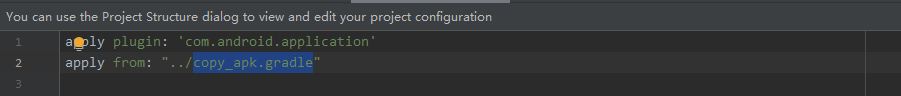 copy_apk.gradle 源码如下:
copy_apk.gradle 源码如下:
project.archivesBaseName = "XXXApp"
static def releaseTime() {
return new Date().format("HHmmss")//yyyyMMdd_HHmmss
}
android.applicationVariants.all { variant ->
variant.outputs.all {
if (outputFileName.endsWith('.apk')) {
//这里使用之前定义apk文件名称
// outputFileName = "${project.archivesBaseName}_v${variant.productFlavors[0].versionName}_${variant.productFlavors[0].versionCode}_${variant.productFlavors[0].name}_${releaseTime()}_${variant.buildType.name}.apk"
outputFileName = "${project.archivesBaseName}_${versionCode}_v${versionName}_${releaseTime()}_${name}.apk"
}
}
//复制到根目录下的output文件夹
File desFilePath = new File("${rootDir}/output")
//删除output目录
delete desFilePath
//API 'variant.getAssemble()' is obsolete and has been replaced with 'variant.getAssembleProvider()'.
//It will be removed in version 7.0 of the Android Gradle plugin.
//编译完成后将apk复制到指定目录
// variant.assemble.doLast {
// variant.outputs.all {
// try {
// //判断文件夹是否存在
// if (!desFilePath.exists()) {
// desFilePath.mkdir()
// }
// //将编译好的apk 复制到output目录
// copy {
// from outputFile
// into desFilePath
// include '**/*.apk'
// }
// } catch (Exception e) {
// e.printStackTrace()
// }
// }
// }
//used variant.getAssembleProvider().
//(variant.assembleProvider.configure|variant.assembleProvider.get.doLast)
//https://stackoverflow.com/questions/54193510/while-android-studio-updated-to-v3-3-getting-api-variant-getassemble-is-obso
variant.assembleProvider.configure {
it.doLast {
variant.outputs.all {
try {
//判断文件夹是否存在
if (!desFilePath.exists()) {
desFilePath.mkdir()
}
//将编译好的apk 复制到output目录
copy {
from outputFile
into desFilePath
include '**/*.apk'
}
} catch (Exception e) {
e.printStackTrace()
}
}
}
}
}





















 1009
1009

 被折叠的 条评论
为什么被折叠?
被折叠的 条评论
为什么被折叠?








