Fragment在Android3.0开始提供,并且在兼容包中也提供了Fragment特性的支持。Fragment的推出让我们编写和管理用户界面更快捷更方便了。
但当我们实例化自定义Fragment时,为什么官方推荐Fragment.setArguments(Bundle bundle)这种方式来传递参数,而不推荐通过构造方法直接来传递参数呢?为了弄清这个问题,我们可以做一个测试,分别测试下这两种方式的不同
首先,我们来测试下通过构造方法传递参数的情况
- public class FramentTestActivity extends ActionBarActivity {
-
- @Override
- protected void onCreate(Bundle savedInstanceState) {
- super.onCreate(savedInstanceState);
- setContentView(R.layout.activity_main);
-
- if (savedInstanceState == null) {
- getSupportFragmentManager().beginTransaction()
- .add(R.id.container, new TestFragment("param")).commit();
- }
-
- }
-
- public static class TestFragment extends Fragment {
-
- private String mArg = "non-param";
-
- public TestFragment() {
- Log.i("INFO", "TestFragment non-parameter constructor");
- }
-
- public TestFragment(String arg){
- mArg = arg;
- Log.i("INFO", "TestFragment construct with parameter");
- }
-
- @Override
- public View onCreateView(LayoutInflater inflater, ViewGroup container,
- Bundle savedInstanceState) {
- View rootView = inflater.inflate(R.layout.fragment_main, container,
- false);
- TextView tv = (TextView) rootView.findViewById(R.id.tv);
- tv.setText(mArg);
- return rootView;
- }
- }
-
- }

可以看到我们传递过来的数据正确的显示了,现在来考虑一个问题,如果设备配置参数发生变化,这里以横竖屏切换来说明问题,显示如下
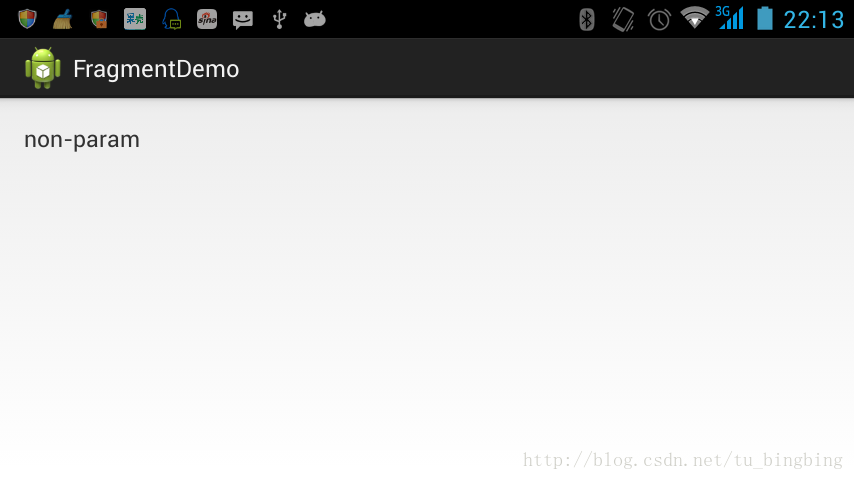
发生了什么问题呢?我们传递的参数哪去了?为什么会显示默认值?不急着讨论这个问题,接下来我们来看看Fragment.setArguments(Bundle bundle)这种方式的运行情况
- public class FramentTest2Activity extends ActionBarActivity {
-
- @Override
- protected void onCreate(Bundle savedInstanceState) {
- super.onCreate(savedInstanceState);
- setContentView(R.layout. activity_main);
-
- if (savedInstanceState == null) {
- getSupportFragmentManager().beginTransaction()
- .add(R.id. container, TestFragment.newInstance("param")).commit();
- }
-
- }
-
- public static class TestFragment extends Fragment {
-
- private static final String ARG = "arg";
-
- public TestFragment() {
- Log. i("INFO", "TestFragment non-parameter constructor" );
- }
-
- public static Fragment newInstance(String arg){
- TestFragment fragment = new TestFragment();
- Bundle bundle = new Bundle();
- bundle.putString( ARG, arg);
- fragment.setArguments(bundle);
- return fragment;
- }
-
- @Override
- public View onCreateView(LayoutInflater inflater, ViewGroup container,
- Bundle savedInstanceState) {
- View rootView = inflater.inflate(R.layout. fragment_main, container,
- false);
- TextView tv = (TextView) rootView.findViewById(R.id. tv);
- tv.setText(getArguments().getString( ARG));
- return rootView;
- }
- }
-
- }

我们再来看看横竖屏切换后的运行情况
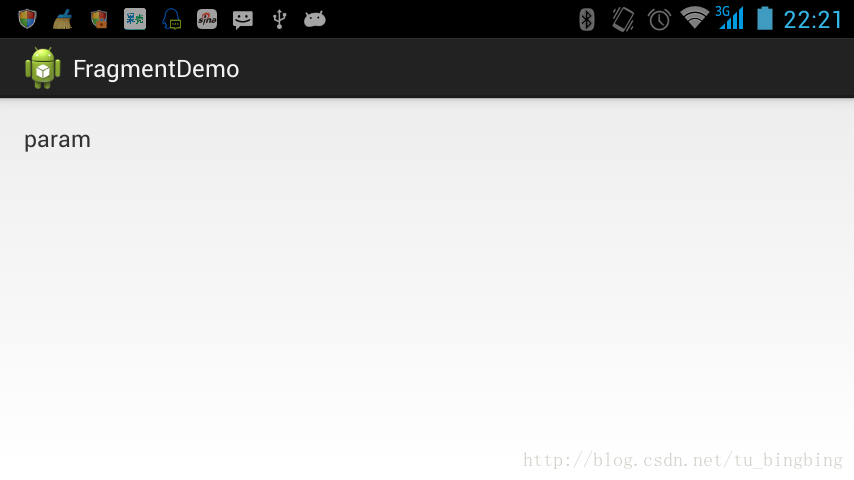
看到了吧,我们传递的参数在横竖屏切换的情况下完好保存了下来,正确的显示给用户
那么这到底是怎么回事呢,我们知道设备横竖屏切换的话,当前展示给用户的Activity默认情况下会重新创建并展现给用户,那依附于Activity的Fragment会进行如何处理呢,我们可以通过源码来查看
先来看看Activity的onCreate(Bundle saveInstance)方法
- protected void onCreate(Bundle savedInstanceState) {
- if (DEBUG_LIFECYCLE ) Slog.v( TAG, "onCreate " + this + ": " + savedInstanceState);
- if (mLastNonConfigurationInstances != null) {
- mAllLoaderManagers = mLastNonConfigurationInstances .loaders ;
- }
- if (mActivityInfo .parentActivityName != null) {
- if (mActionBar == null) {
- mEnableDefaultActionBarUp = true ;
- } else {
- mActionBar .setDefaultDisplayHomeAsUpEnabled( true);
- }
- }
- if (savedInstanceState != null) {
- Parcelable p = savedInstanceState.getParcelable( FRAGMENTS_TAG );
- mFragments .restoreAllState(p, mLastNonConfigurationInstances != null
- ? mLastNonConfigurationInstances .fragments : null);
- }
- mFragments .dispatchCreate();
- getApplication().dispatchActivityCreated( this , savedInstanceState);
- mCalled = true ;
- }
由于我们的Fragment是由FragmentManager来管理,所以可以跟进FragmentManager.restoreAllState()方法,通过对当前活动的Fragmnet找到下面的代码块
- for (int i=0; i<fms.mActive.length; i++) {
- FragmentState fs = fms.mActive[i];
- if (fs != null) {
- Fragment f = fs.instantiate(mActivity, mParent);
- if (DEBUG) Log.v(TAG, "restoreAllState: active #" + i + ": " + f);
- mActive.add(f);
- // Now that the fragment is instantiated (or came from being
- // retained above), clear mInstance in case we end up re-restoring
- // from this FragmentState again.
- fs.mInstance = null;
- } else {
- mActive.add(null);
- if (mAvailIndices == null) {
- mAvailIndices = new ArrayList<Integer>();
- }
- if (DEBUG) Log.v(TAG, "restoreAllState: avail #" + i);
- mAvailIndices.add(i);
- }
- }
接下来我们可以看看FragmentState.instantitate()方法的实现
- public Fragment instantiate(Activity activity, Fragment parent) {
- if (mInstance != null) {
- return mInstance ;
- }
-
- if (mArguments != null) {
- mArguments .setClassLoader(activity.getClassLoader());
- }
-
- mInstance = Fragment.instantiate(activity, mClassName , mArguments );
-
- if (mSavedFragmentState != null) {
- mSavedFragmentState .setClassLoader(activity.getClassLoader());
- mInstance .mSavedFragmentState = mSavedFragmentState ;
- }
- mInstance .setIndex(mIndex , parent);
- mInstance .mFromLayout = mFromLayout ;
- mInstance .mRestored = true;
- mInstance .mFragmentId = mFragmentId ;
- mInstance .mContainerId = mContainerId ;
- mInstance .mTag = mTag ;
- mInstance .mRetainInstance = mRetainInstance ;
- mInstance .mDetached = mDetached ;
- mInstance .mFragmentManager = activity.mFragments;
- if (FragmentManagerImpl.DEBUG) Log.v(FragmentManagerImpl.TAG,
- "Instantiated fragment " + mInstance );
-
- return mInstance ;
- }
可以看到最终转入到Fragment.instantitate()方法
- public static Fragment instantiate(Context context, String fname, Bundle args) {
- try {
- Class<?> clazz = sClassMap .get(fname);
- if (clazz == null) {
-
- clazz = context.getClassLoader().loadClass(fname);
- sClassMap .put(fname, clazz);
- }
- Fragment f = (Fragment)clazz.newInstance();
- if (args != null) {
- args.setClassLoader(f.getClass().getClassLoader());
- f. mArguments = args;
- }
- return f;
- } catch (ClassNotFoundException e) {
- throw new InstantiationException( "Unable to instantiate fragment " + fname
- + ": make sure class name exists, is public, and has an"
- + " empty constructor that is public" , e);
- } catch (java.lang.InstantiationException e) {
- throw new InstantiationException( "Unable to instantiate fragment " + fname
- + ": make sure class name exists, is public, and has an"
- + " empty constructor that is public" , e);
- } catch (IllegalAccessException e) {
- throw new InstantiationException( "Unable to instantiate fragment " + fname
- + ": make sure class name exists, is public, and has an"
- + " empty constructor that is public" , e);
- }
通过此方法可以看到,最终会通过反射无参构造实例化一个新的Fragment,并且给mArgments初始化为原先的值,而原来的Fragment实例的数据都丢失了,并重新进行了初始化
通过上面的分析,我们可以知道Activity重新创建时,会重新构建它所管理的Fragment,原先的Fragment的字段值将会全部丢失,但是通过Fragment.setArguments(Bundle bundle)方法设置的bundle会保留下来。所以尽量使用Fragment.setArguments(Bundle bundle)方式来传递参数
延伸阅读:
android中方便为fragment写入参数的FragmentArgs简介
Android开发有时候会令人头痛。你不得不为诸如建立fragment这样简单的事情写很多代码。幸运的是java支持一个强大的工具:注释处理器(Annotation Processors)。
Fragment的问题是你不得不设置很多参数,从而让它正常运行。很多android开发新手通常这样写:
01 | public class MyFragment extends Fragment |
06 | public static MyFragment newInstance(int id, String title) |
08 | MyFragment f = new MyFragment(); |
15 | public View onCreateView(LayoutInflater inflater, ViewGroup container, |
16 | Bundle savedInstanceState) |
18 | Toast.makeText(getActivity(), "Hello " + title.substring(0, 3), |
19 | Toast.LENGTH_SHORT).show(); |
这样做怎么了?我已经在自己的设备上尝试过了,它很好用?
它的却能工作,但是你有没有试过把你的设备从竖向改为横向?你的app将会因为NullPointerException而崩溃,当你试图访问id或title时。
我的app是正常的,因为我把app设置为竖向。所以我从来没遇到过这个问题。
随便你!Android是一个真正的多任务操作系统。多个app在同一时间运行,同时如果需要内存android系统将会销毁activity(和其中包含的fragment)。可能你在日常的app开发中不会注意这些问题。然而,当你在play store中发布后,你将会注意到你的app崩溃了,但你不知道什么原因。使用你app的用户可能同时间使用多个app,很有可能你的app在后台被销毁了。例如:A 用户打开你的app,MyFragment在屏幕上显示。下一步你的用户按了home键(这是你的app在后台运行),并且打开了其它应用。你的app可能会因为释放内存而被销毁。之后,用户返回你的app,例如通过多任务按钮。所以,Android现在会怎么做?Android会恢复之前的app状态,同时恢复MyFragment,这就是问题所在。Fragment试图访问title,但title是null,因为它不是被永久保存的。
我知道了,所以我需要把它们保存在onSaveInstanceState(Bundle)中?
不是。官方的文档有一些不清楚,但是onSaveInstanceState(Bundle)的使用方法应该跟你用Activity.onSaveInstanceState(Bundle)一样:你使用这个方法保存实例的“临时”状态,例如去处理屏幕的方向(从竖向到横向,反之亦然)。所以说当app在后台被杀掉时fragment的实例状态并不能被保存成持久数据,它的作用是再一次返回前台时恢复数据。它的作用跟Activity.onSaveInstanceState(Bundle)在Activity中的作用相同,它们用于“临时”保存实例状态。然而,持久的参数是通过intent外部数据传输的。
所以我应该在Activity中得Intent保存Fragment的参数?
不需要,Fragment有它自己的机制。有两个方法:Fragment.setArguments(Bundle)和Fragment.getArguments(),你必须通过这两个方法来确保参数被持久保存。这就是我上面提到的痛苦之处。需要有大量的代码这样写。第一,你要创建一个Bundle,然后你需要放入键值对,最后调用Fragment.setArguments()。不幸的是,你的工作还没有结束,你必须通过Fragment.getArguments()来读出Bundle。一些这样的工作:
01 | public class MyFragment extends Fragment |
03 | private static String KEY_ID = "key.id"; |
04 | private static String KEY_TITLE = "key.title"; |
08 | public static MyFragment newInstance(int id, String title) |
10 | MyFragment f = new MyFragment(); |
11 | Bundle b = new Bundle(); |
13 | b.putString(KEY_TITLE, title); |
19 | public void onCreate(Bundle savedInstanceState) |
22 | Bundle b = getArguments(); |
23 | this.id = b.getInt(KEY_ID); |
24 | this.title = b.getString(KEY_TITLE); |
28 | public View onCreate(LayoutInflater inflater, ViewGroup container, |
29 | Bundle savedInstanceState) |
32 | Toast.makeText(getActivity(), "Hello " + title.substring(0, 3), |
33 | Toast.LENGTH_SHORT).show(); |
我希望你现在能明白我所说的“痛苦”。在你的应用中你将会为每一个fragment写很多代码。如果有人为你写这样的代码,这将不让人满意。注释处理允许你在编译的时候生成java代码。注意我们并不是在讨论评价在运行时间使用反射的注释。
FragmentArgs是一个轻量的包,用于为你的fragment生成精确的java代码。
01 | import com.hannesdorfmann.fragmentargs.FragmentArgs; |
02 | import com.hannesdorfmann.fragmentargs.annotation.Arg; |
04 | public class MyFragment extends Fragment |
12 | public void onCreate(Bundle savedInstanceState) |
14 | super.onCreate(savedInstanceState); |
15 | FragmentArgs.inject(this); |
19 | public View onCreateView(LayoutInflater inflater, ViewGroup container, |
20 | Bundle savedInstanceState) |
22 | Toast.makeText(getActivity(), "Hello " + title, Toast.LENGTH_SHORT) |
只需要在你的Fragment类中加入注释字段,FragmentArgs就会生成引用代码。在你的Activity中你将使用生成的Builder类(你的fragment的后缀是”Builder”),而不是使用new MyFragment()或静态的MyFragment.newInstance(int id,String title)方法。
例如:
01 | public class MyActivity extends Activity |
03 | public void onCreate(Bundle savedInstanceState) |
05 | super.onCreate(savedInstanceState); |
07 | String title = "test"; |
08 | Fragment fragment = new MyFragmentBuilder(id, title).build(); |
09 | getFragmentManager().beginTransaction().replace(R.id.container,fragment).commit(); |
你可能已经注意到在Fragment.onCreate(Bundle)中声明的FragmentArgs.inject(this)。这个调用使你的fragment获得了生成代码的连接。你可能会问你自己:“我需不需要在每一个Fragment中的onCreate(Bundle)中加入inject()方法”。答案是no。你只需要在你的fragment基类中插入这一句就可以,并且在所有的fragment中继承它。
01 | public class BaseFragment extends Fragment |
04 | public void onCreate(Bundle savedInstanceState) |
06 | super.onCreate(savedInstanceState); |
07 | FragmentArgs.inject(this); |
11 | public class MyFragment extends BaseFragment |
17 | public View onCreateView(LayoutInflater inflater, ViewGroup container, |
18 | Bundle savedInstanceState) |
20 | Toast.makeText(getActivity(), "Hello " + title, Toast.LENGTH_SHORT) |
信用:一部分的注释生成代码是基于Hugo Visser的Bundles项目。

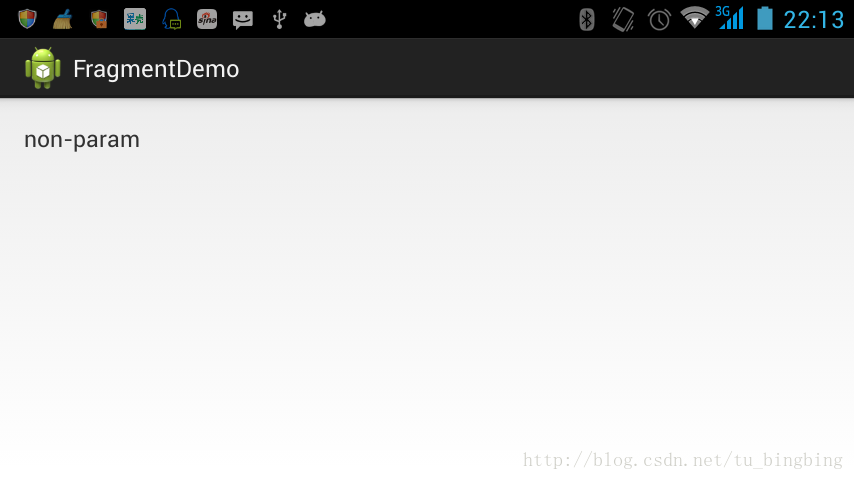

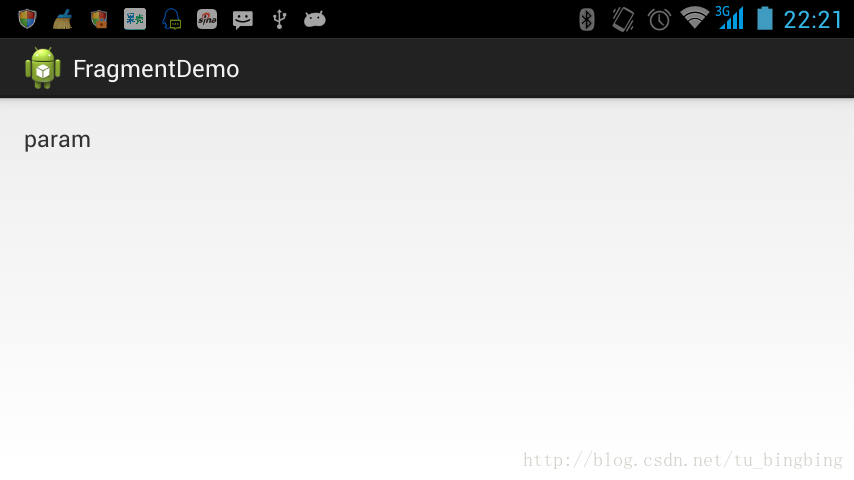
























 1684
1684

 被折叠的 条评论
为什么被折叠?
被折叠的 条评论
为什么被折叠?








