转载请注明出:http://blog.csdn.net/jeffleo/article/details/52266200
有必要多看几遍的
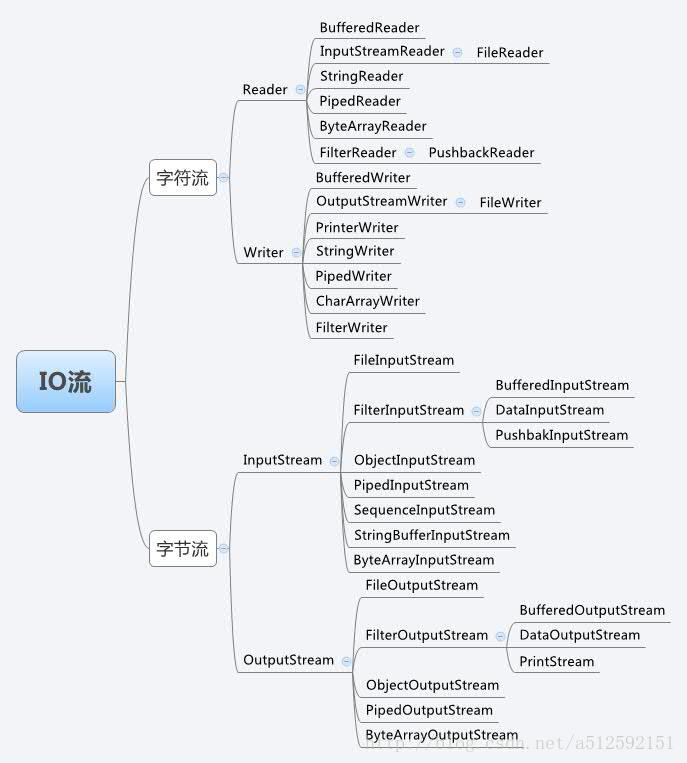
关于字符和字节,例如文本文件,XML这些都是用字符流来读取和写入。而如RAR,EXE文件,图片等非文本,则用字节流来读取和写入。
DataInputStream和DataOutputStream
数据输出流允许应用程序以适当方式将基本 Java 数据类型写入输出流中。然后,应用程序可以使用数据输入流将数据读入。当我们们需要读写Java的数据类型,DataInputStream和DataOutputStream就能帮我们了,而且重要的是,这两个类能够帮我们准确地读取数据,无论读和取得平台是否相同!
public class TestDadaIs {
public static void main(String[] args) throws IOException {
String file = "F:" + File.separator + "io" + File.separator + "a.txt";
DataOutputStream dos = new DataOutputStream(
new BufferedOutputStream(new FileOutputStream(file)));
dos.writeInt(10);
dos.writeDouble(10.00000);
dos.writeUTF("Hello");
dos.writeBoolean(true);
dos.writeChar('c');
dos.writeByte('a');
dos.flush();
dos.close();
DataInputStream dis = new DataInputStream(
new BufferedInputStream(new FileInputStream(file)));
System.out.println(dis.readInt());
System.out.println(dis.readDouble());
System.out.println(dis.readUTF());
System.out.println(dis.readBoolean());
System.out.println(dis.readChar());
System.out.println(dis.readByte());
}
}
各API的用法和作用,名字已经写得一清二楚。注意的是writeUTF的格式是UTF-8。
RandomAccessFile
RandomAccessFile这个类的作用很大,用来访问那些保存数据记录的文件的,它能够实现随机访问文件。使用seek()方法能够在文件内部的任何位置进行移动,由此达到随机访问。(BufferedInputStream有一个mark( )方法,但由于实用性不足,一般不使用)
RandomAccessFile实现了DataOutput和DataInput接口,但是它与DataInputStream,DataOutputStream毫无关系,它直接继承自Object,是一个独立的类。
它的作用:
第一,能够支持任意位置读写;
第二,拥有读取基本类型和UTF-8的具体方法。
比较重要的方法:
seek():设置文件指针位置
skipBytes():设置跳过字节数
setLength():设置文件大小
基本用法:
public class TestRAF {
static String file = "E:\\test\\hello.txt";
static void read() throws Exception{
RandomAccessFile raf = new RandomAccessFile(file, "r");//只读
for(int i = 0; i < 5; i++){
System.out.println("Key " + i + " : " + raf.readDouble());
}
raf.close();
}
public static void main(String[] args) throws Exception {
RandomAccessFile raf = new RandomAccessFile(file, "rw");//读写
for(int i = 0; i < 5; i++){
raf.writeDouble(i * 1.1314);
}
raf.close();
read();
System.out.println();
raf = new RandomAccessFile(file, "rw");
raf.seek(3 * 8);//double是8个字节的
//raf.skipBytes(3 * 8);//double是8个字节的
raf.writeDouble(81.000);//更改第4个的值
raf.close();
read();
}
}结果为:
Key 0 : 0.0
Key 1 : 1.1314
Key 2 : 2.2628
Key 3 : 3.3941999999999997
Key 4 : 4.5256
Key 0 : 0.0
Key 1 : 1.1314
Key 2 : 2.2628
Key 3 : 81.0
Key 4 : 4.5256由于double是8个字节的,raf.seek(3 * 8)则把文件指针设置到第四个double的开头处。调用write方法,则重写了原来的double值。
seek()和skipBytes()的区别:
seek():是绝对定位,要给定离文件开头的字节数。假如seek(0)则表示在文件开头。
skipBytes():是相对定位,给定字节数,就能跳过字节数的距离。
两者相比,seek()对系统的花销更大。
























 143
143

 被折叠的 条评论
为什么被折叠?
被折叠的 条评论
为什么被折叠?








