一、通用算法的短字符压缩
开门见山,我们使用一段比较短的文本:Narrator: It is raining today. So, Peppa and George cannot play outside.Peppa: Daddy, it's stopped raining.
使用ZSTD与LZ4分别压缩一下上面这段短文本。下面分别是它们的压缩结果。
ZSTD:

LZ4:

对短文本的压缩,zstd的压缩率很低,lz4压缩后的文本长度尽然超过了原有字符串的长度。这是为什么?说实话在这之前我也没想到。
引用两位大佬的名言:
Are you ok?
What's your problem?
二、短字符串压缩
从上面的结果可以得知,任何压缩算法都有它的使用场景,并不是所有长度的字符串都适合被某种算法压缩。一般原因是通用压缩算法维护了被压缩字符串的,用于字符串还原的相关数据结构,而这些数据结构的长度超过了被压缩短字符串的自身长度。
那么问题来了,“我真的有压缩短字符串的需求,我想体验压缩的极致感,怎么办?”。
短字符压缩算法它来了。这里挑选了3种比较优异的短字符压缩算法,分别是smaz,shoco,以及压轴的unisox2。跟前两章一样,还是从压缩率,压缩和解压缩性能的角度,一起看看他们在短字符压缩场景的各自表现吧。
(1)Smaz
1、Smaz的压缩和解压缩

1 #include <stdio.h>
2 #include <string.h>
3 #include <iostream>
4 #include "smaz.h"
5
6 using namespace std;
7
8 int main()
9 {
10 int buf_len;
11 int com_size;
12 int decom_size;
13
14 char com_buf[4096] = {0};
15 char decom_buf[4096] = {0};
16
17 char str_buf[1024] = "Narrator: It is raining today. So, Peppa and George cannot play outside.Peppa: Daddy, it's stopped raining.";
18
19 buf_len = strlen(str_buf);
20 com_size = smaz_compress(str_buf, buf_len, com_buf, 4096);
21
22 cout << "text size:" << buf_len << endl;
23 cout << "compress text size:" << com_size << endl;
24 cout << "compress ratio:" << (float)buf_len / (float)com_size << endl << endl;
25
26 decom_size = smaz_decompress(com_buf, com_size, decom_buf, 4096);
27 cout << "decompress text size:" << decom_size << endl;
28
29 if(strncmp(str_buf, decom_buf, buf_len)) {
30 cout << "decompress text is not equal to source text" << endl;
31 }
32
33 return 0;
34 }

执行结果如下:
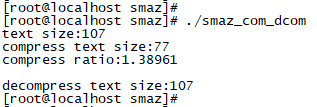
通过smaz压缩后的短字符串长度为77,和源字符串相比,减少了30Byte。
2、Smaz的压缩和解压缩性能

1 #include <stdio.h>
2 #include <string.h>
3 #include <iostream>
4 #include <sys/time.h>
5 #include "smaz.h"
6
7 using namespace std;
8
9 int main()
10 {
11 int cnt = 0;
12 int buf_len;
13 int com_size;
14 int decom_size;
15
16 timeval st, et;
17
18 char *com_ptr = NULL;
19 char* decom_ptr = NULL;
20
21 char str_buf[1024] = "Narrator: It is raining today. So, Peppa and George cannot play outside.Peppa: Daddy, it's stopped raining.";
22
23 buf_len = strlen(str_buf);
24 gettimeofday(&st, NULL);
25 while(1) {
26
27 com_ptr = (char *)malloc(buf_len);
28 com_size = smaz_compress(str_buf, buf_len, com_ptr, buf_len);
29
30 free(com_ptr);
31 cnt++;
32
33 gettimeofday(&et, NULL);
34 if(et.tv_sec - st.tv_sec >= 10) {
35 break;
36 }
37 }
38
39 cout << endl <<"compress per second:" << cnt/10 << " times" << endl;
40
41 cnt = 0;
42 com_ptr = (char *)malloc(buf_len);
43 com_size = smaz_compress(str_buf, buf_len, com_ptr, buf_len);
44
45 gettimeofday(&st, NULL);
46 while(1) {
47
48 // decompress length not more than origin buf length
49 decom_ptr = (char *)malloc(buf_len + 1);
50 decom_size = smaz_decompress(com_ptr, com_size, decom_ptr, buf_len + 1);
51
52 // check decompress length
53 if(buf_len != decom_size) {
54 cout << "decom error" << endl;
55 }
56
57 free(decom_ptr);
58 cnt++;
59
60 gettimeofday(&et, NULL);
61 if(et.tv_sec - st.tv_sec >= 10) {
62 break;
63 }
64 }
65
66 cout << "decompress per second:" << cnt/10 << " times" << endl << endl;
67
68 free(com_ptr);
69 return 0;
70 }

结果如何?

压缩性能在40w条/S,解压在百万级,好像还不错哈!
(2)Shoco
1、Shoco的压缩和解压缩

1 #include <stdio.h>
2 #include <string.h>
3 #include <iostream>
4 #include "shoco.h"
5
6 using namespace std;
7
8 int main()
9 {
10 int buf_len;
11 int com_size;
12 int decom_size;
13
14 char com_buf[4096] = {0};
15 char decom_buf[4096] = {0};
16
17 char str_buf[1024] = "Narrator: It is raining today. So, Peppa and George cannot play outside.Peppa: Daddy, it's stopped raining.";
18
19 buf_len = strlen(str_buf);
20 com_size = shoco_compress(str_buf, buf_len, com_buf, 4096);
21
22 cout << "text size:" << buf_len << endl;
23 cout << "compress text size:" << com_size << endl;
24 cout << "compress ratio:" << (float)buf_len / (float)com_size << endl << endl;
25
26 decom_size = shoco_decompress(com_buf, com_size, decom_buf, 4096);
27 cout << "decompress text size:" << decom_size << endl;
28
29 if(strncmp(str_buf, decom_buf, buf_len)) {
30 cout << "decompress text is not equal to source text" << endl;
31 }
32
33 return 0;
34 }

执行结果如下:

通过shoco压缩后的短字符串长度为86,和源字符串相比,减少了21Byte。压缩率比smaz要低。
2、Shoco的压缩和解压缩性能

1 #include <stdio.h>
2 #include <string.h>
3 #include <iostream>
4 #include <sys/time.h>
5 #include "shoco.h"
6
7 using namespace std;
8
9 int main()
10 {
11 int cnt = 0;
12 int buf_len;
13 int com_size;
14 int decom_size;
15
16 timeval st, et;
17
18 char *com_ptr = NULL;
19 char* decom_ptr = NULL;
20
21 char str_buf[1024] = "Narrator: It is raining today. So, Peppa and George cannot play outside.Peppa: Daddy, it's stopped raining.";
22
23 buf_len = strlen(str_buf);
24 gettimeofday(&st, NULL);
25 while(1) {
26
27 com_ptr = (char *)malloc(buf_len);
28 com_size = shoco_compress(str_buf, buf_len, com_ptr, buf_len);
29
30 free(com_ptr);
31 cnt++;
32
33 gettimeofday(&et, NULL);
34 if(et.tv_sec - st.tv_sec >= 10) {
35 break;
36 }
37 }
38
39 cout << endl <<"compress per second:" << cnt/10 << " times" << endl;
40
41 cnt = 0;
42 com_ptr = (char *)malloc(buf_len);
43 com_size = shoco_compress(str_buf, buf_len, com_ptr, buf_len);
44
45 gettimeofday(&st, NULL);
46 while(1) {
47
48 // decompress length not more than origin buf length
49 decom_ptr = (char *)malloc(buf_len + 1);
50 decom_size = shoco_decompress(com_ptr, com_size, decom_ptr, buf_len + 1);
51
52 // check decompress length
53 if(buf_len != decom_size) {
54 cout << "decom error" << endl;
55 }
56
57 free(decom_ptr);
58 cnt++;
59
60 gettimeofday(&et, NULL);
61 if(et.tv_sec - st.tv_sec >= 10) {
62 break;
63 }
64 }
65
66 cout << "decompress per second:" << cnt/10 << " times" << endl << endl;
67
68 free(com_ptr);
69 return 0;
70 }

执行结果如何呢?

holy shit!压缩和解压缩居然都达到了惊人的百万级。就像算法作者们自己说的一样:“在长字符串压缩领域,shoco不想与通用压缩算法竞争,我们的优势是短字符的快速压缩,虽然压缩率很烂!”。这样说,好像也没毛病。
(3)Unisox2
我们再来看看unisox2呢。
1、Unisox2的压缩和解压缩

1 #include <stdio.h>
2 #include <string.h>
3 #include "unishox2.h"
4
5 int main()
6 {
7 int buf_len;
8 int com_size;
9 int decom_size;
10
11 char com_buf[4096] = {0};
12 char decom_buf[4096] = {0};
13
14 char str_buf[1024] = "Narrator: It is raining today. So, Peppa and George cannot play outside.Peppa: Daddy, it's stopped raining.";
15
16 buf_len = strlen(str_buf);
17 com_size = unishox2_compress_simple(str_buf, buf_len, com_buf);
18
19 printf("text size:%d\n", buf_len);
20 printf("compress text size:%d\n", com_size);
21 printf("compress ratio:%f\n\n", (float)buf_len / (float)com_size);
22
23 decom_size = unishox2_decompress_simple(com_buf, com_size, decom_buf);
24
25 printf("decompress text size:%d\n", decom_size);
26
27 if(strncmp(str_buf, decom_buf, buf_len)) {
28 printf("decompress text is not equal to source text\n");
29 }
30
31 return 0;
32 }

结果如下:

通过Unisox2压缩后的短字符串长度为67,和源字符串相比,减少了40Byte,相当于是打了6折啊!不错不错。
2、Unisox2的压缩和解压缩性能
Unisox2的压缩能力目前来看是三者中最好的,如果他的压缩和解压性能也不错的话,那就真的就比较完美了。再一起看看Unisox2的压缩和解压性能吧!

1 #include <stdio.h>
2 #include <string.h>
3 #include <malloc.h>
4 #include <sys/time.h>
5 #include "unishox2.h"
6
7 int main()
8 {
9 int cnt = 0;
10 int buf_len;
11 int com_size;
12 int decom_size;
13
14 struct timeval st, et;
15
16 char *com_ptr = NULL;
17 char* decom_ptr = NULL;
18
19 char str_buf[1024] = "Narrator: It is raining today. So, Peppa and George cannot play outside.Peppa: Daddy, it's stopped raining.";
20
21 buf_len = strlen(str_buf);
22 gettimeofday(&st, NULL);
23 while(1) {
24
25 com_ptr = (char *)malloc(buf_len);
26 com_size = unishox2_compress_simple(str_buf, buf_len, com_ptr);
27
28 free(com_ptr);
29 cnt++;
30
31 gettimeofday(&et, NULL);
32 if(et.tv_sec - st.tv_sec >= 10) {
33 break;
34 }
35 }
36
37 printf("\ncompress per second:%d times\n", cnt/10);
38
39 cnt = 0;
40 com_ptr = (char *)malloc(buf_len);
41 com_size = unishox2_compress_simple(str_buf, buf_len, com_ptr);
42
43 gettimeofday(&st, NULL);
44 while(1) {
45
46 // decompress length not more than origin buf length
47 decom_ptr = (char *)malloc(buf_len + 1);
48 decom_size = unishox2_decompress_simple(com_ptr, com_size, decom_ptr);
49
50 // check decompress length
51 if(buf_len != decom_size) {
52 printf("decom error\n");
53 }
54
55 free(decom_ptr);
56 cnt++;
57
58 gettimeofday(&et, NULL);
59 if(et.tv_sec - st.tv_sec >= 10) {
60 break;
61 }
62 }
63
64 printf("decompress per second:%d times\n\n", cnt/10);
65
66 free(com_ptr);
67 return 0;
68 }

执行结果如下:

事与愿违,Unisox2虽然有三个算法中最好的压缩率,可是却也拥有最差的压缩和解压性能。
三、总结
本篇分享了smaz,shoco,unisox2三种短字符串压缩算法,分别探索了它们各自的压缩率与压缩和解压缩性能,结果如下表所示。
表1

shoco的压缩率最低,但是拥有最高的压缩和解压速率;smaz居中;unisox2拥有最高的压缩率,可是它的压缩和解压性能最低。
结论与前两章有关长字符串压缩的分析不谋而合:拥有高压缩率,就会损失自身的压缩性能,两者不可兼得。
实际使用还是看自身需求和环境吧。如果适当压缩就好,那就可以选用shoco,毕竟性能高;想要节约更多的空间,那就选择smaz或者unisox2。
好了,字符串压缩系列的分享就到此为止了,如果对你有些许帮助,还请各位技术爱好者登录点赞呀,谢谢!






















 6515
6515











 被折叠的 条评论
为什么被折叠?
被折叠的 条评论
为什么被折叠?










