定义:加载指定的Web页面(GET请求)
函数形式:web_url( const char *StepName, const char *url, , [EXTRARES, ,] LAST );
示例1:发送一个GET请求至ABC的首页
web_url("www.abc.com",
"URL=http://www.abc.com/",
"TargetFrame=",
"TargetBrowser=Mercury Technologies",
"Resource=0",
"RecContentType=text/html",
"Snapshot=t1.inf",
"Mode=HTML",
LAST );示例2:在Referer指定的页面发送一个HTTP请求
web_url("Hit the Slopes and Save",
"URL=http://www.saleserver.com/American?BV_EngineID=fm_ski_sale_fall00guest.html",
"TargetFrame=Main",
"Resource=0",
"RecContentType=text/html",
"Referer=http://www.saleserver.com/American?BV_Operation=
Dyn_Frame&..main–guest.tmpl",
"Snapshot=t3.inf",
"Mode=HTML",
LAST ); 示例3:下载示例
web_url("Games",
"URL=ftp://joe:secret@mygames.com/games/archive/loderunner.exe",
"FtpAscii=1",
LAST ); 示例4:登录Secure站点
web_url("Login",
"URL=https://secure.computing.com/scripts/login.asp?
user=(username)&session={ssid}",
"RecContentType=text/html",
LAST ); 示例5:List of Resource Attributes的使用
web_reg_save_param("extrares_11",
"LB/IC=<img src=\"",
"RB=\"",
"Ord=11",
LAST );
web_url("web_url",
"URL=http://lazarus/html/links.html",
"TargetFrame=",
"Resource=0",
"Referer=",
"Mode=HTTP",
EXTRARES,
"URL={extrares_11}", ENDITEM,
LAST );







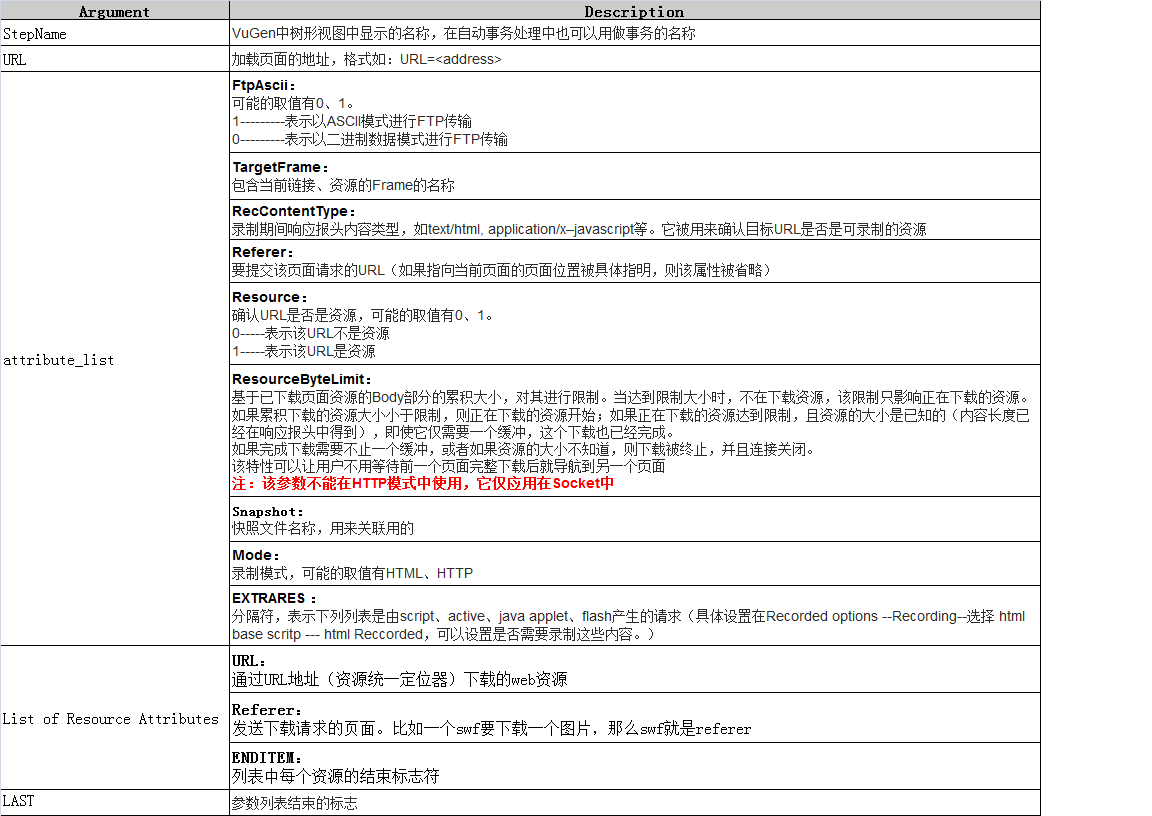














 1万+
1万+











 被折叠的 条评论
为什么被折叠?
被折叠的 条评论
为什么被折叠?








