1. 环境准备
- jdk :jdk8,JDk11
- hbase: habse-1.7.2 需与hbase-client版本一致,pinpoint-2.5.0使用的hbase-client版本为1.7.2
- hbase初始化脚本:hbase-create.hbase
- pinpoint-collect(监控采集服务-jdk11):pinpoint-collector-boot-2.5.0.jar
- pinpoint-web(监控管理服务-jdk11): pinpoint-web-boot-2.5.0.jar
- pinpoint-agent(监控采集代理-jdk8):pinpoint-agent-2.5.0.tar.gz
- pinpoint-batch(监控Aram管理服务-jdk11):pinpoint-batch-2.5.0.jar
- slack-receiver(监控预警信息推送服务-jdk8):webhook推送服务
- mysql数据库:aram功能需要
2.部署步骤
1.先安装jdk
hbase使用jdk8即可,但pinpoint-collector-2.5.0及pinpoint-web-2.5.0需要jdk11才能运行
2.安装hbase-1.7.2
安装hbase步骤
#解压安装包
tar -zxvf hbase-1.7.2-bin.tar.gz
#进入配置目录
cd /data/hbase/hbase-1.7.2/conf
修改hbase-site.xml 相关配置
#进入命令目录
cd /hbase-1.7.2/bin
#启动hbase
./start-hbase.sh
#初始化hbase
./hbase shell /x/x/hbase-create.hbase
hbase配置文件
<configuration>
<property>
<name>hbase.rootdir</name>
<value>file:///data/hbase/data</value>
</property>
<property>
<name>hbase.cluster.distributed</name>
<value>false</value>
</property>
<property>
<name>hbase.tmp.dir</name>
<value>./tmp</value>
</property>
<property>
<name>hbase.unsafe.stream.capability.enforce</name>
<value>false</value>
</property>
</configuration>
3.部署pinpoint-collector
- 环境依赖:JDK11
部署文件目录

准备配置文件:/config/collector.properties
spring.profiles.active=release
pinpoint.zookeeper.address=172.16.XX.XX
collector.receiver.grpc.agent.port=9999
collector.receiver.stat.udp.receiveBufferSize=4194304
准备启动脚本:start_collector.sh
#!/bin/bash
appName=$2
param="-Dspring.config.additional-location=./config/collector.properties"
jdkPath=/usr/lib/java-11/jdk-11/bin
# JVM="-XX:+UseG1GC -XX:+HeapDumpOnOutOfMemoryError -Xms512m -Xmx1G"
JVM=""
logPath="./logs/app.log"
if [ -z $appName ];then
appName=`ls -t |grep .jar$ |head -n1`
fi
function start()
{
count=`ps -ef |grep java|grep $appName|wc -l`
if [ $count != 0 ];then
echo "Maybe $appName is running, please check it..."
else
echo "The $appName is starting..."
nohup $jdkPath/java -jar $param $JVM ./$appName > $logPath 2>&1 &
fi
}
function stop()
{
appId=`ps -ef |grep java|grep $appName|awk '{print $2}'`
if [ -z $appId ];then
echo "Maybe $appName not running, please check it..."
else
echo "The $appName is stopping..."
kill $appId
fi
}
function restart()
{
# get release version
releaseApp=`ls -t |grep .jar$ |head -n1`
# get last version
lastVersionApp=`ls -t |grep .jar$ |head -n2 |tail -n1`
appName=$lastVersionApp
stop
for i in {5..1}
do
echo -n "$i "
sleep 1
done
echo 0
# backup
appName=$releaseApp
start
}
function status()
{
appId=`ps -ef |grep java|grep $appName|awk '{print $2}'`
if [ -z $appId ]
then
echo -e "\033[31m Not running \033[0m"
else
echo -e "\033[32m Running [$appId] \033[0m"
fi
}
function usage()
{
echo "Usage: $0 {start|stop|restart|status|stop -f}"
echo "Example: $0 start"
exit 1
}
case $1 in
start)
start;;
stop)
stop;;
restart)
restart;;
status)
status;;
*)
usage;;
esac
启动服务
./start_collector.sh start
#停止服务
./start_collector.sh stop
4.部署pinpoint-web
- 环境依赖:JDK11
- 服务说明:监控管理服务,监控信息展示,监控预警规则管理等
- mysql数据库执行脚本:CreateTableStatement-mysql.sql,SpringBatchJobRepositorySchema-mysql.sql
部署文件目录

准备配置文件:config/web.properties
spring.profiles.active=release
pinpoint.zookeeper.address=172.16.xx.xx
cluster.zookeeper.sessiontimeout=10000
准备配置文件:config/jdbc.properties
jdbc.driverClassName=com.mysql.jdbc.Driver
jdbc.url=jdbc:mysql://localhost:3306/pinpoint?characterEncoding=UTF-8
jdbc.username=root
jdbc.password=123456
准备服务启动脚本:start_web.sh
#!/bin/bash
appName=$2
param="-Dspring.config.additional-location=./config/web.properties,./config/jdbc.properties"
jdkPath=/usr/lib/java-11/jdk-11/bin
# JVM="-XX:+UseG1GC -XX:+HeapDumpOnOutOfMemoryError -Xms512m -Xmx1G"
JVM=""
logPath="./logs/app.log"
if [ -z $appName ];then
appName=`ls -t |grep .jar$ |head -n1`
fi
function start()
{
count=`ps -ef |grep java|grep $appName|wc -l`
if [ $count != 0 ];then
echo "Maybe $appName is running, please check it..."
else
echo "The $appName is starting..."
nohup $jdkPath/java -jar $param $JVM ./$appName > $logPath 2>&1 &
fi
}
function stop()
{
appId=`ps -ef |grep java|grep $appName|awk '{print $2}'`
if [ -z $appId ];then
echo "Maybe $appName not running, please check it..."
else
echo "The $appName is stopping..."
kill $appId
fi
}
function restart()
{
# get release version
releaseApp=`ls -t |grep .jar$ |head -n1`
# get last version
lastVersionApp=`ls -t |grep .jar$ |head -n2 |tail -n1`
appName=$lastVersionApp
stop
for i in {5..1}
do
echo -n "$i "
sleep 1
done
echo 0
# backup
appName=$releaseApp
start
}
function status()
{
appId=`ps -ef |grep java|grep $appName|awk '{print $2}'`
if [ -z $appId ]
then
echo -e "\033[31m Not running \033[0m"
else
echo -e "\033[32m Running [$appId] \033[0m"
fi
}
function usage()
{
echo "Usage: $0 {start|stop|restart|status|stop -f}"
echo "Example: $0 start"
exit 1
}
case $1 in
start)
start;;
stop)
stop;;
restart)
restart;;
status)
status;;
*)
usage;;
esac
启动服务
./start_web.sh start
#停止服务
./start_web.sh stop
5.部署pinpoint-agent
- 环境依赖:jdk8即可
- 将pinpoint-agent-2.5.0.tar.gz 解压至目标服务器
- 修改配置:pinpoint-agent-2.5.0/pinpoint-root.config
profiler.transport.module=GRPC
###########################################################
# gRPC Configuration #
###########################################################
profiler.transport.grpc.collector.ip=172.16.xx.xx
3.tomcat配置agent
编辑tomcat/bin/catalina.sh文件(linux)
#配置agent路径
CATALINA_OPTS="$CATALINA_OPTS -javaagent:/temp/app/pinpoint-new/pinpoint-agent-2.5.0/pinpoint-bootstrap-2.5.0.jar"
#配置服务节点名称(注意同一服务底下不要重复)
CATALINA_OPTS="$CATALINA_OPTS -Dpinpoint.agentId=demo-1"
#配置服务名称
CATALINA_OPTS="$CATALINA_OPTS -Dpinpoint.applicationName=demo-web"
#配置采样频率方式,PERCENT-百分比,COUNTING-计数
CATALINA_OPTS="$CATALINA_OPTS -Dprofiler.sampling.type=PERCENT"
#配置采样频率-百分比方式,1-1%,100-100%,区间0.01-100
CATALINA_OPTS="$CATALINA_OPTS -Dprofiler.sampling.percent.sampling-rate=100"
#配置采样频率-计数方式,1-100%,100-1%
#CATALINA_OPTS="$CATALINA_OPTS -Dprofiler.sampling.counting.sampling-rate=1"
编辑tomcat/bin/catalina.bat文件(windows)
set CATALINA_OPTS=%CATALINA_OPTS% -javaagent:E:/ewell/pinpoint-agent-2.5.0/pinpoint-bootstrap-2.5.0.jar
set CATALINA_OPTS=%CATALINA_OPTS% -Dpinpoint.agentId=demoo-2
set CATALINA_OPTS=%CATALINA_OPTS% -Dpinpoint.applicationName=demo-web
set CATALINA_OPTS=%CATALINA_OPTS% -Dprofiler.sampling.type=PERCENT
set CATALINA_OPTS=%CATALINA_OPTS% -Dprofiler.sampling.percent.sampling-rate=100
正常启动tomcat即可
- springboot项目配置agent
#!/bin/bash
appName=$2
param="-Dspring.config.additional-location=./config/application.properties -javaagent:/app/pinpoint-agent-2.5.0/pinpoint-bootstrap-2.5.0.jar -Dpinpoint.agentId=demo-1 -Dpinpoint.applicationName=demo-web"
# JVM="-XX:+UseG1GC -XX:+HeapDumpOnOutOfMemoryError -Xms512m -Xmx1G"
JVM="-XX:+UseParallelGC -XX:+HeapDumpOnOutOfMemoryError -Xms2048m -Xmx2048m"
logPath="./logs/app.log"
if [ -z $appName ];then
appName=`ls -t |grep .jar$ |head -n1`
fi
function start()
{
count=`ps -ef |grep java|grep $appName|wc -l`
if [ $count != 0 ];then
echo "Maybe $appName is running, please check it..."
else
echo "The $appName is starting..."
nohup java -jar $param $JVM ./$appName > $logPath 2>&1 &
fi
}
function stop()
{
appId=`ps -ef |grep java|grep $appName|awk '{print $2}'`
if [ -z $appId ];then
echo "Maybe $appName not running, please check it..."
else
echo "The $appName is stopping..."
kill $appId
fi
}
function restart()
{
# get release version
releaseApp=`ls -t |grep .jar$ |head -n1`
# get last version
lastVersionApp=`ls -t |grep .jar$ |head -n2 |tail -n1`
appName=$lastVersionApp
stop
for i in {5..1}
do
echo -n "$i "
sleep 1
done
echo 0
# backup
appName=$releaseApp
start
}
function status()
{
appId=`ps -ef |grep java|grep $appName|awk '{print $2}'`
if [ -z $appId ]
then
echo -e "\033[31m Not running \033[0m"
else
echo -e "\033[32m Running [$appId] \033[0m"
fi
}
function usage()
{
echo "Usage: $0 {start|stop|restart|status|stop -f}"
echo "Example: $0 start"
exit 1
}
case $1 in
start)
start;;
stop)
stop;;
restart)
restart;;
status)
status;;
*)
usage;;
esac
6. 部署pinpoint-batch
- 环境依赖:JDK11
- 服务说明:监控Aram管理服务,若需要自动推送监控预警信息则需要部署该服务
- 功能说明:该服务已内置邮件推送服务,以及标准webhook推送服务(具体webhook服务对接需自己拓展)
部署文件目录

准备配置文件:config/batch.properties
batch.server.env=release
pinpoint.zookeeper.address=172.16.xx.xx
#smtp config\
#pinpoint-web服务地址(推送消息时需要)
pinpoint.url=http://172.16.xx.xx:8080
#邮箱服务地址
alarm.mail.server.url=smtp.xx.xx.com
#邮箱端口
alarm.mail.server.port=465
#邮箱账户名
alarm.mail.server.username=xxx@xxx.xx
#邮箱账户密码
alarm.mail.server.password=xxxx
#邮箱地址
alarm.mail.sender.address=xxx@xxx.xx
alarm.mail.transport.protocol=smtp
alarm.mail.smtp.port=25
alarm.mail.smtp.auth=true
alarm.mail.smtp.starttls.enable=false
alarm.mail.smtp.starttls.required=false
#邮箱SSl认证开关
alarm.mail.smtp.ssl.enable=true
alarm.mail.debug=true
# webhook开关,需要开启
webhook.enable=true
#flink server list
batch.flink.server=
batch.flink.rest.port=8081
#cleanup inactive agents job
job.cleanup.inactive.agents=false
# "0 0 3 * * WED" = 3:00 AM on every Wednesday.
# "0 0 0 10 * *" = 0:00 AM on the 10th of every month.
# "0 0 16 * * MON-FRI" = 4:00 PM on every weekdays.
# There is no default value.
job.cleanup.inactive.agents.cron=
# Default value is 30 (minimum value is 30)
#job.cleanup.inactive.agents.duration.days=
###########################################################
# BANNER #
###########################################################
# Pinpoint Banner Settings
# Pinpoint banner mode : OFF, CONSOLE, LOG
pinpoint.banner.mode=console
pinpoint.banner.configs=batch.server.env,\
pinpoint.url,\
alarm.mail.server.url,\
jdbc.url,\
meta.jdbc.url,\
batch.flink.server,\
job.cleanup.inactive.agents,\
job.cleanup.inactive.agents.cron,\
pinpoint.zookeeper.address,\
hbase.client.host,\
hbase.client.port,\
hbase.zookeeper.znode.parent,\
hbase.namespace
准备配置文件:config/jdbc.properties
jdbc.driverClassName=com.mysql.jdbc.Driver
jdbc.url=jdbc:mysql://localhost:3306/pinpoint?characterEncoding=UTF-8
jdbc.username=root
jdbc.password=123456
准备启动脚本:start_batch.sh
#!/bin/bash
appName=$2
param="-Dspring.config.additional-location=./config/batch.properties,./config/jdbc.properties"
jdkPath=/usr/lib/java-11/jdk-11/bin
# JVM="-XX:+UseG1GC -XX:+HeapDumpOnOutOfMemoryError -Xms512m -Xmx1G"
JVM=""
logPath="./logs/app.log"
if [ -z $appName ];then
appName=`ls -t |grep .jar$ |head -n1`
fi
function start()
{
count=`ps -ef |grep java|grep $appName|wc -l`
if [ $count != 0 ];then
echo "Maybe $appName is running, please check it..."
else
echo "The $appName is starting..."
nohup $jdkPath/java -jar $param $JVM ./$appName > $logPath 2>&1 &
fi
}
function stop()
{
appId=`ps -ef |grep java|grep $appName|awk '{print $2}'`
if [ -z $appId ];then
echo "Maybe $appName not running, please check it..."
else
echo "The $appName is stopping..."
kill $appId
fi
}
function restart()
{
# get release version
releaseApp=`ls -t |grep .jar$ |head -n1`
# get last version
lastVersionApp=`ls -t |grep .jar$ |head -n2 |tail -n1`
appName=$lastVersionApp
stop
for i in {5..1}
do
echo -n "$i "
sleep 1
done
echo 0
# backup
appName=$releaseApp
start
}
function status()
{
appId=`ps -ef |grep java|grep $appName|awk '{print $2}'`
if [ -z $appId ]
then
echo -e "\033[31m Not running \033[0m"
else
echo -e "\033[32m Running [$appId] \033[0m"
fi
}
function usage()
{
echo "Usage: $0 {start|stop|restart|status|stop -f}"
echo "Example: $0 start"
exit 1
}
case $1 in
start)
start;;
stop)
stop;;
restart)
restart;;
status)
status;;
*)
usage;;
esac
启动服务
./start_batch.sh start
./start_batch.sh stop
7.监控预警自动推送钉钉消息
pinpoint 官方提供了标准的webhook推送demo项目(slack-receiver),可基于该项目拓展对接钉钉机器人、短信、企业微信等其他需要推送消息的渠道,下面以钉钉为例展开介绍。
7.1 接入钉钉机器人
详见钉钉自定义机器人接入文档
引入钉钉SDK:maven配置
<!--钉钉SDK-->
<dependency>
<groupId>com.aliyun</groupId>
<artifactId>alibaba-dingtalk-service-sdk</artifactId>
<version>2.0.0</version>
</dependency>
slack-receiver 项目拓展实现钉钉推送
package com.webhook.receiver.slack.sender;
import com.webhook.receiver.slack.vo.WebhookPayload;
import com.dingtalk.api.DefaultDingTalkClient;
import com.dingtalk.api.DingTalkClient;
import com.dingtalk.api.request.OapiRobotSendRequest;
import com.dingtalk.api.response.OapiRobotSendResponse;
import com.taobao.api.ApiException;
import org.slf4j.Logger;
import org.slf4j.LoggerFactory;
import org.springframework.beans.factory.annotation.Autowired;
import org.springframework.beans.factory.annotation.Value;
import org.springframework.stereotype.Component;
@Component
public class DingTalkNotifier implements Notifier {
private final Logger logger = LoggerFactory.getLogger(DingTalkNotifier.class.getName());
private final String dingTalkWebhookUrl;
private final String noticePicUrl;
private static final String SCATTER_CHART_LINK_FORMAT = "%s/main/%s@%s/5m/%s";
@Autowired
public DingTalkNotifier(@Value("${webhook.ding.notify.url}") final String dingTalkWebhookUrl, @Value("${webhook.ding.pic.url}") final String noticePicUrl) {
this.dingTalkWebhookUrl = dingTalkWebhookUrl;
this.noticePicUrl = noticePicUrl;
}
@Override
public boolean send(WebhookPayload webhookPayload) {
DingTalkClient client = new DefaultDingTalkClient(this.dingTalkWebhookUrl);
OapiRobotSendRequest request = new OapiRobotSendRequest();
request.setMsgtype("link");
OapiRobotSendRequest.Link link = new OapiRobotSendRequest.Link();
link.setMessageUrl(String.format(SCATTER_CHART_LINK_FORMAT, webhookPayload.getPinpointUrl(), webhookPayload.getApplicationId(), webhookPayload.getServiceType(), getCurrentTime()));
link.setPicUrl(this.noticePicUrl);
link.setTitle(webhookPayload.getNotes());
StringBuilder builder = new StringBuilder();
builder.append("【钉钉关键字】").append(webhookPayload.getChecker().getName()).append(" value is ").append(webhookPayload.getChecker().getDetectedValueString()).append(webhookPayload.getUnit()).append(" during the past 5 mins.");
link.setText(builder.toString());
request.setLink(link);
try {
OapiRobotSendResponse response = client.execute(request);
logger.info("Sent dingTalk message to {}", dingTalkWebhookUrl);
return true;
} catch (ApiException e) {
logger.error(e.getMessage());
}
return false;
}
}
7.2 pinpoint-web 配置webhook
在Configuration->Webhook中配置自己的webhook服务

选择应用,配置对应的webhook地址

7.3 pinpoint-web 配置预警推送规则
在Configuration->Alaram中配置自己的预警推送规则

预警类型Type选择webhook,再勾选目标webhook

7.4 钉钉推送效果
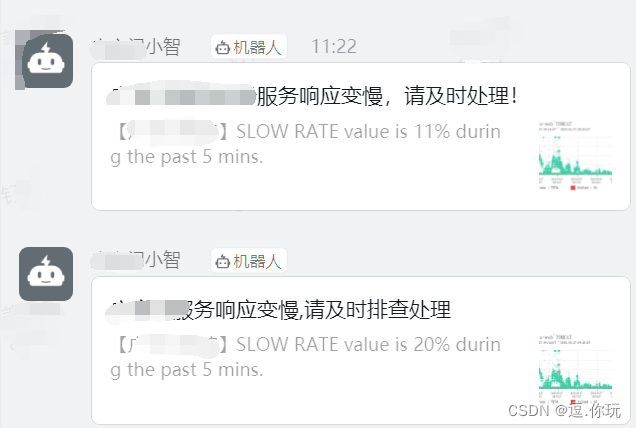

























 1346
1346











 被折叠的 条评论
为什么被折叠?
被折叠的 条评论
为什么被折叠?








