java.sql.SQLException: Access denied for user 'root'@'localhost' (using password: YES)
at com.mysql.jdbc.SQLError.createSQLException(SQLError.java:965)
at com.mysql.jdbc.MysqlIO.checkErrorPacket(MysqlIO.java:3976)
at com.mysql.jdbc.MysqlIO.checkErrorPacket(MysqlIO.java:3912)
at com.mysql.jdbc.MysqlIO.checkErrorPacket(MysqlIO.java:871)
at com.mysql.jdbc.MysqlIO.proceedHandshakeWithPluggableAuthentication(MysqlIO.java:1714)
at com.mysql.jdbc.MysqlIO.doHandshake(MysqlIO.java:1224)
at com.mysql.jdbc.ConnectionImpl.coreConnect(ConnectionImpl.java:2190)
at com.mysql.jdbc.ConnectionImpl.connectOneTryOnly(ConnectionImpl.java:2221)
at com.mysql.jdbc.ConnectionImpl.createNewIO(ConnectionImpl.java:2016)
at com.mysql.jdbc.ConnectionImpl.<init>(ConnectionImpl.java:776)
at com.mysql.jdbc.JDBC4Connection.<init>(JDBC4Connection.java:47)
at sun.reflect.NativeConstructorAccessorImpl.newInstance0(Native Method)
at sun.reflect.NativeConstructorAccessorImpl.newInstance(NativeConstructorAccessorImpl.java:62)
at sun.reflect.DelegatingConstructorAccessorImpl.newInstance(DelegatingConstructorAccessorImpl.java:45)
at java.lang.reflect.Constructor.newInstance(Constructor.java:423)
at com.mysql.jdbc.Util.handleNewInstance(Util.java:425)
at com.mysql.jdbc.ConnectionImpl.getInstance(ConnectionImpl.java:386)
at com.mysql.jdbc.NonRegisteringDriver.connect(NonRegisteringDriver.java:330)
at java.sql.DriverManager.getConnection(DriverManager.java:664)
at java.sql.DriverManager.getConnection(DriverManager.java:247)
at com.baomidou.mybatisplus.generator.config.DataSourceConfig.getConn(DataSourceConfig.java:191)
at com.baomidou.mybatisplus.generator.config.builder.ConfigBuilder.handlerDataSource(ConfigBuilder.java:269)
at com.baomidou.mybatisplus.generator.config.builder.ConfigBuilder.<init>(ConfigBuilder.java:132)
at com.baomidou.mybatisplus.generator.AutoGenerator.execute(AutoGenerator.java:92)
at com.nums.industry5.MyGenerator.main(MyGenerator.java:135)
Exception in thread "main" java.lang.NullPointerException
at com.baomidou.mybatisplus.generator.config.builder.ConfigBuilder.getTablesInfo(ConfigBuilder.java:457)
at com.baomidou.mybatisplus.generator.config.builder.ConfigBuilder.handlerStrategy(ConfigBuilder.java:281)
at com.baomidou.mybatisplus.generator.config.builder.ConfigBuilder.<init>(ConfigBuilder.java:142)
at com.baomidou.mybatisplus.generator.AutoGenerator.execute(AutoGenerator.java:92)
at com.nums.industry5.MyGenerator.main(MyGenerator.java:135)
引起该报错的原因是在运行sql语句报错后自己失去了登录权限
解决方法:
1、找到安装mysql的文件,然后打开my.ini
2、在my.ini文件最后一行加上
skip-grant-tables
3、打开控制面板 ==> 管理工具 ==> 服务 ,然后找到mysql 右键 点击重新启动
这样就解决了










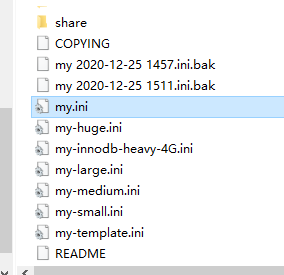















 1776
1776











 被折叠的 条评论
为什么被折叠?
被折叠的 条评论
为什么被折叠?








