Parental controls
Parental controls are features which may be included in digital television services, computer and video games, mobile devices and software. Parental controls fall into roughly four categories: content filters, which limit access to age inappropriate content; usage controls, which constrain the usage of these devices such as placing time-limits on usage or forbidding certain types of usage; computer usage management tools, which enforces the use of certain software; and, monitoring, which can track location and activity when using the devices.[1] Another feature of parental controls is the ability to blocking rating, such as Parental Advisory, TV-14 and TV-MA for TV, R and NC-17 for MPAA, and M and AO for ESRB.
Content Filters were the first popular type of parental controls to limit access to Internet content. television stations also began to introduce V-Chip technology to limit access to television content. Modern usage controls are able to restrict a range of explicit content such as explicit songs and movies. They are also able to turn devices off during specific times of the day, limiting the volume output of devices, and with GPS technology becoming affordable, it is now possible to easily locate devices such as mobile phones.
Operating systems with parental controls
Below is a list of popular operating systems which currently have built-in parental control features:
· iOS
· Mac OS X (10.3 and later)
· Windows (Vista and later)
功能
http://en.wikipedia.org/wiki/Parental_controls
具体使用
1、Windows7
通过依次单击「开始」按钮 、“控制面板”,然后在“用户帐户和家庭安全”下,单击“为所有用户设置家长控制”,打开“家长控制”。如果系统提示您输入管理员密码或进行确认,请键入该密码或提供确认。
1)时间限制
控制用户使用计算机的时间。
2)游戏
按分级、内容或标题控制游戏。
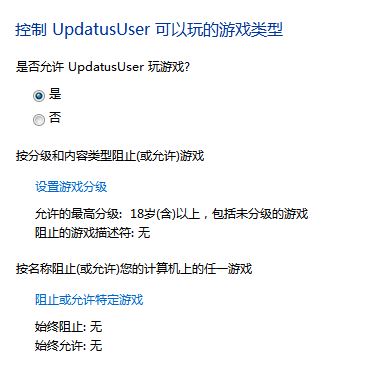
3)允许和阻止特定程序
允许和阻止用户计算上的任一程序。
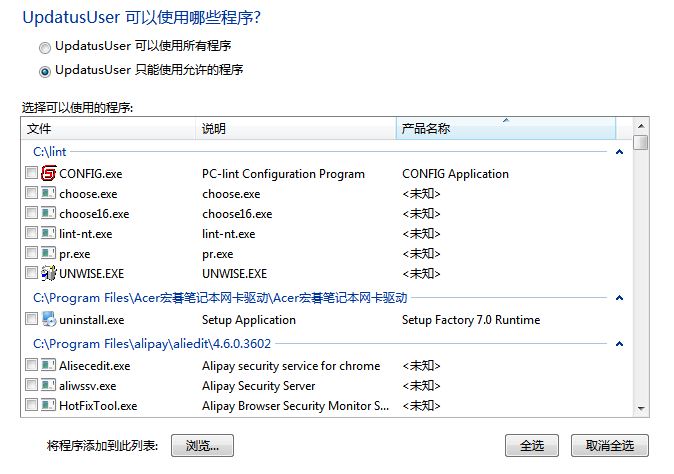
如果您的计算机连接到某个域,则无法使用家长控制。家长控制只能应用于标准用户帐户。
2、路由器
http://jingyan.baidu.com/article/5553fa82ee82c265a23934e8.html
Access control list
http://en.wikipedia.org/wiki/Access_control_list
1、定义
应用于路由器接口的指令列表 ,用于指定哪些数据包可以接收转发,哪些数据包需要拒绝
2、工作原理
读取第三层及第四层包头中的信息,根据预先定义好的规则对包进行过滤。
3、作用
1)提供网络访问的基本安全手段;
2)可用于QoS(Quality of Service,服务质量),控制数据流量;
3)控制通信量。
4、访问控制列表的种类
基本类型的访问控制列表
标准访问控制列表
扩展访问控制列表
其他种类的访问控制列表
基于MAC地址的访问控制列表
基于时间的访问控制列表
标准访问控制列表
根据数据包的源IP地址来允许或拒绝数据包
访问控制列表号从1到99
标准访问控制列表只使用源地址进行过滤,表明是允许还是拒绝
标准访问控制列表的配置
第一步,使用access-list命令创建访问控制列表
Router(config)#access-list access-list-number { permit | deny } source [ source- wildcard ] [log]
第二步,使用ip access-group命令把访问控制列表应用到某接口
Router(config-if)#ip access-group access-list-number { in | out }
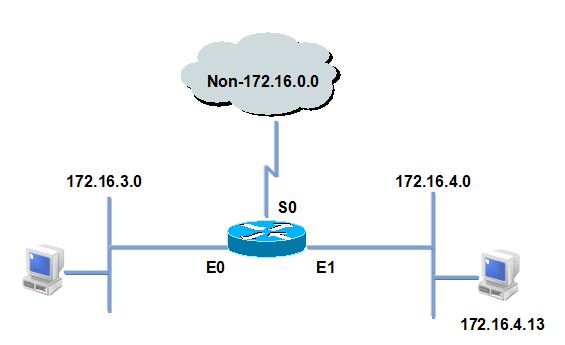
标准ACL应用
1)允许特定源的流量
第一步,创建允许来自172.16.0.0的流量的ACL
Router(config)#access-list 1 permit 172.16.0.0 0.0.255.255
第二步,应用到接口E0和E1的出方向上
Router(config)#interface fastethernet 0/0
Router(config-if)#ip access-group 1 out
Router(config)#interface fastethernet 0/1
Router(config-if)#ip access-group 1 out
2)拒绝特定主机的通信流量
第一步,创建拒绝来自172.16.4.13的流量的ACL
Router(config)#access-list 1 deny 172.16.4.0 0.0.0.255
Router(config)#access—list 1 permit any
第二步,应用到接口E0的出方向
Router(config)#interface fastethernet 0/0
Router(config-if)#ip access-group 1 out
3)拒绝特定子网的流量
第一步,创建拒绝来自子网172.16.4.0的流量的ACL
Router(config)#access-list 1 deny 172.16.4.0 0.0.0.255
Router(config)#access—list 1 permit any
第二步,应用到接口E0的出方向
Router(config)#interface fastethernet 0/0
Router(config-if)#ip access-group 1 out
扩展访问控制列表
基于源和目的地址、传输层协议和应用端口号进行过滤
每个条件都必须匹配,才会施加允许或拒绝条件
使用扩展ACL可以实现更加精确的流量控制
访问控制列表号从100到199
Router(config)#access-list access-list-number { permit | deny } protocol [source source-wildcard destination destination-wildcard ] [operator port] [established] [log]
命名的访问控制列表
标准ACL和扩展ACL中可以使用一个字母数字组合的字符串(名字)代替来表示ACL的表号
命名IP访问列表允许从指定的访问列表删除单个条目
如果添加一个条目到列表中,那么该条目被添加到列表末尾
不能以同一个名字命名多个ACL
http://blog.csdn.net/trassion/article/details/17510055
http://blog.csdn.net/saokeliu/article/details/5192966











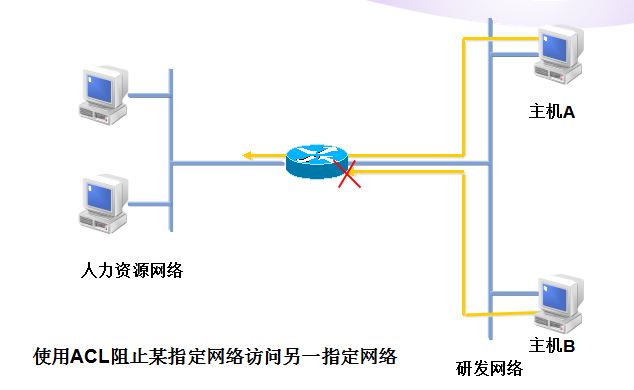
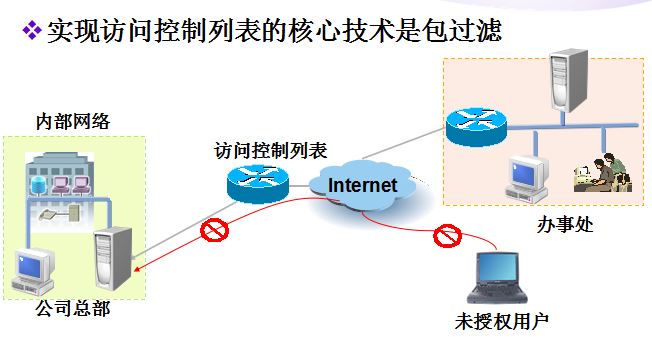
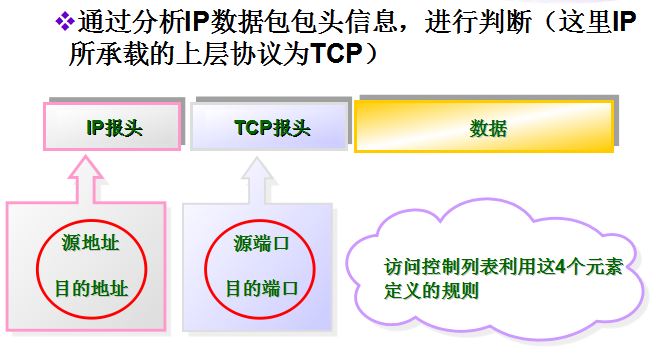
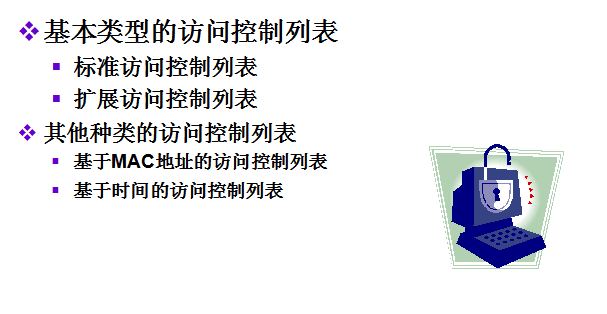
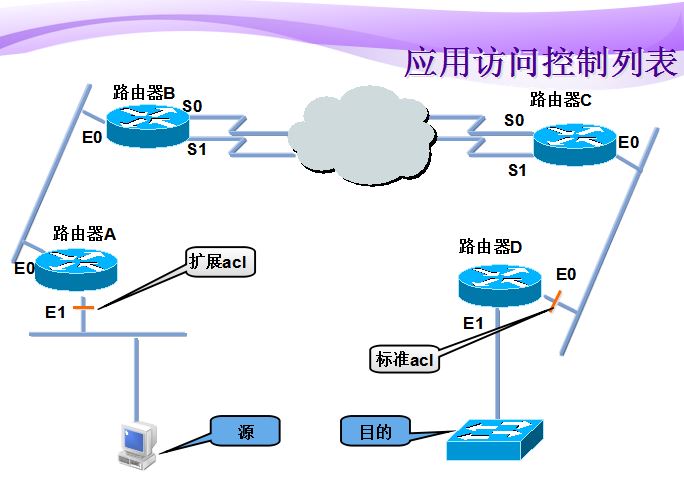
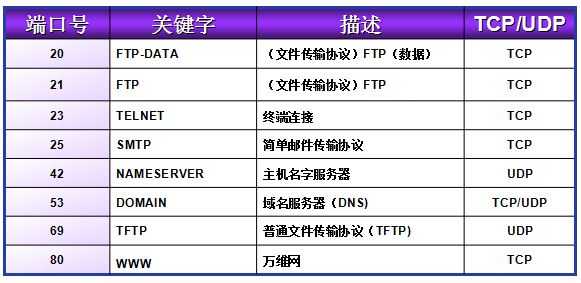














 9257
9257

 被折叠的 条评论
为什么被折叠?
被折叠的 条评论
为什么被折叠?








